当我们将node和npm以及其他需求已经弄好以后,安装Web3时,报错: Error: Could not find any Visual Studio installation to use
我的node,npm,python版本
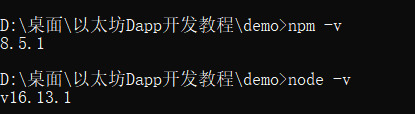
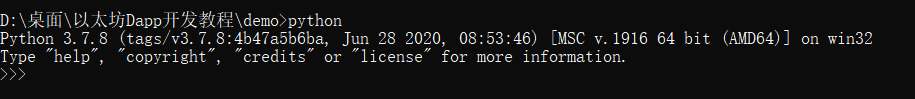
具体错误代码:
npm ERR! code 1
npm ERR! path D:\Node\global\npm\node_modules\web3\node_modules\secp256k1
npm ERR! command failed
npm ERR! command C:\Windows\System32\cmd.exe /d /s /c node-gyp rebuild
npm ERR! gyp info it worked if it ends with ok
npm ERR! gyp info using node-gyp@8.4.1
npm ERR! gyp info using node@16.13.1 | win32 | x64
npm ERR! gyp info find Python using Python version 3.9.12 found at "C:\Users\zws\AppData\Local\Microsoft\WindowsApps\PythonSoftwareFoundation.Python.3.9_qbz5n2kfra8p0\python.exe"
npm ERR! gyp ERR! find VS
npm ERR! gyp ERR! find VS msvs_version was set from command line or npm config
npm ERR! gyp ERR! find VS - looking for Visual Studio version 2021
npm ERR! gyp ERR! find VS VCINSTALLDIR not set, not running in VS Command Prompt
npm ERR! gyp ERR! find VS checking VS2019 (16.11.32407.337) found at:
npm ERR! gyp ERR! find VS "D:\Microsoft Visual Studio\2019\BuildTools"
npm ERR! gyp ERR! find VS - found "Visual Studio C++ core features"
npm ERR! gyp ERR! find VS - found VC++ toolset: v142
npm ERR! gyp ERR! find VS - found Windows SDK: 10.0.19041.0
npm ERR! gyp ERR! find VS - msvs_version does not match this version
npm ERR! gyp ERR! find VS could not find a version of Visual Studio 2017 or newer to use
npm ERR! gyp ERR! find VS looking for Visual Studio 2015
npm ERR! gyp ERR! find VS - not found
npm ERR! gyp ERR! find VS not looking for VS2013 as it is only supported up to Node.js 8
npm ERR! gyp ERR! find VS
npm ERR! gyp ERR! find VS valid versions for msvs_version:
npm ERR! gyp ERR! find VS - "2019"
npm ERR! gyp ERR! find VS - "D:\Microsoft Visual Studio\2019\BuildTools"
npm ERR! gyp ERR! find VS
npm ERR! gyp ERR! find VS **************************************************************
npm ERR! gyp ERR! find VS You need to install the latest version of Visual Studio
npm ERR! gyp ERR! find VS including the "Desktop development with C++" workload.
npm ERR! gyp ERR! find VS For more information consult the documentation at:
npm ERR! gyp ERR! find VS https://github.com/nodejs/node-gyp#on-windows
npm ERR! gyp ERR! find VS **************************************************************
npm ERR! gyp ERR! find VS
npm ERR! gyp ERR! configure error
npm ERR! gyp ERR! stack Error: Could not find any Visual Studio installation to use
npm ERR! gyp ERR! stack at VisualStudioFinder.fail (D:\Node\global\npm\node_modules\npm\node_modules\node-gyp\lib\find-visualstudio.js:122:47)
npm ERR! gyp ERR! stack at D:\Node\global\npm\node_modules\npm\node_modules\node-gyp\lib\find-visualstudio.js:75:16
npm ERR! gyp ERR! stack at VisualStudioFinder.findVisualStudio2013 (D:\Node\global\npm\node_modules\npm\node_modules\node-gyp\lib\find-visualstudio.js:363:14)
npm ERR! gyp ERR! stack at D:\Node\global\npm\node_modules\npm\node_modules\node-gyp\lib\find-visualstudio.js:71:14
npm ERR! gyp ERR! stack at D:\Node\global\npm\node_modules\npm\node_modules\node-gyp\lib\find-visualstudio.js:384:16
npm ERR! gyp ERR! stack at D:\Node\global\npm\node_modules\npm\node_modules\node-gyp\lib\util.js:54:7
npm ERR! gyp ERR! stack at D:\Node\global\npm\node_modules\npm\node_modules\node-gyp\lib\util.js:33:16
npm ERR! gyp ERR! stack at ChildProcess.exithandler (node:child_process:404:5)
npm ERR! gyp ERR! stack at ChildProcess.emit (node:events:390:28)
npm ERR! gyp ERR! stack at maybeClose (node:internal/child_process:1064:16)
npm ERR! gyp ERR! System Windows_NT 10.0.19043
npm ERR! gyp ERR! command "D:\\软件\\Node\\node.exe" "D:\\Node\\global\\npm\\node_modules\\npm\\node_modules\\node-gyp\\bin\\node-gyp.js" "rebuild"
npm ERR! gyp ERR! cwd D:\Node\global\npm\node_modules\web3\node_modules\secp256k1
npm ERR! gyp ERR! node -v v16.13.1
npm ERR! gyp ERR! node-gyp -v v8.4.1
npm ERR! gyp ERR! not ok
npm ERR! A complete log of this run can be found in:
npm ERR! D:\Node\global\node_cache\_logs\2022-04-25T02_15_23_727Z-debug-0.log
方法一、
指定Web3的具体版本号:
npm install web3@^0.20.0
这种方法本人试了并没有成功
方法二、
这是我成功安装的办法:
1. 查看配置
npm config list
2. 查看一下自己的镜像是不是淘宝镜像,如果是就换成:
registry="https://registry.npmjs.org/"
3. 执行代码:npm config set registry="https://registry.npmjs.org/"
4. 重新启动 npx create-react-app my-app
5.再次执行npm install web3 --save



欢迎大家在下面评论留下自己的解决办法,一样的报错,一样的办法有时也并不会成功。
























 2789
2789











 被折叠的 条评论
为什么被折叠?
被折叠的 条评论
为什么被折叠?










