前端 后台 andriod整个项目流程
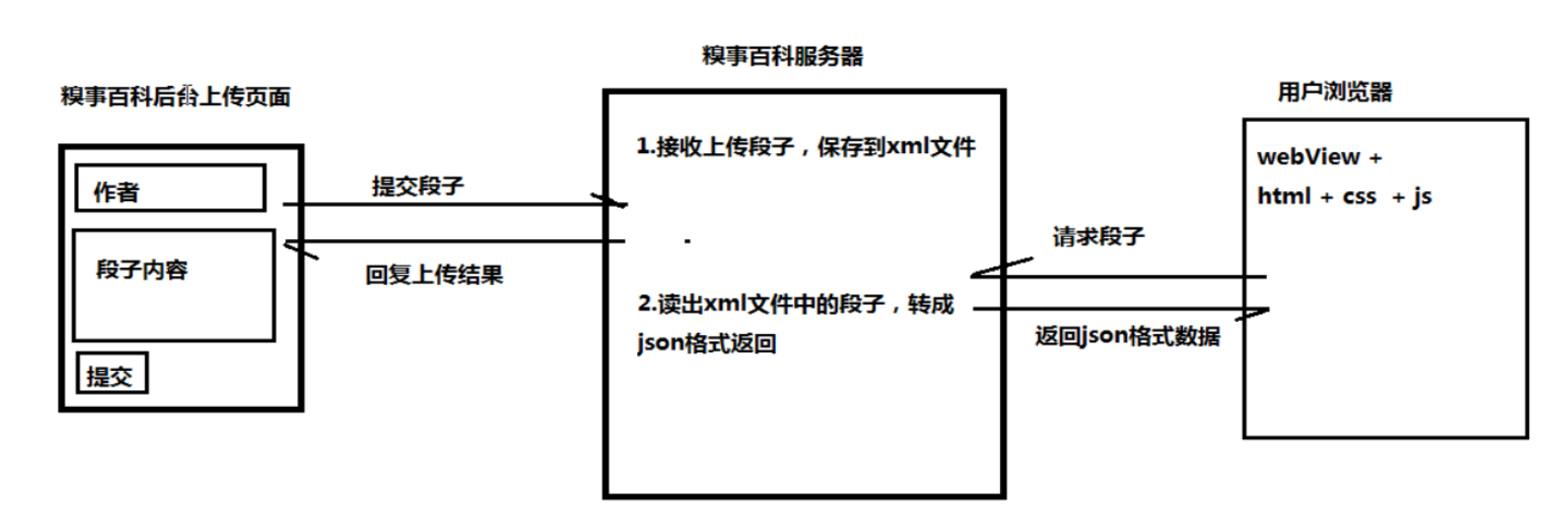
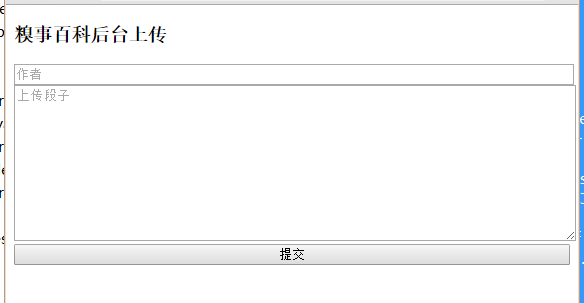

mui的使用
1,拷贝需要的源码
2,在Hbuilder里面创建一个移动项目,将里面的css,js,font目录拷贝过来
3,在自己的源码中使用link导入css,使用script导入mui的js
jqurey的使用
一,为什么要使用jquery
1,使用jquery保证页面元素加载完毕
2,使用jquery获取json数据,并解析成相应的数据
二,怎么使用jquery
1,导入jquery的js包,或者直接使用百度的jquery包
2,使用jquery的ready的方法,保证文档加载完毕
$(document).ready();
3,使用jquery的get方法获取json数据
$(document).ready(
function(){
$.get("json的url地址,要保存ip地址一致",function(data,state){
});
} );
4,使用eval将json数据data转换为json数组,并遍历
var arr = eval(data);
for(var i = 0; i < arr.length; i++){
//获取json对象的属性值
var name = arr[i].name;
}
DOM模型
一,为什么要使用DOM
通过脚本来修改网页内容,将jquery从json数据填充到标签中
二,怎么使用DOM
1,通过Id获取网标签元素
var parent = document.getElementById("container");
2,创建一个标签元素
var liTag = document.createElement("li");
3,设置标签的属性
liTag.setAttribute("class","value");
4,设置标签的文本
liTag.InnerHtml = arr[i].name;
5,创建的标签一定要添加到父标签,只能从小的往大的添加
parent.appendChild(liTag);
表单
一,作用
提交数据
提交方式:method= "GET"
提交的地址,action="http://192.168.18.90:8080/Pro3/SubmitServlet"
二,实例
<form action="http://192.168.18.90:8080/Pro3/SubmitServlet" method="GET">
<input type="submit" value="提交" />
</form>
Servlet
Servlet的作用
1,对提交的数据进行处理,并作出相应的响应
实例一:上传数据,并以xml格式写出保存到相应的文件夹
1,通过request对象获取参数author和detail的值
String author = request.getParameter("author");
String detail = request.getParameter("detail");
2,通过response对象获取响应输出流,并设置响应编码格式
ServletOutputStream sos = response.getOutputStream();
//设置保存的编码格式
response.setCharacterEncodding("utf-8");
3,判断获取两个参数的值是否null,或者为空,如果是android可以使用TextUtils
if(author == null || detail == null){
//设置输出的编码格式
sos.write("未提交参数".getBytes("utf-8");
//因为是null,处理数据结束
return;
}
if("".equals(author) || "".equals(detail)){
sos.write("内容为空");
//处理数据完毕
return;
}
//服务器的编码格式是iso-8859-1
author = new String(author.getBytes("iso-8859-1"),"utf-8");
detail = new String(detail.getBytes("iso-8859-1"),"utf-8");
4,如果参数不为空,就将提交的数据保存到数据库(因为没有数据库,保存的xml文件中)
保存,需要将author和detail封装成一个QiuShiBean对象qiushi,然后保存在ArrayList中
//创建一个QiuShiBean对象,用来封装author和detail数据
QiuShiBean qiushi = new QiuShiBean(author,detail);
//创建一个File对象用来保存生成的xml文件
File file = new File("d:\\db.xml");
//如果文件不存在,创建一个,如果文件存在,追加数据,因为list根标签只能有一个
所以,不能直接追加,先使用list读取出xml中的数据,再将新的qiushi数据读入,然后
清空之前的xml文件,再将list中的数据全部添加到xml文件中
if(file.exsits() && file.length() > 0){
ArrayList<QIShiBean> list = new ArrayList<>();
//一,导入XStream.jar包,将xml中的数据读取并转换为list类型
1,创建一个XStream对象
XStream xstream = new XStream();
2,将QiuShiBean的字节码文件转换为一个qiushi父节点
xstream.alias("qiushi",QiuShiBean.class);
3,将xml的file对象转换为list集合
list = (ArrayList<QiShiBean>)xstream.from(file);
//二,将新添加进来的qiushi添加到list集合中
list.add(qiushi);
//三,通过xstream将list转换为xml字符串
String xml = xstream.toXML(list);
//四,创建一个字节输出流,将xml字符串写出到相应的xml文件中
FileOutputStream fos = new FileOutputStream(file);
fos.write(xml.getBytes("utf-8");
fos.close();
}else{
//1,创建一个list集合
ArrayList<QiuShiBean> list = new ArrayList<>();
//2,将封装好的qiushi对象添加到list集合中
list.add(qiushi);
//3,使用XStream将list转换为xml字符串
XStream xstream = new XStream();
xstream.alias("qiushi",QiShiBean.class);
String xml = xstream.toXML(list);
//4,将得到的xml字符串写出到相应的xml文件中
FileOutputStream fos = new FileOutputStream(file);
fos.write(xml.getBytes("utf-8");
fos.close();
}
//将响应结果返回
sos.write("提交成功".getBytes("utf-8");
实例二:根据文件是否存在,将xml中的数据读出并转换为json 然后写出到请求的网页
1,获取响应的输出流,并设置编码格式
ServletOutputStream sos = response.getOutputStream();
response.setCharacterEncoding("utf-8");
2,定义要生成的json字符串,并将要获取的xml路径封装成file对象
String jsonStr = "[]";//因为json是一个json数组
File file = new File("D:\\db.xml");
3,判断如果文件存在,通过XStream将file直接转换为list集合
if(file.exists() && file.length()>0){
//创建一个list用来存放从file转换过来的xml数据
ArrayList<QiuShiBean> list = new ArrayList<>();
//通过XStream将xml封装的file对象转换为list
XStream xstream = new XStream();
xstream.alias("qiushi",QiuShiBean.class);
list = (ArrayList<QiuShiBean>) xstream.fromXML(file);
4,通过Gson对象将list集合转换为json字符串
Gson gson = new Gson();
jsonStr = gson.toJson(list);
//将获取的json字符串写出
sos.write(jsonStr.getBytes("utf-8");
}else{
sos.write(jsonStr.getBytes("utf-8");
}
WebView在androd中的使用
1,添加网络权限
android.permission.INTERNET
2,获取webview的setting对象,并设置js可用属性
WebSettings settings = wv.getSettings();
settings.setJavaScriptCanOpenWindowsAutomatically(true);
settings.setJavaScriptEnabled(true);
settings.setDomStorageEnabled(true);
3,给webView加载网页数据
wv.loadUrl("http://xxxx");
4,如果不想显示标题栏
在activity绑定视图之前设置
requestWindwoFeature(Window.FEATURE_NO_TITLE);
upload.html源码
作用:提交数据
<!DOCTYPE html>
<html>
<head>
<meta charset="utf-8" />
<meta name="viewport" content="width=device-width,initial-scale=1,minimum-scale=1,maximum-scale=1,user-scalable=no" />
<title>糗事百科后台上传页面</title>
<style type="text/css">
form,input,textarea{
width: 100%;
}
</style>
</head>
<body>
<h3>糗事百科后台上传</h3>
<form action="http://192.168.18.90:8080/Pro3/SubmitServlet" method="get">
<input type="text" name="author" id="author" placeholder="作者"/>
<textarea name="detail" rows="10" cols="30" placeholder="上传段子"></textarea>
<input type="submit" value="提交"/>
</form>
</body>
</html>
qiushi.html源码
作用:用来读取服务器中NetWork中的json数据,并将json数据转换数据,并填充到相应的控件
<!DOCTYPE html>
<html>
<head>
<meta charset="UTF-8">
<meta name="viewport"
content="width=device-width,initial-scale=1,minimum-scale=1,maximum-scale=1,user-scalable=no" />
<title>糗事百科</title>
<link rel="stylesheet" type="text/css" href="css/mui.min.css" />
<script src="js/mui.min.js" type="text/javascript" charset="utf-8"></script>
<script src="http://libs.baidu.com/jquery/2.0.0/jquery.min.js"></script>
<script type="text/javascript">
//第一步:使用jquery的$(document).ready()实现完全加载
$(document).ready(function() {
$.get("http://192.168.18.90:8080/Pro3/NetWork", function(data, state) {
//第二步,将json字符串转换为json数组对象
var arr = eval(data);
//遍历json数组,获取json对象
for (var i = 0; i < arr.length; i++) {
//获取父节点元素
var parent = document.getElementById("container");
//创建一个li节点,并设置li节点的属性
var liTag = document.createElement("li");
liTag.setAttribute("class", "mui-table-view-cell mui-media");
//创建一个a节点,并设置属性
var aTag = document.createElement("a");
aTag.setAttribute("href", "#");
//创建一个div标签,并设置属性
var divTag = document.createElement("div");
divTag.setAttribute("class", "mui-media-body");
divTag.innerHTML = arr[i].author;
//创建一个p标签,并设置属性
var pTag = document.createElement("p");
pTag.setAttribute("class", 'mui-ellipsis');
pTag.innerHTML = arr[i].detail;
//添加相应的元素到父节点
divTag.appendChild(pTag);
aTag.appendChild(divTag);
liTag.appendChild(aTag);
parent.appendChild(liTag);
}
});
});
</script>
</head>
<body>
<ul id="container" class="mui-table-view">
<li class="mui-table-view-cell mui-hidden">cared
<div id="M_Toggle" class="mui-switch mui-active">
<div class="mui-switch-handle"></div>
</div>
</li>
<li class="mui-table-view-cell mui-media"><a href="#"> <!-- <img class="mui-media-object mui-pull-right" src="http://dcloudio.github.io/mui/assets/img/shuijiao.jpg"> -->
<div class="mui-media-body">
幸福
<p class='mui-ellipsis'>能和心爱的人一起睡觉,是件幸福的事情;可是,打呼噜怎么办?</p>
</div>
</a></li>
</ul>
<div style="text-align: center;">
<a href="http://192.168.18.90:8080/Pro3/upload.html">
<button>添加糗事</button>
</a>
</div>
</body>
</html>
SubmitServlet.java源码
作用:将upload提交来的数据封装成QiuShiBean对象,然后添加互list中,再将list转换为xml文件,保存在本地
package com.itheima.pro3;
import java.io.File;
import java.io.FileOutputStream;
import java.io.IOException;
import java.util.ArrayList;
import java.util.List;
import javax.servlet.ServletException;
import javax.servlet.ServletOutputStream;
import javax.servlet.annotation.WebServlet;
import javax.servlet.http.HttpServlet;
import javax.servlet.http.HttpServletRequest;
import javax.servlet.http.HttpServletResponse;
import com.itheima.pro3.bean.QiShiBean;
import com.thoughtworks.xstream.XStream;
import com.thoughtworks.xstream.io.xml.DomDriver;
/**
* Servlet implementation class SubmitServlet
*/
@WebServlet("/SubmitServlet")
public class SubmitServlet extends HttpServlet {
private static final long serialVersionUID = 1L;
protected void doGet(HttpServletRequest request, HttpServletResponse response) throws ServletException, IOException {
/*
* 处理请求的方法
* 1,获取提交参数
* String author = request.getParameter("author");
* tomcat服务器默认接收参数是iso-8859-1编码 但是浏览器使用的utf-8
*
*/
String author = request.getParameter("author");
String detail = request.getParameter("detail");
//获取响应的输出流
ServletOutputStream sos = response.getOutputStream();
response.setCharacterEncoding("utf-8");
//判断对象是否为空
if(author == null || detail == null){
sos.write("未提交参数".getBytes("utf-8"));
return;
}
if("".equals(author) || "".equals(detail)){
sos.write("内容为空".getBytes("utf-8"));
return;
}
//转换iso-8859-1编码内容成utf-8
author = new String(author.getBytes("iso-8859-1"),"utf-8");
detail = new String(detail.getBytes("iso-8859-1"),"utf-8");
//1,创建一个qiushiBean对象
QiShiBean qishi = new QiShiBean(author,detail);
//xml文件保存的位置
File file = new File("D:\\db\\qiushi.xml");
//2,判断文件是否存在
if(file.exists()&& file.length() > 0){ //文件存在,不是第一次上传
//1,利用XStream从xml文件中读取所有的段子,不能使用追加写进去,因为只能有一个list根标签,得到list集合
ArrayList<QiShiBean> list = new ArrayList<>();
XStream xstream = new XStream(new DomDriver());
xstream.alias("qiushi", QiShiBean.class);
list = (ArrayList<QiShiBean>) xstream.fromXML(file);
//2,向list集合中添加新的bean对象
list.add(qishi);
//3,将添加新的bean对象的list集合写回源文件
String xml = xstream.toXML(list);
//4,清空原来 文件内容
sos.write(xml.getBytes("utf-8"));
//创建一个字节输出流,但是会清空文件,将xml文件写入文件
FileOutputStream fos = new FileOutputStream(file);
fos.write(xml.getBytes("utf-8"));
fos.close();
}else{ //文件不存在,或者长度为0
//创建一个list集合
ArrayList<QiShiBean> list = new ArrayList<>();
//将qiushi添加进来
list.add(qishi);
//将集合转换为xml格式
XStream xstream = new XStream(new DomDriver());
xstream.alias("qiushi", QiShiBean.class);
String xml = xstream.toXML(list);
sos.write(xml.getBytes("utf-8"));
//创建一个字节输出流,但是会清空文件,将xml文件写入文件
FileOutputStream fos = new FileOutputStream(file);
fos.write(xml.getBytes("utf-8"));
fos.close();
}
sos.write("提交成功".getBytes("utf-8"));
}
}
NetWork.java源码
作用:将保存的xml文件转换为json字符串,并写出
package com.itheima.pro;
import java.io.File;
import java.io.IOException;
import java.util.ArrayList;
import javax.servlet.ServletException;
import javax.servlet.ServletOutputStream;
import javax.servlet.annotation.WebServlet;
import javax.servlet.http.HttpServlet;
import javax.servlet.http.HttpServletRequest;
import javax.servlet.http.HttpServletResponse;
import com.google.gson.Gson;
import com.itheima.pro3.bean.QiShiBean;
import com.thoughtworks.xstream.XStream;
import com.thoughtworks.xstream.io.xml.DomDriver;
/**
* Servlet implementation class NetWork
*/
@WebServlet("/NetWork")
public class NetWork extends HttpServlet {
private static final long serialVersionUID = 1L;
protected void doGet(HttpServletRequest request, HttpServletResponse response) throws ServletException, IOException {
// TODO Auto-generated method stub
//xml文件保存的位置
//获取response的输出流,将转换的json数据返回
ServletOutputStream sos = response.getOutputStream();
//设置响应的编码方式
response.setCharacterEncoding("utf-8");
QiShiBean qishi = new QiShiBean();
File file = new File("D:\\db\\qiushi.xml");
String jsonStr = "[]";
//2,判断文件是否存在
if(file.exists()&& file.length() > 0){ //文件存在,不是第一次上传
//1,利用XStream从xml文件中读取所有的段子,不能使用追加写进去,因为只能有一个list根标签,得到list集合
ArrayList<QiShiBean> list = new ArrayList<>();
XStream xstream = new XStream(new DomDriver());
xstream.alias("qiushi", QiShiBean.class);
list = (ArrayList<QiShiBean>) xstream.fromXML(file);
String xml = xstream.toXML(list);
//4,通过Gson对象将list集合转换为json字符串
Gson gson = new Gson();
jsonStr = gson.toJson(list);
//将获取的json字符串写出
sos.write(jsonStr.getBytes("utf-8"));
}else{
sos.write(jsonStr.getBytes("utf-8"));
}
}
}
android客户端的源码
作用:使用WebView来显示服务器的数据
public class MainActivity extends Activity {
@Override
protected void onCreate(Bundle savedInstanceState) {
super.onCreate(savedInstanceState);
requestWindowFeature(Window.FEATURE_NO_TITLE);
setContentView(R.layout.activity_main);
//初始化我们要使用的控件
WebView wv = (WebView) findViewById(R.id.wv);
//给webView设置js属性
WebSettings settings = wv.getSettings();
settings.setJavaScriptCanOpenWindowsAutomatically(true);
settings.setJavaScriptEnabled(true);
settings.setDomStorageEnabled(true);
//给webView加载网页数据
wv.loadUrl("http://192.168.18.90:8080/Pro3/qiushi.html");
}
}







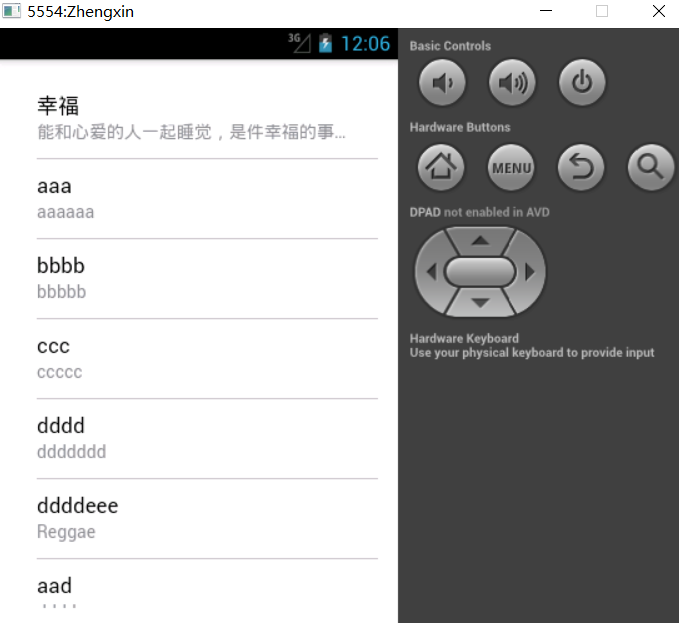














 2135
2135

 被折叠的 条评论
为什么被折叠?
被折叠的 条评论
为什么被折叠?








