默认的Sublime Text 3 编译系统中只有python编译,没有python3编译,但是很多情况下,我们总是希望能在sublime text 下支持python3编译。话不多说,直接讲配置…
1、打开sublime text 3,点击上部菜单栏Tools->Build System->new Build System,如图
2、点击后,会打开一个空的配置文件,此时,往这个空配置文件拷贝一下代码。
{
"cmd": ["/usr/bin/python3", "-u", "$file"],
"file_regex": "^[ ]*File \"(...*?)\", line ([0-9]*)",
"selector": "source.python"
}其中,/usr/bin/python3 为系统内python3的环境路径,以linux系统为例,打开一个终端,输入which python3,即可显示python3所在路径,前提是系统已经安装了python3.如图
3、保存配置文件,命名为python3. 点击保存即可。如图
4、至此,在sublime text3下的Python3编译环境就配好了,可以在Tools->build System中进行选择。










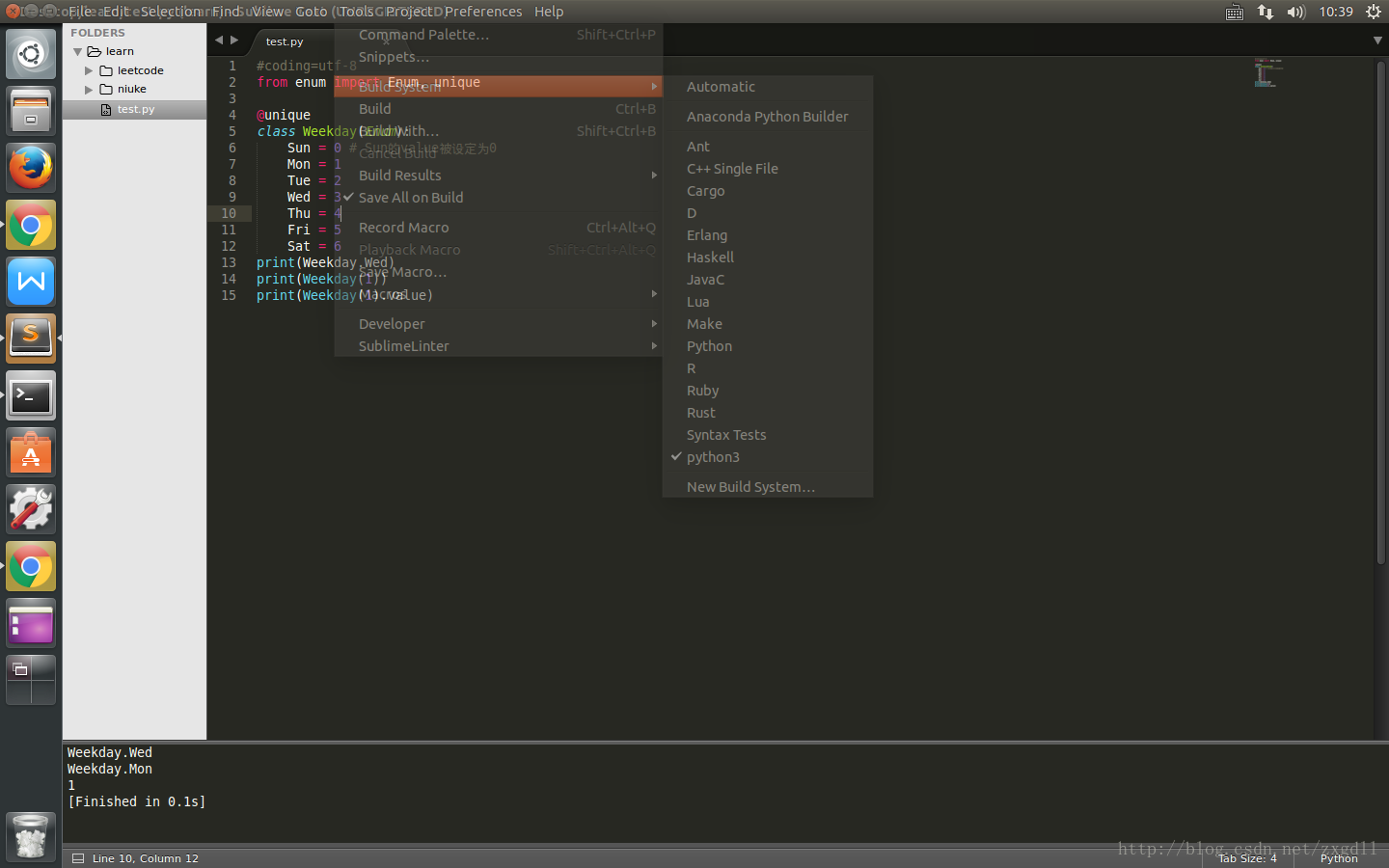
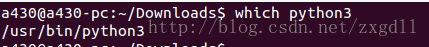
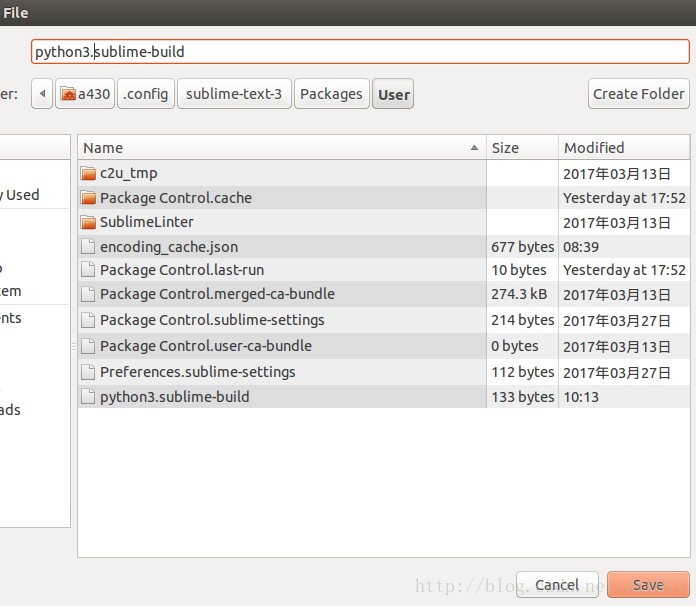
















 1万+
1万+

 被折叠的 条评论
为什么被折叠?
被折叠的 条评论
为什么被折叠?








