什么是MyBatis?
MyBatis是对JDBC的封装,它隐藏了具体的JDBC的API,它把SQL语句放到了配置文件中,它能自动把不同的输入数据映射到SQL语句的动态参数上,它能自动把SQL语句的执行结果映射为JAVA对象…… MyBatis是一个持久化层的框架!
1.先导入jar包
2.编写排至文件,在类路径下
配置文件(SqlMapConfig.xml)
基本作用就是配置JDBC连接的有关信息,比如URL、用户名、密码等等
如:
<?xml version="1.0" encoding="UTF-8" ?>
<!DOCTYPE configuration
PUBLIC "-//mybatis.org//DTD Config 3.0//EN"
"http://mybatis.org/dtd/mybatis-3-config.dtd">
<configuration>
<typeAliases>
<typeAlias type="cn.com.leadfar.cms.backend.model.Admin" alias="Admin"/>
</typeAliases>
<environments default="development">
<environment id="development">
<transactionManager type="JDBC" />
<dataSource type="POOLED">
<property name="driver" value="com.mysql.jdbc.Driver" />
<property name="url" value="jdbc:mysql://localhost/cms" />
<property name="username" value="root" />
<property name="password" value="mysql" />
</dataSource>
</environment>
</environments>
<mappers>
<mapper resource="cn/com/leadfar/cms/backend/dao/impl/AdminMapper.xml" />
</mappers>
</configuration>一般情况下配置的路径时写一些和数据库中属性名相同的一些参数,如:
3.写SQL语句
<?xml version="1.0" encoding="UTF-8" ?>
<!DOCTYPE mapper
PUBLIC "-//mybatis.org//DTD Mapper 3.0//EN"
"http://mybatis.org/dtd/mybatis-3-mapper.dtd">
<mapper namespace="aa.bb.cc">
<!-- 配置对象的属性列表中的字段的映射 -->
<resultMap type="Article" id="articleMap">
<result property="asource" column="asource"/><!-- 类里面定义的变量,数据库里的属性变量 -->
</resultMap>
<insert id="add" parameterType="Article">
insert into t_article (title,asource,keyword,content) values (#{title},#{asource},#{keyword},#{content})
</insert>
<delete id="del" parameterType="int">
delete from t_article where id=#{a}
</delete>
<update id="update" parameterType="Article">
update t_article set title=#{title},asource=#{asource},keyword=#{keyword},content=#{content} where id=#{id}
</update>
<select id="list-count" resultType="int">
select count(*) from t_article
</select>
<select id="list" parameterType="map" resultMap="articleMap">
select * from t_article limit #{offset},#{pagesize}
</select>
<select id="findById" parameterType="int" resultMap="articleMap">
select * from t_article where id=#{b}
</select>
</mapper>resultMap是调用上面的配置,parameterType是不调用配置
public class DBUtil {
public static SqlSessionFactory factory = null;
static{
try {
SqlSessionFactoryBuilder builder = new SqlSessionFactoryBuilder();
Reader r = Resources.getResourceAsReader("SqlMapConfig.xml");
factory = builder.build(r);//创建出工厂
} catch (IOException e) {
// TODO Auto-generated catch block
e.printStackTrace();
}
}
public static SqlSession getSession(){
return factory.openSession();
}
}
public class TestMyBites {
@Test
public void test1(){
SqlSession session = null;
try {
session = DBUtil.getSession();
Article a = new Article();
a.setTitle("框架封装");
a.setAsource("数据库");
a.setKeyword("数据库框架");
a.setContent("数据库框架的配置封装");
session.insert("aa.bb.cc.add", a);
//一定要提交,不然数据库不显示
session.commit();
} catch (Exception e) {
// TODO Auto-generated catch block
e.printStackTrace();
session.rollback();
}finally{
if(session!=null)
session.close();
}
}
@Test
public void test2(){
SqlSession session = null;
try{
session = DBUtil.getSession();
session.delete("aa.bb.cc.del", 78);
session.commit();
} catch (Exception e) {
// TODO Auto-generated catch block
e.printStackTrace();
session.rollback();
}finally{
if(session!=null)
session.close();
}
}
@Test
public void test3(){
SqlSession session = null;
try{
session = DBUtil.getSession();
Article a = (Article) session.selectOne("aa.bb.cc.findById", 75);
System.out.println(a.getId()+" "+a.getContent());
session.commit();
} catch (Exception e) {
// TODO Auto-generated catch block
e.printStackTrace();
session.rollback();
}finally{
if(session!=null)
session.close();
}
}
@Test
public void test4(){
SqlSession session = null;
try{
session = DBUtil.getSession();
int count = (Integer)session.selectOne("aa.bb.cc.list-count");
Map<String, Integer> m = new HashMap<String, Integer>();
m.put("offset",0);
m.put("pagesize", 10);
List<Article> a = (List<Article>)session.selectList("aa.bb.cc.list",m );
Iterator<Article> it = a.iterator();
while(it.hasNext()){
Article aa = it.next();
System.out.println(aa.getAsource()+" "+aa.getContent()+" "+aa.getId());
}
session.commit();
} catch (Exception e) {
// TODO Auto-generated catch block
e.printStackTrace();
session.rollback();
}finally{
if(session!=null)
session.close();
}
}
}







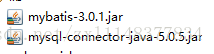
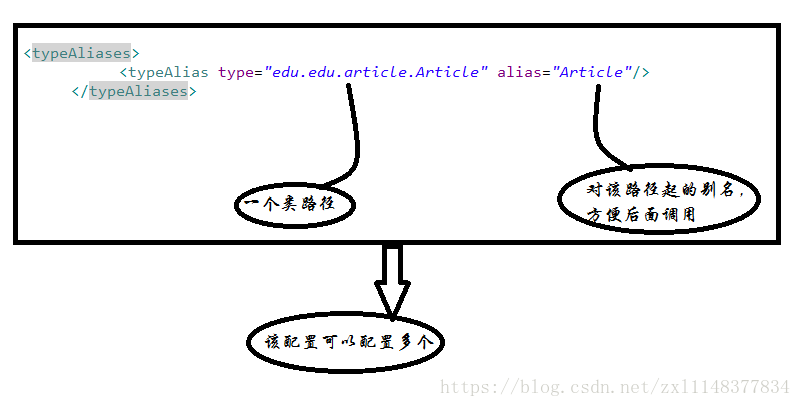
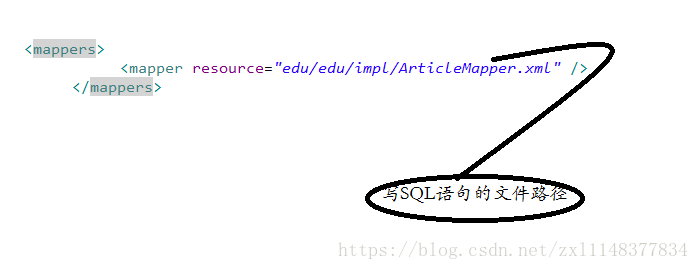















 4104
4104











 被折叠的 条评论
为什么被折叠?
被折叠的 条评论
为什么被折叠?








