本文翻译自:
Camera Capture in 7 lines of code - Emgu CV: OpenCV in .NET (C#, VB, C++ and more)
环境搭建参考:
Emgu CV4图像处理之环境搭建1(C#)_zxy2847225301的博客-CSDN博客
测试环境:
win10 64位
vistual studio 2019
Emgu CV 4.6.0
只需要7行代码,就能实现从摄像机中采集图片并实时地显示到窗体上
添加的dll引用和环境搭建的一样
代码如下:
static void Main(string[] args)
{
ImageViewer viewer = new ImageViewer(); //create an image viewer
VideoCapture capture = new VideoCapture(); //create a camera captue
Application.Idle += new EventHandler(delegate (object sender, EventArgs e)
{ //run this until application closed (close button click on image viewer)
Mat mat=capture.QueryFrame();
if (mat != null)
{
viewer.Image = mat; //绘制从摄像头采集到的图片到ImageViewer中显示 draw the image obtained from camera
}
});
viewer.ShowDialog(); //show the image viewer
}运行效果如下图(打开摄像头需要一点时间):
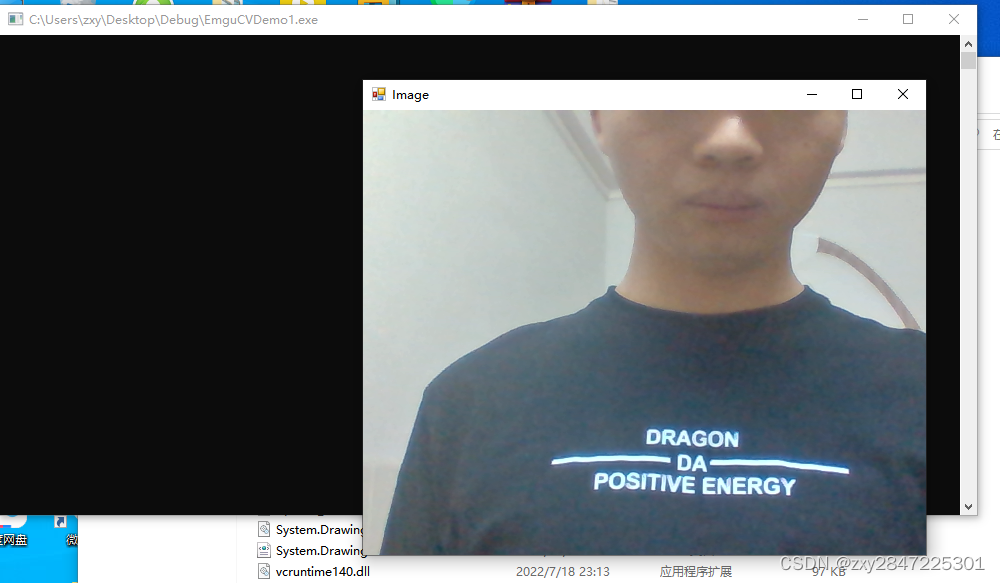
























 1847
1847











 被折叠的 条评论
为什么被折叠?
被折叠的 条评论
为什么被折叠?








