一、课设
课设题目
我们组的课设题目是:志愿者管理系统
我认领的功能模块是:志愿者管理
二、分页条件查询
页面效果
第一页

第二页
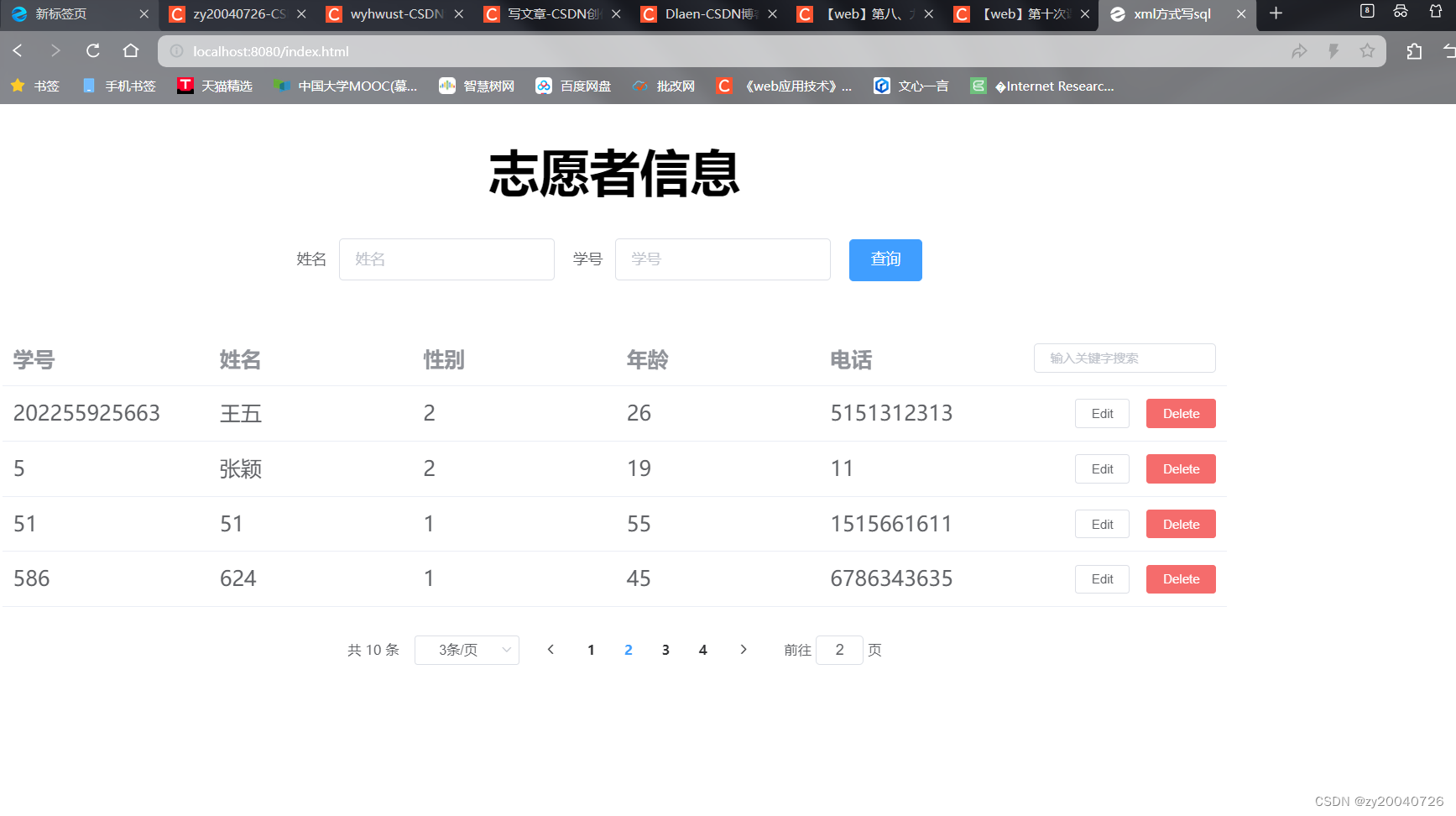
条件查询
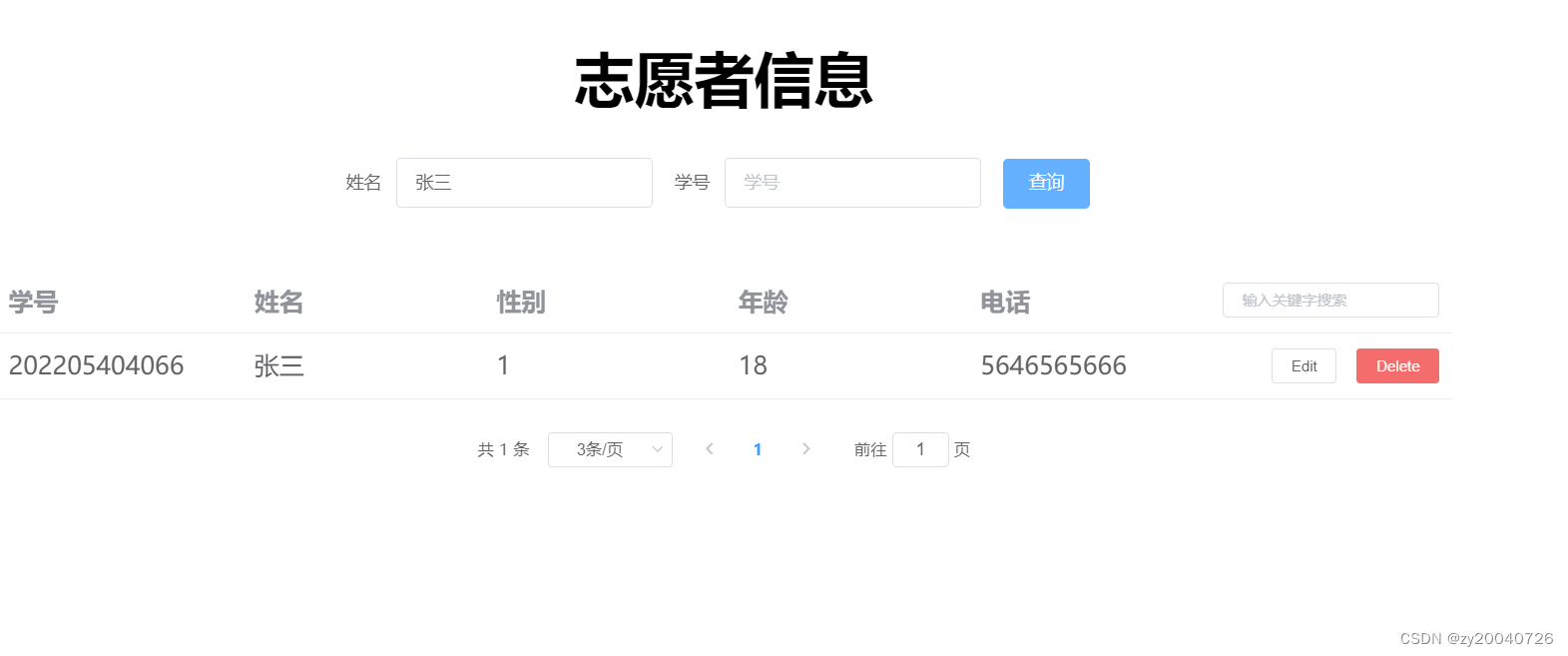

代码
准备工作
在pom.xml文件中添加PageHelper分页插件依赖
<!-- PageHelper分页插件 -->
<dependency>
<groupId>com.github.pagehelper</groupId>
<artifactId>pagehelper-spring-boot-starter</artifactId>
<version>1.4.2</version>
</dependency>
controller
package com.wust.controller;
import com.wust.pojo.PageBean;
import com.wust.pojo.Volun;
import com.wust.pojo.Result;
import com.wust.service.VolunService;
import lombok.extern.slf4j.Slf4j;
import org.springframework.beans.factory.annotation.Autowired;
import org.springframework.web.bind.annotation.*;
@Slf4j
@RestController
public class VolunController {
@Autowired
private VolunService volunService;
//查询
@GetMapping("/index")
public Result select(){
return Result.success(volunService.selectData());
}
//分页查询
@GetMapping("/voluns/{page}/{pageSize}")
public Result page(@PathVariable Integer page,
@PathVariable Integer pageSize,
String name,String identity){
//记录日志
log.info("分页查询:{},{},{},{}",page,pageSize,name,identity);
//调用service分页查询
PageBean pageBean = volunService.page(page,pageSize,name,identity);
//响应
return Result.success(pageBean);
}
//新增
@RequestMapping("/volun")
public Result insert(@RequestBody Volun volun){
volunService.insert(volun);
return Result.success();
}
//删除
@DeleteMapping("/delete/{identity}")
public Result delete(@PathVariable String identity){
volunService.delete(identity);
return Result.success();
}
//修改 先查询,再修改
@RequestMapping("/voluns/{identity}")
public Result getById(@PathVariable String identity){
Volun volun = volunService.getById(identity);
return Result.success(volun);
}
@PutMapping("/update")
public Result update(@RequestBody Volun volun){
volunService.update(volun);
return Result.success();
}
}
mapper
package com.wust.mapper;
import com.wust.pojo.Volun;
import org.apache.ibatis.annotations.*;
import java.util.List;
@Mapper
public interface VolunMapper {
// @Select("select p_id as id, name, gender, dynasty, title, style from poet")
List<Volun> selectVolun();
// @Insert("insert into poet (name, gender, dynasty, title, style) " +
// "values (#{name},#{gender},#{dynasty},#{title},#{style})")
void insert(Volun volun);
// @Delete("delete from poet where p_id=#{id}")
void delete(String identity);
// @Select("select p_id as id, name, gender, dynasty, title, style from poet where p_id=#{id}")
Volun getById(String identity);
// @Update("update poet set " +
// "name=#{name},gender=#{gender},dynasty=#{dynasty},title=#{title},style=#{style} where p_id=#{id}")
void update(Volun volun);
//诗人信息 - 条件查询
public List<Volun> list(@Param("name") String name, @Param("identity") String identity);
}
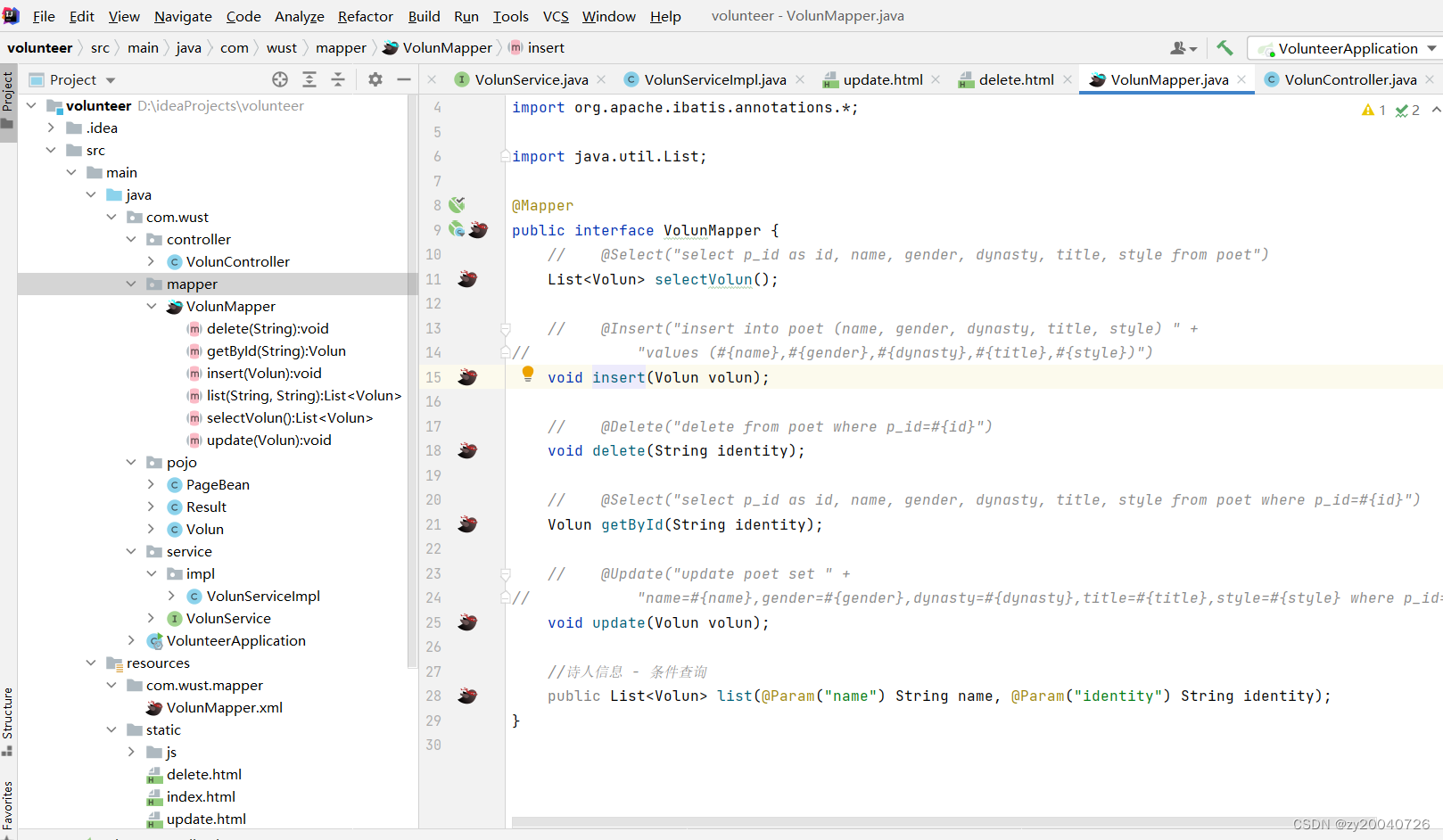
pojo
package com.wust.pojo;
import lombok.AllArgsConstructor;
import lombok.Data;
import lombok.NoArgsConstructor;
import java.util.List;
//分页查询结果封装
@Data
@AllArgsConstructor
@NoArgsConstructor
public class PageBean {
private Long total; // 总记录数
private List rows; // 数据列表
}
package com.wust.pojo;
import lombok.AllArgsConstructor;
import lombok.Data;
import lombok.NoArgsConstructor;
@Data
@AllArgsConstructor
@NoArgsConstructor
public class Result {
Integer code;
String msg;
Object data;
public static Result success(){
return new Result(1,"success",null);
}
public static Result success(Object data){
return new Result(1,"success",data);
}
public static Result error(String msg){
return new Result(0,msg,null);
}
}
package com.wust.pojo;
import lombok.AllArgsConstructor;
import lombok.Data;
import lombok.NoArgsConstructor;
@Data
@AllArgsConstructor
@NoArgsConstructor
public class Volun {
private String identity;//学号
private String name; //姓名
private Integer gender; //性别
private Integer age;
private String phone;
}
service
package com.wust.service;
import com.wust.pojo.PageBean;
import com.wust.pojo.Volun;
import java.util.List;
public interface VolunService {
PageBean page(Integer page, Integer pageSize, String name, String identity);
List<Volun> selectData();
void insert(Volun volun);
void delete(String identity);
Volun getById(String identity);
void update(Volun volun);
}
package com.wust.service.impl;
import com.github.pagehelper.PageHelper;
import com.wust.mapper.VolunMapper;
import com.wust.pojo.PageBean;
import com.wust.pojo.Volun;
import com.wust.service.VolunService;
import org.springframework.beans.factory.annotation.Autowired;
import org.springframework.stereotype.Service;
import java.util.List;
@Service
public class VolunServiceImpl implements VolunService {
@Autowired
private VolunMapper volunMapper;
@Override
public PageBean page(Integer page, Integer pageSize, String name, String identity) {
//1.设置分页参数
PageHelper.startPage(page,pageSize);
//2.执行查询
List<Volun> volunList = volunMapper.list(name,identity);
com.github.pagehelper.Page<Volun> p = (com.github.pagehelper.Page<Volun>) volunList;
//3.封装PageBean对象
PageBean pageBean = new PageBean(p.getTotal(),p.getResult());
return pageBean;
}
public List<Volun> selectData(){
return volunMapper.selectVolun();
}
public void insert(Volun volun){
volunMapper.insert(volun);
}
public void delete(String identity){
volunMapper.delete(identity);
}
public Volun getById(String identity){
return volunMapper.getById(identity);
}
public void update(Volun volun){
volunMapper.update(volun);
}
}
前端
<!DOCTYPE html>
<html lang="en">
<head>
<meta charset="UTF-8">
<title>xml方式写sql</title>
<link rel="stylesheet" href="js/element.css">
</head>
<body style="align:center">
<div id="app" style="width: 80%;align:center">
<h1 align="center">志愿者信息</h1>
<p align="center">
<el-form :inline="true" :model="formInline" class="demo-form-inline">
<el-form-item label="姓名">
<el-input v-model="formInline.name" placeholder="姓名"></el-input>
</el-form-item>
<el-form-item label="学号">
<el-input v-model="formInline.identity" placeholder="学号"></el-input>
</el-form-item>
<el-form-item>
<el-button type="primary" @click="onSubmit">查询</el-button>
</el-form-item>
</el-form>
</p>
<el-table
:data="tableData.filter(data => !search || data.author.toLowerCase().includes(search.toLowerCase()))"
style="width: 100%;align:center;font-size: 20px">
<el-table-column
label="学号"
prop="identity">
</el-table-column>
<el-table-column
label="姓名"
prop="name">
</el-table-column>
<el-table-column
label="性别"
prop="gender">
</el-table-column>
<el-table-column
label="年龄"
prop="age">
</el-table-column>
<el-table-column
label="电话"
prop="phone">
</el-table-column>
<el-table-column
align="right">
<template slot="header" slot-scope="scope">
<el-input
v-model="search"
size="mini"
placeholder="输入关键字搜索"/>
</template>
<template slot-scope="scope">
<el-button
size="mini"
@click="handleEdit(scope.$index, scope.row)">Edit</el-button>
<el-button
size="mini"
type="danger"
@click="handleDelete(scope.$index, scope.row)">Delete</el-button>
</template>
</el-table-column>
</el-table>
<p align="center">
<el-pagination
layout="total, sizes, prev, pager, next, jumper"
@size-change="handleSizeChange"
@current-change="handleCurrentChange"
:current-page="currentPage"
:page-sizes="[3, 5, 10, 20]"
:page-size="pageSize"
:total="total">
</el-pagination>
</p>
</div>
<!-- 引入组件库 -->
<script src="js/jquery.min.js"></script>
<script src="js/vue.js"></script>
<script src="js/element.js"></script>
<script src="js/axios-0.18.0.js"></script>
<script>
new Vue({
el:"#app",
data: {
search: '',
currentPage: 1,
pageSize: 4,
total: null,
tableData: [],
formInline: {
name: '',
identity: ''
}
},
methods: {
handleEdit(index, row) {
console.log(index, row);
},
handleDelete(index, row) {
console.log(index, row);
},
handleSizeChange(val) {
this.pageSize = val;
this.findAll();
console.log(`每页 ${val} 条`);
},
handleCurrentChange(val) {
this.currentPage = val;
this.findAll();
console.log(`当前页: ${val}`);
},
onSubmit() {
var url = `/voluns/${this.currentPage}/${this.pageSize}?name=${encodeURIComponent(this.formInline.name)}&identity=${encodeURIComponent(this.formInline.identity)}`
console.log(this.formInline.name);
console.log(this.formInline.identity);
axios.get(url)
.then(res =>{
this.tableData = res.data.data.rows;
this.total=res.data.data.total;
console.log(this.tableData);
console.log(this.total);
})
.catch(error=>{
console.error(error);
})
},
findAll() {
var url = `/voluns/${this.currentPage}/${this.pageSize}`
axios.get(url)
.then(res =>{
this.tableData = res.data.data.rows;
this.total=res.data.data.total;
console.log(this.tableData);
console.log(this.total);
})
.catch(error=>{
console.error(error);
})
}
},
created(){
this.findAll();
}
})
</script>
</body>
</html>三、 XML映射文件
<?xml version="1.0" encoding="UTF-8" ?>
<!DOCTYPE mapper
PUBLIC "-//mybatis.org//DTD Mapper 3.0//EN"
"http://mybatis.org/dtd/mybatis-3-mapper.dtd">
<mapper namespace="com.wust.mapper.VolunMapper">
<!-- 查询-->
<select id="selectVolun" resultType="com.wust.pojo.Volun">
select * from volun
</select>
<!-- 条件分页查询-->
<select id="list" resultType="com.wust.pojo.Volun">
select * from volun
<where>
<if test="name != null and name != '' ">
name like concat('%', #{name},'%')
</if>
<if test="identity != null and identity != '' ">
and identity like concat('%',#{identity},'%')
</if>
</where>
</select>
<!-- 新增-->
<insert id="insert">
insert into volun (identity ,name ,gender,age,phone)
values (#{identity},#{name},#{gender},#{age},#{phone})
</insert>
<!-- 删除-->
<delete id="delete">
delete from volun where identity =#{identity}
</delete>
<!-- 修改 先查询-->
<select id="getById" resultType="com.wust.pojo.Volun">
select identity ,name,gender,age,phone
from volun
where identity=#{identity}
</select>
<!-- 再查询-->
<update id="update">
update volun
set identity=#{identity},name=#{name},gender=#{gender},age=#{age},phone=#{phone}
where identity = #{identity}
</update>
</mapper>
<!DOCTYPE html>
<html lang="en">
<head>
<meta charset="UTF-8">
<title>Title</title>
<script src="./js/vue.js"></script>
<script src="./js/axios-0.18.0.js"></script>
</head>
<body>
<h1 align="center">志愿者信息列表</h1>
<div id="app">
</div>
</body>
<script>
new Vue({
el:"#app",
data() {
},
methods:{
delete:function (identity) {
var _thisd = this;
var url = `voluns/${this.identity}` //注意这里是反引号
if (window.confirm("确定要删除该条数据吗???")){
axios.delete(url)
.then(function (response) {
alert("删除成功")
// _thisd.findAll();
location.href = 'index.html'
})
.catch(function (error) {
console.log(error);
});
}
}
},
created() {
// 获得参数id值
this.identity = location.href.split("?identity=")[1]
// 通过id查询详情
this.delete();
},
})
</script>
</html>
<!DOCTYPE html>
<html lang="en">
<head>
<meta charset="UTF-8">
<title>编辑</title>
<script src="./js/vue.js"></script>
<script src="./js/axios-0.18.0.js"></script>
</head>
<body>
<div id="app" align="center">
<table border="1">
<tr>
<td>学号</td>
<td><input type="text" v-model="this.identity"> </td>
</tr>
<tr>
<td>姓名</td>
<td><input type="text" v-model="volun.name"> </td>
</tr>
<tr>
<td>性别</td>
<td>
<input type="radio" name="gender" v-model="volun.gender" value="1"> 男
<input type="radio" name="gender" v-model="volun.gender" value="2"> 女
</td>
</tr>
<tr>
<td>年龄</td>
<td><input type="text" v-model="volun.age"> </td>
</tr>
<tr>
<td>电话</td>
<td><input type="text" v-model="volun.phone"> </td>
</tr>
<tr>
<td></td>
<td><input type="button" @click="update" value="更新"> </td>
</tr>
</table>
{{volun}}
</div>
</body>
<script>
new Vue({
el: '#app',
data: {
identity: '',
volun: {}, //详情
},
methods: {
getById() {
//${this.identity}
// var url = `peotfindById/${this.id}` //注意这里是反引号
var url = `voluns/${this.identity}`
// 当您想要引用当前对象或类的实例的 id 属性时,使用 this.id。
//当您想要引用一个名为 id 的变量(无论它是在函数外部定义的,还是作为参数传递的),使用 id。
//反引号(backticks,也称为模板字符串或模板字面量)是ES6(ECMAScript 2015)中引入的一种新字符串字面量功能,
// 它允许您在字符串中嵌入表达式。反引号用`(键盘上通常位于Tab键上方)来界定字符串的开始和结束。
axios.get(url)
.then(response => {
var baseResult = response.data
if(baseResult.code == 1) {
this.volun = baseResult.data
}
})
.catch( error => {})
},
update() {
var url = 'voluns'
axios.put(url,this.volun)
.then(res => {
var baseResult = res.data
if(baseResult.code == 1) {
// 成功
location.href = 'index.html'
} else {
// 失败
alert(baseResult.message)
}
})
.catch(err => {
console.error(err);
})
},
},
created() {
// 获得参数id值
this.identity = location.href.split("?identity=")[1]
// 通过id查询详情
this.getById()
},
})
</script>
</html>























 被折叠的 条评论
为什么被折叠?
被折叠的 条评论
为什么被折叠?








