说到定时器,在现实生活肯定有很多地方都需要的,比如,股票的刷新啦、手机app里的天气状态啦等等。万能的java肯定也是可以实现定时器功能的,但是,纯粹的java定时器,是有点缺陷的,比如,不能随着服务器的部署或者重启而自动启动,而且,如果是复杂的逻辑,比如我只希望工作日执行,周末就不执行,这样的case使用java定时器就不能实现,或者很难实现了。所以,这里就使用一个叫quartz的定时器。
我的环境是
JDK1.7
Tomcat 7
quartz 1.8.5
spring 3.0.2
实现步骤
1.编写自己的任务类
因为只是简单示例,就写的很简单了
package com.zy.timer;
public class HotWaterTask{
private static Long lastTime = System.currentTimeMillis();
public void execute(){
Long nowTime = System.currentTimeMillis();
System.out.println("定时器执行,间隔" + (nowTime - lastTime )+"毫秒");
lastTime = nowTime;
}
}2.添加需要的spring的jar和quartz的jar
3.指定加载spring文件
因为我们是web项目,所以,我们就在web.xm里配置spring的xml文件位置
<!-- web中配置配置文件地址和类加载监听器 -->
<context-param>
<param-name>contextConfigLocation</param-name>
<param-value>classpath:applicationContext.xml</param-value>
</context-param>
<listener>
<listener-class>org.springframework.web.context.ContextLoaderListener</listener-class>
</listener>
4.配置applicationContext.xml的定时器
<?xml version="1.0" encoding="UTF-8"?>
<beans xmlns="http://www.springframework.org/schema/beans"
xmlns:xsi="http://www.w3.org/2001/XMLSchema-instance"
xmlns:util="http://www.springframework.org/schema/util"
xmlns:p="http://www.springframework.org/schema/p"
xmlns:aop="http://www.springframework.org/schema/aop"
xmlns:tx="http://www.springframework.org/schema/tx"
xsi:schemaLocation="
http://www.springframework.org/schema/beans http://www.springframework.org/schema/beans/spring-beans-3.0.xsd
http://www.springframework.org/schema/util http://www.springframework.org/schema/util/spring-util-3.0.xsd
http://www.springframework.org/schema/tx http://www.springframework.org/schema/tx/spring-tx-3.0.xsd
http://www.springframework.org/schema/aop http://www.springframework.org/schema/aop/spring-aop-3.0.xsd">
<!-- 自定义的任务类 -->
<bean id="qtzJob" class="com.zy.timer.HotWaterTask"/>
<!-- 任务类的执行方法 -->
<bean id="qtzJobMethod" class="org.springframework.scheduling.quartz.MethodInvokingJobDetailFactoryBean">
<property name="targetObject">
<ref bean="qtzJob"/> <!-- 要执行的任务类 -->
</property>
<property name="targetMethod"> <!-- 要执行的方法名称 -->
<value>execute</value>
</property>
</bean>
<!-- ======================== 调度触发器 ======================== -->
<bean id="qtzJobTrigger" class="org.springframework.scheduling.quartz.CronTriggerBean">
<property name="jobDetail" ref="qtzJobMethod"></property> <!-- 指定调用任务类的执行方法 -->
<property name="cronExpression" value="0/5 * * * * ?"></property> <!-- 调用的时机 这里是每隔五秒调用一次-->
</bean>
<!-- ======================== 调度工厂 ======================== -->
<bean id="schedulerFactory" class="org.springframework.scheduling.quartz.SchedulerFactoryBean">
<property name="triggers"> <!-- 触发器集合,可以放入多个触发器 -->
<list>
<ref bean="qtzJobTrigger"/> <!-- 上面我们指定好的触发器 -->
</list>
</property>
</bean>
</beans>5.运行效果
因为机器的配置或者内存使用等情况,无法精确到毫秒,但是误差在几毫秒之内,完全是我们能接受的了!
java定时器、spring定时器、quartz定时器的比较和分别实现








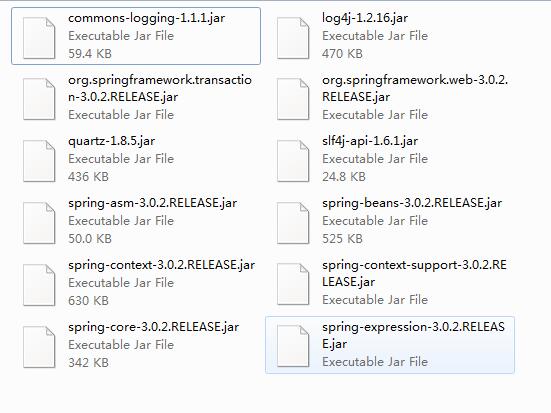
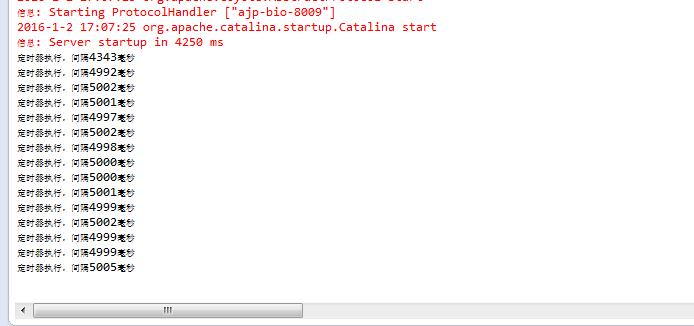














 933
933











 被折叠的 条评论
为什么被折叠?
被折叠的 条评论
为什么被折叠?








