墙裂推荐:datetime——廖雪峰
注:常用的时间转换代码
# 一、将时间戳转换成时间
>>> import time
>>> st = time.localtime(1555638331)
>>> ft = time.strftime('%Y-%m-%d %H:%M:%S', st)
>>> ft
'2019-04-19 09:45:31'
# 二、将特殊时间转化成时间
>>> import datetime
>>> import time
>>> GMT_time = datetime.datetime.strptime("2019-04-24T13:39:42Z", "%Y-%m-%dT%H:%M:%SZ")
# GMT_time:格林尼治时间
# GMT_time == datetime.datetime(2019, 4, 24, 13, 39, 42)
>>> LOCAL_time = GMT_time + datetime.timedelta(hours=8)
# LOCAL_time:北京时间
# LOCAL_time == datetime.datetime(2019, 4, 24, 21, 39, 42)
>>> local_time = LOCAL_time.strftime("%Y-%m-%d %H:%M:%S")
>>> local_time
'2019-04-24 21:39:42'
对于时间数据,如2016-05-05 20:28:54,有时需要与时间戳进行相互的运算,此时就需要对两种形式进行转换,在Python中,转换时需要用到time模块,具体的操作有如下的几种:
- 将时间转换为时间戳
- 重新格式化时间
- 时间戳转换为时间
- 获取当前时间及将其转换成时间戳
1、将时间转换成时间戳
将如上的时间2016-05-05 20:28:54转换成时间戳,具体的操作过程为:
- 利用
strptime()函数将时间转换成时间数组 - 利用
mktime()函数将时间数组转换成时间戳
#coding:UTF-8
import time
dt = "2016-05-05 20:28:54"
#转换成时间数组
timeArray = time.strptime(dt, "%Y-%m-%d %H:%M:%S")
#转换成时间戳
timestamp = time.mktime(timeArray)
print timestamp
- 1
- 2
- 3
- 4
- 5
- 6
- 7
- 8
- 9
- 10
- 11
2、重新格式化时间
重新格式化时间需要以下的两个步骤:
- 利用
strptime()函数将时间转换成时间数组 - 利用
strftime()函数重新格式化时间
#coding:UTF-8
import time
dt = "2016-05-05 20:28:54"
#转换成时间数组
timeArray = time.strptime(dt, "%Y-%m-%d %H:%M:%S")
#转换成新的时间格式(20160505-20:28:54)
dt_new = time.strftime("%Y%m%d-%H:%M:%S",timeArray)
print dt_new
- 1
- 2
- 3
- 4
- 5
- 6
- 7
- 8
- 9
- 10
- 11
- 12
3、将时间戳转换成时间
在时间戳转换成时间中,首先需要将时间戳转换成localtime,再转换成时间的具体格式:
- 利用
localtime()函数将时间戳转化成localtime的格式 - 利用
strftime()函数重新格式化时间
#coding:UTF-8
import time
timestamp = 1462451334
#转换成localtime
time_local = time.localtime(timestamp)
#转换成新的时间格式(2016-05-05 20:28:54)
dt = time.strftime("%Y-%m-%d %H:%M:%S",time_local)
print dt
- 1
- 2
- 3
- 4
- 5
- 6
- 7
- 8
- 9
- 10
- 11
- 12
4、按指定的格式获取当前时间
利用time()获取当前时间,再利用localtime()函数转换为localtime,最后利用strftime()函数重新格式化时间。
#coding:UTF-8
import time
#获取当前时间
time_now = int(time.time())
#转换成localtime
time_local = time.localtime(time_now)
#转换成新的时间格式(2016-05-09 18:59:20)
dt = time.strftime("%Y-%m-%d %H:%M:%S",time_local)
print dt
- 1
- 2
- 3
- 4
- 5
- 6
- 7
- 8
- 9
- 10
- 11
参考:
- python——时间与时间戳之间的转换
- Python3 日期和时间
- Python 如何优雅的将数字转化为时间格式
- python时间,日期,时间戳处理
- Python的time(时间戳与时间字符串互相转化)
- Python 时间戳和日期相互转换
- Python 时间戳和日期相互转换
- python——时间与时间戳之间的转换
- python之时间和时间戳转换
- Python 时间戳与时间字符串互相转
- Python时间,日期,时间戳之间转换,时间转换时间戳,Python时间戳转换时间,Python时间转换时间戳
- 关于时间格式 2016-08-9T10:01:54.123Z 20160809100154.123Z 处理方法
- Python之日期与时间处理模块(date和datetime)
- Python 日期时间处理模块学习笔记
- python中字符串与datetime的相互转换







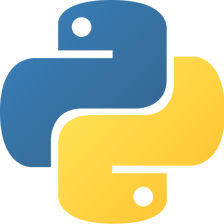















 37万+
37万+

 被折叠的 条评论
为什么被折叠?
被折叠的 条评论
为什么被折叠?










