1、div的设计(form表单提交):
<!--第四栏 发帖-->
<div class="fabu_tiezhi">
<form id="example">
<div class="fabu_view">
<img src="<%=basePath%>img/fabiao_icon.png" alt="发布新帖"
title="发布新帖" /><span>发布新帖</span>
</div>
<div>
<input type="text" name="fabuTitle" class="fabu_title"
placeholder="请填写标题 此处最多可输入70个字符" maxlength="70" id="fabubiaoti" />
</div>
<!-- 发帖的正文 -->
<div class="fabu_content">
<textarea id="kindeditor" name="tcontent"></textarea>
</div>
<div class="fatie">
<div class="fabuStyle">
<span>请选择您要发布帖子的类型:</span> <select id="TieZhiLeiXing"
name="fabuType" data-options="required:true"
style='width:100px;'>
<option value="普通留言" selected="true">普通留言</option>
<option value="提供产品">提供产品</option>
<option value="需要产品">需要产品</option>
</select>
</div>
<input type="button"
style="background-image:url('<%=basePath%>img/fatie.png');width:65px;height:32px;"
onclick="fabutiezi()" />
</div>
</form>
</div>
<!--第四栏 发帖-->2、初始化编辑器:使用KindEditor插件进行初始化
var editor;
KindEditor.ready(function(K) {
editor = K.create('#kindeditor', {
themeType : 'simple',
width:'950px',
height:'220px',
resizeType:'0',
cssPath : '<%=basePath%>kindeditor-4.1.10/plugins/code/prettify.css',
uploadJson : '<%=basePath%>uloadondown.action',//上传的请求
fileManagerJson : '<%=basePath%>fmanage.action',
allowFileManager : true ,
items:[
'preview', '|', 'justifyleft', 'justifycenter', 'justifyright','|','forecolor','emoticons',
'bold','italic','underline', '|', 'image', 'multiimage','baidumap','|'
]
});
editor.html("");
});3、表单提交操作(txt、编辑器的数据):
//发布
$.ajax({
url : "insertTieZi?UserId="+<%=UserId%>,
type : "post",
data : $("#example").serialize(),
dataType : "json",
async:false,
success : function(result) {
if(result=="OK"){
$.messager.show({
title:"系统提示:",
msg: "恭喜您,发表成功! 您的帖子将在管理员审核后显示,请耐心等待... ",
width:'350',
height:'250',
timeout:'2000'
});
$("#fabubiaoti").val("");
editor.html("");
}
else{
$.messager.show({
title:"系统提示:",
msg: "抱歉,您的帖子未成功发布,请重新发布!!!",
width:'350',
height:'250',
timeout:'2000'
});
}
},
error:function(e){
$.messager.show({
title:"系统提示:",
msg: "error:与服务器连接失败,请尝试刷新......",
width:'350',
height:'250',
timeout:'2000'
});
}
});
}
} ///分析post过程:
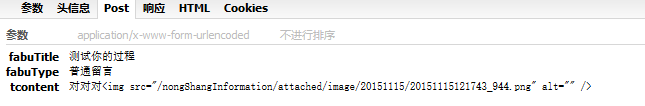
///保存数据:编辑器中的数据(保存jsp代码,直接解析)
fd![]()








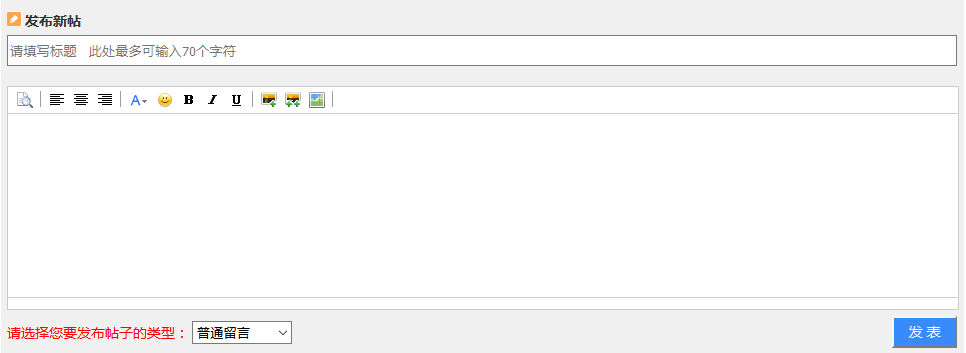














 2404
2404

 被折叠的 条评论
为什么被折叠?
被折叠的 条评论
为什么被折叠?








