监督学习的最基本的类型——线性回归(Linear Regression)
线性回归的最简单的一种——Linear Regression with One Variable
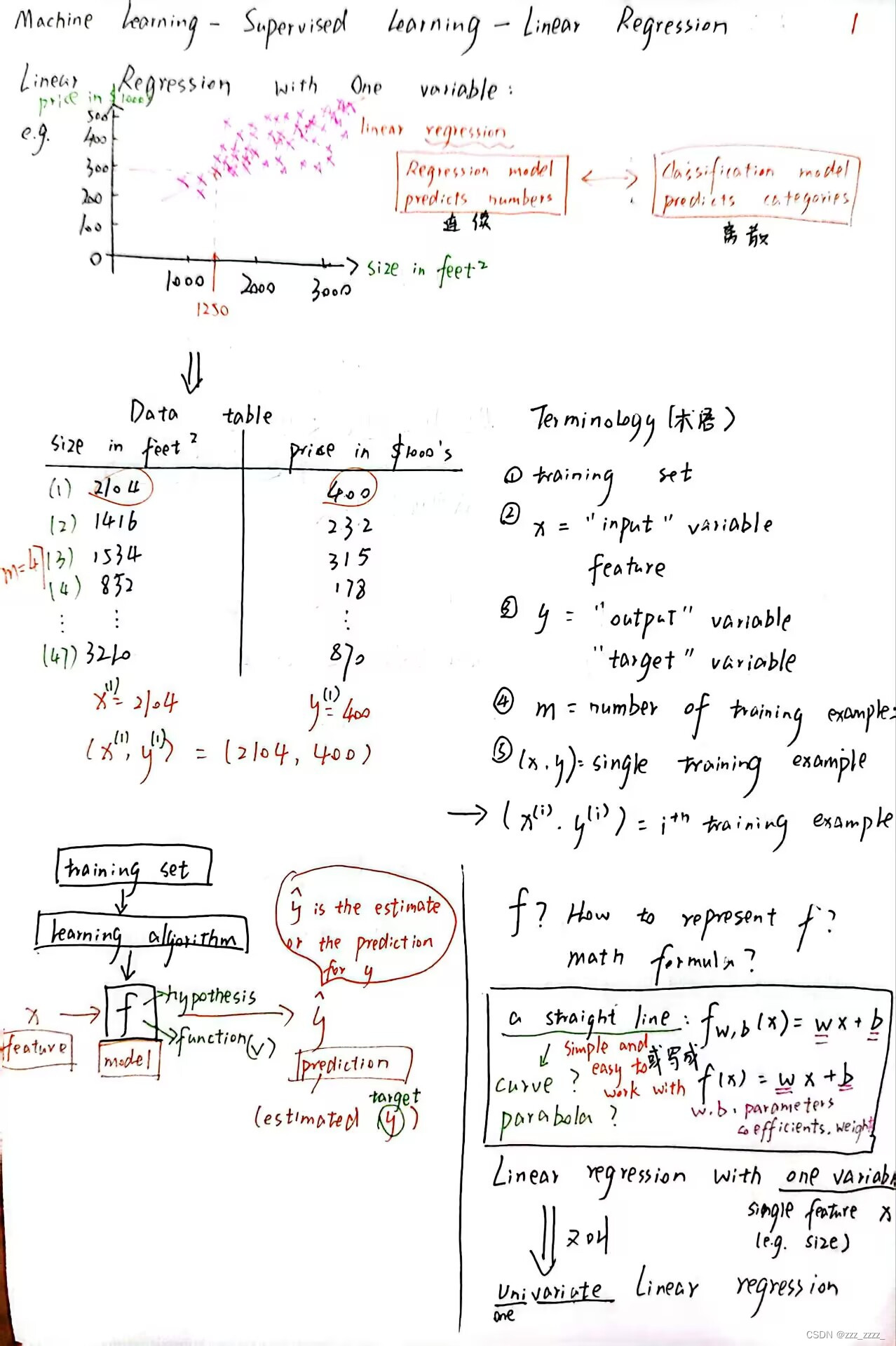
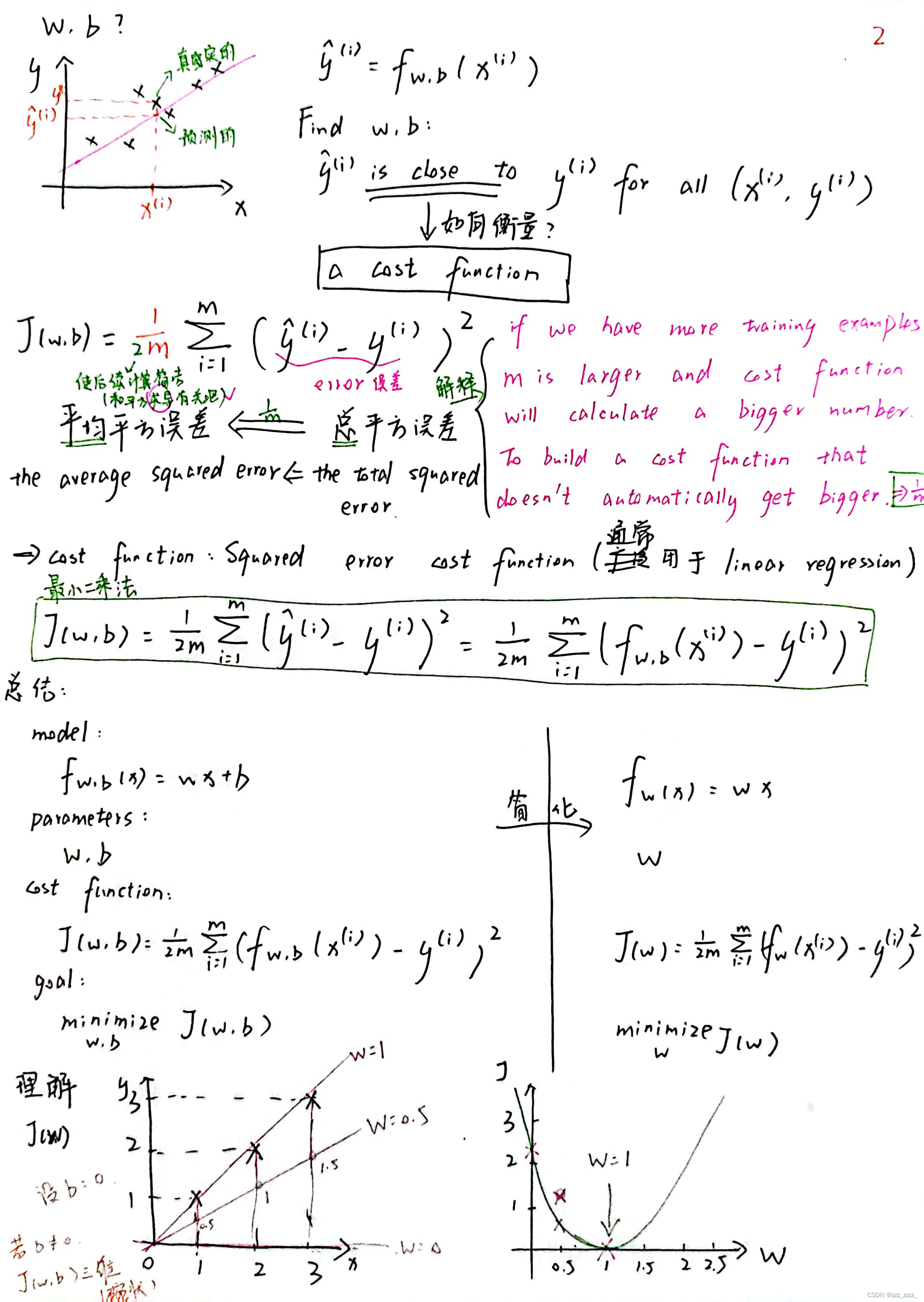
关于Model Representation(代码):
(Learn to implement the model for linear regression with one variabl)
假设数据集中只有两个样本点:
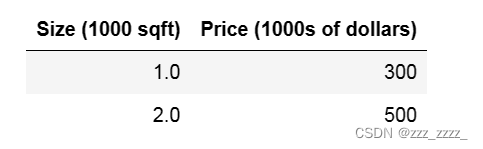
Python代码——线性回归模型
1.导入numpy和matplotlib
import numpy as np
import matplotlib.pyplot as plt
plt.style.use('./deeplearning.mplstyle')2.create x_train and y_train variables(样本点的x值和y值)
# x_train is the input variable (size in 1000 square feet)
# y_train is the target (price in 1000s of dollars)
x_train = np.array([1.0, 2.0])
y_train = np.array([300.0, 500.0])
print(f"x_train = {x_train}")
print(f"y_train = {y_train}")输出: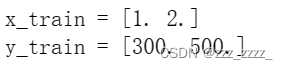
3.获得样本点数量m(此例中m=2)
# m is the number of training examples
print(f"x_train.shape: {x_train.shape}")
m = x_train.shape[0]
print(f"Number of training examples is: {m}")输出: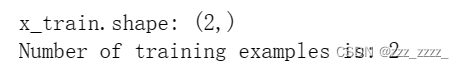
关于 x_train.shape 的理解:
举例:
(1)b=np.array([1,2,3]) print(b.shape) 输出:(3,)
(2)a=np.array([[1,2,5],[3,4,6]]) print(a.shape) 输出:(2,3)
(3)d = np.array([[[1,2,5],[3,4,6]]]) print(a.shape) 输出:(1, 2, 3)
或者
# m is the number of training examples
m = len(x_train)
print(f"Number of training examples is: {m}")4.样本点
for i in range(2):
x_i = x_train[i]
y_i = y_train[i]
print(f"(x^({i}), y^({i})) = ({x_i}, {y_i})")输出: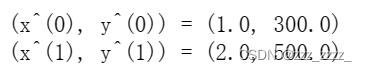
5.绘制样本点
# Plot the data points
plt.scatter(x_train, y_train, marker='x', c='r')
# Set the title
plt.title("Housing Prices")
# Set the y-axis label
plt.ylabel('Price (in 1000s of dollars)')
# Set the x-axis label
plt.xlabel('Size (1000 sqft)')
plt.show()
- plt.scatter(x,y,marker,c) 画点,x,y是需要绘制的数据点,marker是标记的样式('x'表示叉叉),c是绘制的color(r代表red)
- plt.title() 图表的标题
- plt.ylabel() y轴的坐标
- plt.xlabel() x轴的坐标
- plt.show() 显示
图:
6.绘制f(x)=wx+b (Let's start with w=100 and b=100.)
构造函数compute_model_output来计算f_wb:
def compute_model_output(x, w, b):
"""
Computes the prediction of a linear model
Args:
x (ndarray (m,)): Data, m examples
w,b (scalar) : model parameters
Returns
y (ndarray (m,)): target values
"""
m = x.shape[0]
f_wb = np.zeros(m)
for i in range(m):
f_wb[i] = w * x[i] + b
return f_wbw = 100
b = 100
tmp_f_wb = compute_model_output(x_train, w, b,)
# Plot our model prediction
plt.plot(x_train, tmp_f_wb, c='b',label='Our Prediction')
# Plot the data points
plt.scatter(x_train, y_train, marker='x', c='r',label='Actual Values')
# Set the title
plt.title("Housing Prices")
# Set the y-axis label
plt.ylabel('Price (in 1000s of dollars)')
# Set the x-axis label
plt.xlabel('Size (1000 sqft)')
plt.legend()
plt.show()
- plt.plot(x,y,c,label) 画线,x为x轴数据,y为y轴数据,c为线的color,label为线的标签
- plt.legend() 加上这个才能使标签显示出来
图: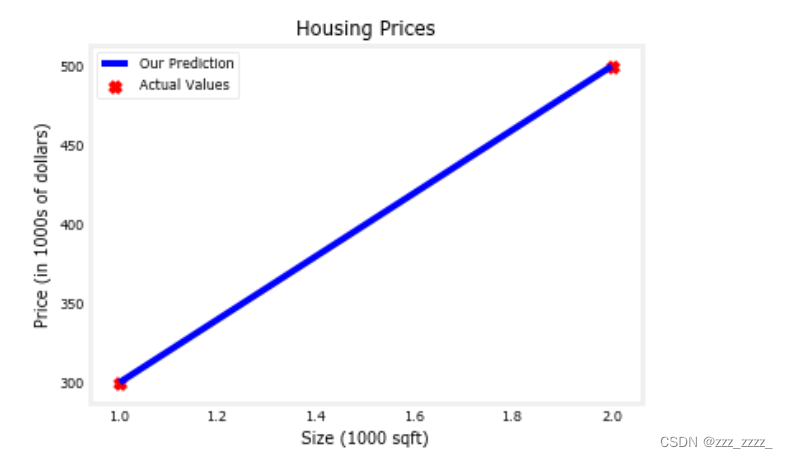
7.根据模型做出预测
w = 200
b = 100
x_i = 1.2
cost_1200sqft = w * x_i + b
print(f"${cost_1200sqft:.0f} thousand dollars")输出:![]()
这部分还是比较简单比较好理解!
Python代码——成本函数
1.一些import啥的
%matplotlib widge 交互式可视化图表,需要安装ipywidgets模块(这个安装还挺费时间的)
import numpy as np
%matplotlib widget
import matplotlib.pyplot as plt
from lab_utils_uni import plt_intuition, plt_stationary, plt_update_onclick, soup_bowl
plt.style.use('deeplearning.mplstyle')2.训练数据(还是两个样本点)
x_train = np.array([1.0, 2.0]) #(size in 1000 square feet)
y_train = np.array([300.0, 500.0]) #(price in 1000s of dollars)3.计算成本的函数(最小二乘法)
def compute_cost(x, y, w, b):
"""
Computes the cost function for linear regression.
Args:
x (ndarray (m,)): Data, m examples
y (ndarray (m,)): target values
w,b (scalar) : model parameters
Returns
total_cost (float): The cost of using w,b as the parameters for linear regression
to fit the data points in x and y
"""
# number of training examples
m = x.shape[0]
cost_sum = 0
for i in range(m):
f_wb = w * x[i] + b
cost = (f_wb - y[i]) ** 2
cost_sum = cost_sum + cost
total_cost = (1 / (2 * m)) * cost_sum
return total_cost4.生成交互式可视化图表
plt_intuition(x_train,y_train)(一开始运行的时候,只有两个图表的矩形区域,并没有曲线、直线啥的,然后下面显示报错是: AttributeError: Unknown property ls,一开始也不知道怎么弄,查了 ax.vlines方法中也存在着ls属性,我试着把 ls='dotted'删掉了。再运行竟然出来了(如下图),就是紫色那个有dotted的是虚线而我删掉之后变成了实线)
这部分代码(有很多函数调用)比较复杂,但目的是生成两个图,一个是x与y的坐标图(包含样本点和线性回归模型),另一个是取得的W和对应的成本之间的关系,可以看出是一个碗状的抛物线。
注意:已设b=100。
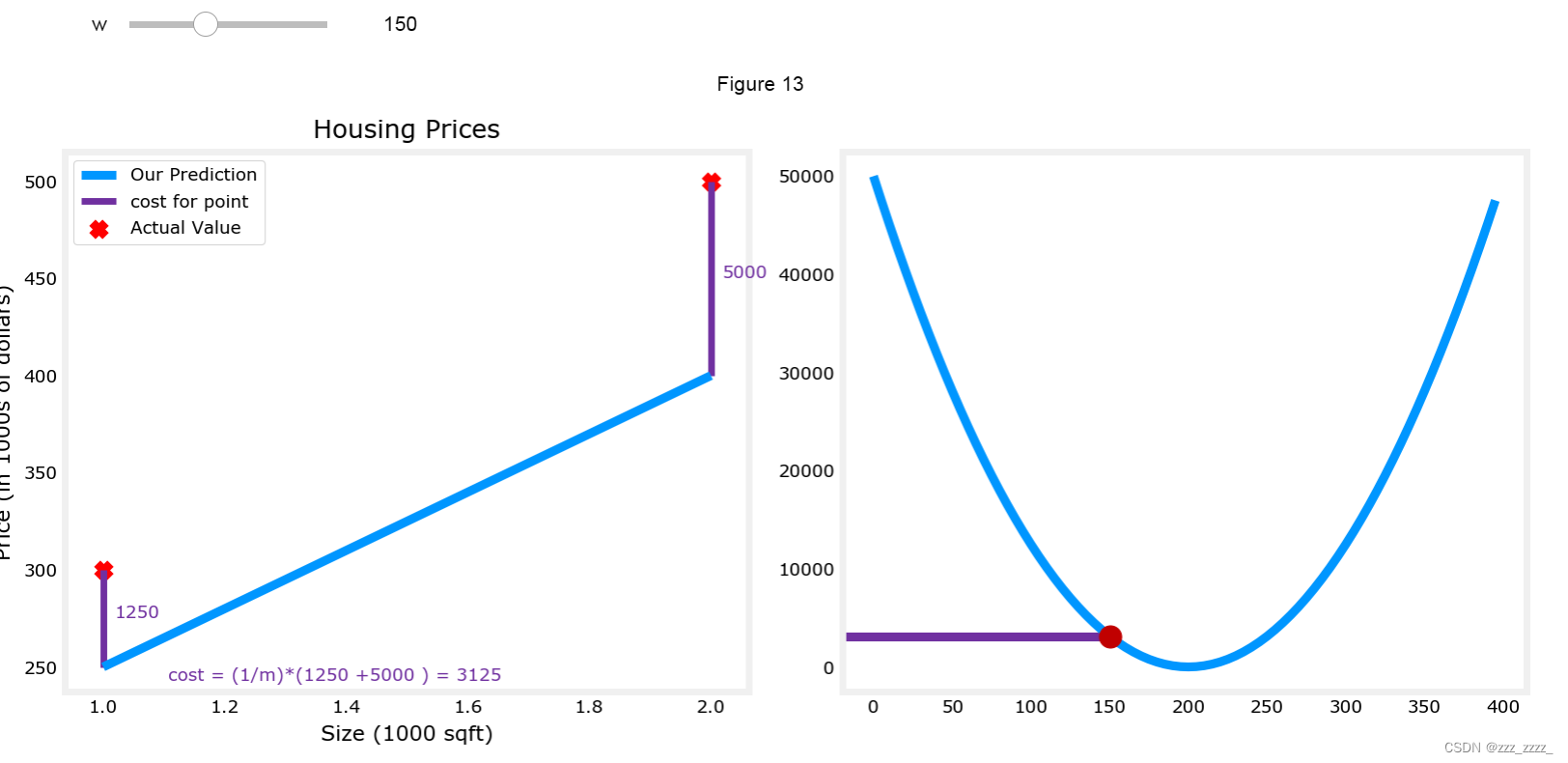
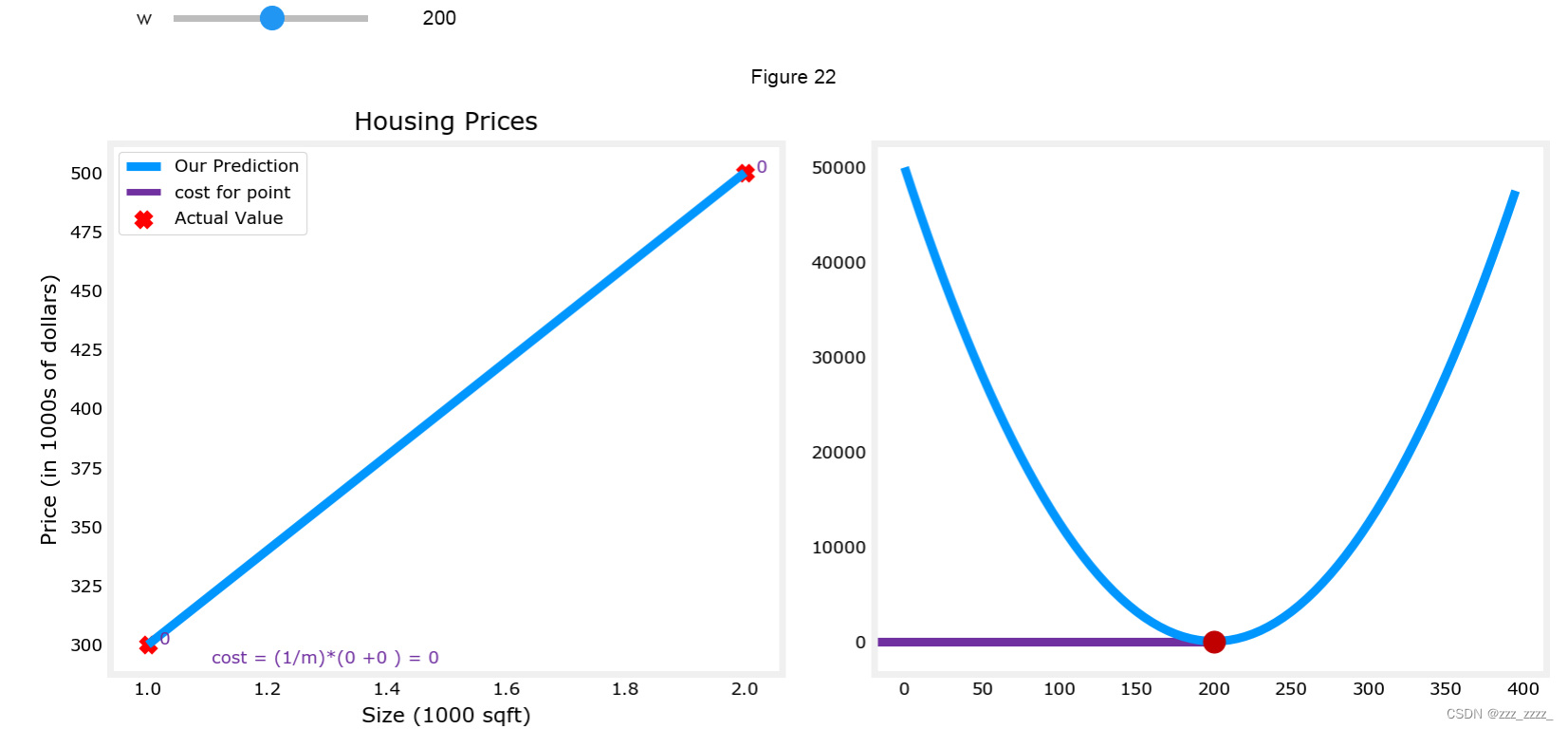
 5.更复杂的数据样本
5.更复杂的数据样本
x_train = np.array([1.0, 1.7, 2.0, 2.5, 3.0, 3.2])
y_train = np.array([250, 300, 480, 430, 630, 730,])这里不再限制b是否等于一个固定的值
from mpl_toolkits.mplot3d import Axes3D
plt.close('all')
fig, ax, dyn_items = plt_stationary(x_train, y_train)
updater = plt_update_onclick(fig, ax, x_train, y_train, dyn_items)(运行的时候还是遇到AttributeError: Unknown property ls的报错,我把所有的ls='dotted'都删掉了,在此之前,还遇到了ValueError: Unknown projection ‘3d‘的错误,经过查阅,解决方法是在前面加上了from mpl_toolkits.mplot3d import Axes3D)
下面这三个图,上面第一个就是样本点和构造的线性回归模型(f(x)=w*x+b)以及可视化的error
上面第二个横轴是w,纵轴是b,其实应该是一个就像初中地理课本中的等高线图那样的(但我也不知道我这个怎么是这样)
下面那个就是取不同值对应的成本J(像一个吊床),其实和上面第二个是不同的表示而已,本质是一样的
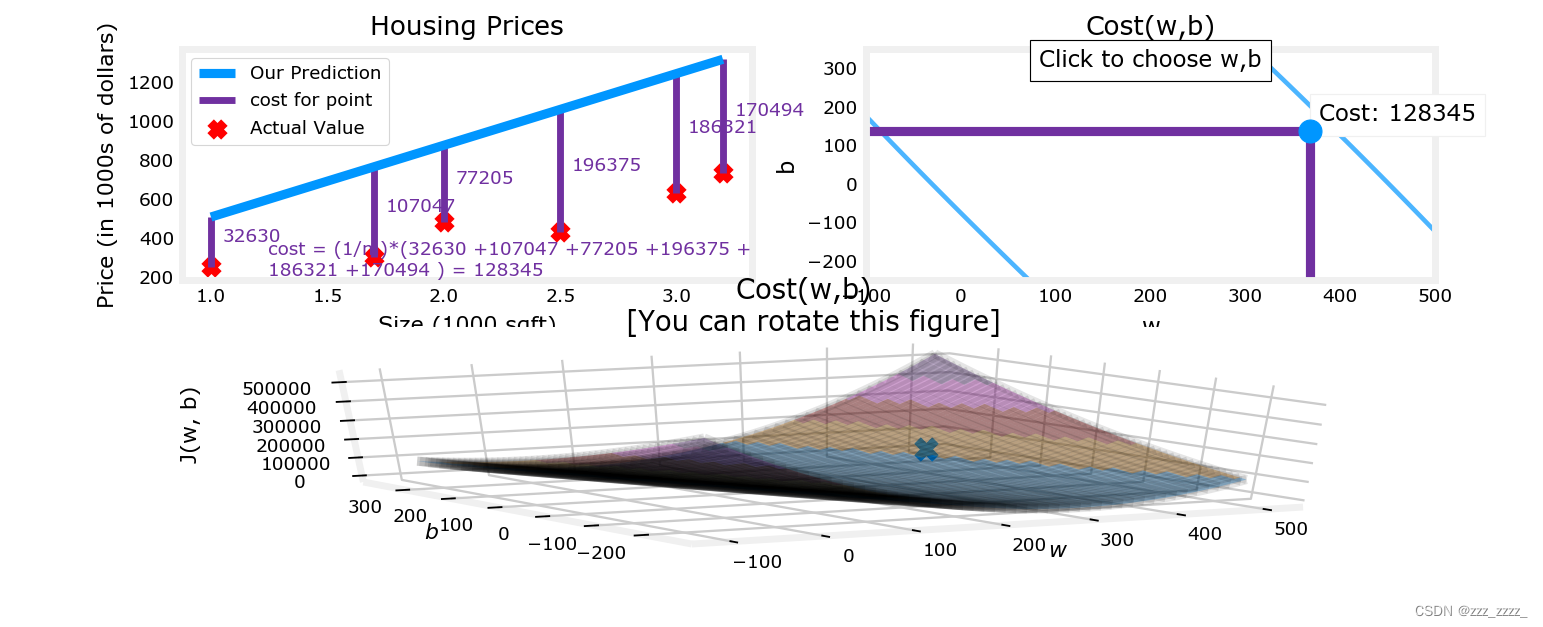
soup_bowl()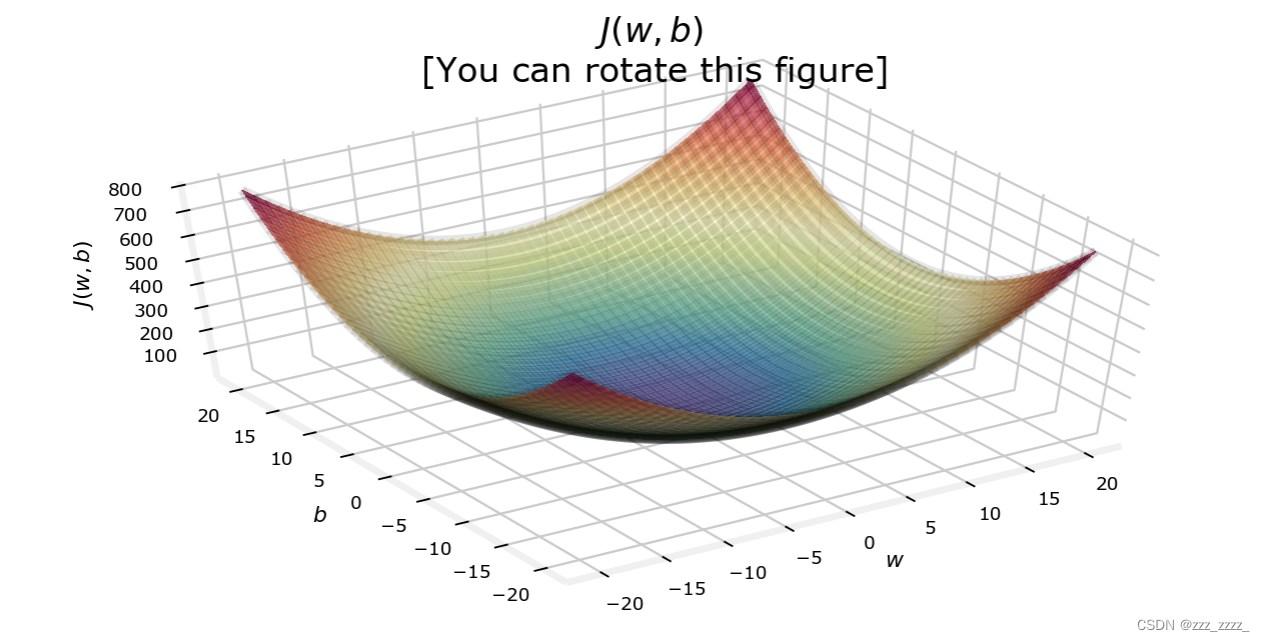
直观感知线性回归模型的w,b以及成本J























 788
788











 被折叠的 条评论
为什么被折叠?
被折叠的 条评论
为什么被折叠?








