【017-Letter Combinations of a Phone Number (电话号码上的单词组合)】
【LeetCode-面试算法经典-Java实现】【所有题目目录索引】
原题
Given a digit string, return all possible letter combinations that the number could represent.
A mapping of digit to letters (just like on the telephone buttons) is given below.
Input:Digit string "23"
Output: ["ad", "ae", "af", "bd", "be", "bf", "cd", "ce", "cf"]. Note: Although the above answer is in lexicographical order, your answer could be in any order you want.
题目大意
给定一个数字串,返回数字上所有字符的所有组合,数字到字符的映射如上图所示。
注意: 尽管上面的结果以字符顺序排列的,你可以以任何顺序返回结果。
解题思路
用一个数组保存数字和字的映射关系,根据数字串的输入,找到对应的字符,组合结果。
代码实现
public class Solution {
private String[] map = {
"abc",
"def",
"ghi",
"jkl",
"mno",
"pqrs",
"tuv",
"wxyz",
};
private List<String> result; // 存储最终结果
private char[] chars; // 保存去掉0,1字符的结果
private char[] curResult; // 存储中间结果
private int end = 0; // 字符数组中的第一个未使用的位置
private int handle = 0; // 当前处理的是第几个字符数字
public List<String> letterCombinations(String digits) {
result = new LinkedList<>();
if (digits != null && digits.length() > 0) {
chars = digits.toCharArray();
// 对字符串进行处理,去掉0和1
// 找第一个0或者1的位置
while (end < digits.length() && chars[end] != '0' && chars[end] != '1') {
end++;
}
handle = end + 1;
while (handle < chars.length) {
if (chars[handle] != '0' && chars[handle] != '1') {
chars[end] = chars[handle];
end++;
}
handle++;
}
curResult = new char[end];
// while结束后,end为有效字符的长度
handle = 0; // 指向第一个有效字符的位置
letterCombinations();
}
return result;
}
private void letterCombinations() {
if (handle >= end) {
result.add(new String(curResult));
} else {
int num = chars[handle] - '2';
for (int i = 0; i < map[num].length(); i++) {
curResult[handle] = map[num].charAt(i);
handle++;
letterCombinations();
handle--;
}
}
}
}评测结果
点击图片,鼠标不释放,拖动一段位置,释放后在新的窗口中查看完整图片。







 本文解析了LeetCode上的经典面试题——电话号码上的字母组合问题,并提供了详细的解题思路及Java实现代码。
本文解析了LeetCode上的经典面试题——电话号码上的字母组合问题,并提供了详细的解题思路及Java实现代码。
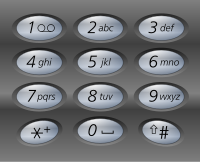
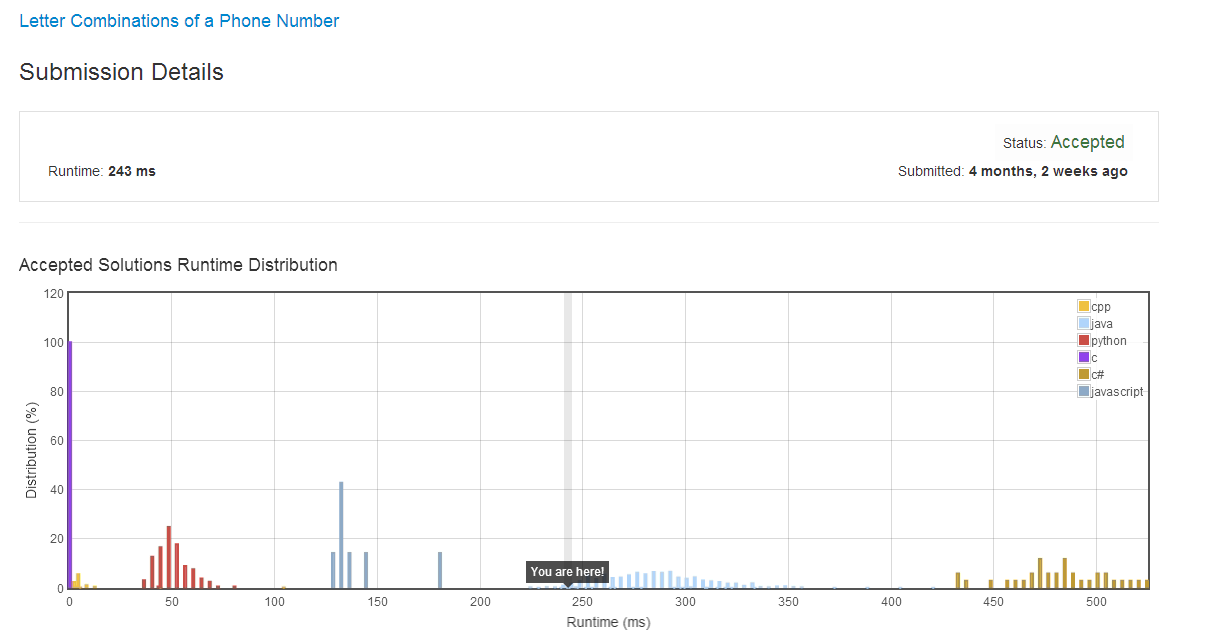
















 357
357

 被折叠的 条评论
为什么被折叠?
被折叠的 条评论
为什么被折叠?








