在上一篇文章(http://blog.csdn.net/jiahui524/article/details/7269738)中我曾经用重写Dialog的方法来实现过对于分组信息的一些实现。后来在我的文章下面的评论中有人告诉我可以用PopupWindow来实现分组。并且新浪微博用的就是这种方法。非常感谢网友songfantasy的提醒。于是乎,今天特再写上一篇文章的续集,希望能帮到大家一些。
废话不多说!看效果,继续我的风格,先上图,再上代码,最终上源代码!
最终实现效果:
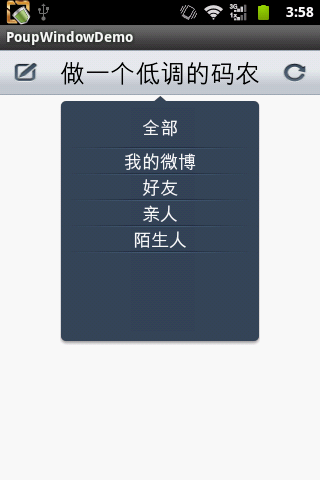
实现思路:
在一个PopupWindow里放一个ListView,从而来达到分组信息的实现!
具体主要实现代码:
group_list.xml:
- <?xml version="1.0" encoding="utf-8"?>
- <LinearLayout xmlns:android="http://schemas.android.com/apk/res/android"
- android:layout_width="fill_parent"
- android:layout_height="fill_parent"
- android:layout_margin="0.0px"
- android:background="@drawable/group_bg"
- android:orientation="vertical"
- android:paddingLeft="0.0sp"
- android:paddingRight="0.0sp" >
- <TextView
- android:id="@+id/groupAll"
- style="@style/grouplist_item_textview"
- android:layout_width="fill_parent"
- android:layout_height="@dimen/group_item_height"
- android:background="@drawable/grouplist_fixed_item_bg"
- android:gravity="center"
- android:text="全部" />
- <ImageView
- android:id="@+id/iv_group_list_bg_divider"
- android:layout_width="fill_parent"
- android:layout_height="wrap_content"
- android:layout_margin="0.0px"
- android:background="@drawable/group_divider"
- android:padding="0.0px" />
- <ListView
- android:id="@+id/lvGroup"
- android:layout_width="fill_parent"
- android:layout_height="fill_parent"
- android:layout_weight="0.0"
- android:cacheColorHint="#00000000"
- android:divider="@drawable/group_divider"
- android:dividerHeight="2.0px"
- android:drawSelectorOnTop="true"
- android:fadingEdgeLength="0.0sp"
- android:listSelector="@drawable/grouplist_item_bg" />
- </LinearLayout>
group_item_view.xml:
- <?xml version="1.0" encoding="utf-8"?>
- <LinearLayout xmlns:android="http://schemas.android.com/apk/res/android"
- android:layout_width="fill_parent"
- android:layout_height="@dimen/group_item_height"
- android:orientation="vertical" >
- <TextView
- android:id="@+id/groupItem"
- style="@style/grouplist_item_textview"
- android:layout_width="fill_parent"
- android:layout_height="fill_parent"
- android:gravity="center" />
- </LinearLayout>
Activity中的代码:
- package com.jiahui.popwindow;
- import java.util.ArrayList;
- import java.util.List;
- import com.jiahui.adapter.GroupAdapter;
- import android.app.Activity;
- import android.content.Context;
- import android.graphics.drawable.BitmapDrawable;
- import android.os.Bundle;
- import android.util.Log;
- import android.view.LayoutInflater;
- import android.view.View;
- import android.view.WindowManager;
- import android.widget.AdapterView;
- import android.widget.AdapterView.OnItemClickListener;
- import android.widget.ArrayAdapter;
- import android.widget.Button;
- import android.widget.ListView;
- import android.widget.PopupWindow;
- import android.widget.TextView;
- import android.widget.Toast;
- public class PoupWindowDemoActivity extends Activity {
- private PopupWindow popupWindow;
- private ListView lv_group;
- private View view;
- private View top_title;
- private TextView tvtitle;
- private List<String> groups;
- public void onCreate(Bundle savedInstanceState) {
- super.onCreate(savedInstanceState);
- setContentView(R.layout.main);
- top_title = this.findViewById(R.id.top_title);
- tvtitle = (TextView) top_title.findViewById(R.id.tvtitle);
- tvtitle.setText("做一个低调的码农");
- tvtitle.setOnClickListener(new View.OnClickListener() {
- @Override
- public void onClick(View v) {
- showWindow(v);
- }
- });
- }
- /**
- * 显示
- *
- * @param parent
- */
- private void showWindow(View parent) {
- if (popupWindow == null) {
- LayoutInflater layoutInflater = (LayoutInflater) getSystemService(Context.LAYOUT_INFLATER_SERVICE);
- view = layoutInflater.inflate(R.layout.group_list, null);
- lv_group = (ListView) view.findViewById(R.id.lvGroup);
- // 加载数据
- groups = new ArrayList<String>();
- groups.add("我的微博");
- groups.add("好友");
- groups.add("亲人");
- groups.add("陌生人");
- GroupAdapter groupAdapter = new GroupAdapter(this, groups);
- lv_group.setAdapter(groupAdapter);
- // 创建一个PopuWidow对象
- popupWindow = new PopupWindow(view, 200, 250);
- }
- // 使其聚集
- popupWindow.setFocusable(true);
- // 设置允许在外点击消失
- popupWindow.setOutsideTouchable(true);
- // 这个是为了点击“返回Back”也能使其消失,并且并不会影响你的背景
- popupWindow.setBackgroundDrawable(new BitmapDrawable());
- WindowManager windowManager = (WindowManager) getSystemService(Context.WINDOW_SERVICE);
- // 显示的位置为:屏幕的宽度的一半-PopupWindow的高度的一半
- int xPos = windowManager.getDefaultDisplay().getWidth() / 2
- - popupWindow.getWidth() / 2;
- Log.i("coder", "windowManager.getDefaultDisplay().getWidth()/2:"
- + windowManager.getDefaultDisplay().getWidth() / 2);
- //
- Log.i("coder", "popupWindow.getWidth()/2:" + popupWindow.getWidth() / 2);
- Log.i("coder", "xPos:" + xPos);
- popupWindow.showAsDropDown(parent, xPos, 0);
- lv_group.setOnItemClickListener(new OnItemClickListener() {
- @Override
- public void onItemClick(AdapterView<?> adapterView, View view,
- int position, long id) {
- Toast.makeText(PoupWindowDemoActivity.this,
- "groups.get(position)" + groups.get(position), 1000)
- .show();
- if (popupWindow != null) {
- popupWindow.dismiss();
- }
- }
- });
- }
- }
如需转载引用请注明出处:http://blog.csdn.net/jiahui524






















 3027
3027

 被折叠的 条评论
为什么被折叠?
被折叠的 条评论
为什么被折叠?








