1.新建名为domxmla的Android Application Project
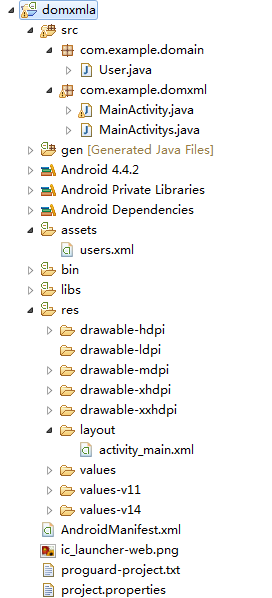
2.User.java
package com.example.domain;
public class User {
private Integer id;
private String name;
public User() {
super();
// TODO Auto-generated constructor stub
}
public User(Integer id, String name) {
super();
this.id = id;
this.name = name;
}
public Integer getId() {
return id;
}
public void setId(Integer id) {
this.id = id;
}
public String getName() {
return name;
}
public void setName(String name) {
this.name = name;
}
@Override
public String toString() {
return "User [id=" + id + ", name=" + name + "]";
}
}
3.users.xml
<?xml version="1.0" encoding="UTF-8"?>
<users>
<user>
<id>1</id>
<name>chj</name>
<phone>13521768691</phone>
</user>
<user>
<id>2</id>
<name>bc</name>
<phone>13521768692</phone>
</user>
<user>
<id>3</id>
<name>wmm</name>
<phone>13521768693</phone>
</user>
<user>
<id>4</id>
<name>yxh</name>
<phone>13521768694</phone>
</user>
<user>
<id>5</id>
<name>hl</name>
<phone>13521768697</phone>
</user>
<user>
<id>1</id>
<name>chj</name>
<phone>13521768697</phone>
</user>
<user>
<id>2</id>
<name>bc</name>
<phone>13521768697</phone>
</user>
<user>
<id>3</id>
<name>wmm</name>
<phone>13521768697</phone>
</user>
<user>
<id>4</id>
<name>yxh</name>
<phone>13521768697</phone>
</user>
<user>
<id>5</id>
<name>hl</name>
<phone>13521768697</phone>
</user>
</users>
4.MainActivity.java
注意:这里采用的是ListView的simple_list_item_2布局
package com.example.domxml;
import java.io.IOException;
import java.io.InputStream;
import java.util.ArrayList;
import java.util.HashMap;
import java.util.List;
import java.util.Map;
import javax.xml.parsers.DocumentBuilder;
import javax.xml.parsers.DocumentBuilderFactory;
import javax.xml.parsers.ParserConfigurationException;
import org.w3c.dom.Document;
import org.w3c.dom.Element;
import org.w3c.dom.Node;
import org.w3c.dom.NodeList;
import org.xml.sax.SAXException;
import android.app.Activity;
import android.content.Intent;
import android.net.Uri;
import android.os.Bundle;
import android.view.View;
import android.widget.AdapterView;
import android.widget.AdapterView.OnItemClickListener;
import android.widget.ListAdapter;
import android.widget.ListView;
import android.widget.SimpleAdapter;
import android.widget.TextView;
public class MainActivity extends Activity {
// 声明控件对象 视图V
private ListView lv_users;
// 集合
private List<Map<String, Object>> data = new ArrayList<Map<String, Object>>();
@Override
protected void onCreate(Bundle savedInstanceState) {
super.onCreate(savedInstanceState);
setContentView(R.layout.activity_main);
// 获取控件对象
lv_users = (ListView) findViewById(R.id.lv_users); // 视图 jsp html
try {
// dom解析 users.xml asserts目录中
domParser();
/*
* context 上下文 data list集合 resource 资源布局文件
* android.R.layout.simple_list_item_2 text1 text2
*
* from map集合中的key是String ids names
*
* to ids显示在布局文件中对应text2 names显示对应text1
*/
// 适配器 控制层 C
ListAdapter adapter = new SimpleAdapter(this, data,
android.R.layout.simple_list_item_2, new String[] {
"names", "phone" }, new int[] { android.R.id.text1,
android.R.id.text2 });
// 设置适配器
lv_users.setAdapter(adapter);
// 思考 点击具体的一个条目
lv_users.setOnItemClickListener(new OnItemClickListener() {
@Override
public void onItemClick(AdapterView<?> parent, View view,
int position, long id) {
//获取view控件中的控件 包括用户名控件 电话的控件
TextView tv_name = (TextView) view.findViewById(android.R.id.text1);
TextView tv_phone = (TextView) view.findViewById(android.R.id.text2);
//获取用户名称
String name = tv_name.getText().toString();
//获取用户电话
String phone = tv_phone.getText().toString();
//执行打电话
//1.定义打电话的意图对象
Intent intent = new Intent(Intent.ACTION_CALL, Uri.parse("tel:"+phone));
//2.执行意图
startActivity(intent);
//3.记得添加打电话的权限 在项目清单中添加
}
});
} catch (ParserConfigurationException e) {
// TODO Auto-generated catch block
e.printStackTrace();
} catch (IOException e) {
// TODO Auto-generated catch block
e.printStackTrace();
} catch (SAXException e) {
// TODO Auto-generated catch block
e.printStackTrace();
}
}
/**
* 解析方法
*
* @throws ParserConfigurationException
* @throws IOException
* @throws SAXException
*/
private void domParser() throws ParserConfigurationException, IOException,
SAXException {
// 1.创建DocumentBuilderFactory对象
DocumentBuilderFactory builderFactory = DocumentBuilderFactory
.newInstance();
// 2.通过工厂对象获取DocumentBuilder
DocumentBuilder builder = builderFactory.newDocumentBuilder();
//
// 3 获取要解析的xml文件 对应的输入流
InputStream is = getAssets().open("users.xml");
// 4.利用DocumentBuilder的parse方法获取解析的users.xml的document对象
Document document = builder.parse(is);
// 5.处理解析
// 1.获取文档的跟节点 users
Element root = document.getDocumentElement();
// 2.获取当前根节点下面所有user节点的集合
NodeList nodeList = root.getElementsByTagName("user");
// 遍历孩子节点
for (int i = 0; i < nodeList.getLength(); i++) {
// 获取具体的孩子节点
Node node = nodeList.item(i); // user
// 创建map对象
Map<String, Object> map = new HashMap<String, Object>();
// 获取user节点的所有孩子节点 id name
NodeList nlist = node.getChildNodes();
// 遍历孩子节点
for (int index = 0; index < nlist.getLength(); index++) {
// 获取具体的孩子节点
Node n = nlist.item(index);
// 判断该节点的名称是否是id
if (n.getNodeName().equals("id")) {
// 设置user的id值
map.put("ids", n.getTextContent());
// 判断该节点的名称是否是name
} else if (n.getNodeName().equals("name")) {
// 设置name值
map.put("names", n.getTextContent());
} else if (n.getNodeName().equals("phone")) {
map.put("phone", n.getTextContent());
}
}
// 添加到集合中
data.add(map);
}
}
}
5.在activity_main.xml中添加ListView控件
<RelativeLayout xmlns:android="http://schemas.android.com/apk/res/android"
xmlns:tools="http://schemas.android.com/tools"
android:layout_width="match_parent"
android:layout_height="match_parent"
tools:context="${relativePackage}.${activityClass}" >
<ListView
android:id="@+id/lv_users"
android:layout_width="match_parent"
android:layout_height="match_parent" />
</RelativeLayout>

6.显示效果

























 1107
1107

 被折叠的 条评论
为什么被折叠?
被折叠的 条评论
为什么被折叠?








