图像轮廓和直方图
在画图像轮廓前需要转换为灰度图像,因为轮廓需要对每个坐标[x,y]位置的像素值施加一个阈值。
# -*- coding: utf-8 -*-
from PIL import Image
from pylab import *
#读取图像到数组中
im = array(Image.open('C:/pytm/pic/ceshi.jpg').convert('L'))
#新建一个图像
figure()
#不使用颜色信息
gray()
#在原点的左上角显示轮廓图像
contour(im,origin='image')
axis('equal')
# axis('off')
show()
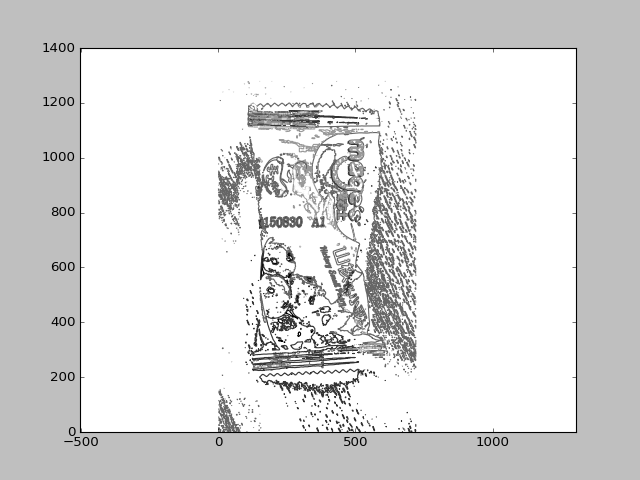
画图像的直方图
# -*- coding: utf-8 -*-
from PIL import Image
from pylab import *
'''
图像的直方图用来表述图像像素值的分布情况,用 hist()函数绘制
hist(im.flatten(),128)
hist()第二个参数指定小区间的数目
hist()只接受一维数组作为输入,所以先对图像进行压平处理 flatten()
'''
#读取图像到数组中
im = array(Image.open('C:/pytm/pic/ceshi.jpg').convert('L'))
#新建一个图像
figure()
hist(im.flatten(), 128)
# plt.xlim([0,260])
# plt.ylim([0,11000])
show()
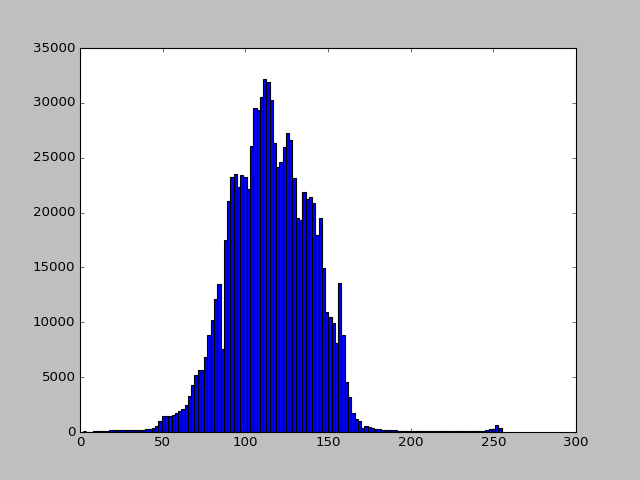





















 2532
2532











 被折叠的 条评论
为什么被折叠?
被折叠的 条评论
为什么被折叠?








