css负边距的奇技淫巧
前言:再来看看 CSS Box Model
在static元素中使用负边距
下面的图片已经说得很明白了,我们直接看代码。。。

<!doctype html>
<html>
<head>
<meta charset="UTF-8">
<title>static-margin</title>
<style style="text/css">
body{
margin: 50px 0 0;
padding: 0;
}
.margin-demo{
width: 200px;
height: 200px;
margin: 0 auto;
}
div:first-child{
background-color: yellow;
}
.second{
background-color: #3f9;
margin-top: -100px;
color: #fff;
}
.third{
background-color: yellow;
margin-bottom: -100px;
color: red;
}
.fifth{
background-color: #3f9;
color: #fff;
}
</style>
</head>
<body>
<div class="margin-demo"></div>
<div class="margin-demo second"><pre>.second{
background-color: #3f9;
margin-top: -100px;
color: #fff;
}</pre></div>
<hr />
<div class="margin-demo third"><pre>.second{
background-color: #3f9;
margin-bottom: -100px;
color: red;
}</pre></div>
<div class="margin-demo fifth"></div>
</body>
</html>在firebug下
原文准确的解释是这样的;非常符合firebug下的结果,仅仅移动
/* Moves the element 10px upwards */
.second{ margin-top: -100px; }/*
* All elements succeeding .third move up by
* 100px, while .third doesn’t even move an inch.
*/
.third{ margin-bottom:-100px; }在chrome控制台下
chrome控制台下的结果确实这样的,我们难道不应该理解为他们不仅只是移动吗?确实让人匪夷所思,至于造成这个差异的原因,大家猜猜都知道了,firefox和chrome的内核是不一样的,再试就研究到这里吧,再往下去确实更难研究,那也不是在我现在所能研究的范围之内,什么时候有这个水平了再继续研究吧!
If no width is applied, adding Negative Margins to its left/right pulls the element in both directions increasing its width. It’s here that the margin acts like a padding.
至于原文的这段话,我也是百思不得姐,实验也没有结果,不知道真是情况又是怎么一回事呢?原文是July 27th, 2009写的,是前端变化的太快了,已经不能体现出来,还是理解有问题,欢迎大家留言交流!
从内容来看firebug下的更正常,因为内容并没有受影响,这样看来仅仅是移动更正确!
在float元素中使用负边距
1、
下面截取了原文的一段,我完全不知道原文作者是什么意思:
If a negative margin is applied opposite a float, it creates a void leading to the overlapping of content. This is great for liquid layouts where one column has a width of 100% while the other has a definite width, like 100px.
/* A negative margin is applied opposite the float */
<div id="mydiv1">First</div>
<div id="mydiv2">Second</div>#mydiv1 {float: left; margin-right: -100px;}下面是我的小demo,可是跟原文作者的说法出入比较大!
<!doctype html>
<html>
<head>
<meta charset="UTF-8">
<title>float-margin1</title>
<style style="text/css">
body{
margin: 50px auto;
padding: 0;
width: 500px;
}
/* A negative margin is applied opposite the float */
#mydiv1 {
float:left;
background-color: #09f;
opacity: 0.4;
margin-right: -100px;
width: 100%;
height: 300px;
color: #fff;
}
#mydiv2{
background-color: #39f;
opacity: 0.6;
width: 100px;
height: 300px;
color: #000;
}
#mydiv2{
background-color: red;
}
</style>
</head>
<body>
<div id="mydiv1">First</div>
<div id="mydiv2">Second</div>
</body>
</html>贴上demo截图:
2、
<!doctype html>
<html>
<head>
<meta charset="UTF-8">
<title>float-margin2</title>
<style style="text/css">
body{
margin: 50px auto;
padding: 0;
width: 500px;
}
.demo-box{
width: 300px;
height: 100px;
background-color: #000;
opacity: 0.5;
}
.demo-box1{
width: 300px;
height: 100px;
background-color: #000;
opacity: 0.5;
}
.float-margin{
float: left;
width: 100px;
height: 100px;
}
.demo-box div:first-child{
margin-left: -20px;
background-color: #09f;
}
.demo-box .second{
margin-left: -20px;
background-color: #3f9;
}
.demo-box div:last-child{
margin-left: -20px;
background-color: red;
}
.demo-box1 div:first-child{
margin-right: -20px;
background-color: #09f;
}
.demo-box1 .second{
margin-right: -20px;
background-color: #3f9;
}
.demo-box1 div:last-child{
margin-right: -20px;
background-color: red;
}
</style>
</head>
<body>
<div class="demo-box">
<div class="float-margin">
hello world!
hello world!
hello world!
hello world!
hello world!
hello world!
</div>
<div class="float-margin second">
hello world!
hello world!
hello world!
hello world!
hello world!
hello world!
</div>
<div class="float-margin">
hello!
hello!
hello!
hello!
hello!
hello!
</div>
</div>
<hr />
<div class="demo-box1">
<div class="float-margin">
hello world!
hello world!
hello world!
hello world!
hello world!
hello world!
</div>
<div class="float-margin second">
hello world!
hello world!
hello world!
hello world!
hello world!
hello world!
</div>
<div class="float-margin">
hello!
hello!
hello!
hello!
hello!
hello!
</div>
</div>
</body>
</html>如果元素同时向左浮动,并且设置负的左外边距,那么这些元素统一左移相应的值,内容会向右移相应的值(相对运动,这时的负外边距对文本来说相当于正内边距),从css的3d盒子模型来看,那就不仅仅是元素的移动了,还影响到了内容。。。(如图分割线以上)
如果元素同时向左浮动,并且设置负的右外边距,那么这些元素统一左移相应的值(除了第一个元素),并且覆盖左面元素在该位置的的值。。。从css的3d盒子模型来看,那么便仅仅是移动(如图分割线以下)
如果你觉得不知所云(其实我觉得我说的也不是太清楚),请复制代码到你喜欢的编辑器并运行它!
常用的几个实例
一列变成多列
<!doctype html>
<html>
<head>
<meta charset="UTF-8">
<title>float-margin1</title>
<style style="text/css">
body{
margin: 100px auto;
padding: 0;
width: 500px;
}
ul {list-style:none;}
li {line-height:1.3em;}
.col2 {margin-left:100px;}
.col3 {margin-left:200px;}
.top {margin-top:-2.6em;} /* the clincher */
</style>
</head>
<body>
<ul>
<li class="col1">Eggs</li>
<li class="col1">Ham</li>
<li class="col2 top">Bread</li>
<li class="col2">Butter</li>
<li class="col3 top">Flour</li>
<li class="col3">Cream</li>
</ul>
</body>
</html>原理如下图:

三列等高布局
<!doctype html>
<html>
<head>
<meta charset="UTF-8">
<title>float-margin1</title>
<style style="text/css">
.container{
margin: 50px auto 0;
width: 1000px;
overflow: hidden;
}
.left,
.center,
.right{
float: left;
margin-bottom: -10000px;
padding-bottom: 10000px;
width: 33.333%;
}
.left{
background-color: #00ffba;
}
.center{
background-color: #edff66;
}
.right{
background-color: #c9f;
}
.footer{
margin: 0 auto;
background-color: #ccc;
width: 1000px;
height: 100px;
}
</style>
</head>
<body>
<div class="container">
<div class="left">
hello world!<br />
hello world!<br />
hello world!<br />
hello world!<br />
hello world!<br />
hello world!<br />
</div>
<div class="center">
hello world!<br />
hello world!<br />
hello world!<br />
</div>
<div class="right">
hello world!<br />
hello world!<br />
hello world!<br />
hello world!<br />
hello world!<br />
hello world!<br />
hello world!<br />
hello world!<br />
hello world!<br />
</div>
</div>
<div class="footer"></div>
</body>
</html>巧妙地运用了负的margin-bottom会让下面的元素向上移这一特性,完成了三列等高布局,当然也离不开float和overflow的作用。。。
感谢参考博文作者!
结束语:
今天不想跑,所以才去跑,这才是长跑者的思维方式!








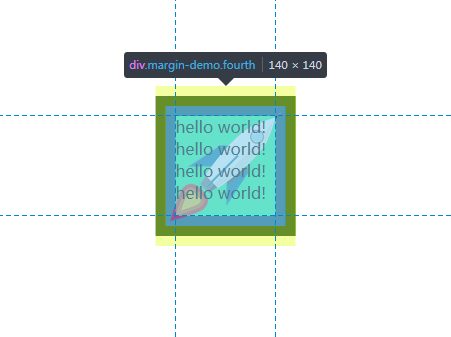
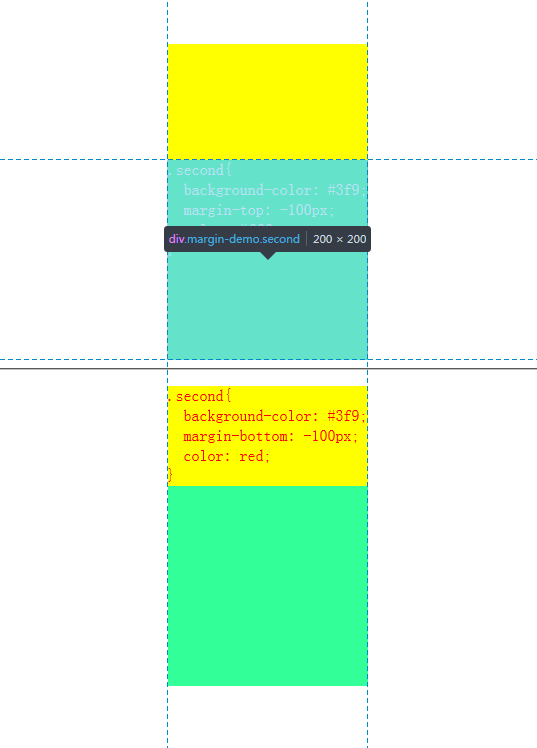
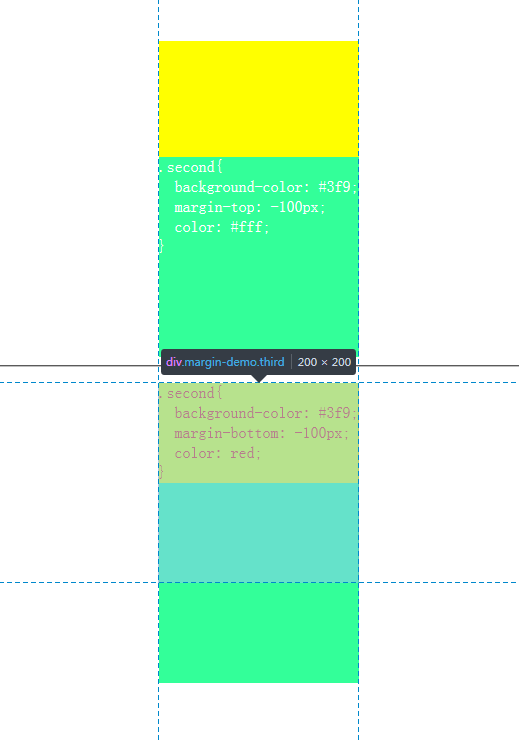
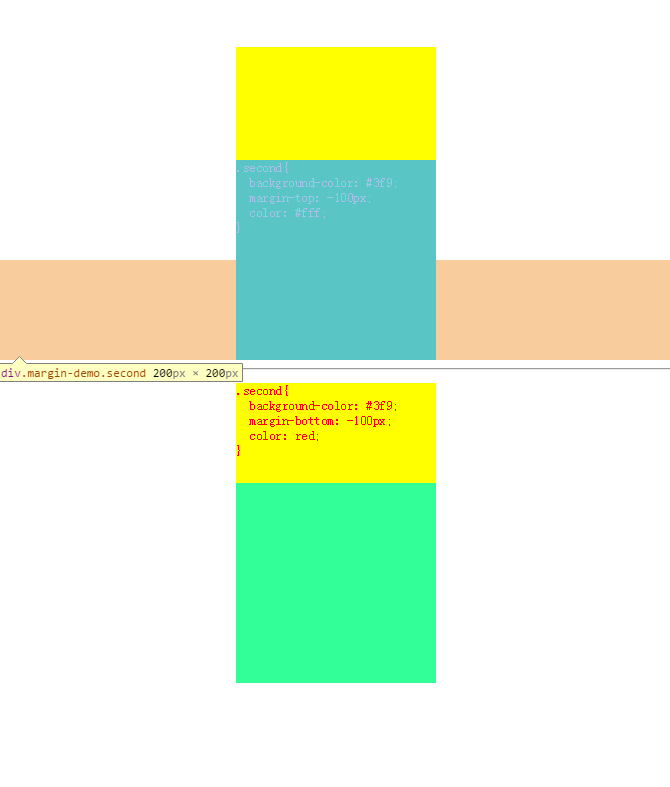
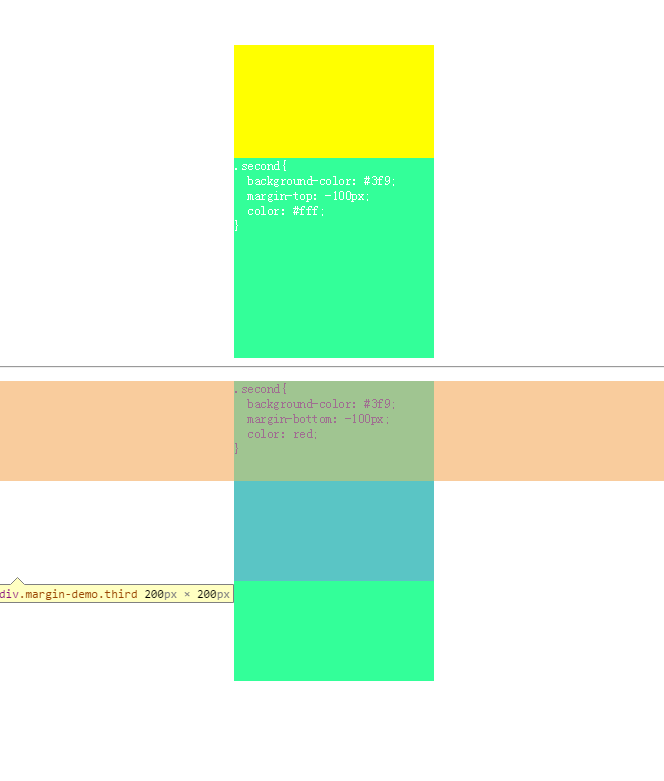
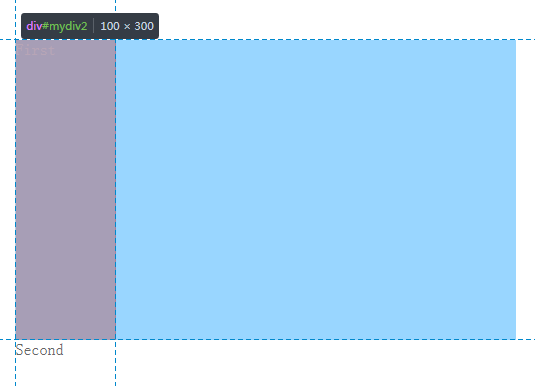
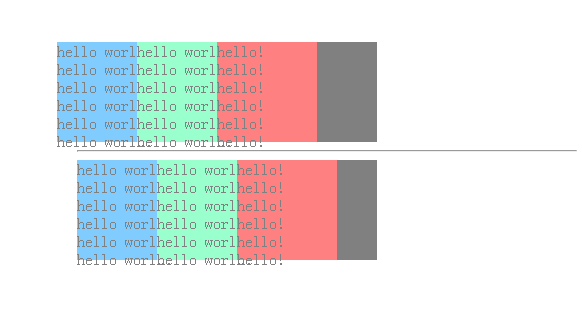














 2340
2340

 被折叠的 条评论
为什么被折叠?
被折叠的 条评论
为什么被折叠?








