ADO.NET2.0增加了一些新的特性,其中就包括异步查询。这个特点在需要执行多个查询的时候,或者查询过程比较常的时候就很有用。而默认情况下是不开启异步查询的,必须要在连接字符串中显示的打开,如下图,图中划线的就是需要显示制定的,后面一个是显示的打开MARS。
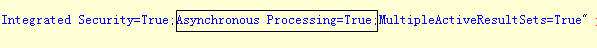
下面的代码包括了异步查询的三种方法,所以代码都可以测试运行,数据库是NorthWind.
其中一个运行页面如图:
首先是页面源码:
 <
form
id
="form1"
runat
="server"
>
<
form
id
="form1"
runat
="server"
>
 <
div
>
<
div
>
 <
asp:GridView
ID
="GridView1"
runat
="server"
BackColor
="White"
BorderColor
="#CCCCCC"
<
asp:GridView
ID
="GridView1"
runat
="server"
BackColor
="White"
BorderColor
="#CCCCCC"
 BorderStyle
="None"
BorderWidth
="1px"
CellPadding
="3"
>
BorderStyle
="None"
BorderWidth
="1px"
CellPadding
="3"
>
 <
FooterStyle
BackColor
="White"
ForeColor
="#000066"
/>
<
FooterStyle
BackColor
="White"
ForeColor
="#000066"
/>
 <
RowStyle
ForeColor
="#000066"
/>
<
RowStyle
ForeColor
="#000066"
/>
 <
SelectedRowStyle
BackColor
="#669999"
Font-Bold
="True"
ForeColor
="White"
/>
<
SelectedRowStyle
BackColor
="#669999"
Font-Bold
="True"
ForeColor
="White"
/>
 <
PagerStyle
BackColor
="White"
ForeColor
="#000066"
HorizontalAlign
="Left"
/>
<
PagerStyle
BackColor
="White"
ForeColor
="#000066"
HorizontalAlign
="Left"
/>
 <
HeaderStyle
BackColor
="#006699"
Font-Bold
="True"
ForeColor
="White"
/>
<
HeaderStyle
BackColor
="#006699"
Font-Bold
="True"
ForeColor
="White"
/>
 </
asp:GridView
>
</
asp:GridView
>

 </
div
>
</
div
>
 <
asp:GridView
ID
="GridView2"
runat
="server"
BackColor
="White"
BorderColor
="#336666"
<
asp:GridView
ID
="GridView2"
runat
="server"
BackColor
="White"
BorderColor
="#336666"
 BorderStyle
="Double"
BorderWidth
="3px"
CellPadding
="4"
GridLines
="Horizontal"
>
BorderStyle
="Double"
BorderWidth
="3px"
CellPadding
="4"
GridLines
="Horizontal"
>
 <
FooterStyle
BackColor
="White"
ForeColor
="#333333"
/>
<
FooterStyle
BackColor
="White"
ForeColor
="#333333"
/>
 <
RowStyle
BackColor
="White"
ForeColor
="#333333"
/>
<
RowStyle
BackColor
="White"
ForeColor
="#333333"
/>
 <
SelectedRowStyle
BackColor
="#339966"
Font-Bold
="True"
ForeColor
="White"
/>
<
SelectedRowStyle
BackColor
="#339966"
Font-Bold
="True"
ForeColor
="White"
/>
 <
PagerStyle
BackColor
="#336666"
ForeColor
="White"
HorizontalAlign
="Center"
/>
<
PagerStyle
BackColor
="#336666"
ForeColor
="White"
HorizontalAlign
="Center"
/>
 <
HeaderStyle
BackColor
="#336666"
Font-Bold
="True"
ForeColor
="White"
/>
<
HeaderStyle
BackColor
="#336666"
Font-Bold
="True"
ForeColor
="White"
/>
 </
asp:GridView
>
</
asp:GridView
>
 </
form
>
</
form
>
后台代码:
 public
string
ConStr
=
ConfigurationManager.ConnectionStrings[
"
NorthwindConnectionString
"
].ConnectionString;
public
string
ConStr
=
ConfigurationManager.ConnectionStrings[
"
NorthwindConnectionString
"
].ConnectionString; protected
void
Page_Load(
object
sender, EventArgs e)
protected
void
Page_Load(
object
sender, EventArgs e)
 ...
{
...
{ if (!IsPostBack)
if (!IsPostBack)
 ...{
...{ BindData();
BindData(); //BindMultiData();
//BindMultiData(); //BindMultiDataArray();
//BindMultiDataArray(); //BindDataWithCallBack();
//BindDataWithCallBack(); }
}
 }
}

 //
异步查询的poll方式,最普通的方式
//
异步查询的poll方式,最普通的方式
 private
void
BindData()
private
void
BindData()
 ...
{
...
{ string QueryStr = "SELECT * FROM customers";
string QueryStr = "SELECT * FROM customers"; using (SqlConnection Con = new SqlConnection(ConStr))
using (SqlConnection Con = new SqlConnection(ConStr))
 ...{
...{ SqlCommand Cmd = new SqlCommand(QueryStr, Con);
SqlCommand Cmd = new SqlCommand(QueryStr, Con); IAsyncResult ASynResult;
IAsyncResult ASynResult; SqlDataReader Da;
SqlDataReader Da; try
try
 ...{
...{ Con.Open();
Con.Open(); //begin方法返回一个IAsyncResult对象,用来检查执行是否完成
//begin方法返回一个IAsyncResult对象,用来检查执行是否完成 ASynResult = Cmd.BeginExecuteReader(CommandBehavior.CloseConnection);
ASynResult = Cmd.BeginExecuteReader(CommandBehavior.CloseConnection); while (!ASynResult.IsCompleted)
while (!ASynResult.IsCompleted)
 ...{
...{ Response.Write("异步查询</br>");
Response.Write("异步查询</br>"); ASynResult.AsyncWaitHandle.WaitOne(3000, true);
ASynResult.AsyncWaitHandle.WaitOne(3000, true); //System.Threading.Thread.Sleep(10);
//System.Threading.Thread.Sleep(10); }
} Da = Cmd.EndExecuteReader(ASynResult);
Da = Cmd.EndExecuteReader(ASynResult); GridView1.DataSource = Da;
GridView1.DataSource = Da; GridView1.DataBind();
GridView1.DataBind(); }
} catch (Exception ex)
catch (Exception ex)
 ...{
...{ Response.Write(ex.Message);
Response.Write(ex.Message); }
} }
}
 }
}


 //
异步查询的wait方式,使用多个等待句柄来异步查询,必须等待所有进程完成处理结果集
//
异步查询的wait方式,使用多个等待句柄来异步查询,必须等待所有进程完成处理结果集
 private
void
BindMultiData()
private
void
BindMultiData()
 ...
{
...
{ string CusQueryStr = "SELECT * FROM customers WHERE CompanyName = 'Alfreds Futterkiste'";
string CusQueryStr = "SELECT * FROM customers WHERE CompanyName = 'Alfreds Futterkiste'"; string SupQueryStr = "SELECT Customers.CompanyName, Customers.ContactName, " +
string SupQueryStr = "SELECT Customers.CompanyName, Customers.ContactName, " + "Orders.OrderID, Orders.OrderDate, " +
"Orders.OrderID, Orders.OrderDate, " + "Orders.RequiredDate, Orders.ShippedDate " +
"Orders.RequiredDate, Orders.ShippedDate " + "FROM Orders, Customers " +
"FROM Orders, Customers " + "WHERE Orders.CustomerID = Customers.CustomerID " +
"WHERE Orders.CustomerID = Customers.CustomerID " + "AND Customers.CompanyName = 'Alfreds Futterkiste' " +
"AND Customers.CompanyName = 'Alfreds Futterkiste' " + "ORDER BY Customers.CompanyName, Customers.ContactName";
"ORDER BY Customers.CompanyName, Customers.ContactName"; using (SqlConnection MyCon = new SqlConnection(ConStr))
using (SqlConnection MyCon = new SqlConnection(ConStr))
 ...{
...{ SqlCommand CusCmd = new SqlCommand(CusQueryStr, MyCon);
SqlCommand CusCmd = new SqlCommand(CusQueryStr, MyCon); SqlCommand SupCmd = new SqlCommand(SupQueryStr, MyCon);
SqlCommand SupCmd = new SqlCommand(SupQueryStr, MyCon); SqlDataReader CusDr;
SqlDataReader CusDr; SqlDataReader SupDr;
SqlDataReader SupDr; IAsyncResult CusIsynResult;
IAsyncResult CusIsynResult; IAsyncResult SupIsynResult;
IAsyncResult SupIsynResult; //创建句柄数组
//创建句柄数组 System.Threading.WaitHandle[] WHandles = new System.Threading.WaitHandle[2];
System.Threading.WaitHandle[] WHandles = new System.Threading.WaitHandle[2]; System.Threading.WaitHandle CusHandle;
System.Threading.WaitHandle CusHandle; System.Threading.WaitHandle SupHandle;
System.Threading.WaitHandle SupHandle;
 MyCon.Open();
MyCon.Open();
 CusIsynResult = CusCmd.BeginExecuteReader(CommandBehavior.CloseConnection);
CusIsynResult = CusCmd.BeginExecuteReader(CommandBehavior.CloseConnection); SupIsynResult = SupCmd.BeginExecuteReader(CommandBehavior.CloseConnection);
SupIsynResult = SupCmd.BeginExecuteReader(CommandBehavior.CloseConnection);
 CusHandle = CusIsynResult.AsyncWaitHandle;
CusHandle = CusIsynResult.AsyncWaitHandle; SupHandle = SupIsynResult.AsyncWaitHandle;
SupHandle = SupIsynResult.AsyncWaitHandle;
 //将等待句柄赋给句柄数组
//将等待句柄赋给句柄数组 WHandles[0] = CusHandle;
WHandles[0] = CusHandle; WHandles[1] = SupHandle;
WHandles[1] = SupHandle; //将数组传给waitall方法,等待所以的异步查询完成
//将数组传给waitall方法,等待所以的异步查询完成 System.Threading.WaitHandle.WaitAll(WHandles);
System.Threading.WaitHandle.WaitAll(WHandles);
 CusDr = CusCmd.EndExecuteReader(CusIsynResult);
CusDr = CusCmd.EndExecuteReader(CusIsynResult); SupDr = SupCmd.EndExecuteReader(SupIsynResult);
SupDr = SupCmd.EndExecuteReader(SupIsynResult);
 GridView1.DataSource = CusDr;
GridView1.DataSource = CusDr; GridView1.DataBind();
GridView1.DataBind();
 GridView2.DataSource = SupDr;
GridView2.DataSource = SupDr; GridView2.DataBind();
GridView2.DataBind();
 MyCon.Dispose();
MyCon.Dispose(); CusCmd.Dispose();
CusCmd.Dispose(); SupCmd.Dispose();
SupCmd.Dispose(); }
}



 }
}

 //
采用WaitAny方式,优点是不用等待所有进程都完成才处理结果集
//
采用WaitAny方式,优点是不用等待所有进程都完成才处理结果集
 private
void
BindMultiDataArray()
private
void
BindMultiDataArray()
 ...
{
...
{ string CusQueryStr = "SELECT * FROM customers WHERE CompanyName = 'Alfreds Futterkiste'";
string CusQueryStr = "SELECT * FROM customers WHERE CompanyName = 'Alfreds Futterkiste'"; string SupQueryStr = "SELECT Customers.CompanyName, Customers.ContactName, " +
string SupQueryStr = "SELECT Customers.CompanyName, Customers.ContactName, " + "Orders.OrderID, Orders.OrderDate, " +
"Orders.OrderID, Orders.OrderDate, " + "Orders.RequiredDate, Orders.ShippedDate " +
"Orders.RequiredDate, Orders.ShippedDate " + "FROM Orders, Customers " +
"FROM Orders, Customers " + "WHERE Orders.CustomerID = Customers.CustomerID " +
"WHERE Orders.CustomerID = Customers.CustomerID " + "AND Customers.CompanyName = 'Alfreds Futterkiste' " +
"AND Customers.CompanyName = 'Alfreds Futterkiste' " + "ORDER BY Customers.CompanyName, Customers.ContactName";
"ORDER BY Customers.CompanyName, Customers.ContactName"; using (SqlConnection MyCon = new SqlConnection(ConStr))
using (SqlConnection MyCon = new SqlConnection(ConStr))
 ...{
...{ SqlCommand CusCmd = new SqlCommand(CusQueryStr, MyCon);
SqlCommand CusCmd = new SqlCommand(CusQueryStr, MyCon); SqlCommand SupCmd = new SqlCommand(SupQueryStr, MyCon);
SqlCommand SupCmd = new SqlCommand(SupQueryStr, MyCon); SqlDataReader CusDr;
SqlDataReader CusDr; SqlDataReader SupDr;
SqlDataReader SupDr; IAsyncResult CusIsynResult;
IAsyncResult CusIsynResult; IAsyncResult SupIsynResult;
IAsyncResult SupIsynResult; System.Threading.WaitHandle[] WHandles = new System.Threading.WaitHandle[2];
System.Threading.WaitHandle[] WHandles = new System.Threading.WaitHandle[2]; System.Threading.WaitHandle CusHandle;
System.Threading.WaitHandle CusHandle; System.Threading.WaitHandle SupHandle;
System.Threading.WaitHandle SupHandle; int WHindex;
int WHindex;
 MyCon.Open();
MyCon.Open();
 CusIsynResult = CusCmd.BeginExecuteReader(CommandBehavior.CloseConnection);
CusIsynResult = CusCmd.BeginExecuteReader(CommandBehavior.CloseConnection); SupIsynResult = SupCmd.BeginExecuteReader(CommandBehavior.CloseConnection);
SupIsynResult = SupCmd.BeginExecuteReader(CommandBehavior.CloseConnection);
 CusHandle = CusIsynResult.AsyncWaitHandle;
CusHandle = CusIsynResult.AsyncWaitHandle; SupHandle = SupIsynResult.AsyncWaitHandle;
SupHandle = SupIsynResult.AsyncWaitHandle;
 WHandles[0] = CusHandle;
WHandles[0] = CusHandle; WHandles[1] = SupHandle;
WHandles[1] = SupHandle;
 for (int i = 0; i < WHandles.Length; i++)
for (int i = 0; i < WHandles.Length; i++)
 ...{
...{ //waitany好处在于不必等待所有异步操作完成
//waitany好处在于不必等待所有异步操作完成 WHindex = System.Threading.WaitHandle.WaitAny(WHandles);
WHindex = System.Threading.WaitHandle.WaitAny(WHandles); switch (WHindex)
switch (WHindex)
 ...{
...{ case 0:
case 0: CusDr = CusCmd.EndExecuteReader(CusIsynResult);
CusDr = CusCmd.EndExecuteReader(CusIsynResult); GridView1.DataSource = CusDr;
GridView1.DataSource = CusDr; GridView1.DataBind();
GridView1.DataBind(); break;
break;
 case 1:
case 1: SupDr = SupCmd.EndExecuteReader(SupIsynResult);
SupDr = SupCmd.EndExecuteReader(SupIsynResult); GridView2.DataSource = SupDr;
GridView2.DataSource = SupDr; GridView2.DataBind();
GridView2.DataBind(); break;
break; }
} }
}
 MyCon.Dispose();
MyCon.Dispose(); CusCmd.Dispose();
CusCmd.Dispose(); SupCmd.Dispose();
SupCmd.Dispose(); }
}


 }
}

 //
通过回调来实现异步查询
//
通过回调来实现异步查询
 private
void
BindDataWithCallBack()
private
void
BindDataWithCallBack()
 ...
{
...
{ string SupQueryStr = "SELECT Customers.CompanyName, Customers.ContactName, " +
string SupQueryStr = "SELECT Customers.CompanyName, Customers.ContactName, " + "Orders.OrderID, Orders.OrderDate, " +
"Orders.OrderID, Orders.OrderDate, " + "Orders.RequiredDate, Orders.ShippedDate " +
"Orders.RequiredDate, Orders.ShippedDate " + "FROM Orders, Customers " +
"FROM Orders, Customers " + "WHERE Orders.CustomerID = Customers.CustomerID " +
"WHERE Orders.CustomerID = Customers.CustomerID " + "AND Customers.CompanyName = 'Alfreds Futterkiste' " +
"AND Customers.CompanyName = 'Alfreds Futterkiste' " + "ORDER BY Customers.CompanyName, Customers.ContactName";
"ORDER BY Customers.CompanyName, Customers.ContactName"; using (SqlConnection MyCon = new SqlConnection(ConStr))
using (SqlConnection MyCon = new SqlConnection(ConStr))
 ...{
...{ SqlCommand SupCmd = new SqlCommand(SupQueryStr, MyCon);
SqlCommand SupCmd = new SqlCommand(SupQueryStr, MyCon); SqlDataReader SupDr;
SqlDataReader SupDr; IAsyncResult SupIsynResult;
IAsyncResult SupIsynResult; MyCon.Open();
MyCon.Open();
 AsyncCallback Callback = new AsyncCallback(CallBackMethod);
AsyncCallback Callback = new AsyncCallback(CallBackMethod); SupIsynResult = SupCmd.BeginExecuteReader(Callback, SupCmd,CommandBehavior.CloseConnection);
SupIsynResult = SupCmd.BeginExecuteReader(Callback, SupCmd,CommandBehavior.CloseConnection); System.Threading.Thread.Sleep(100);
System.Threading.Thread.Sleep(100);
 MyCon.Dispose();
MyCon.Dispose(); SupCmd.Dispose();
SupCmd.Dispose(); }
}

 }
}

 //
回调方法
//
回调方法
 public
void
CallBackMethod(IAsyncResult IResult)
public
void
CallBackMethod(IAsyncResult IResult)
 ...
{
...
{ SqlCommand Command = (SqlCommand)IResult.AsyncState;
SqlCommand Command = (SqlCommand)IResult.AsyncState; SqlDataReader dr = Command.EndExecuteReader(IResult);
SqlDataReader dr = Command.EndExecuteReader(IResult); GridView1.DataSource = dr;
GridView1.DataSource = dr; GridView1.DataBind();
GridView1.DataBind(); }
}
 }
}








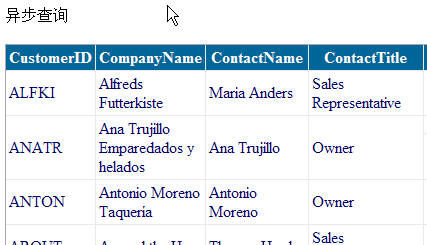













 1003
1003











 被折叠的 条评论
为什么被折叠?
被折叠的 条评论
为什么被折叠?








