在我们自己编写的应用中,经常会用自定义类型的文件来保存与应用相关的数据,比如.osf文件就是应用程序的项目文件。如果没有向Windows注册表注册该文件类型,那么.osf文件的图标将是windows的文件默认图标,并且你双击一个a.osf文件,也不会自动启动应用程序来加载a.osf文件。如何使.osf文件的图标变成我自己喜爱的图标、如何完成像点击.doc文件就自动打开word 程序的功能,下面将告诉你解决方案。
我们可以通过手动修改注册表来完成上述任务,更好的方式是,通过程序来实现。这样在安装应用程序时,就可以自动的注册自定义文件类型了。我通过FileTypeRegister静态类来完成这些功能。首先,将注册需要用到的信息封装成FileTypeRegInfo,定义如下:
/// <summary>
/// 文件类型注册信息
/// </summary>
public class FileTypeRegInfo
{
/// <summary>
/// 扩展名
/// </summary>
public string ExtendName; //".osf"
/// <summary>
/// 说明
/// </summary>
public string Description; //"OpenSelfFile项目文件"
/// <summary>
/// 关联的图标
/// </summary>
public string IconPath;
/// <summary>
/// 应用程序
/// </summary>
public string ExePath;
public FileTypeRegInfo()
{
}
public FileTypeRegInfo(string extendName)
{
this.ExtendName = extendName;
}
}
/// <summary>
/// 注册自定义的文件类型。
/// </summary>
public class FileTypeRegister
{
/// <summary>
/// 使文件类型与对应的图标及应用程序关联起来
/// </summary>
public static void RegisterFileType(FileTypeRegInfo regInfo)
{
if (FileTypeRegistered(regInfo.ExtendName))
{
return;
}
//HKEY_CLASSES_ROOT/.osf
RegistryKey fileTypeKey = Registry.ClassesRoot.CreateSubKey(regInfo.ExtendName);
string relationName = regInfo.ExtendName.Substring(1,
regInfo.ExtendName.Length - 1).ToUpper() + "_FileType";
fileTypeKey.SetValue("", relationName);
fileTypeKey.Close();
//HKEY_CLASSES_ROOT/OSF_FileType
RegistryKey relationKey = Registry.ClassesRoot.CreateSubKey(relationName);
relationKey.SetValue("", regInfo.Description);
//HKEY_CLASSES_ROOT/OSF_FileType/Shell/DefaultIcon
RegistryKey iconKey = relationKey.CreateSubKey("DefaultIcon");
iconKey.SetValue("", regInfo.IconPath);
//HKEY_CLASSES_ROOT/OSF_FileType/Shell
RegistryKey shellKey = relationKey.CreateSubKey("Shell");
//HKEY_CLASSES_ROOT/OSF_FileType/Shell/Open
RegistryKey openKey = shellKey.CreateSubKey("Open");
//HKEY_CLASSES_ROOT/OSF_FileType/Shell/Open/Command
RegistryKey commandKey = openKey.CreateSubKey("Command");
commandKey.SetValue("", regInfo.ExePath + " %1"); // " %1"表示将被双击的文件的路径传给目标应用程序
relationKey.Close();
}
/// <summary>
/// 更新指定文件类型关联信息
/// </summary>
public static bool UpdateFileTypeRegInfo(FileTypeRegInfo regInfo)
{
if (!FileTypeRegistered(regInfo.ExtendName))
{
return false;
}
string extendName = regInfo.ExtendName;
string relationName = extendName.Substring(1, extendName.Length - 1).ToUpper() + "_FileType";
RegistryKey relationKey = Registry.ClassesRoot.OpenSubKey(relationName, true);
relationKey.SetValue("", regInfo.Description);
RegistryKey iconKey = relationKey.OpenSubKey("DefaultIcon", true);
iconKey.SetValue("", regInfo.IconPath);
RegistryKey shellKey = relationKey.OpenSubKey("Shell");
RegistryKey openKey = shellKey.OpenSubKey("Open");
RegistryKey commandKey = openKey.OpenSubKey("Command", true);
commandKey.SetValue("", regInfo.ExePath + " %1");
relationKey.Close();
return true;
}
/// <summary>
/// 获取指定文件类型关联信息
/// </summary>
public static FileTypeRegInfo GetFileTypeRegInfo(string extendName)
{
if (!FileTypeRegistered(extendName))
{
return null;
}
FileTypeRegInfo regInfo = new FileTypeRegInfo(extendName);
string relationName = extendName.Substring(1, extendName.Length - 1).ToUpper() + "_FileType";
RegistryKey relationKey = Registry.ClassesRoot.OpenSubKey(relationName);
regInfo.Description = relationKey.GetValue("").ToString();
RegistryKey iconKey = relationKey.OpenSubKey("DefaultIcon");
regInfo.IconPath = iconKey.GetValue("").ToString();
RegistryKey shellKey = relationKey.OpenSubKey("Shell");
RegistryKey openKey = shellKey.OpenSubKey("Open");
RegistryKey commandKey = openKey.OpenSubKey("Command");
string temp = commandKey.GetValue("").ToString();
regInfo.ExePath = temp.Substring(0, temp.Length - 3);
return regInfo;
}
/// <summary>
/// 指定文件类型是否已经注册
/// </summary>
public static bool FileTypeRegistered(string extendName)
{
RegistryKey softwareKey = Registry.ClassesRoot.OpenSubKey(extendName);
if (softwareKey != null)
{
return true;
}
return false;
}
}
应用程序的Main方法要被改写为带有参数的形式,就像下面的样子:
using System;
using System.Collections.Generic;
using System.Linq;
using System.Threading.Tasks;
using System.Windows.Forms;
namespace OpenSelfFile
{
static class Program
{
/// <summary>
/// 应用程序的主入口点。 -- 加上string[] args参数
/// </summary>
[STAThread]
static void Main(string[] args)
{
string filePath = "";
if ((args != null) && (args.Length > 0))
{
for (int i = 0; i < args.Length; i++)
{
// 对于路径中间带空格的会自动分割成多个参数传入
filePath += " " + args[i];
}
filePath.Trim();
}
Application.EnableVisualStyles();
Application.SetCompatibleTextRenderingDefault(false);
//FilePath为Main程序的数据成员属性
Application.Run(new Main() { FilePath = filePath });
}
}
}在Form_load事件中进行注册:
private void Form1_Load(object sender, EventArgs e)
{
if (!FileTypeRegister.FileTypeRegistered(".osf"))
{
FileTypeRegInfo fileTypeRegInfo = new FileTypeRegInfo(".osf");
fileTypeRegInfo.Description = "OpenSelfFile文件";
fileTypeRegInfo.ExePath = Application.ExecutablePath;
fileTypeRegInfo.ExtendName = ".osf";
fileTypeRegInfo.IconPath = Application.ExecutablePath;
// 注册
FileTypeRegister fileTypeRegister = new FileTypeRegister();
FileTypeRegister.RegisterFileType(fileTypeRegInfo);
}
}
这样双击.osf的文件就可以打开对应的自定义应用程序了。







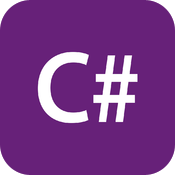















 7172
7172

 被折叠的 条评论
为什么被折叠?
被折叠的 条评论
为什么被折叠?










