AnyCut创建快捷方式,可以创建N个快捷方式,例如可以吧喜欢的网页保存在桌面上,方便下次打开,也可以把电话号码保存在桌面上,方便打电话。就像电脑上的快捷方式一样。很好的实例,下载下来直接就可以使用。项目如图:
效果如图:
关键源码贴出:
private Intent createShortcutIntent() { //创建快捷意图
Intent intent = new Intent();
EditText view;
view = (EditText) findViewById(R.id.action);
intent.setAction(view.getText().toString());
view = (EditText) findViewById(R.id.data);
String data = view.getText().toString();
view = (EditText) findViewById(R.id.type);
String type = view.getText().toString();
boolean dataEmpty = TextUtils.isEmpty(data);
boolean typeEmpty = TextUtils.isEmpty(type);
if (!dataEmpty && typeEmpty) {
intent.setData(Uri.parse(data));
} else if (!typeEmpty && dataEmpty) {
intent.setType(type);
} else if (!typeEmpty && !dataEmpty) {
intent.setDataAndType(Uri.parse(data), type);
}
return new Intent().putExtra(Intent.EXTRA_SHORTCUT_INTENT, intent);
} //返回一个Intent描述了快捷键意图
private Intent generatePhoneShortcut(Intent result, int actionResId, String scheme, String action) {
Uri phoneUri = result.getData();
long personId = 0;
String name = null;
String number = null;
int type;
Cursor cursor = getContentResolver().query(phoneUri,
new String[] { Phones.PERSON_ID, Phones.DISPLAY_NAME, Phones.NUMBER, Phones.TYPE },
null, null, null);
try {
cursor.moveToFirst();
personId = cursor.getLong(0);
name = cursor.getString(1);
number = cursor.getString(2);
type = cursor.getInt(3);
} finally {
if (cursor != null) {
cursor.close();
}
}
Intent intent = new Intent();
Uri personUri = ContentUris.withAppendedId(People.CONTENT_URI, personId);
intent.putExtra(Intent.EXTRA_SHORTCUT_ICON,
generatePhoneNumberIcon(personUri, type, actionResId));
// Make the URI a direct tel: URI so that it will always continue to work
phoneUri = Uri.fromParts(scheme, number, null);
intent.putExtra(Intent.EXTRA_SHORTCUT_INTENT, new Intent(action, phoneUri));
intent.putExtra(Intent.EXTRA_SHORTCUT_NAME, name);
return intent;
}
//生成一个电话号码的快捷方式图标
private Bitmap generatePhoneNumberIcon(Uri personUri, int type, int actionResId) {
final Resources r = getResources();
boolean drawPhoneOverlay = true;
Bitmap photo = People.loadContactPhoto(this, personUri, 0, null);
if (photo == null) {
// If there isn't a photo use the generic phone action icon instead
Bitmap phoneIcon = getPhoneActionIcon(r, actionResId);
if (phoneIcon != null) {
photo = phoneIcon;
drawPhoneOverlay = false;
} else {
return null;
}
}
// Setup the drawing classes
int iconSize = (int) r.getDimension(android.R.dimen.app_icon_size);
Bitmap icon = Bitmap.createBitmap(iconSize, iconSize, Bitmap.Config.ARGB_8888);
Canvas canvas = new Canvas(icon);
// Copy in the photo
Paint photoPaint = new Paint();
photoPaint.setDither(true);
photoPaint.setFilterBitmap(true);
Rect src = new Rect(0,0, photo.getWidth(),photo.getHeight());
Rect dst = new Rect(0,0, iconSize,iconSize);
canvas.drawBitmap(photo, src, dst, photoPaint);
// Create an overlay for the phone number type
String overlay = null;
switch (type) {
case Phones.TYPE_HOME:
overlay = "H";
break;
case Phones.TYPE_MOBILE:
overlay = "M";
break;
case Phones.TYPE_WORK:
overlay = "W";
break;
case Phones.TYPE_PAGER:
overlay = "P";
break;
case Phones.TYPE_OTHER:
overlay = "O";
break;
}
if (overlay != null) {
Paint textPaint = new Paint(Paint.ANTI_ALIAS_FLAG | Paint.DEV_KERN_TEXT_FLAG);
textPaint.setTextSize(20.0f);
textPaint.setTypeface(Typeface.DEFAULT_BOLD);
textPaint.setColor(r.getColor(R.color.textColorIconOverlay));
textPaint.setShadowLayer(3f, 1, 1, r.getColor(R.color.textColorIconOverlayShadow));
canvas.drawText(overlay, 2, 16, textPaint);
}
// Draw the phone action icon as an overlay
if (ENABLE_ACTION_ICON_OVERLAYS && drawPhoneOverlay) {
Bitmap phoneIcon = getPhoneActionIcon(r, actionResId);
if (phoneIcon != null) {
src.set(0,0, phoneIcon.getWidth(),phoneIcon.getHeight());
int iconWidth = icon.getWidth();
dst.set(iconWidth - 20, -1, iconWidth, 19);
canvas.drawBitmap(phoneIcon, src, dst, photoPaint);
}
}
return icon;
}创建后,看下主界面,你会发现多了一个快捷图标!呵呵,代码是不是非常简单易懂?~










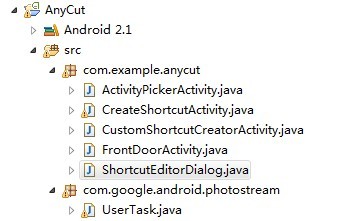
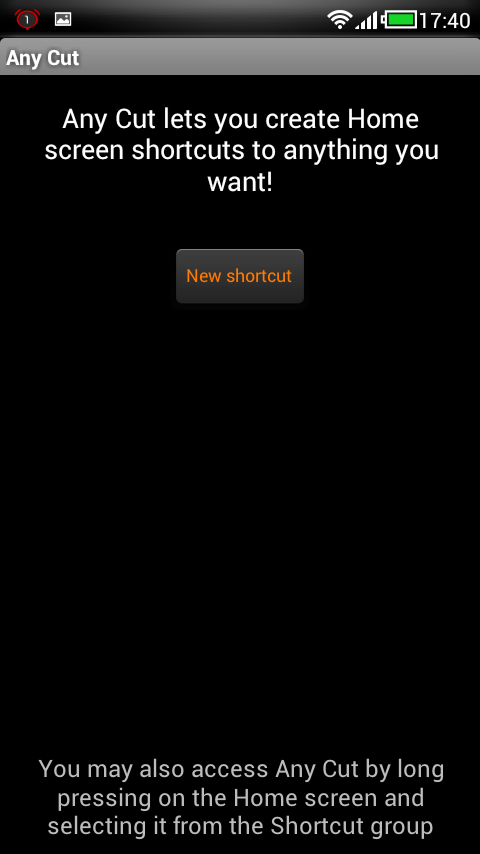
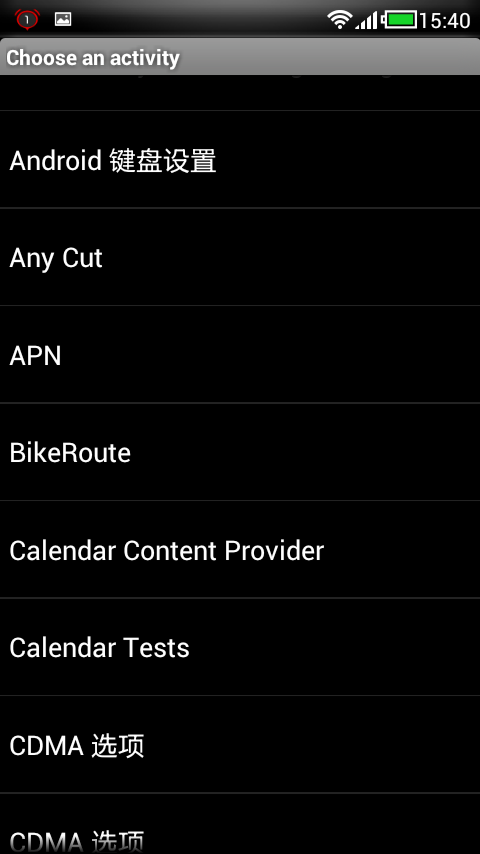















 1738
1738

 被折叠的 条评论
为什么被折叠?
被折叠的 条评论
为什么被折叠?








