Java中有40多个与输入输出有关的类,如果不理清它们之间的关系,就不能灵活地运用它们。
如果从流的流向来分,可分为输入流和输出流,而输入流和输出流又都可分为字节流和字符流。因而可将Java中的I/O流以下图进行划分:
注意上图并非继承关系,而只是一个示意图。
Java中的其它与I/O流处理相关的类其实都是从InputStream,Reader,OutputStream和Writer这4个基类继承而来。其中InputStream和OutputStream为字节流,Reader和Writer为字符流。
之所以这样划分,是因为计算机中所有的数据都是二进制的,而字节流可处理所有的二进制文件,但如果使用字节流来处理文本文件,也不是不可以,但是会更麻烦,所以通常有如下一个规则:如果进行输入/输出的内容是文本文件,则应该考虑使用字符流;如果进行输入/输出的内容是二进制内容(如图片、音频文件),则应该考虑使用字节流。
下面是从InputStream,Reader,OutputStream,Writer这4个基类出发,列出了常用的子类:
下面对各个类的特点及适用场合进行说明:
1.其中InputStreamReader和OutputStreamWriter是比较特殊的类,它们可将字节流转换为字符流,因而称为转换流。如InputStreamReader reader=new InputStreamReader(System.in);
2.BufferedInputStream,BufferedOutputStream的用法虽然和FileInputStream,FileOutputStream的用法一样,但是效率却相差很大,因为内存的效率比IO操作的效率要高得多,而BufferedInputStream,BufferedOutputStream会提前将文件中的内容读取(写入)到缓冲区,当读取(写入)时如果缓冲区存在就直接从缓冲区读,只有缓冲区不存在相应内容时才会读取(写入)新的数据到缓冲区,而且通常会请求的数据要多。所以在读取(写入)文件,特别是较大的文件时,不要用最简单的FileInputStream和FileOutputStream,而要考虑使用BufferedInputStream,BufferedOutputStream.
3.ObjectInputStream,ObjectOutputStream则分别是将序列化的对象(即实现了Serializable接口的对象)读取出来/写入到文件中,显然,这其实是利用反射的原理。
4.前面说过,Reader与InputStream的区别在于一个是字符输入流,一个是字节输入流。FileReader与FileInputStream对应,BufferedReader与BufferedInputStream对应,所以在读取文本文件时最好使用BufferedReader而不要使用FileReader.
由于ByteArrayInputStream及PipedInputStream不常用,本文暂不讨论。
下面是一些代码实例:
首先是比较原始的读取文件的方法,即采用FileInputStream:
//这是读取字节流的实例
public class FileInputStreamSample {
public static void main(String[]args) throws IOException
{
FileInputStream fis=new FileInputStream("d://error.dat");
byte[]buff=new byte[1024];
int hasRead=0;
while((hasRead=fis.read(buff))>0)
{
System.out.println(new String(buff,0,hasRead));
}
fis.close();
}
}
public class FileOutputStreamSample {
public static void main(String[]args)
{
String fileName="d://error.dat";
//注意:不必提前新建,因为如果没有新建的话,它自己会新建一个。
String newFileName="d://error2.txt";
try
(FileInputStream fis=new FileInputStream(fileName);
FileOutputStream fos=new FileOutputStream(newFileName))
{
byte[]buff=new byte[32];
int hasRead=0;
while((hasRead=fis.read(buff))>0)
{
fos.write(buff,0,hasRead);
}
}
catch(IOException ex)
{
ex.printStackTrace();
}
}
}
public class BufferedInputStreamSample {
public static void main(String[]args)
{
File file=new File("d://error.dat");
try
(BufferedInputStream bis=new BufferedInputStream(new FileInputStream(file));)
{
byte[]buff=new byte[1024];
int hasRead=0;
while((hasRead=bis.read(buff))>0)
{
String content=new String(buff,0,hasRead);
System.out.println(content);
}
}
catch(IOException ex)
{
ex.printStackTrace();
}
}
}
public class BufferedOutputStreamSample {
public static void main(String[]args)
{
String content="I have a dream";
File file=new File("d://dream.dat");
byte[]buff=content.getBytes();
try
(BufferedOutputStream bos=new BufferedOutputStream(new FileOutputStream(file));)
{
bos.write(buff);
//另外,bos还有一个方法是bos.write(byte[],int arg1,int arg2);
}
catch(IOException ex)
{
ex.printStackTrace();
}
}
}
public class FileReaderSample {
public static void main(String[]args)
{
try(
FileReader fr=new FileReader("d://error.dat")
)
{
char[]cbuff=new char[32];
int hasRead=0;
while((hasRead=fr.read(cbuff))>0)
{
System.out.println(new String(cbuff,0,hasRead));
}
}
catch(IOException ex)
{
ex.printStackTrace();
}
}
}
public class FileWriterSample {
public static void main(String[]args)
{
try
(FileWriter fw=new FileWriter("d://poem.txt"))
{
fw.write("I have a dream\n");
fw.write("One day on the red hills of Georgia\n");
fw.write("The sons of former slaves and the sons of former slave owner will be able to sit down together at the table.\n");
fw.write("My four little children will one day live in a nation where they will not be judged by the color of their skin but by the content of their character.\n");
}
catch(IOException ex)
{
ex.printStackTrace();
}
}
}public class BufferedReaderSample {
public static void main(String[]args)
{
try
(
//如果是读取文件,则为InputStreamReader reader=new InputStreamReader(new InputStream("d://error.dat"));
//InputStreamReader reader=new InputStreamReader(new FileInputStream("d://error.dat"));
InputStreamReader reader=new InputStreamReader(System.in);
BufferedReader br=new BufferedReader(reader)
)
{
String buffer=null;
while((buffer=br.readLine())!=null)
{
System.out.println(buffer.toUpperCase());
}
}
catch(IOException ex)
{
ex.printStackTrace();
}
}
}
显然,BufferedReader的好处是具有缓冲功能,它可以一次读取一行文本----以换行符为标志,上例是读取键盘输入后转换为大写并输出,当然,也可以读取文件后将各行转换为大写后输出。
BufferedWriter用法较简单,但是值得注意的是它要flush:
public class BufferedWriterSample {
public static void main(String[]args)
{
try
(
//如果是写入到文件则为OutputStreamWriter writer=new OutputStreamWriter(new FileOutputStream("d://error.dat"));
OutputStreamWriter writer=new OutputStreamWriter(System.out);
BufferedWriter bw=new BufferedWriter(writer);
)
{
String content="Less is more\nLess is more is not a law\nLess is more is not always correct";
bw.write(content);
bw.flush();
}
catch(IOException ex)
{
ex.printStackTrace();
}
}
}
下面是PrintStream,PrintWriter,BufferedWriter这3个类的对比:
首先是它们的共同点:都是处理流(包装流)而非节点流,因而可以更方便地使用,如PrintStream使用println(String)功能,BufferedWriter使用writer(String)功能;
PrintStream与PrintWriter,BufferedWriter的区别在于前者是处理字节流,而后两者是处理字符流;而BufferedWriter与PrintWriter相比,由于缓冲区的作用,它的效率要比PrintWriter要高。
下面是一个PrintStream的例子:
class Student
{
int id;
String name;
public Student()
{
id=0;
name="Jenny";
}
public String toString()
{
return "id="+id+" name="+name;
}
}
public class PrintStreamSample {
public static void main(String[]args)
{
String fileName="d://poem.txt";
try
(PrintStream ps=new PrintStream(new FileOutputStream(fileName)))
{
//注意:这会把以前的覆盖,要想不覆盖的话,就要使用ps.append的方法而不是println的方法。
ps.println("Less is more");
//直接使用println输出对象,这个在Socket编程时很有用。
ps.println(new Student());
}
catch(IOException ex)
{
ex.printStackTrace();
}
}
}
public class PrintWriterSample {
public static void main(String[]args)
{
try
(
PrintWriter writer=new PrintWriter(new OutputStreamWriter(System.out));
)
{
writer.println("Less is more is a important rule.");
writer.println(true);
}
}
}最后是ObjectInputStream及ObjectOutputStream,利用这两个类来读写序列化对象特别方便,如下所示:
public class ObjectOutputStreamSample {
public static void main(String[]args)
{
Student stu1=new Student(1,"Jack","NewYork");
Student stu2=new Student(2,"Rose","California");
File file=new File("d://object.txt");
//由此可见,BufferedInputStream以及ObjectOutputStream其实都是对FileOutputStream进行了包装。
try
(ObjectOutputStream oos=new ObjectOutputStream(new FileOutputStream(file)))
{
oos.writeObject(stu1);
oos.writeObject(stu2);
}
catch(IOException ex)
{
ex.printStackTrace();
}
}
}
class Student implements Serializable{
private int id;
private String name;
private String address;
public Student(int id,String name,String address)
{
this.id=id;
this.name=name;
this.address=address;
}
@Override
public String toString()
{
StringBuilder sb=new StringBuilder();
sb.append("id:"+id);
sb.append(" ");
sb.append("name:"+name);
sb.append(" ");
sb.append("address:"+address);
return sb.toString();
}
}public class ObjectInputStreamSample {
public static void main(String[]args)
{
File file=new File("d://object.txt");
try
(ObjectInputStream ois=new ObjectInputStream(new FileInputStream(file)))
{
Student stu1=(Student)ois.readObject();
Student stu2=(Student)ois.readObject();
}
catch(Exception ex)
{
ex.printStackTrace();
}
}
}








 本文详细介绍了Java中输入输出流的基本概念与分类,并通过示例代码展示了不同流的应用场景,包括字节流、字符流及其高效处理方式。
本文详细介绍了Java中输入输出流的基本概念与分类,并通过示例代码展示了不同流的应用场景,包括字节流、字符流及其高效处理方式。

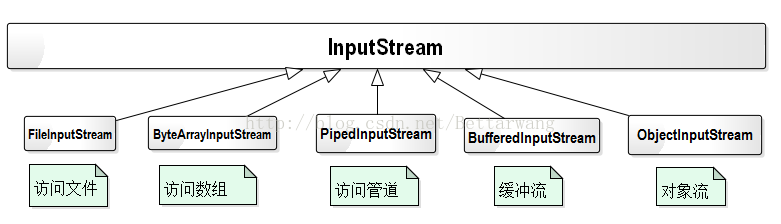
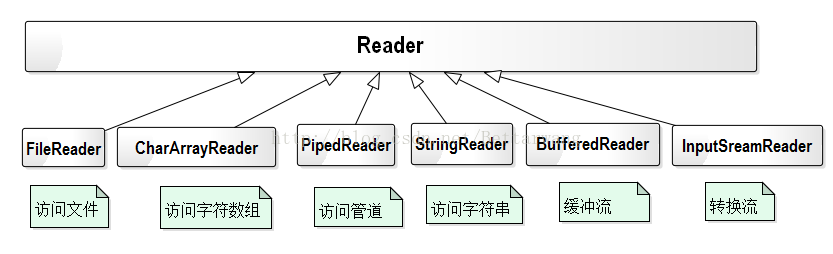
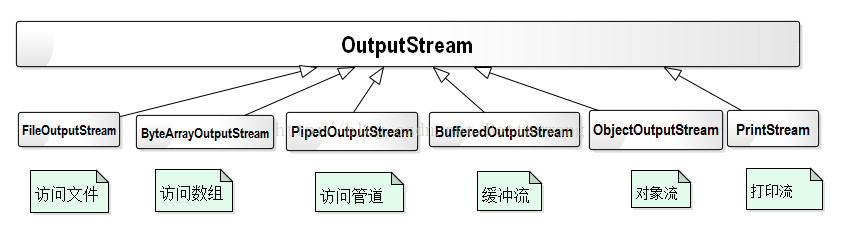
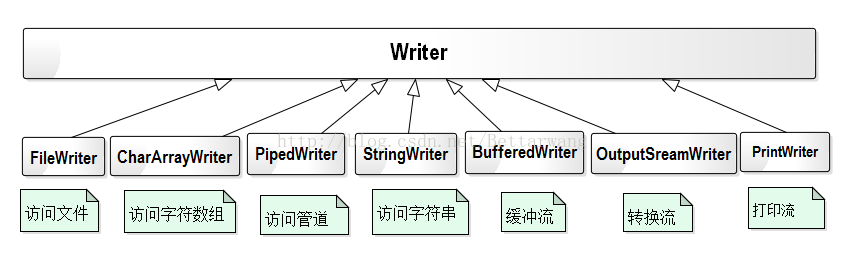

















 被折叠的 条评论
为什么被折叠?
被折叠的 条评论
为什么被折叠?








