@问题描述与思路
HTML5表单中对于密码输入框password类型可以隐藏用户输入的内容,但有时候会用到允许用户自由显示或者隐藏输入框内容:要实现这个功能首先想到的是用js动态改变input的type类型,即将type
[2017.5.19更新:最新的type设置已经奏效了,可以直接修改type=text和type=password来显示和隐藏密码输入框了,更新后的代码见下方,原方法请弃用]
放两个input,一个是password,一个是text,共同监听用户的输入事件,用户每次切换我们用js控制两个input的显示与隐藏来实现此效果。
实现步骤:
1.首先写好HTML界面标签以及css样式(其中的text的input开始先隐藏:style="display:none",后面显示和隐藏操作也通过改变display的属性来实现)
CSS:
<style type="text/css">
body{
margin:0px;
background-color: white;
font-family: 'PT Sans', Helvetica, Arial, sans-serif;
text-align: center;
color: #A6A6A6;
}
/*输入框样式,去掉背景阴影模仿原生应用的输入框*/
input{
width: 100%;
height: 50px;
border:none;
padding-left:3px;
font-size: 18px;
}
input:focus {
outline: none;
}
/*显示隐藏密码图片*/
img{
width: 40px;
height: 25px;
position: absolute;
right: 0px;
margin: 15px;
}
/*登录按钮*/
button{
width: 200px;
height: 50px;
margin-top: 25px;
background: #1E90FF;
border-radius: 10px;
border:none;
font-size: 18px;
font-weight: 700;
color: #fff;
}
button:hover {
background: #79A84B;
outline: 0;
}
/*输入框底部半透明横线*/
.input_block {
border-bottom: 1px solid rgba(0,0,0,.1);
}
/*container*/
#page_container{
margin: 50px;
}
</style>HTML:
<div id="page_container">
<!--暗文密码输入框-->
<div class="input_block" id="psw_invisible">
<img id="visible" onclick="showPsw()" src="visible.png">
<input type="password" id="input_invisible" placeholder="Password"/>
</div>
<!--明文密码输入框-->
<div class="input_block" id="psw_visible" style="display: none;">
<img id="invisible" onclick="hidePsw()" src="invisible.png">
<input type="text" id="input_visible" placeholder="Password"/>
</div>
<button onclick="">Login</button>
</div>2.然后要用JS实现点击事件的交替操作:开始密码是隐藏的,点击后面的小眼睛图标显示密码,也就是把password的input隐藏然后把text的input显示出来,同时注意要把password的值传到text里面去,反过来一个道理:
JS:
<script type="text/javascript">
// 这里使用最原始的js语法实现,可对应换成jquery语法进行逻辑控制
var visible=document.getElementById('psw_visible');//text block
var invisible=document.getElementById('psw_invisible');//password block
var inputVisible = document.getElementById('input_visible');
var inputInVisible = document.getElementById('input_invisible');
//隐藏text block,显示password block
function showPsw(){
var val = inputInVisible.value;//将password的值传给text
inputVisible.value = val;
invisible.style.display = "none";
visible.style.display = "";
}
//隐藏password,显示text
function hidePsw(){
var val=inputVisible.value;//将text的值传给password
inputInVisible.value = val;
invisible.style.display = "";
visible.style.display = "none";
}
</script>Demo下载:http://download.csdn.net/detail/cordova/9713633
更新后的代码如下:
HTML:
<div id="page_container">
<!--密码输入框-->
<div class="input_block">
<img id="demo_img" onclick="hideShowPsw()" src="visible.png">
<input type="password" id="demo_input" placeholder="Password"/>
</div>
<button onclick="">Login</button>
</div>JS:
<script type="text/javascript">
// 这里使用最原始的js语法实现,可对应换成jquery语法进行逻辑控制
var demoImg = document.getElementById("demo_img");
var demoInput = document.getElementById("demo_input");
//隐藏text block,显示password block
function hideShowPsw(){
if (demoInput.type == "password") {
demoInput.type = "text";
demo_img.src = "invisible.png";
}else {
demoInput.type = "password";
demo_img.src = "visible.png";
}
}
</script>更新Demo下载:http://download.csdn.net/detail/cordova/9847089








 本文介绍如何在HTML5中实现密码输入框的显示与隐藏功能。通过使用两个输入框和JavaScript来同步输入内容,并通过切换显示状态实现密码的可见性变化。
本文介绍如何在HTML5中实现密码输入框的显示与隐藏功能。通过使用两个输入框和JavaScript来同步输入内容,并通过切换显示状态实现密码的可见性变化。
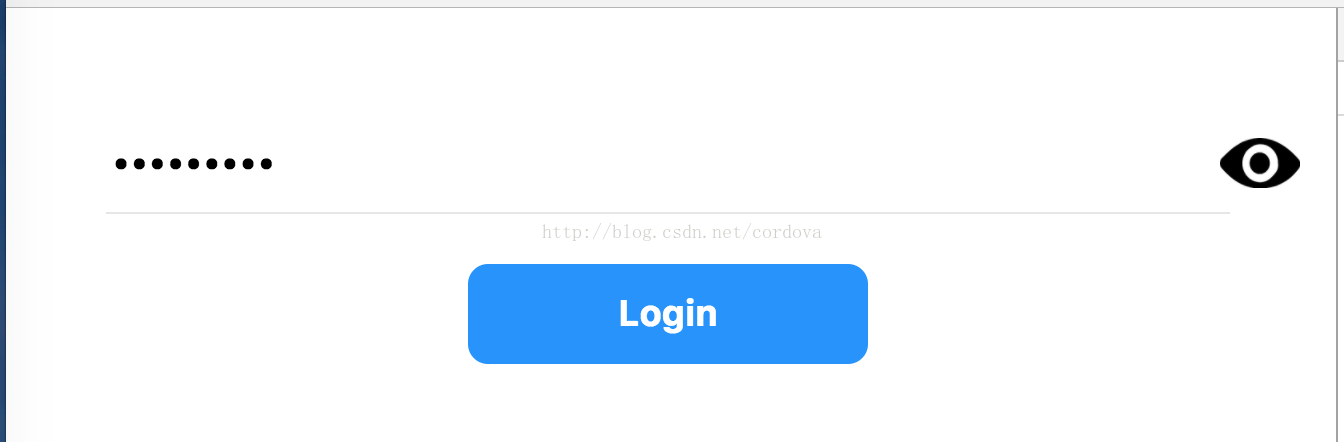
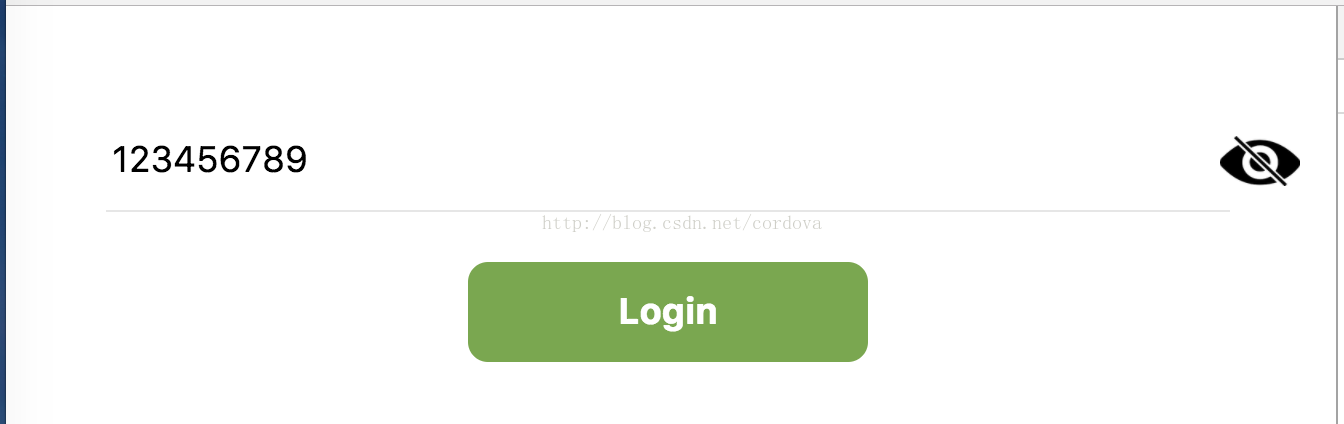

















 506
506

 被折叠的 条评论
为什么被折叠?
被折叠的 条评论
为什么被折叠?










