实现效果:

点击 “眼睛” 的时候显示与隐藏
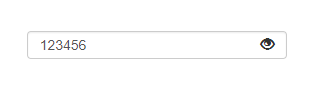
代码:
Title#main{
text-align: center;
margin-top:60px;
}
input[type=text],input[type=password]{
width:260px;
height:28px;
display: inline-block;
}
span{
margin-left:-30px;
cursor: pointer;
}
input[type=checkbox]{
cursor: pointer;
opacity: 0;
margin-left:-18px;
display: inline-block;
}
new Vue({
el:"#main",
data:{
msg:"",
checked:false
},
methods:{
}
});
=====================================
登录页面input输入密码显示与隐藏实现:
效果(点击显示与隐藏进行切换):
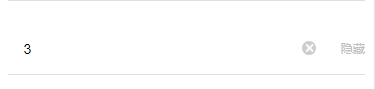
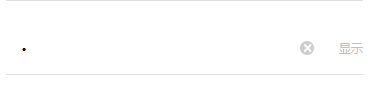
代码:
body{
background:white;
}
.main{
padding-top:50px;width:95%;margin:0 auto;
}
.account{
border-bottom:1px solid #dfdfdf;padding-top:28px;
}
.account input{
border:none;font-size:14px;margin-bottom:5px;width:91.5%;height:44px;
}
.account i{
width:14px;
height:14px;
line-height:14px;
font-size:18px;
display:inline-block;
color:white;
background:#cdcdcd;
border-radius:50%;
text-align:center;
font-style:normal;
}
.account .psd{
width:81.6%;
}
.account span{
color:#bfbfbf;float:right;line-height:40px;
}
×
隐藏
显示
var vm=new Vue({
el:'#login',
data:{
username:'',
psd:'',
ifDisplay:false,
},
methods:{
clearPassword:function(){
this.psd='';
},
}
})
总结
以上所述是小编给大家介绍的基于vue 实现表单中password输入的显示与隐藏功能,希望对大家有所帮助,如果大家有任何疑问请给我留言,小编会及时回复大家的。在此也非常感谢大家对脚本之家网站的支持!
如果你觉得本文对你有帮助,欢迎转载,烦请注明出处,谢谢!





















 4309
4309











 被折叠的 条评论
为什么被折叠?
被折叠的 条评论
为什么被折叠?








