正当自己无所事事时,朋友给我布置了一项作业,如下图:
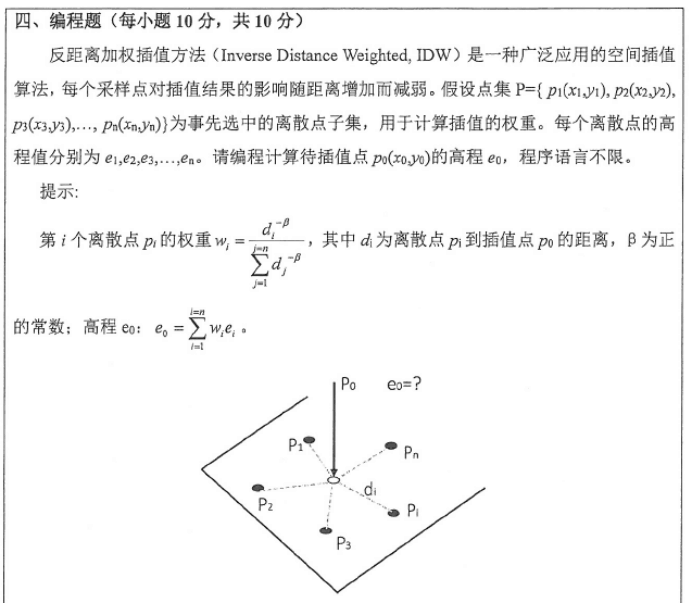
一乍听,我还挺害怕的,以为很高深的问题,但因为给出了计算公式,实现起来并不难。将上图中的公式拆解开来,并加上输入、输出功能基本上就算完成了。
输入
用户需要输入离散点个数n和相应的坐标(x,y,z)、公式里面的beta以及目标点的坐标(x,y)
根据计算需要,先设计点的数据结构:
struct Point{
public double x;
public double y;
public double z;
public double d; //该点距目标点的距离
public double w; //权重
}声明所需要的离散点数组points、变量n和beta以及目标点point;
/*全局变量*/
static Point[] points; //用户存放离散点
static Point point = new Point();//目标点 /*局部变量*/
int n=0; //离散点个数
int beta=1; //beta值,一般设为1或2/*数据输入*/
Console.Write("请输入离散点个数n:");
n = Convert.ToInt32(Console.ReadLine());
w=new double[n];
points=new Point[n];
Console.Write("请输入beta值(建议值1或2):");
beta = Convert.ToInt32(Console.ReadLine());
//下面输入每一个离散点的坐标
Console.WriteLine("****************\n下面输入离散点坐标(格式为:x,y,z:");
for(int i=0;i<n;i++){
Console.Write("第{0}个点坐标:",i+1);
string[]str1=Console.ReadLine().Split(',');
points[i].x=Convert.ToDouble(str1[0]);
points[i].y=Convert.ToDouble(str1[1]);
points[i].z=Convert.ToDouble(str1[2]);
}
//下面输入要计算的点的坐标
Console.Write("离散点输入完成\n最后再输入目标点的坐标(格式为:x,y:\n目标点:");
string[] str2 = Console.ReadLine().Split(',');
point.x = Convert.ToDouble(str2[0]);
point.y = Convert.ToDouble(str2[1]);
point.z = 0; //初始化为0计算过程
计算过程细分为三个小部分:
1.计算各离散点至目标点的距离;
2.计算权重;
3.计算最终的高程值
//计算距离,每一个离散点至目标点的平面距离
static void GetDistance()
{
for (int i = 0; i < points.Length; i++)
{
points[i].d = Math.Sqrt(Math.Pow((point.x - points[i].x), 2) + Math.Pow((point.y - points[i].y), 2));
}
}//获取分母,计算中会用到
static double GetFenmu(int beta)
{
double fenmu = 0;
for (int i = 0; i < points.Length; i++)
{
fenmu += Math.Pow((1/points[i].d),beta);
}
return fenmu;
}
//计算权重
static void GetWeight(int beta)
{
//权重是距离的倒数的函数
double fenmu = GetFenmu(beta);
for (int i = 0; i < points.Length; i++)
{
points[i].w = Math.Pow((1 / points[i].d),beta) / fenmu;
}
} //得到最终高程值
static void GetTargetZ()
{
for (int i = 0; i < points.Length; i++)
{
point.z += points[i].z * points[i].w;
}
}结果输出
就是展示咯
//纯粹为了展示
static void ShowPoints()
{
Console.WriteLine("计算结果:");
Console.WriteLine("点号\tx\ty\tz\td\tw");
for (int i = 0; i < points.Length; i++)
{
Console.WriteLine("No.{0}\t{1}\t{2}\t{3}\t{4}\t{5}", i + 1, points[i].x, points[i].y, points[i].z, points[i].d.ToString("#0.000"), points[i].w.ToString("#0.000"));
}
}







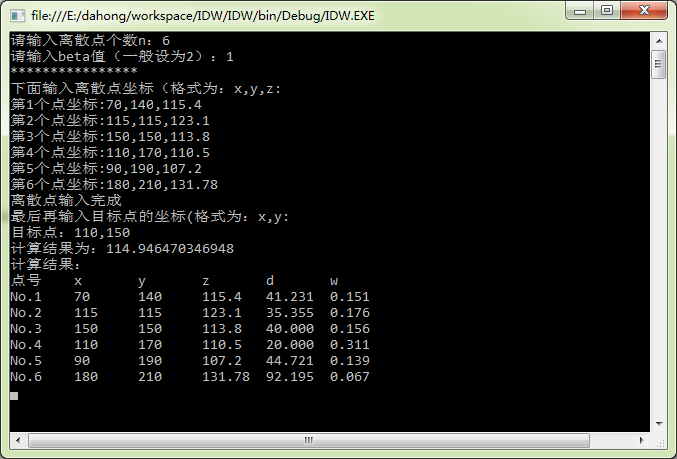













 4701
4701











 被折叠的 条评论
为什么被折叠?
被折叠的 条评论
为什么被折叠?








