At times, while running through your app, you might come across this warning on console:
MyApp(2121,0xb0185000) malloc: *** error for object 0x1068310: double free
*** set a breakpoint in malloc_error_break to debug
Even though you might feel that its not affecting your app, but its still annoying, and might cause some memory related issues as well.
So before going ahead, what is the compiler actually trying to tell you?
Well, its pretty simple, it is trying to tell you that the object at the memory location 0×1068310 is being freed twice, and it is trying to help you by saying that you may set a breakpoint in malloc_error_break to find more about this object.
There may be several reasons for something like this to happen, the foremost reason that I have found is programmers trying to free something that is already in the auto-release pool.
So how to fix this up?
It’s fairly simple, You need to set a “symbolic breakpoint” on malloc_error_break .
Go to Run > Breakpoints > Add Symbolic Breakpoint. Then paste malloc_error_break into the window.
Here are some screenshots to describe the process:

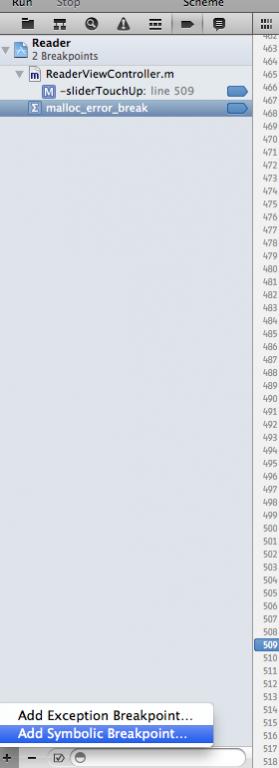
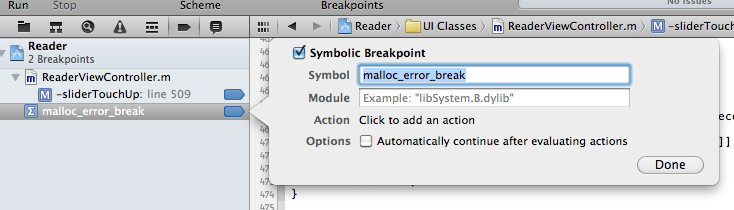
After that activate the breakpoints and simply run. and the app’s execution will stop at the point where it sees you freeing the variable the second time.






















 4146
4146

 被折叠的 条评论
为什么被折叠?
被折叠的 条评论
为什么被折叠?








