本文将记录如何一步一步做TabHost的,最终实现效果如下图

下面具体讲解如何一步一步做出来这个效果的!
1:创建工程和类如下图所示
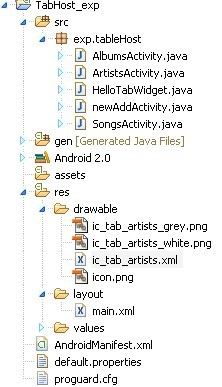
2: 编写ic_tab_artists.xml
- <?xml version="1.0" encoding="utf-8"?>
- <selector xmlns:android="http://schemas.android.com/apk/res/android">
- <!-- When selected, use grey -->
- <item android:drawable="@drawable/ic_tab_artists_grey"
- android:state_selected="true" />
- <!-- When not selected, use white-->
- <item android:drawable="@drawable/ic_tab_artists_white" />
- </selector>
作用: 这个选择器适用于当tab在不同之间切换的时候选择不同的图片,可以通过state_selected来设置
3: 编写main.xml
- <?xml version="1.0" encoding="utf-8"?>
- <TabHost xmlns:android="http://schemas.android.com/apk/res/android"
- android:id="@android:id/tabhost"
- android:layout_width="fill_parent"
- android:layout_height="fill_parent">
- <RelativeLayout
- android:orientation="vertical"
- android:layout_width="fill_parent"
- android:layout_height="fill_parent"
- android:padding="5dp">
- <TabWidget
- android:id="@android:id/tabs"
- android:layout_width="fill_parent"
- android:layout_height="wrap_content"
- android:layout_alignParentBottom="true"
- />
- <FrameLayout
- android:id="@android:id/tabcontent"
- android:layout_width="fill_parent"
- android:layout_height="fill_parent"
- android:padding="5dp" />
- </RelativeLayout>
- </TabHost>
作用:一个TabHost的配置文件 android:layout_alignParentBottom="true" 指明tab的方向(默认在上方,我这个例子实现的是放在下方) 其中 : TabWidget 指明的是tab
FrameLayout 指明的是content
4:为每个tab编写类容
- public class AlbumsActivity extends Activity {
- public void onCreate(Bundle savedInstanceState) {
- super.onCreate(savedInstanceState);
- TextView textview = new TextView(this);
- textview.setText("This is the Albums tab");
- setContentView(textview);
- }
- }
作用:显示content的区域,这里只是简单的使用了一个TextView 来进行显示区域里面的数据(其他几个类似)
5: 编写HelloTabWidget
- public class HelloTabWidget extends TabActivity {
- /** Called when the activity is first created. */
- @Override
- public void onCreate(Bundle savedInstanceState) {
- super.onCreate(savedInstanceState);
- setContentView(R.layout.main);
- Resources res = getResources(); // Resource object to get Drawables
- TabHost tabHost = getTabHost(); // The activity TabHost
- TabHost.TabSpec spec; // Resusable TabSpec for each tab
- Intent intent; // Reusable Intent for each tab
- // Create an Intent to launch an Activity for the tab (to be reused)
- intent = new Intent().setClass(this, ArtistsActivity.class);
- // Initialize a TabSpec for each tab and add it to the TabHost
- spec = tabHost.newTabSpec("artists").setIndicator("Artists",
- res.getDrawable(R.drawable.ic_tab_artists))
- .setContent(intent);
- tabHost.addTab(spec);
- // Do the same for the other tabs
- intent = new Intent().setClass(this, AlbumsActivity.class);
- spec = tabHost.newTabSpec("albums").setIndicator("Albums",
- res.getDrawable(R.drawable.ic_tab_artists))
- .setContent(intent);
- tabHost.addTab(spec);
- intent = new Intent().setClass(this, SongsActivity.class);
- spec = tabHost.newTabSpec("songs").setIndicator("Songs",
- res.getDrawable(R.drawable.ic_tab_artists))
- .setContent(intent);
- tabHost.addTab(spec);
- intent = new Intent().setClass(this, newAddActivity.class);
- // Initialize a TabSpec for each tab and add it to the TabHost
- spec = tabHost.newTabSpec("add").setIndicator("Add",
- res.getDrawable(R.drawable.ic_tab_artists))
- .setContent(intent);
- tabHost.addTab(spec);
- tabHost.setCurrentTab(2);
- //处理tabId
- tabHost.setOnTabChangedListener(new OnTabChangeListener() {
- public void onTabChanged(String tabId) {
- Log.i("HelloTabWidget", tabId) ;
- }
- });
- }
作用: 实现了TabActivity 并添加了一个新的newAddActivity ,如果你要实现TabChanged后的逻辑可以实现OnTabChangeListener这个接口
这里具体讲解一下如何实现的过程:
①:TabHost tabHost = getTabHost(); 获得TabHost根标签
②:spec = tabHost.newTabSpec("artists").setIndicator("Artists", res.getDrawable(R.drawable.ic_tab_artists)) .setContent(intent); 实例化一个具体的tab,并设置图标和类容
③: tabHost.addTab(spec); 添加到TabHost 中
④: tabHost.setCurrentTab(2); 默认选择卡
本例的下载源码: http://download.csdn.net/source/3576083




















 126
126











 被折叠的 条评论
为什么被折叠?
被折叠的 条评论
为什么被折叠?








