在http://blog.csdn.net/fengbingchun/article/details/49849225中用Caffe对MNIST数据库进行训练,产生了model。下面介绍下如何将产生的model应用在实际的数字图像识别中。
用到的测试图像与http://blog.csdn.net/fengbingchun/article/details/50573841中相同,总共10幅,如下:
在test时与train时的prototxt文件若有不同,test时的prototxt文件修改为如下:
name: "LeNet"
layer {
name: "data"
type: "MemoryData"
top: "data"
top: "label"
memory_data_param {
batch_size: 1
channels: 1
height: 28
width: 28
}
transform_param {
scale: 0.00390625
}
}
layer {
name: "conv1"
type: "Convolution"
bottom: "data"
top: "conv1"
param {
lr_mult: 1
}
param {
lr_mult: 2
}
convolution_param {
num_output: 20
kernel_size: 5
stride: 1
weight_filler {
type: "xavier"
}
bias_filler {
type: "constant"
}
}
}
layer {
name: "pool1"
type: "Pooling"
bottom: "conv1"
top: "pool1"
pooling_param {
pool: MAX
kernel_size: 2
stride: 2
}
}
layer {
name: "conv2"
type: "Convolution"
bottom: "pool1"
top: "conv2"
param {
lr_mult: 1
}
param {
lr_mult: 2
}
convolution_param {
num_output: 50
kernel_size: 5
stride: 1
weight_filler {
type: "xavier"
}
bias_filler {
type: "constant"
}
}
}
layer {
name: "pool2"
type: "Pooling"
bottom: "conv2"
top: "pool2"
pooling_param {
pool: MAX
kernel_size: 2
stride: 2
}
}
layer {
name: "ip1"
type: "InnerProduct"
bottom: "pool2"
top: "ip1"
param {
lr_mult: 1
}
param {
lr_mult: 2
}
inner_product_param {
num_output: 500
weight_filler {
type: "xavier"
}
bias_filler {
type: "constant"
}
}
}
layer {
name: "relu1"
type: "ReLU"
bottom: "ip1"
top: "ip1"
}
layer {
name: "ip2"
type: "InnerProduct"
bottom: "ip1"
top: "ip2"
param {
lr_mult: 1
}
param {
lr_mult: 2
}
inner_product_param {
num_output: 10
weight_filler {
type: "xavier"
}
bias_filler {
type: "constant"
}
}
}
layer {
name: "prob"
type: "Softmax"
bottom: "ip2"
top: "prob"
}
#include <iostream>
#include <glog/logging.h>
#include <cstring>
#include <map>
#include <string>
#include <vector>
#include "boost/algorithm/string.hpp"
#include "caffe/caffe.hpp"
#include "caffe/util/io.hpp"
#include "caffe/blob.hpp"
#include <opencv2/core/core.hpp>
#include <opencv2/highgui/highgui.hpp>
#include <opencv2/imgproc/imgproc.hpp>
using caffe::Blob;
using caffe::Caffe;
using caffe::Net;
using caffe::Layer;
using caffe::shared_ptr;
using caffe::string;
using caffe::Timer;
using caffe::vector;
using std::ostringstream;
DEFINE_string(model, "E:/GitCode/Caffe_Test/test_data/model/mnist/lenet_train_test_.prototxt",
"The model definition protocol buffer text file..");
DEFINE_string(weights, "E:/GitCode/Caffe_Test/test_data/model/mnist/lenet_iter_10000.caffemodel",
"Optional; the pretrained weights to initialize finetuning, "
"separated by ','. Cannot be set simultaneously with snapshot.");
// A simple registry for caffe commands.
typedef int(*BrewFunction)();
typedef std::map<caffe::string, BrewFunction> BrewMap;
BrewMap g_brew_map;
#define RegisterBrewFunction(func) \
namespace { \
class __Registerer_##func { \
public: /* NOLINT */ \
__Registerer_##func() { \
g_brew_map[#func] = &func; \
} \
}; \
__Registerer_##func g_registerer_##func; \
}
static BrewFunction GetBrewFunction(const caffe::string& name) {
if (g_brew_map.count(name)) {
return g_brew_map[name];
}
else {
LOG(ERROR) << "Available caffe actions:";
for (BrewMap::iterator it = g_brew_map.begin();
it != g_brew_map.end(); ++it) {
LOG(ERROR) << "\t" << it->first;
}
LOG(FATAL) << "Unknown action: " << name;
return NULL; // not reachable, just to suppress old compiler warnings.
}
}
// caffe commands to call by
// caffe <command> <args>
//
// To add a command, define a function "int command()" and register it with
// RegisterBrewFunction(action);
// Test: score a model.
int test() {
CHECK_GT(FLAGS_model.size(), 0) << "Need a model definition to score.";
CHECK_GT(FLAGS_weights.size(), 0) << "Need model weights to score.";
LOG(INFO) << "Use CPU.";
Caffe::set_mode(Caffe::CPU);
// Instantiate the caffe net.
Net<float> caffe_net(FLAGS_model, caffe::TEST);
caffe_net.CopyTrainedLayersFrom(FLAGS_weights);
int target[10] = {0, 1, 2, 3, 4, 5, 6, 7, 8, 9};
int result[10] = { -1, -1, -1, -1, -1, -1, -1, -1, -1, -1 };
std::string image_path = "E:/GitCode/Caffe_Test/test_data/images/";
for (int i = 0; i < 10; i++) {
char ch[15];
sprintf(ch, "%d", i);
std::string str;
str = std::string(ch);
str += ".png";
str = image_path + str;
cv::Mat mat = cv::imread(str.c_str(), 1);
if (!mat.data) {
std::cout << "load image error" << std::endl;
return -1;
}
cv::cvtColor(mat, mat, CV_BGR2GRAY);
cv::resize(mat, mat, cv::Size(28, 28));
cv::bitwise_not(mat, mat);
// set the patch for testing
vector<cv::Mat> patches;
patches.push_back(mat);
// push vector<Mat> to data layer
float loss = 0.0;
boost::shared_ptr<caffe::MemoryDataLayer<float> > memory_data_layer;
memory_data_layer = boost::static_pointer_cast<caffe::MemoryDataLayer<float>>(caffe_net.layer_by_name("data"));
vector<int> labels(patches.size());
memory_data_layer->AddMatVector(patches, labels);
// Net forward
const vector<Blob<float>*> & results = caffe_net.ForwardPrefilled(&loss);
float *output = results[1]->mutable_cpu_data();
float tmp = -1;
int pos = -1;
// Display the output
std::cout << "actuarl digit is: " << i << std::endl;
for (int j = 0; j < 10; j++) {
printf("Probability to be Number %d is %.3f\n", j, output[j]);
if (tmp < output[j]) {
pos = j;
tmp = output[j];
}
}
result[i] = pos;
}
for (int i = 0; i < 10; i++) {
std::cout << "actual digit is : " << target[i] << ", result digit is: " << result[i] << std::endl;
}
return 0;
}
RegisterBrewFunction(test);
int main(int argc, char* argv[])
{
// https://initialneil.wordpress.com/2015/07/16/caffe-vs2013-opencv-in-windows-tutorial-ii/
// https://initialneil.wordpress.com/2015/01/11/build-caffe-in-windows-with-visual-studio-2013-cuda-6-5-opencv-2-4-9/
// https://github.com/BVLC/caffe/issues/2499
// http://ju.outofmemory.cn/entry/139417
// http://pz124578126.lofter.com/tag/caffe
// https://github.com/BVLC/caffe/pull/1907
argc = 2;
#ifdef _DEBUG
argv[0] = "E:/GitCode/Caffe_Test/lib/dbg/x86_vc12/test_mnist[dbg_x86_vc12].exe";
#else
argv[0] = "E:/GitCode/Caffe_Test/lib/rel/x86_vc12/test_mnist[rel_x86_vc12].exe";
#endif
argv[1] = "test";
// 每个进程中至少要执行1次InitGoogleLogging(),否则不产生日志文件
google::InitGoogleLogging(argv[0]);
// 设置日志文件保存目录,此目录必须是已经存在的
FLAGS_log_dir = "E:\\GitCode\\Caffe_Test\\test_data";
FLAGS_max_log_size = 1024;//MB
// Print output to stderr (while still logging).
FLAGS_alsologtostderr = 1;
// Usage message.
gflags::SetUsageMessage("command line brew\n"
"usage: caffe <command> <args>\n\n"
"commands:\n"
" test score a model");
// Run tool or show usage.
//caffe::GlobalInit(&argc, &argv);
// 解析命令行参数
gflags::ParseCommandLineFlags(&argc, &argv, true);
if (argc == 2) {
return GetBrewFunction(caffe::string(argv[1]))();
}
else {
gflags::ShowUsageWithFlagsRestrict(argv[0], "tools/caffe");
}
std::cout << "OK!!!" << std::endl;
return 0;
}
通过结果发现,准确率为70%,错误的将6、8、9分别误识别为8、2、1。





 本文介绍了使用Caffe框架训练的MNIST手写数字识别模型,并展示了如何将该模型应用于实际的手写数字图像识别任务中。通过对10张手写数字图片进行测试,评估了模型的准确率。
本文介绍了使用Caffe框架训练的MNIST手写数字识别模型,并展示了如何将该模型应用于实际的手写数字图像识别任务中。通过对10张手写数字图片进行测试,评估了模型的准确率。
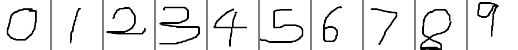
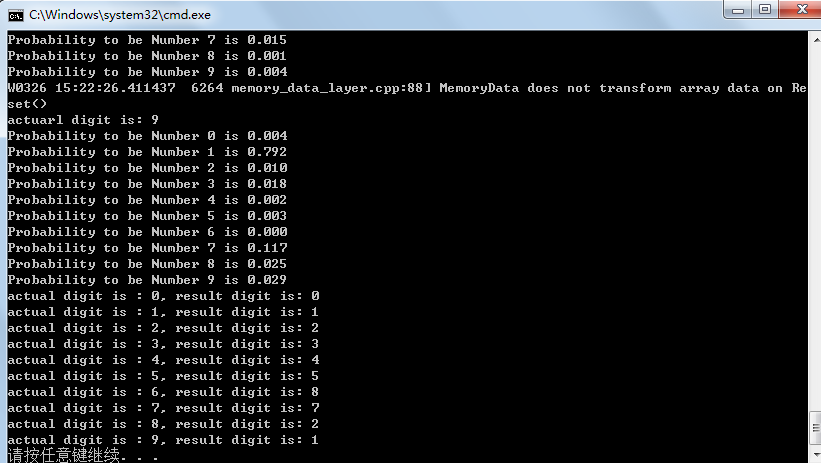
















 3101
3101

 被折叠的 条评论
为什么被折叠?
被折叠的 条评论
为什么被折叠?








