ORL人脸数据集共包含40个不同人的400张图像,是在1992年4月至1994年4月期间由英国剑桥的Olivetti研究实验室创建。
此数据集下包含40个目录,每个目录下有10张图像,每个目录表示一个不同的人。所有的图像是以PGM格式存储,灰度图,图像大小宽度为92,高度为112。对每一个目录下的图像,这些图像是在不同的时间、不同的光照、不同的面部表情(睁眼/闭眼,微笑/不微笑)和面部细节(戴眼镜/不戴眼镜)环境下采集的。所有的图像是在较暗的均匀背景下拍摄的,拍摄的是正脸(有些带有略微的侧偏)。
可以从http://www.cl.cam.ac.uk/research/dtg/attarchive/facedatabase.html下载此人脸数据集。
测试代码如下:
#include "funset.hpp"
#include <iostream>
#include <fstream>
#include <vector>
#include <opencv2/opencv.hpp>
int ORLFacestoImage()
{
const std::string path{ "E:/GitCode/NN_Test/data/database/ORL_Faces/" };
cv::Mat dst;
int height, width;
for (int i = 1; i <= 40; ++i) {
std::string directory = path + "s" + std::to_string(i) + "/";
for (int j = 1; j <= 10; ++j) {
std::string image_name = directory + std::to_string(j) + ".pgm";
cv::Mat mat = cv::imread(image_name, 0);
if (!mat.data) {
fprintf(stderr, "read image fail: %s\n", image_name.c_str());
}
//std::string save_image_name = directory + std::to_string(j) + ".png";
//cv::imwrite(save_image_name, mat);
if (i == 1 && j == 1) {
height = mat.rows;
width = mat.cols;
dst = cv::Mat(height * 20, width * 20, CV_8UC1);
}
int y_start = (i - 1) / 2 * height;
int y_end = y_start + height;
int x_start = (i - 1) % 2 * 10 * width + (j - 1) * width;
int x_end = x_start + width;
cv::Mat copy = dst(cv::Range(y_start, y_end), cv::Range(x_start, x_end));
mat.copyTo(copy);
}
}
int new_width = 750;
float factor = dst.cols * 1.f / new_width;
int new_height = dst.rows / factor;
cv::resize(dst, dst, cv::Size(new_width, new_height));
cv::imwrite("E:/GitCode/NN_Test/data/orl_faces_dataset.png", dst);
return 0;
}







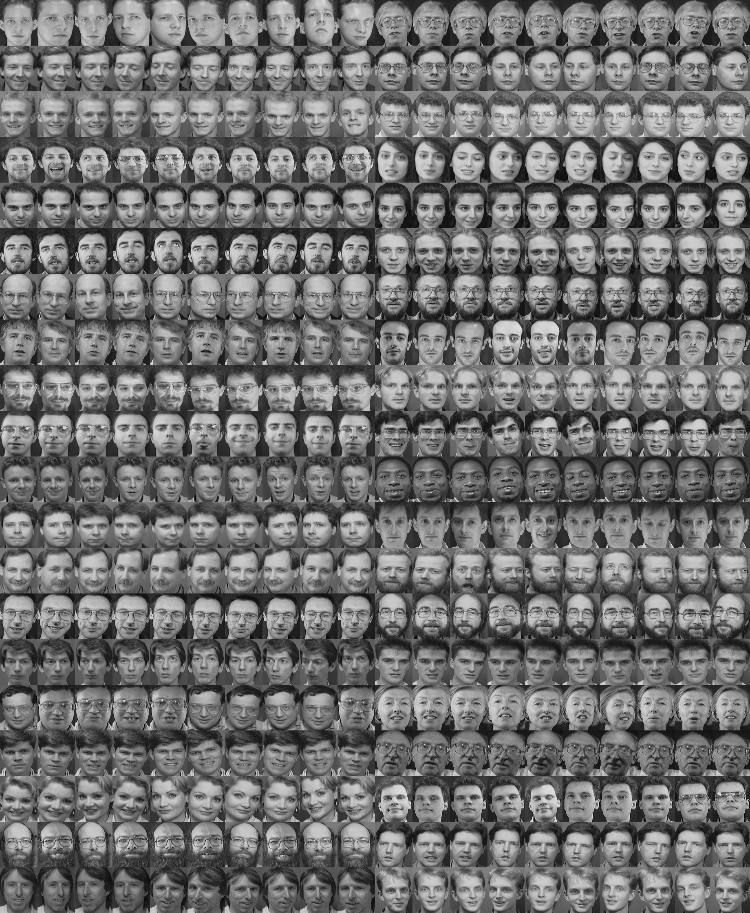














 1万+
1万+











 被折叠的 条评论
为什么被折叠?
被折叠的 条评论
为什么被折叠?








