问题1 使用QT编译Android项目时总是提示头文件编译错误,类似下面
G:\androidsdk\android-ndk-r10d\sources\cxx-stl\gnu-libstdc++\4.9\include\cstdlib:72: error: stdlib.h: No such file or directory
#include <stdlib.h>
G:\androidsdk\android-ndk64-r10-windows-x86_64\android-ndk-r10\sources\cxx-stl\gnu-libstdc++\4.9\include/cwchar:44:19: fatal error: wchar.h: No such file or directory
#include <wchar.h>
^
compilation terminated.
makefile:1080: recipe for target 'xxx.obj' failed
解决方案: ^
来自一个国外网友的解决方案:
https://forum.qt.io/topic/43803/solved-qt-android-cstdlib-error-stdlib-h-no-such-file-or-directory
以下是解决答案:
Solved.
解决方案:It appeared I had a 64-bit NDK installed even though I thought I had downloaded a 32-bit NDK.
I blew away all NDK remnants and downloaded new 32-bit r10 NDK and now my Android x86 emulator is launching my Qt hello world app.
android-ndk32-r10-darwin-x86.tar.bz2
意思是要统一使用32位的NDK,QT Creator.
解决方案:我的解决方案也是这样,我的机器是64位,我NDK安装了64位,但是QTCreator是32位,这样就会有问题,把NDK重新下载一个32位的就OK了
问题2. -1: error: No rule to make target
'G:\androidsdk\android-ndk-r10d\sources\cxx-stl\gnu-libstdc++\4.9\include\utility', needed by 'main.obj'. Stop.
解决方案:删除就得编译配置目录,重新生成就ok了,这个问题是因为问题1的临时文件存在导致的编译错误,解决了问题1,删除工程编译文件重新编译就ok了。
问题3编译错误
Error: Target id 'android--1' is not valid. Use 'android.bat list targets' to get the target ids
Error while building/deploying project XXX(kit: Android for armeabi-v7a (GCC 4.9, Qt 5.4.1))
When executing step "Build Android APK"
-output D:/qt5/qml/qtquickbook/build-touchEvent-Android_for_armeabi_v7a_GCC_4_8_Qt_5_4_1-Release/android-build --deployment bundled --android-platform android--1 --jdk "D:/Program Files/Java/jdk1.7.0_45" --ant D:/qt5/apache-ant-1.9.4/bin/ant.bat
Error: Target id 'android--1' is not valid. Use 'android.bat list targets' to get the target ids.
Generating Android Package
Input file: D:/qt5/qml/qtquickbook/build-touchEvent-Android_for_armeabi_v7a_GCC_4_8_Qt_5_4_1-Release/android-libtouchEvent.so-deployment-settings.json
Output directory: D:/qt5/qml/qtquickbook/build-touchEvent-Android_for_armeabi_v7a_GCC_4_8_Qt_5_4_1-Release/android-build/
Application binary: D:/qt5/qml/qtquickbook/build-touchEvent-Android_for_armeabi_v7a_GCC_4_8_Qt_5_4_1-Release/libtouchEvent.so
Android build platform: android--1
Install to device: No
Buildfile: build.xml does not exist!
Build failed
Warning: Android platform 'android--1' does not exist in SDK.
Building the android package failed!
-- For more information, run this command with --verbose.
When executing step "Build Android APK"
Error while building/deploying project cube (kit: Android for armeabi-v7a (GCC 4.9, Qt 5.4.1))
When executing step "Deploy to Android device"
解决方案:需要设置Build Android APK 里面的 Android Build SDK-》Android -XX(选中目标版本)
^
问题4.编译静态库时需要出错, 提示nternal Error: Could not find .pro file.
Internal Error: Could not find .pro file.
20:37:40: Internal Error: Could not find .pro file.
Error while building/deploying project XXX(kit: Android for armeabi-v7a (GCC 4.9, Qt 5.4.1))
When executing step "Build Android APK"
解决方案:
unable to build lib
Right, I can reproduce that. Creator's android support is focussed around building applications and packaging them into apks. So building only a library (static or not, doesn't matter), is somewhat out of scope for us. To build a library for a application, we expect the user to create a subdirs project with both a library and a application project.
You can work around this problem, by disabling the unnecessary "make install" and "Build apk" steps on the Project's mode under the build settings.
解决方案:
禁用 Build Android APK 选项,就是下图中的蓝色圆饼+斜杠符号的禁用按钮。









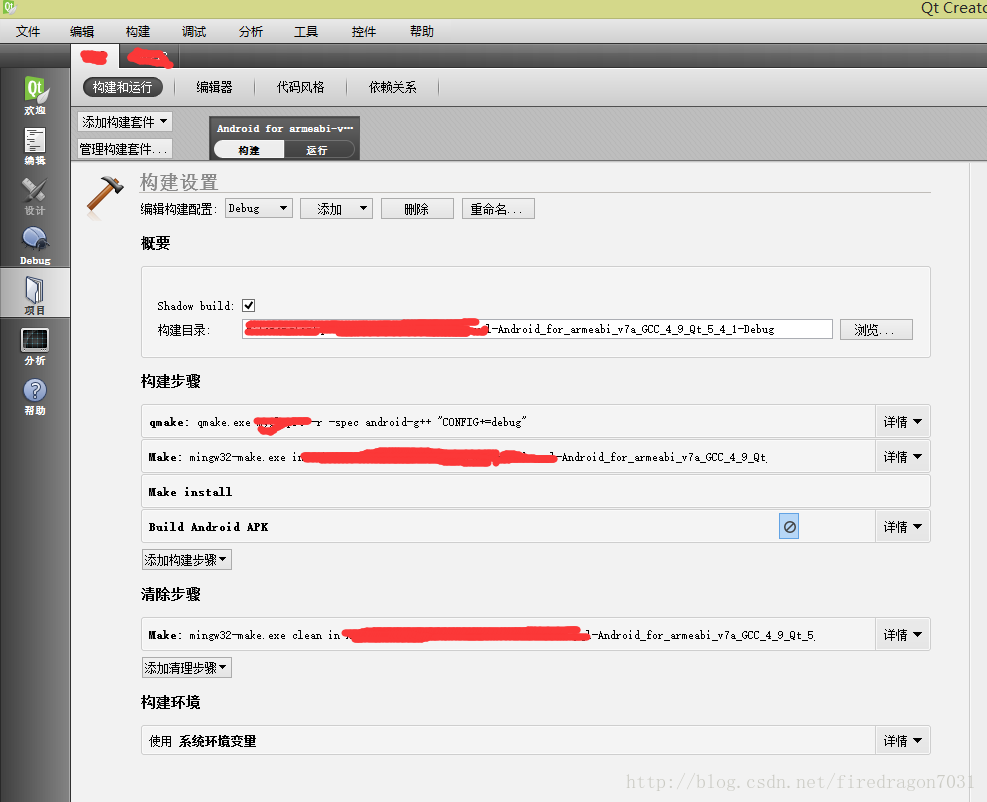













 5081
5081











 被折叠的 条评论
为什么被折叠?
被折叠的 条评论
为什么被折叠?








