当我们做出一个软件的时候,如果想让用户有属于自己账号密码,这时候就需要用服务端来完成,而我们服务端的数据库一般就采用MySQL,服务端的开发环境我使用的是MyEclipse。
如果我们想要对数据库进行操作,就必须先获取连接。而要获取连接,我们需要4个非常重要的字符串,首先我们先在MyEclipse新建一个项目,新建一个后缀为Properties的文件,Properties就是集合中一种,该文件会以键值对的方式存储。前面说的4个重要的字符串就是要存储到这个文件中的值,至于键就看我们的喜好了,这是我的Properties文件
第一行字符串用于加载MySQL的JDBC驱动,当然我们要加载JDBC驱动,要在WebRoot文件下的WEB-INF-->lib文件放入一个启动JDBC的文件,下面附上下载链接
http://download.csdn.net/detail/ning109314/2543435
第二行字符串为服务端的主机项目地址,localhost为主机,3306为端口号,?后面为使用的字符集及编码集。主机可以用当前ip地址替代
第三第四就是注册数据库的时候使用的账号跟密码,照着你注册时输入即可
做完这些准备工作,我们就可以获取连接了。
下面是获取连接数据库,和关闭连接的方法
package com.zx.news.dbutil;
import java.io.IOException;
import java.io.InputStream;
import java.sql.Connection;
import java.sql.DriverManager;
import java.sql.SQLException;
import java.util.Properties;
public class DBUtil {
/**
* 获取连接
* 要获取连接才能对数据库进行操作
* @throws IOException
* @throws ClassNotFoundException
* @throws SQLException
*/
public static Connection getConnection() throws IOException, ClassNotFoundException, SQLException{
//util包下的
Properties properties = new Properties();
DBUtil dbUtil = new DBUtil();
//获取流
Class<? extends DBUtil> class1 = dbUtil.getClass();
ClassLoader classLoader = class1.getClassLoader();//获取流的加载对象
InputStream inStream = classLoader.getResourceAsStream("com/zx/news/dbutil/DbConfig.Properties");//以流的形式获取资源
// FileInputStream inStream = new FileInputStream("/News/src/com/zx/news/dbutil/DbConfig.Properties");
properties.load(inStream);//读取流
//获取该文件下的值
String driver = properties.getProperty("driver");
String url = properties.getProperty("url");
String userName = properties.getProperty("username");
String password = properties.getProperty("password");
//加载MySQL的JDBC的驱动
Class.forName(driver);
//获取连接
Connection connection = DriverManager.getConnection(url, userName, password);
return connection;
}
/**
* 关闭连接
*/
public static void closeConnection(Connection connection) {
if (connection != null) {
try {
connection.close();
} catch (SQLException e) {
e.printStackTrace();
}
}
}
}
当然,我们获取连接的目的是为了对数据库进行操作。对数据的操作就要用到SQL语句了,无外乎增、删、改、查。当然如果用户注册账号的话我们还需要判断这个账户是否存在,登陆需要判断账号或者密码是否正确。这些方法我们都应该提供,如下:
package com.zx.news.dbutil;
import java.io.IOException;
import java.sql.Connection;
import java.sql.ResultSet;
import java.sql.SQLException;
import java.sql.Statement;
public class AccountManager {
Connection connection;
public AccountManager() throws IOException, ClassNotFoundException,
SQLException {
// 再构造方法中获取连接的对象
connection = DBUtil.getConnection();
}
/**
* 添加数据的方法
*
* @return ture添加成功,反之失败
* @throws SQLException
* @throws ClassNotFoundException
* @throws IOException
*/
public boolean register(String userName, String password) throws SQLException {
String sql = "insert into account(username,password) value('"
+ userName + "','" + password + "')";
return update(sql);
}
/**
* 删除数据的方法
*
* @throws SQLException
* @throws ClassNotFoundException
* @throws IOException
*/
public boolean delete(int id, String userName) throws SQLException,
IOException, ClassNotFoundException {
String sql = "delete from account where id ='" + id + "'or username ='"
+ userName + "'";
return update(sql);
}
/**
* 增、删、改
* @throws SQLException
*/
public boolean update(String sql) throws SQLException {
Statement statement = connection.createStatement();
int update = statement.executeUpdate(sql);
if (update == 0) {
return false;
} else {
return true;
}
}
/**
* 查找
* @throws SQLException
*/
public void select() throws SQLException {
Statement statement = connection.createStatement();
String sql = "select * from account ";
//返回的是ResultSet对象,与游标相似
ResultSet resultSet = statement.executeQuery(sql);
// resultSet.moveToCurrentRow();//当前行
// resultSet.moveToInsertRow();//插入行?
while (resultSet.next()/*若还有下一行,则返回true,并进入下一行*/) {
// String userName = resultSet.getString("username");//根据列名查询
// String password = resultSet.getString("password");
}
}
/**
* 查询用户是否存在
* @param userName
* @return true-->存在 false-->不存在
* @throws SQLException
*/
public boolean userNmaeExist(String userName) throws SQLException {
Statement statement = connection.createStatement();
String sql = "select * from account where username ='"+userName+"'";
ResultSet resultSet = statement.executeQuery(sql);
if (resultSet.next()) {
return true;
}else {
return false;
}
}
/**
* 查询用户跟密码是否正确
* @throws SQLException
*/
public boolean accountExist(String userName, String password) throws SQLException {
Statement statement = connection.createStatement();
String sql = "select * from account where username = '"+userName+"'and password ='"+password+"'";
ResultSet resultSet = statement.executeQuery(sql);
if (resultSet.next()) {
return true;
}else {
return false;
}
}
}






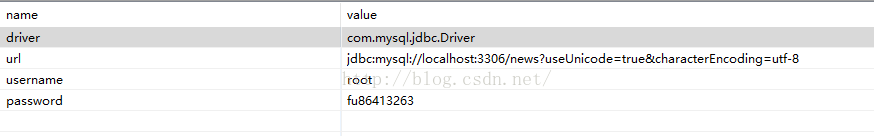














 3789
3789

 被折叠的 条评论
为什么被折叠?
被折叠的 条评论
为什么被折叠?








