上一节我们已经做到
这节课我们的需求一
让所有的container内部的div内部的元素居中
今天的知识点mixin
这是一个很有用的代码片段标记,就好像定义了函数一样(只是好像)
@mixin text-center()
{
text-align:center;
}
引用时就可以用 @include text-center
第二个需求
第一个h1字体大小48px,字体为灰色(#666);
第二个h1字体大小为第一个h1的一半
index.html:
<!DOCTYPE html>
<html lang="en">
<head>
<meta charset="UTF-8">
<title>index</title>
<link rel="stylesheet" href="./mycss/index.css">
</head>
<body>
<div class="container">
<div>
<h1>搜索一下</h1>
<h1>搜索让你更聪明</h1>
</div>
<div class="searchdiv">
<span><input type="text"></span>
<span><button>秀一个</button></span>
</div>
<div class="hot">
<span>热门关键词</span>
<span><a href="##">王宝强</a></span>
</div>
<div class="hot">
<span>搜索历史</span>
<span><a href="##">啪啪啪</a></span>
</div>
</div>
</body>
</html>2.mixin编写
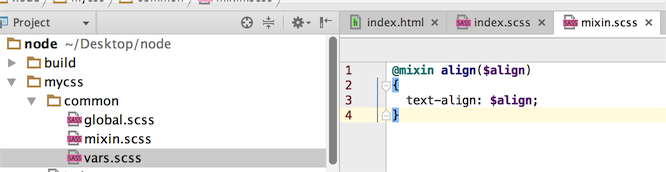
3.index.scss文件中如何使用?
@import "./common/global";
@import "./common/vars";
@import "./common/mixin";
.container{
div{
@include align(center);
h1{
font-size: $title-font-size * 0.5;
color: lighten($title-font-color,20%);
};
h1:first-child{
color: $title-font-color;
font-size: $title-font-size;
};
}
}4.vars.scss文件增加了几个变量
$blue-font:#1b85ff;
$title-font-size:48px;
$title-font-color:#666;然后我们就可以开始把index.scss编译为index.css了,
执行上一课写好的gulp任务
gulp css查看”编译”后的index.css
* {
margin: 0;
padding: 0;
font-size: 14px; }
.container div {
text-align: center; }
.container div h1 {
font-size: 24px;
color: #999999; }
.container div h1:first-child {
color: #666;
font-size: 48px; }浏览器查看效果























 1004
1004

 被折叠的 条评论
为什么被折叠?
被折叠的 条评论
为什么被折叠?








