Sass
vscode sass 插件 把 scss 文件编译 css 文件
- Easy Sass
- Sass/Less/Stylus/Pug/Jade/Typescript/Javascript Compile Hero Pro
下载
npm install -g sass
命令编译 css 文件
sass 要编译的scss文件 编译为css文件名称 -w
sass main.scss main.css -w
@debug
@debug type-of($value: 100px);
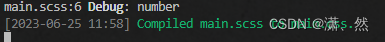
变量
$color: aqua;
.root {
color: $color;
}
嵌套
.root {
$color: aqua;
.main {
color: $color;
}
}
父选择器的标识符&
.root {
&:hover {
color: $color;
}
}
// 编译后
.root:hover {
color: aqua;
}
群组选择器的嵌套
.root {
.main,
.aside {
color: $color;
}
}
// 编译后
.root .main,
.root .aside {
color: aqua;
}
导入 SASS 文件 @import @use
@import "./common.scss";
默认以最后文件名开头
@use "./common.scss";
.main {
color: common.$color;
}
配置别名(名称重复时)
@use "./common.scss" as common_sc;
.main {
color: common_sc.$color;
}
配置私有变量
$_变量名
$_color: #fc0;
运算
.aside {
font-size: $size + 2;
font-size: $size - 2;
font-size: $size * 2;
font-size: $size / 2;
}
三种情况 / 将被视为除法运算符号
- 如果值,或值的一部分,是变量或者函数的返回值
- 如果值被圆括号包裹
- 如果值是算数表达式的一部分
.aside {
font-size: 26px + 2;
font-size: (26px) / 2;
font-size: 26px / 2;
}
// 编译后
.aside {
font-size: 28px;
font-size: 13px;
font-size: 26px / 2;
}
#{} 插值语句
- 在属性中避免变量运算
p {
$font-size: 12px;
$line-height: 30px;
font: #{$font-size}/#{$line-height};
}
// 编译后
p {
font: 12px/30px;
}
- 在选择器和属性中中使用变量
$name: foo;
$attr: border;
p.#{$name} {
#{$attr}-color: blue;
}
// 编译后
p.foo {
border-color: blue;
}
@extend
.error {
border: 1px #f00;
background-color: #fdd;
}
.seriousError {
@extend .error;
border-width: 3px;
}
配合 %class 使用
如果没有使用 @extend 则代码不会编译到 css 文件
%color {
color: red;
}
p {
@extend %color;
}
数组
使用空格或逗号分隔开
$list: 10, 20, 30;
$list: 10 20 30;
nth
获取数组的项(从 1 开始)
div {
font-size: #{nth($list: $list, $n: 1)}px;
}
length
获取数组的长度
$list: 10, 20, 30;
@debug length($list);
type-of
获取数据类型
type-of($value: $list) == "list"
Map
必须用括号()括起来,每对键值之间使用逗号分隔
map-get
$map: (
"width": 300px,
);
.box {
width: map-get($map: $map, $key: width);
}
@if @else if @else
$type: ocean;
p {
@if $type == ocean {
color: blue;
} @else if $type == matador {
color: red;
} @else {
color: black;
}
}
// 编译后
p {
color: blue;
}
@each
遍历 list 和 map
$list: 1, 2, 3;
@each $n in $list {
.box#{ $n } {
width: 100px;
}
}
$map: (
"width": 100px,
"height": 100px,
);
@each $key, $value in $map {
.b {
#{$key}: $value;
}
}
// 编译后
.box1 {
width: 100px;
}
.box2 {
width: 100px;
}
.box3 {
width: 100px;
}
.b {
width: 100px;
}
.b {
height: 100px;
}
@for
这个指令包含两种格式:@for $var from <start> through <end>,或者 @for $var from <start> to <end>,区别在于 through 与 to 的含义:当使用 through 时,条件范围包含 与 的值,而使用 to 时条件范围只包含 的值不包含 的值。另外,$var 可以是任何变量,比如 $i; 和 必须是整数值
@for $i from 1 through 3 {
.item-#{$i} {
width: 2em * $i;
}
}
// 编译后
.item-1 {
width: 2em;
}
.item-2 {
width: 4em;
}
.item-3 {
width: 6em;
}
@mixin @include
定义属性
@mixin large-text {
color: #ff0000;
}
p {
@include large-text;
}
// 编译后
p {
color: #ff0000;
}
使用参数及默认值
@mixin large-text($color: white) {
color: $color;
}
p {
@include large-text(pink);
}
// 编译后
p {
color: pink;
}
定义选择器
@mixin large-text($color: white) {
p {
color: $color;
}
}
@include large-text(pink);
// 编译后
p {
color: pink;
}
@content 实现类似 vue 插槽
@mixin flex-center {
display: flex;
@content;
}
.box {
@include flex-center {
justify-content: center;
}
}
@function @return
@function getWidth($width) {
@return $width * 2;
}
p {
width: getWidth(5) + px;
}
// 编译后
p {
width: 10px;
}
random()
生成随机数
p {
height: random($limit: 10);
}
round()
四舍五入
p {
height: round($number: 10.5);
}
unquote()
去掉字符串引号
p {
width: unquote($string: "100px");
}
// 编译后
p{
width: 100px;
}






















 412
412











 被折叠的 条评论
为什么被折叠?
被折叠的 条评论
为什么被折叠?








