首先,针对mysql数据库来说,它的默认字符是:latin1
我们写不进去中文的罪魁祸首就是这个latin1。那么,对应的解决办法就是将这个字符集改成UTF-8
那么,最简便的方法:对于window(修改my.ini配置文件),my.ini在哪里,如何修改成UTF-8如下:
https://www.cnblogs.com/Ray-xujianguo/p/3322455.html
对于mac平台(修改/etc/my.cnf配置文件),但事实却是我们在/etc下面没有my.cnf配置文件。这时候就要我们自己写一个my.cnf配置文件支持UTF-8
我们用vim 在/etc路径下新建一个my.cnf(记得用sudo命令哦),
sudo vim my.cnf然后将如下代码拷贝到my.cnf里面:
# Example MySQL config file for medium systems.
#
# This is for a system with little memory (32M - 64M) where MySQL plays
# an important part, or systems up to 128M where MySQL is used together with
# other programs (such as a web server)
#
# MySQL programs look for option files in a set of
# locations which depend on the deployment platform.
# You can copy this option file to one of those
# locations. For information about these locations, see:
# http://dev.mysql.com/doc/mysql/en/option-files.html
#
# In this file, you can use all long options that a program supports.
# If you want to know which options a program supports, run the program
# with the "--help" option.
# The following options will be passed to all MySQL clients
[client]
default-character-set=utf8
#password = your_password
port = 3306
socket = /tmp/mysql.sock
# Here follows entries for some specific programs
# The MySQL server
[mysqld]
character-set-server=utf8
init_connect='SET NAMES utf8
port = 3306
socket = /tmp/mysql.sock
skip-external-locking
key_buffer_size = 16M
max_allowed_packet = 1M
table_open_cache = 64
sort_buffer_size = 512K
net_buffer_length = 8K
read_buffer_size = 256K
read_rnd_buffer_size = 512K
myisam_sort_buffer_size = 8M
character-set-server=utf8
init_connect='SET NAMES utf8'
# Don't listen on a TCP/IP port at all. This can be a security enhancement,
# if all processes that need to connect to mysqld run on the same host.
# All interaction with mysqld must be made via Unix sockets or named pipes.
# Note that using this option without enabling named pipes on Windows
# (via the "enable-named-pipe" option) will render mysqld useless!
#
#skip-networking
# Replication Master Server (default)
# binary logging is required for replication
log-bin=mysql-bin
# binary logging format - mixed recommended
binlog_format=mixed
# required unique id between 1 and 2^32 - 1
# defaults to 1 if master-host is not set
# but will not function as a master if omitted
server-id = 1
# Replication Slave (comment out master section to use this)
#
# To configure this host as a replication slave, you can choose between
# two methods :
#
# 1) Use the CHANGE MASTER TO command (fully described in our manual) -
# the syntax is:
#
# CHANGE MASTER TO MASTER_HOST=<host>, MASTER_PORT=<port>,
# MASTER_USER=<user>, MASTER_PASSWORD=<password> ;
#
# where you replace <host>, <user>, <password> by quoted strings and
# <port> by the master's port number (3306 by default).
#
# Example:
#
# CHANGE MASTER TO MASTER_HOST='125.564.12.1', MASTER_PORT=3306,
# MASTER_USER='joe', MASTER_PASSWORD='secret';
#
# OR
#
# 2) Set the variables below. However, in case you choose this method, then
# start replication for the first time (even unsuccessfully, for example
# if you mistyped the password in master-password and the slave fails to
# connect), the slave will create a master.info file, and any later
# change in this file to the variables' values below will be ignored and
# overridden by the content of the master.info file, unless you shutdown
# the slave server, delete master.info and restart the slaver server.
# For that reason, you may want to leave the lines below untouched
# (commented) and instead use CHANGE MASTER TO (see above)
#
# required unique id between 2 and 2^32 - 1
# (and different from the master)
# defaults to 2 if master-host is set
# but will not function as a slave if omitted
#server-id = 2
#
# The replication master for this slave - required
#master-host = <hostname>
#
# The username the slave will use for authentication when connecting
# to the master - required
#master-user = <username>
#
# The password the slave will authenticate with when connecting to
# the master - required
#master-password = <password>
#
# The port the master is listening on.
# optional - defaults to 3306
#master-port = <port>
#
# binary logging - not required for slaves, but recommended
#log-bin=mysql-bin
# Uncomment the following if you are using InnoDB tables
#innodb_data_home_dir = /usr/local/mysql/data
#innodb_data_file_path = ibdata1:10M:autoextend
#innodb_log_group_home_dir = /usr/local/mysql/data
# You can set .._buffer_pool_size up to 50 - 80 %
# of RAM but beware of setting memory usage too high
#innodb_buffer_pool_size = 16M
#innodb_additional_mem_pool_size = 2M
# Set .._log_file_size to 25 % of buffer pool size
#innodb_log_file_size = 5M
#innodb_log_buffer_size = 8M
#innodb_flush_log_at_trx_commit = 1
#innodb_lock_wait_timeout = 50
[mysqldump]
quick
max_allowed_packet = 16M
[mysql]
no-auto-rehash
# Remove the next comment character if you are not familiar with SQL
#safe-updates
default-character-set=utf8
[myisamchk]
key_buffer_size = 20M
sort_buffer_size = 20M
read_buffer = 2M
write_buffer = 2M
[mysqlhotcopy]
interactive-timeout之后重启一下mysql服务
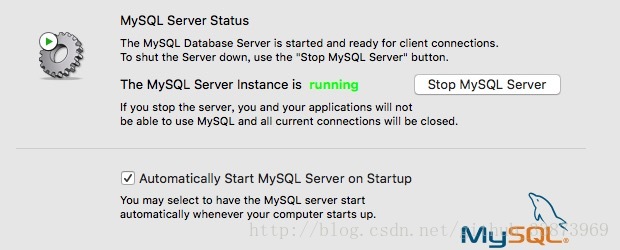
点下那个Stop MySQL Server,然后再点下就重启了。
一切弄完了。
进行mysql ,键入命令
mysql -u root -p. (这条命令是让你进入mysql的)
show variables like '%char%';如下是以下结果就说明成功了:
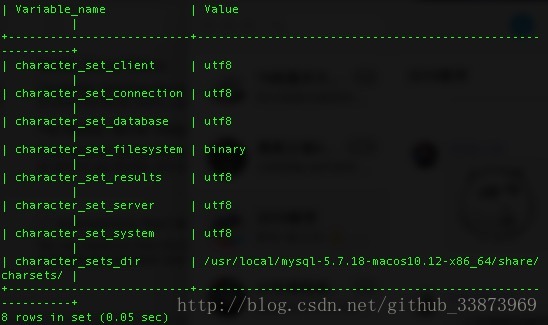
这里要注意的是:如果你在改变字符集之前建的表。那么,它的字符集无法改变,你要再改变字符集之后重新建表才能解决这个问题
2.然后,我们解决python连接mysql的中文乱码问题:
对于python来说,只有一行代码修改字符集:
import sys
reload(sys)
sys.setdefaultencoding("utf-8")以上,mysql+python的中文乱码问题就解决了。





 本文介绍了在Mac系统中,由于mysql数据库默认字符集为latin1导致的中文乱码问题及其解决方法,包括创建并编辑/etc/my.cnf配置文件以设置UTF-8字符集,以及通过Python连接MySQL时修改字符集的代码处理。
本文介绍了在Mac系统中,由于mysql数据库默认字符集为latin1导致的中文乱码问题及其解决方法,包括创建并编辑/etc/my.cnf配置文件以设置UTF-8字符集,以及通过Python连接MySQL时修改字符集的代码处理。

















 被折叠的 条评论
为什么被折叠?
被折叠的 条评论
为什么被折叠?








