项目内容
9 MeV光子束在均匀介质中的能量沉积的模拟;介质是一个圆柱体,半径为5 cm,充满C6F6。粒子列表只包含γ、电子、正电子。物理事件列表包含“标准”电磁过程(光电效应、Compton散射、伽玛转换等等)。
架构逻辑是标准的Geant4程序架构,详见上一篇博客的“最基础的主函数”。
源码内涵
- ActionInitialization.cc : 设置RunAction、PrimaryGeneratorAction、EventAction等等。
- PhysicsList.cc : 粒子的构造、粒子作用过程的注册汇总、阶段距离设定
- SteppingAction.cc :G4VUserSteppingAction的实例。在每个 step后定义具体事件。本例中它统计了每一步的总能量沉积。
- DetectorConstruction.cc :定义了探测器材料尺寸以及“world”场景。
- PrimaryGeneratorAction.cc : 用户描述初级事件的初始状态。本例中定义了粒子枪以及角度、方向。
- SteppingVerbose.cc :输出信息之类的
- EventAction.cc :G4UserEventAction的实例。有beginOfEventAction()和EndOfEventAction()两个关键方法:一般为一
个特殊的事件初始化和后处理。本例中是在初始化总能量沉积和最后统计。 - RunAction.cc :G4UserRunAction的实例。有BeginOfRunAction()和EndOfRunAction()两个虚方法。分别在 beamOn() 方法开始和结束后调用。还有一个RunAction()方法。本例用来初始化G4AnalysisManager及数据写出到文件。
探测器及场景构建
G4VPhysicalVolume* DetectorConstruction::Construct()
{
//
// define a material from its elements. case 1: chemical molecule
//
G4double a, z;
G4double density;
G4int ncomponents, natoms;
G4Element* C = new G4Element("Carbon" ,"C" , z= 6., a= 12.01*g/mole);
G4Element* F = new G4Element("Fluorine","N" , z= 9., a= 18.99*g/mole);
G4Material* C6F6 =
new G4Material("FluorCarbonate", density= 1.61*g/cm3, ncomponents=2);
C6F6->AddElement(C, natoms=6);
C6F6->AddElement(F, natoms=6);
G4cout << C6F6 << G4endl;
//
// Container
//
G4double Rmin=0., Rmax=5*cm, deltaZ= 5*cm, Phimin=0., deltaPhi=360*degree;
G4Tubs*
solidWorld = new G4Tubs("C6F6", //its name
Rmin,Rmax,deltaZ,Phimin,deltaPhi); //its size
G4LogicalVolume*
logicWorld = new G4LogicalVolume(solidWorld, //its solid
C6F6, //its material
"C6F6"); //its name
G4VPhysicalVolume*
physiWorld = new G4PVPlacement(0, //no rotation
G4ThreeVector(), //at (0,0,0)
logicWorld, //its logical volume
"C6F6", //its name
0, //its mother volume
false, //no boolean operation
0); //copy number
//
//always return the physical World
//
return physiWorld;
}粒子及粒子反应构建
void PhysicsList::ConstructEM()
{
G4PhysicsListHelper* ph = G4PhysicsListHelper::GetPhysicsListHelper();
auto particleIterator=GetParticleIterator();
particleIterator->reset();
while( (*particleIterator)() ){
G4ParticleDefinition* particle = particleIterator->value();
G4String particleName = particle->GetParticleName();
if (particleName == "gamma") {
ph->RegisterProcess(new G4PhotoElectricEffect, particle);
ph->RegisterProcess(new G4ComptonScattering, particle);
ph->RegisterProcess(new G4GammaConversion, particle);
} else if (particleName == "e-") {
ph->RegisterProcess(new G4eMultipleScattering, particle);
ph->RegisterProcess(new G4eIonisation, particle);
ph->RegisterProcess(new G4eBremsstrahlung, particle);
} else if (particleName == "e+") {
ph->RegisterProcess(new G4eMultipleScattering, particle);
ph->RegisterProcess(new G4eIonisation, particle);
ph->RegisterProcess(new G4eBremsstrahlung, particle);
ph->RegisterProcess(new G4eplusAnnihilation, particle);
}
}
}粒子枪构建
PrimaryGeneratorAction::PrimaryGeneratorAction()
: G4VUserPrimaryGeneratorAction(),fParticleGun(0)
{
G4int n_particle = 1;
fParticleGun = new G4ParticleGun(n_particle);
// default particle kinematic
G4ParticleDefinition* particle
= G4ParticleTable::GetParticleTable()->FindParticle("gamma");
fParticleGun->SetParticleDefinition(particle);
fParticleGun->SetParticleMomentumDirection(G4ThreeVector(1.,0.,0.));
fParticleGun->SetParticleEnergy(9*MeV);
fParticleGun->SetParticlePosition(G4ThreeVector(0.*cm,0.*cm,0.*cm));
}
void PrimaryGeneratorAction::GeneratePrimaries(G4Event* anEvent)
{
//this function is called at the begining of event
//
//distribution uniform in solid angle
//
G4double cosTheta = 2*G4UniformRand() - 1., phi = twopi*G4UniformRand();
G4double sinTheta = std::sqrt(1. - cosTheta*cosTheta);
G4double ux = sinTheta*std::cos(phi),
uy = sinTheta*std::sin(phi),
uz = cosTheta;
fParticleGun->SetParticleMomentumDirection(G4ThreeVector(ux,uy,uz));
fParticleGun->GeneratePrimaryVertex(anEvent);
}编译运行
root@master:# cmake -DGeant4_DIR=/download/InstallForGeant/lib/Geant4-10.0.1 /download/geant4-master/examples/extended/electromagnetic/
root@master:# make -j2
root@master:# ./TestEm4
............
PhysicsList::SetCuts:CutLength : 1 (mm)
/control/cout/ignoreThreadsExcept 0
/run/verbose 2
#
/run/printProgress 10000
#
/run/beamOn 100000
phot: for gamma SubType= 12 BuildTable= 0
LambdaPrime table from 200 keV to 100 TeV in 61 bins
===== EM models for the G4Region DefaultRegionForTheWorld ======
PhotoElectric : Emin= 0 eV Emax= 100 TeV AngularGenSauterGavrila
compt: for gamma SubType= 13 BuildTable= 1
Lambda table from 100 eV to 1 MeV, 7 bins per decade, spline: 1
LambdaPrime table from 1 MeV to 100 TeV in 56 bins
===== EM models for the G4Region DefaultRegionForTheWorld ======
Klein-Nishina : Emin= 0 eV Emax= 100 TeV
conv: for gamma SubType= 14 BuildTable= 1
Lambda table from 1.022 MeV to 100 TeV, 18 bins per decade, spline: 1
===== EM models for the G4Region DefaultRegionForTheWorld ======
BetheHeitler : Emin= 0 eV Emax= 80 GeV
BetheHeitlerLPM : Emin= 80 GeV Emax= 100 TeV
............图像交互:显示探测器
Idle> /vis/sceneHandler/create OGLIX
Idle> /vis/scene/create
Idle> /vis/specify C6F6
Idle> /vis/viewer/flush








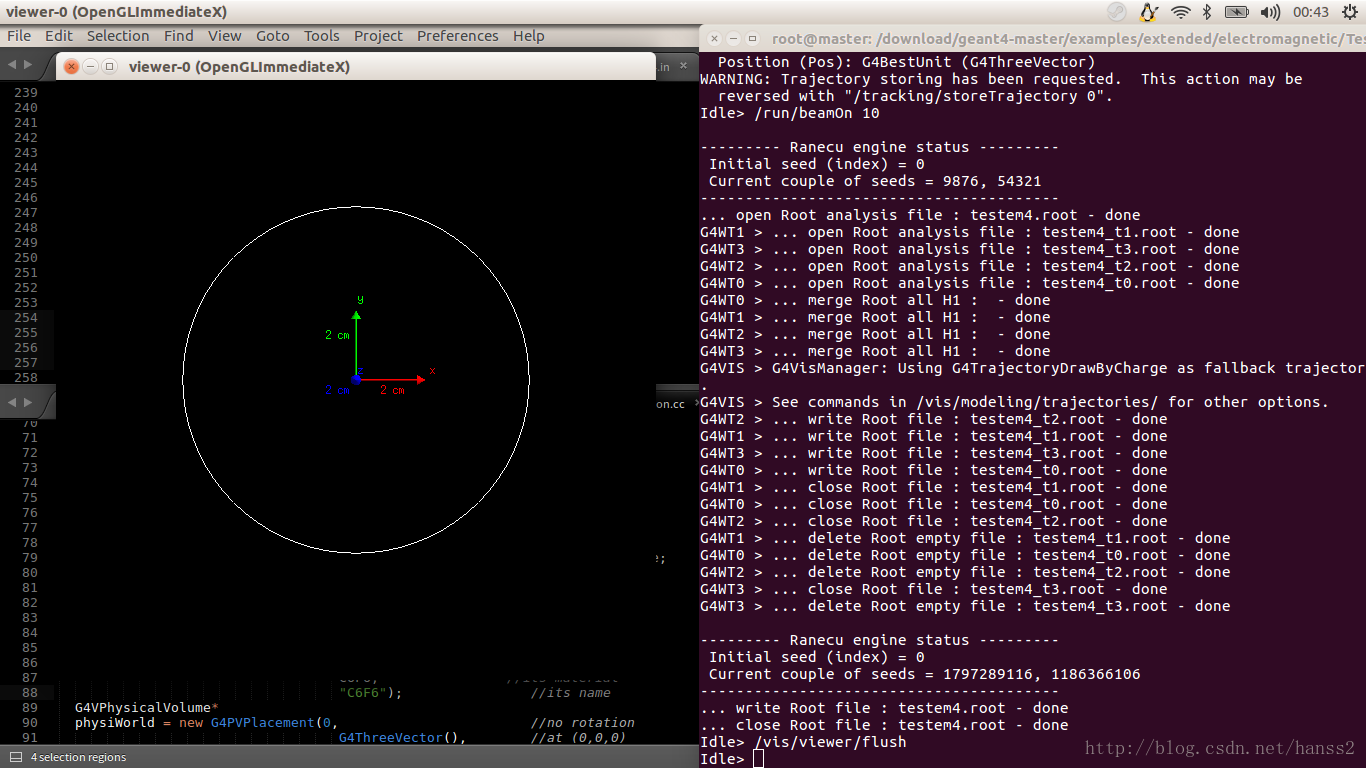













 1万+
1万+











 被折叠的 条评论
为什么被折叠?
被折叠的 条评论
为什么被折叠?








