前言:今天仔细研究了下TabHost,主要是为了实现微信底部导航栏的功能,最后也给出一个链接,这位老兄用TabHost基本做出来了微信导航栏。
正文
TabHost的实现分为两种,一个是不继承TabActivity,一个是继承自TabActivity;当然了选用继承自TabActivity的话就相对容易一些,下面来看看分别是怎样来实现的吧。
方法一、定义tabhost:不用继承TabActivity
1、布局文件:activity_main.xml
<LinearLayout xmlns:android="http://schemas.android.com/apk/res/android"
xmlns:tools="http://schemas.android.com/tools"
android:layout_width="match_parent"
android:layout_height="match_parent"
android:orientation="vertical"
tools:context=".MainActivity" >
<Button
android:id="@+id/button1"
android:layout_width="wrap_content"
android:layout_height="wrap_content"
android:text="Button" />
<TabHost
android:id="@+id/tabhost"
android:layout_width="match_parent"
android:layout_height="wrap_content">
<LinearLayout
android:layout_width="match_parent"
android:layout_height="match_parent"
android:orientation="vertical" >
<TabWidget
android:id="@android:id/tabs"
android:layout_width="match_parent"
android:layout_height="wrap_content" >
</TabWidget>
<FrameLayout
android:id="@android:id/tabcontent"
android:layout_width="match_parent"
android:layout_height="match_parent" >
<!-- 第一个tab的布局 -->
<LinearLayout
android:id="@+id/tab1"
android:layout_width="match_parent"
android:layout_height="match_parent" >
<TextView
android:id="@+id/textView1"
android:layout_width="wrap_content"
android:layout_height="wrap_content"
android:text="林炳东" />
</LinearLayout>
<!-- 第二个tab的布局 -->
<LinearLayout
android:id="@+id/tab2"
android:layout_width="match_parent"
android:layout_height="match_parent" >
<TextView
android:id="@+id/textView2"
android:layout_width="wrap_content"
android:layout_height="wrap_content"
android:text="张小媛" />
</LinearLayout>
<!-- 第三个tab的布局 -->
<LinearLayout
android:id="@+id/tab3"
android:layout_width="match_parent"
android:layout_height="match_parent" >
<TextView
android:id="@+id/textView3"
android:layout_width="wrap_content"
android:layout_height="wrap_content"
android:text="马贝贝" />
</LinearLayout>
</FrameLayout>
</LinearLayout>
</TabHost>
</LinearLayout>2、JAVA代码
public class MainActivity extends Activity {
@Override
protected void onCreate(Bundle savedInstanceState) {
super.onCreate(savedInstanceState);
setContentView(R.layout.activity_main);
TabHost th=(TabHost)findViewById(R.id.tabhost);
th.setup(); //初始化TabHost容器
//在TabHost创建标签,然后设置:标题/图标/标签页布局
th.addTab(th.newTabSpec("tab1").setIndicator("标签1",getResources().getDrawable(R.drawable.ic_launcher)).setContent(R.id.tab1));
th.addTab(th.newTabSpec("tab2").setIndicator("标签2",null).setContent(R.id.tab2));
th.addTab(th.newTabSpec("tab3").setIndicator("标签3",null).setContent(R.id.tab3));
//上面的null可以为getResources().getDrawable(R.drawable.图片名)设置图标
}
}效果图:
此例源码地址:http://download.csdn.net/detail/harvic880925/6657611 (不要分,欢迎下载)
方法二:Tab的内容分开:不用继承TabActivity
1、第一个tab的XML布局文件,tab1.xml:
<?xml version="1.0" encoding="UTF-8"?>
<LinearLayout xmlns:android="http://schemas.android.com/apk/res/android"
android:id="@+id/LinearLayout01"
android:layout_width="wrap_content"
android:layout_height="wrap_content">
<TextView
android:text="我是标签1的内容喔"
android:id="@+id/TextView01"
android:layout_width="wrap_content"
android:layout_height="wrap_content">
</TextView>
</LinearLayout>
2、第二个tab的XML布局文件,tab2.xml:
<?xml version="1.0" encoding="UTF-8"?>
<LinearLayout xmlns:android="http://schemas.android.com/apk/res/android"
android:id="@+id/LinearLayout02"
android:layout_width="wrap_content"
android:layout_height="wrap_content">
<TextView android:text="标签2"
android:id="@+id/TextView01"
android:layout_width="wrap_content"
android:layout_height="wrap_content" />
</LinearLayout>3、主布局文件,activity_main.xml:
<LinearLayout xmlns:android="http://schemas.android.com/apk/res/android"
android:layout_width="fill_parent"
android:layout_height="fill_parent"
android:orientation="vertical" >
<TabHost
android:id="@+id/tabhost"
android:layout_width="match_parent"
android:layout_height="match_parent" >
<LinearLayout
android:layout_width="match_parent"
android:layout_height="match_parent"
android:orientation="vertical" >
<TabWidget
android:id="@android:id/tabs"
android:layout_width="match_parent"
android:layout_height="wrap_content" >
</TabWidget>
<FrameLayout
android:id="@android:id/tabcontent"
android:layout_width="match_parent"
android:layout_height="match_parent" >
</FrameLayout>
</LinearLayout>
</TabHost>
</LinearLayout>
4、JAVA代码:
public class MainActivity extends Activity {
@Override
protected void onCreate(Bundle savedInstanceState) {
super.onCreate(savedInstanceState);
setContentView(R.layout.activity_main);
TabHost m = (TabHost)findViewById(R.id.tabhost);
m.setup();
LayoutInflater i=LayoutInflater.from(this);
i.inflate(R.layout.tab1, m.getTabContentView());
i.inflate(R.layout.tab2, m.getTabContentView());//动态载入XML,而不需要Activity
m.addTab(m.newTabSpec("tab1").setIndicator("标签1").setContent(R.id.LinearLayout01));
m.addTab(m.newTabSpec("tab2").setIndicator("标签2").setContent(R.id.LinearLayout02));
}
}效果图:
此例源码地址:http://download.csdn.net/detail/harvic880925/6657679 (不要分,欢迎下载)
方法三:继承自TabActivity
1、主布局文件,activity_main.xml:
<?xml version="1.0" encoding="utf-8"?>
<FrameLayout xmlns:android="http://schemas.android.com/apk/res/android"
android:layout_width="fill_parent"
android:layout_height="fill_parent">
<!-- 第一个布局 -->
<LinearLayout
android:id="@+id/view1"
android:layout_width="match_parent"
android:layout_height="match_parent" >
<TextView
android:id="@+id/textView1"
android:layout_width="wrap_content"
android:layout_height="wrap_content"
android:text="张小媛" />
</LinearLayout>
<!-- 第二个布局 -->
<LinearLayout
android:id="@+id/view2"
android:layout_width="match_parent"
android:layout_height="match_parent" >
<TextView
android:id="@+id/textView2"
android:layout_width="wrap_content"
android:layout_height="wrap_content"
android:text="马贝贝" />
</LinearLayout>
<!-- 第三个布局 -->
<TextView android:id="@+id/view3"
android:background="#00ff00"
android:layout_width="fill_parent"
android:layout_height="fill_parent"
android:text="Tab3"/>
</FrameLayout>2、JAVA代码:
先将派生自Activity改为TabActivity,然后代码如下:
public class MainActivity extends TabActivity {
@Override
protected void onCreate(Bundle savedInstanceState) {
super.onCreate(savedInstanceState);
setTitle("TabDemoActivity");
TabHost tabHost = getTabHost();
LayoutInflater.from(this).inflate(R.layout.activity_main,
tabHost.getTabContentView(), true);
tabHost.addTab(tabHost.newTabSpec("tab1").setIndicator("tab1", getResources().getDrawable(R.drawable.ic_launcher))
.setContent(R.id.view1));
tabHost.addTab(tabHost.newTabSpec("tab3").setIndicator("tab2")
.setContent(R.id.view2));
tabHost.addTab(tabHost.newTabSpec("tab3").setIndicator("tab3")
.setContent(R.id.view3));
//标签切换事件处理,setOnTabChangedListener
tabHost.setOnTabChangedListener(new OnTabChangeListener(){
@Override
public void onTabChanged(String tabId) {
if (tabId.equals("tab1")) { //第一个标签
}
if (tabId.equals("tab2")) { //第二个标签
}
if (tabId.equals("tab3")) { //第三个标签
}
}
});
}
}效果如下:
此例源码地址:http://download.csdn.net/detail/harvic880925/6657791 (不要分,仅供分享)
四:实现微信底部导航栏
效果:
参看博客:http://blog.csdn.net/wangkuifeng0118/article/details/7745109
源码地址:http://download.csdn.net/detail/harvic880925/6657767 (不要分,仅供分享)
请大家尊重作者版权,转载请标明出处:http://blog.csdn.net/harvic880925/article/details/17120325









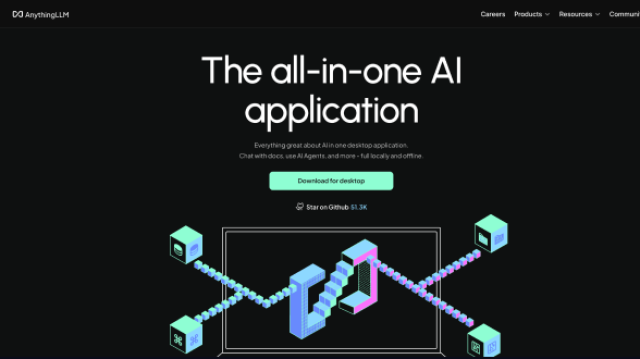
















 294
294










