效果图:
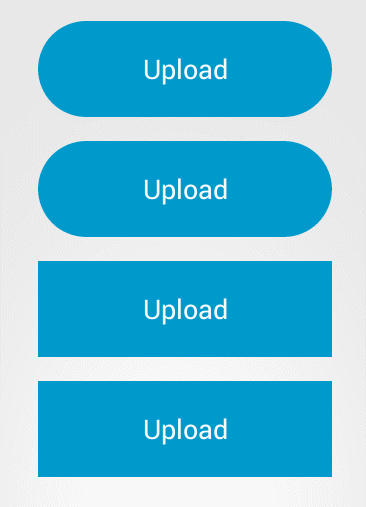
源码地址:https://github.com/dmytrodanylyk/circular-progress-button
使用说明:
Usage
Declare button inside your layout XML file:
<com.dd.CircularProgressButton
android:id="@+id/btnWithText"
android:layout_width="196dp"
android:layout_height="64dp"
android:layout_marginTop="16dp"
android:textColor="@color/white"
android:textSize="18sp"
app:textComplete="@string/Complete"
app:textError="@string/Error"
app:textIdle="@string/Upload" />
Button state depends on progress:
- normal state [0]
- progress state [1-99]
- success state [100]
- error state [-1]
To change progress use CircularProgressButton.setProgress(int value) method.
Idle state
CircularProgressButton.setProgress(0)
- To change text
app:textIdle="@string/Upload" - To change background color
app:colorIdle="@color/green"
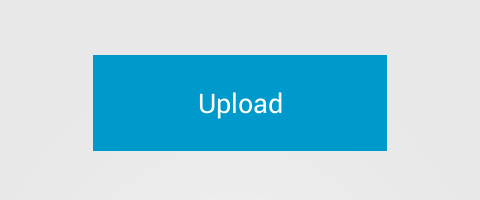
Progress state 1
CircularProgressButton.setProgress(1) will automatically morph button from idle (square shape) state to progress (circle shape) state.
- To change indicator color
app:colorIndicator="@color/blue" - To change indicator background color
app:colorIndicatorBackground="@color/grey" - To change circle background color
app:colorProgress="@color/white"
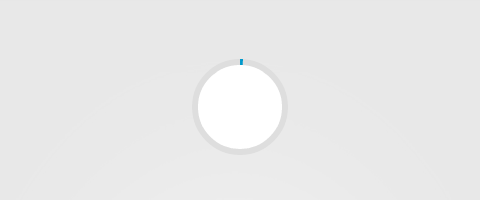
Progress state 50
CircularProgressButton.setProgress(50)
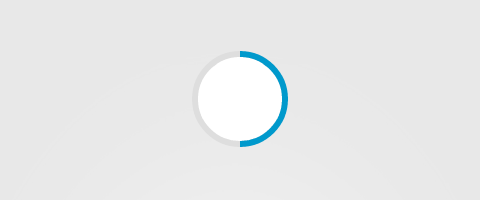
Complete state 100
CircularProgressButton.setProgress(-1)
- To change text
app:textError="@string/Error" - To change background color
app:colorError="@color/red"

Error state -1
CircularProgressButton.setProgress(-1)
- To change text
app:textComplete="@string/Complete" - To change background color
app:colorComplete="@color/green"
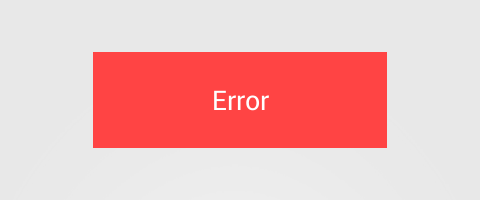
You can set rounded corners
app:cornerRadius="48dp"
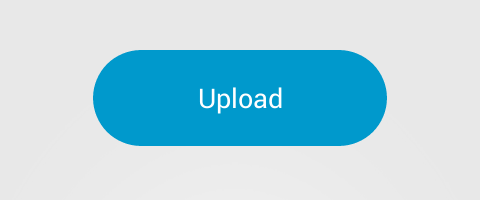
You can use icons for complete & error states
app:iconComplete="@drawable/ic_action_accept"
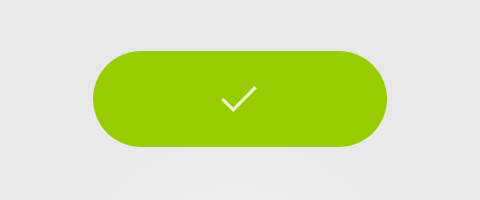
app:iconError="@drawable/ic_action_cancel"
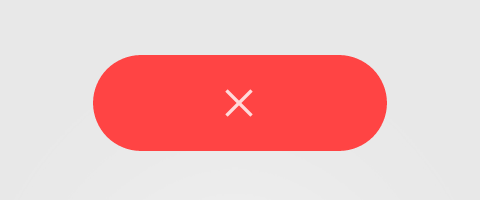





















 224
224











 被折叠的 条评论
为什么被折叠?
被折叠的 条评论
为什么被折叠?








