Spring Boot 集成MyBatis
在集成MyBatis前,我们先配置一个druid数据源。
Spring Boot 系列
Spring Boot 集成druid
druid有很多个配置选项,使用Spring Boot 的配置文件可以方便的配置druid。
在application.yml配置文件中写上:
spring:
datasource:
name: test
url: jdbc:mysql://192.168.16.137:3306/test
username: root
password:
# 使用druid数据源
type: com.alibaba.druid.pool.DruidDataSource
driver-class-name: com.mysql.jdbc.Driver
filters: stat
maxActive: 20
initialSize: 1
maxWait: 60000
minIdle: 1
timeBetweenEvictionRunsMillis: 60000
minEvictableIdleTimeMillis: 300000
validationQuery: select 'x'
testWhileIdle: true
testOnBorrow: false
testOnReturn: false
poolPreparedStatements: true
maxOpenPreparedStatements: 20这里通过type: com.alibaba.druid.pool.DruidDataSource配置即可!
Spring Boot 集成MyBatis
Spring Boot 集成MyBatis有两种方式,一种简单的方式就是使用MyBatis官方提供的:
另外一种方式就是仍然用类似mybatis-spring的配置方式,这种方式需要自己写一些代码,但是可以很方便的控制MyBatis的各项配置。
一、mybatis-spring-boot-starter方式
在pom.xml中添加依赖:
<dependency>
<groupId>org.mybatis.spring.boot</groupId>
<artifactId>mybatis-spring-boot-starter</artifactId>
<version>1.0.0</version>
</dependency>mybatis-spring-boot-starter依赖树如下:
其中mybatis使用的3.3.0版本,可以通过:
<mybatis.version>3.3.0</mybatis.version>属性修改默认版本。
mybatis-spring使用版本1.2.3,可以通过:
<mybatis-spring.version>1.2.3</mybatis-spring.version>修改默认版本。
在application.yml中增加配置:
mybatis:
mapperLocations: classpath:mapper/*.xml
typeAliasesPackage: tk.mapper.model 除了上面常见的两项配置,还有:
- mybatis.config:mybatis-config.xml配置文件的路径
- mybatis.typeHandlersPackage:扫描typeHandlers的包
- mybatis.checkConfigLocation:检查配置文件是否存在
- mybatis.executorType:设置执行模式(
SIMPLE, REUSE, BATCH),默认为SIMPLE
二、mybatis-spring方式
这种方式和平常的用法比较接近。需要添加mybatis依赖和mybatis-spring依赖。
然后创建一个MyBatisConfig配置类:
/**
* MyBatis基础配置
*
* @author liuzh
* @since 2015-12-19 10:11
*/
@Configuration
@EnableTransactionManagement
public class MyBatisConfig implements TransactionManagementConfigurer {
@Autowired
DataSource dataSource;
@Bean(name = "sqlSessionFactory")
public SqlSessionFactory sqlSessionFactoryBean() {
SqlSessionFactoryBean bean = new SqlSessionFactoryBean();
bean.setDataSource(dataSource);
bean.setTypeAliasesPackage("tk.mybatis.springboot.model");
//分页插件
PageHelper pageHelper = new PageHelper();
Properties properties = new Properties();
properties.setProperty("reasonable", "true");
properties.setProperty("supportMethodsArguments", "true");
properties.setProperty("returnPageInfo", "check");
properties.setProperty("params", "count=countSql");
pageHelper.setProperties(properties);
//添加插件
bean.setPlugins(new Interceptor[]{pageHelper});
//添加XML目录
ResourcePatternResolver resolver = new PathMatchingResourcePatternResolver();
try {
bean.setMapperLocations(resolver.getResources("classpath:mapper/*.xml"));
return bean.getObject();
} catch (Exception e) {
e.printStackTrace();
throw new RuntimeException(e);
}
}
@Bean
public SqlSessionTemplate sqlSessionTemplate(SqlSessionFactory sqlSessionFactory) {
return new SqlSessionTemplate(sqlSessionFactory);
}
@Bean
@Override
public PlatformTransactionManager annotationDrivenTransactionManager() {
return new DataSourceTransactionManager(dataSource);
}
}上面代码创建了一个SqlSessionFactory和一个SqlSessionTemplate,为了支持注解事务,增加了@EnableTransactionManagement注解,并且反回了一个PlatformTransactionManagerBean。
另外应该注意到这个配置中没有MapperScannerConfigurer,如果我们想要扫描MyBatis的Mapper接口,我们就需要配置这个类,这个配置我们需要单独放到一个类中。
/**
* MyBatis扫描接口
*
* @author liuzh
* @since 2015-12-19 14:46
*/
@Configuration
//TODO 注意,由于MapperScannerConfigurer执行的比较早,所以必须有下面的注解
@AutoConfigureAfter(MyBatisConfig.class)
public class MyBatisMapperScannerConfig {
@Bean
public MapperScannerConfigurer mapperScannerConfigurer() {
MapperScannerConfigurer mapperScannerConfigurer = new MapperScannerConfigurer();
mapperScannerConfigurer.setSqlSessionFactoryBeanName("sqlSessionFactory");
mapperScannerConfigurer.setBasePackage("tk.mybatis.springboot.mapper");
return mapperScannerConfigurer;
}
}这个配置一定要注意@AutoConfigureAfter(MyBatisConfig.class),必须有这个配置,否则会有异常。原因就是这个类执行的比较早,由于sqlSessionFactory还不存在,后续执行出错。
做好上面配置以后就可以使用MyBatis了。
关于分页插件和通用Mapper集成
分页插件作为插件的例子在上面代码中有。
通用Mapper配置实际就是配置MapperScannerConfigurer的时候使用tk.mybatis.spring.mapper.MapperScannerConfigurer即可,配置属性使用Properties。
Spring Boot集成MyBatis的基础项目
我上传到github一个采用第二种方式的集成项目,并且集成了分页插件和通用Mapper,项目包含了简单的配置和操作,仅作为参考。
项目地址:https://github.com/abel533/MyBatis-Spring-Boot
分页插件和通用Mapper的相关信息可以通过上面地址找到。











 本文详细介绍了如何在SpringBoot中集成MyBatis,包括配置druid数据源、使用mybatis-spring-boot-starter和自定义配置方式,以及如何进行分页插件和通用Mapper的集成。
本文详细介绍了如何在SpringBoot中集成MyBatis,包括配置druid数据源、使用mybatis-spring-boot-starter和自定义配置方式,以及如何进行分页插件和通用Mapper的集成。
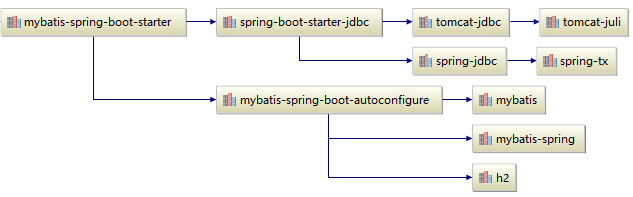

















 358
358

 被折叠的 条评论
为什么被折叠?
被折叠的 条评论
为什么被折叠?










