文章目录
一、创建SpringBoot项目
如何创建详见:IDEA 创建 SpringBoot 项目
二、添加Mybatis相关依赖
以前开发Web项目我们都知道要想把数据添加到数据库,不仅必须要数据库的驱动程序,还要有各种各样的配置文件,像java Bean配置,数据源配置,对象和数据库字段的映射配置等等。使用SpringBoot开发,我们只需要加入依赖文件就可以了,SpringBoot已经都帮我配置好了。配置如下图所示:
<dependency>
<groupId>mysql</groupId>
<artifactId>mysql-connector-java</artifactId>
<scope>runtime</scope>
</dependency>
<dependency>
<groupId>org.mybatis.spring.boot</groupId>
<artifactId>mybatis-spring-boot-starter</artifactId>
<version>2.2.1</version>
</dependency>
三、数据源配置
在application.properties中配置数据库连接的相关信息:
spring.datasource.driver-class-name=com.mysql.jdbc.Driver
spring.datasource.url=jdbc:mysql://127.0.0.1:18103/db_test?characterEncoding=GBK
spring.datasource.username=root
spring.datasource.password=root
四、创建事务的模型实体类
编程是利用面向对象的思想把自然界中的事物抽象成模型,利用模型来解决实际中的问题。如下图:
package com.springboottest.bean;
public class StudentBean {
private int id;
private String name;
public StudentBean() {
}
public int getId() {
return id;
}
public void setId(int id) {
this.id = id;
}
public String getName() {
return name;
}
public void setName(String name) {
this.name = name;
}
}
注:这里的字段名称与数据库表字段名称一致。
五、创建和数据库交互联系的映射关系类
这个类主要是和数据进行交互联系的,需要配置好实体类和数据库字段的映射关系。由于SpringBoot已经做了大量的工作,我们只需要做好相关注解就可以使用了。如下图所示:
package com.springboottest.sql.mapper;
import org.apache.ibatis.annotations.Mapper;
import org.apache.ibatis.annotations.Select;
@Mapper
public interface StudentMapper {
@Select("select * from tb_student where name=#{name}")
StudentBean getStudentInfoByName(String name);
}
@Mapper 表明该类是一个Mapper接口,使用@Select、@Insert等注解我们可以直接在类中书写sql语句来实现我们的目的。
六、创建业务接口和实现类
我们在接口类里定义要实现的业务功能接口,在它的实现类里实现接口。接口类如下图:
package com.springboottest.sql.service;
import com.springboottest.bean.StudentBean;
public interface StudentService {
StudentBean getStudentInfoByName(String name);
}
实现类如下图:
package com.springboottest.sql.service;
import com.springboottest.bean.StudentBean;
import com.springboottest.sql.mapper.StudentMapper;
import org.springframework.beans.factory.annotation.Autowired;
import org.springframework.stereotype.Service;
import org.springframework.transaction.annotation.Transactional;
@Service
public class StudentServiceImpl implements StudentService{
@Autowired
private StudentMapper studentMapper;
@Override
@Transactional
public StudentBean getStudentInfoByName(String name) {
return studentMapper.getStudentInfoByName(name);
}
}
@Service注解表明它是一个服务类Bean,可以被SpringBoot识别使用,相当于以前在xml里配置的bean。
七、创建控制器类
Web项目的请求经过映射找到控制器类里对应的方法,然后再实现完业务返回响应信息。如下图:
package com.springboottest.controller;
import com.springboottest.bean.StudentBean;
import com.springboottest.sql.MySQLProcessor;
import com.springboottest.sql.service.StudentService;
import org.springframework.beans.factory.annotation.Autowired;
import org.springframework.web.bind.annotation.RequestMapping;
import org.springframework.web.bind.annotation.RequestParam;
import org.springframework.web.bind.annotation.RestController;
@RestController
@RequestMapping("/mysql")
public class SqlController {
@Autowired
private StudentService studentService;
@RequestMapping(value = "/student")
public String studentSelect(@RequestParam String name){
StudentBean bean = studentService.getStudentInfoByName(name);
if(bean != null){
return "Name = " + bean.getName();
} else {
return "null";
}
}
}
八、请求验证
请求地址:http://localhost:8991/mysql/studentname=tom
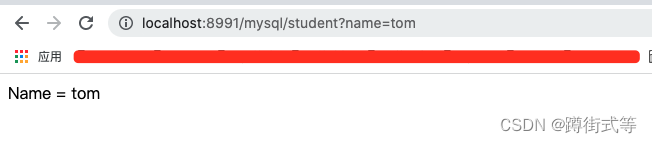
先自我介绍一下,小编13年上师交大毕业,曾经在小公司待过,去过华为OPPO等大厂,18年进入阿里,直到现在。深知大多数初中级java工程师,想要升技能,往往是需要自己摸索成长或是报班学习,但对于培训机构动则近万元的学费,着实压力不小。自己不成体系的自学效率很低又漫长,而且容易碰到天花板技术停止不前。因此我收集了一份《java开发全套学习资料》送给大家,初衷也很简单,就是希望帮助到想自学又不知道该从何学起的朋友,同时减轻大家的负担。添加下方名片,即可获取全套学习资料哦
























 1万+
1万+











 被折叠的 条评论
为什么被折叠?
被折叠的 条评论
为什么被折叠?








