这篇文章是接着上一篇文章翻译的,建议大家先看一看。 设置应用栏(Setting Up the App Bar)
本篇文章的原文地址:
http://developer.android.com/intl/zh-cn/training/appbar/actions.html#handle-actions
不扯别的,开搞
应用栏允许你为了处理用户的动作添加按钮。这个特性允许你把当前界面的最重要的动作的处理放在应用的顶部。
例如一个浏览照片的应用程序会在用户浏览图片列表的时候在应用的顶部展示“分享”和“创建相册”按钮;当用户查看一张照片的时候,应用程序会在顶部展示“剪裁图片”和“滤镜效果”的按钮。应用栏上的空间是有限的。如果actions按钮已经充满了应用栏,这时候用户再声明的acitons按钮会显示在voverflow菜单中。一个应用也可以明确的指出一个action按钮总是在overflow菜单中显示,而不是在应用栏上展示。
图表1:只有一个action按钮和一个voerflow菜单的应用栏
添加动作按钮 (Add Action Buttons)
在一个XML 菜单资源文件中定义的action按钮或者其他的item(不一定是按钮,也可能使一个搜索框)都可以在overflow菜单中使用。在你的res/menu/目录下新建一个xml文件来为应用栏添加actions.为每一个你想放入应用栏的item项添加一个元素,如下所示。
<menu xmlns:android="http://schemas.android.com/apk/res/android" >
<!-- "Mark Favorite", should appear as action button if possible -->
<item
android:id="@+id/action_favorite"
android:icon="@drawable/ic_favorite_black_48dp"
android:title="@string/action_favorite"
app:showAsAction="ifRoom"/>
<!-- Settings, should always be in the overflow -->
<item android:id="@+id/action_settings"
android:title="@string/action_settings"
app:showAsAction="never"/>//永远在overflow中显示
</menu>app:showAsAction属性指出这个动作item 是否应该在应用栏上以按钮的形式出现。如果你设置了app:showAsAction=”ifRoom”(就像例子中的favorite action设置的那样),这个action 在应用栏上有足够的空间展示的时候,就会展示为一个按钮,如果没有足够的空间,就会被附加到overflow菜单中。如果你设置了app:showAsAction=”never”(就像例子中settings action设置的那样)这个action就会永远出现在overflow菜单中,而不会展示在应用栏上。
当 action被展示在应用栏上的时候,系统会使用这个action的icon来展示这个action。(所以你应该为每一个想在应用栏上展示的action设置一个android:icon=”@drawable/ic_favorite_black_48dp”属性)
你可以在Material Icons页面找到很多有用的图标。(https://design.google.com/icons/)
和Actions交互(Respond to Actions)
当用户选择应用栏上的一项时,系统会调用你的activity的onOptionsItemSelected()回调方法,并传递一个MenuItem来指出是哪一项被点击了。在你实现onOptionsItemSelected()的时候,调用 MenuItem.getItemId()来判断是那一项被按下了。返回的ID就是你在对应项的android:id attribute 定义的值。
例如 下列代码用来检查用户选择了那个action。如果这个方法不能识别用户的动作,就会调用父类的方法。
@Override
public boolean onOptionsItemSelected(MenuItem item) {
switch (item.getItemId()) {
case R.id.action_settings:
// User chose the "Settings" item, show the app settings UI...
return true;
case R.id.action_favorite:
// User chose the "Favorite" action, mark the current item
// as a favorite...
return true;
default:
// If we got here, the user's action was not recognized.
// Invoke the superclass to handle it.
return super.onOptionsItemSelected(item);
}
}接下来我在实践中检验。在res/menu目录下新建一个mymenu.xml
mymenu.xml
<?xml version="1.0" encoding="utf-8"?>
<menu xmlns:android="http://schemas.android.com/apk/res/android"
xmlns:app="http://schemas.android.com/apk/res-auto">
<item
android:id="@+id/action_favorite"
android:icon="@drawable/ic_favorite_black_48dp"
android:title="favorite"
app:showAsAction="ifRoom" />
<item
android:id="@+id/action_share"
android:icon="@android:drawable/ic_menu_share"
android:title="favorite"
app:showAsAction="ifRoom" />
<item
android:id="@+id/action_settings"
app:showAsAction="never"
android:title="settings" />
</menu>
</menu>然后是MainActivity中的方法
@Override
public boolean onCreateOptionsMenu(Menu menu) {
//这句话的意思是把mymenu加载到menu中
getMenuInflater().inflate(R.menu.mymenu, menu);
return super.onCreateOptionsMenu(menu);
}
//处理用户的点击事件
@Override
public boolean onOptionsItemSelected(MenuItem item) {
switch (item.getItemId()) {
case R.id.action_share:
Toast.makeText(this, "我是share action", Toast.LENGTH_SHORT).show();
return true;
case R.id.action_favorite:
Toast.makeText(this, "我是favorite action", Toast.LENGTH_SHORT).show();
return true;
case R.id.action_settings:
Toast.makeText(this, "you click action_settings", Toast.LENGTH_SHORT).show();
return true;
}
return super.onOptionsItemSelected(item);
}效果图如下:
相关的代码没写全是因为在上一篇中也用到了,可以先看一看。对本篇翻译有疑问的欢迎询问。有错误欢迎指出,感激不尽。不能误人子弟啊。
快下班了,赶紧去吃饭,饿死了。










 本文详细介绍了如何在Android应用中设置应用栏并添加动作按钮,包括如何定义和显示不同类型的action按钮,以及如何响应用户的操作。通过实例演示了在菜单资源文件中添加action按钮的方法,并展示了如何在activity中处理用户的点击事件。
本文详细介绍了如何在Android应用中设置应用栏并添加动作按钮,包括如何定义和显示不同类型的action按钮,以及如何响应用户的操作。通过实例演示了在菜单资源文件中添加action按钮的方法,并展示了如何在activity中处理用户的点击事件。
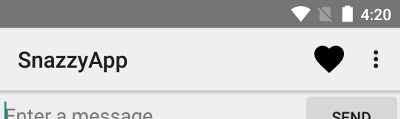
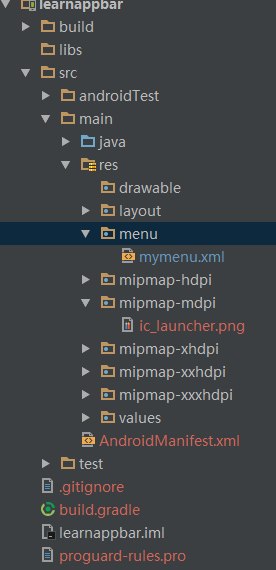
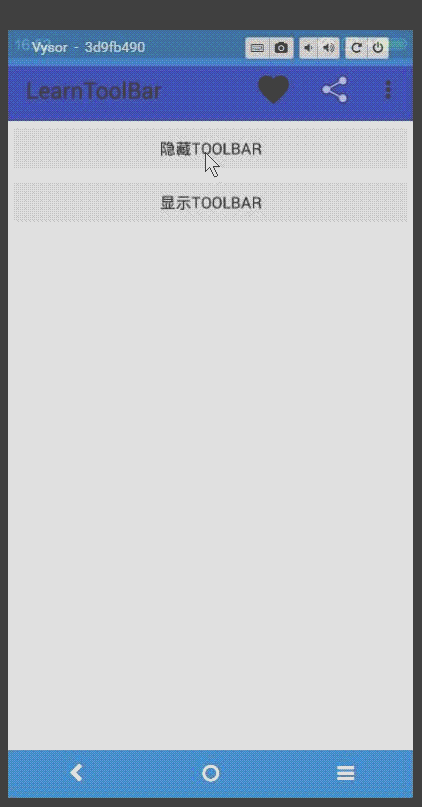
















 1746
1746

 被折叠的 条评论
为什么被折叠?
被折叠的 条评论
为什么被折叠?








