前言
欢迎大家我分享和推荐好用的代码段~~
声明
欢迎转载,但请保留文章原始出处:
CSDN:http://www.csdn.net
雨季o莫忧离:http://blog.csdn.net/luckkof
正文
Tab应用的结构
TabHost的Activity的结构如下:
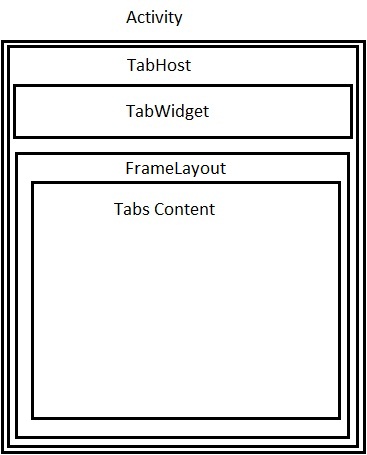
<?xml version="1.0" encoding="utf-8"?>
<!-- 定义TabHost组件 -->
<LinearLayout xmlns:android="http://schemas.android.com/apk/res/android" android:layout_width="fill_parent" android:layout_height="fill_parent">
<!-- TabHost必须包含一个 TabWidget和一个FrameLayout-->
<TabHost android:id="@+id/tabhost" android:layout_width="fill_parent" android:layout_height="wrap_content">
<!-- TabWidget的id属性必须为 @android:id/tabs-->
<TabWidget android:id="@android:id/tabs" android:orientation="horizontal" android:layout_width="fill_parent"
android:layout_height="wrap_content" />
<!-- FrameLayout的id属性必须为 @android:id/tabcontent-->
<FrameLayout android:id="@android:id/tabcontent" android:layout_width="fill_parent" android:layout_height="fill_parent">
<LinearLayout android:id="@+id/linear01" android:layout_width="match_parent" android:layout_height="match_parent" android:layout_marginTop="50dp">
<TextView android:id="@+id/view1" android:layout_width="fill_parent" android:layout_height="fill_parent" android:text="The one"/>
</LinearLayout>
<LinearLayout android:id="@+id/linear02" android:layout_width="match_parent" android:layout_height="match_parent" android:layout_marginTop="50dp">
<TextView android:id="@+id/view2" android:layout_width="fill_parent" android:layout_height="fill_parent" android:text="The two"/>
</LinearLayout>
<LinearLayout android:id="@+id/linear03" android:layout_width="match_parent" android:layout_height="match_parent" android:layout_marginTop="50dp">
<TextView android:id="@+id/view3" android:layout_width="fill_parent" android:layout_height="fill_parent" android:text="The three"/>
</LinearLayout>
</FrameLayout>
</TabHost>
</LinearLayout>
package com.example.tabhostdemo;
import android.app.Activity;
import android.os.Bundle;
import android.widget.TabHost;
public class MainActivity extends Activity {
@Override
protected void onCreate(Bundle savedInstanceState) {
super.onCreate(savedInstanceState);
setContentView(R.layout.activity_main);
TabHost tabHost = (TabHost) findViewById(R.id.tabhost);
// 如果没有继承TabActivity时,通过该种方法加载启动tabHost
tabHost.setup();
// 添加第一个标签页
tabHost.addTab(tabHost.newTabSpec("tab01").setIndicator("已开始")
.setContent(R.id.linear01));
// 添加第二个标签页,并在其标签上添加一个图片
tabHost.addTab(tabHost
.newTabSpec("tab02")
.setIndicator("待开始",
getResources().getDrawable(R.drawable.ic_launcher))
.setContent(R.id.linear02));
// 添加第三个标签页
tabHost.addTab(tabHost.newTabSpec("tab03").setIndicator("已完成")
.setContent(R.id.linear03));
}
}






















 373
373

 被折叠的 条评论
为什么被折叠?
被折叠的 条评论
为什么被折叠?








