文章目录
##概述
实时SQL监控功能(Real-Time SQL Monitoring)是Oracle11g推出的功能,通过这个功能可以实时地监视执行中的SQL性能。
##使用条件
要想使用实时SQL监控功能(Real-Time SQL Monitoring),必须满足以下几个条件
・EE版本,购买了Diagnostics and Tuning Pack License
・STATISTICS_LEVEL参数设为TYPICAL or ALL
・CONTROL_MANAGEMENT_PACK_ACCESS 参数设为 'DIAGNOSTIC+TUNING'
##监视对象
・并行执行的SQL文
・消耗的CPU时间或I/O时间超过5秒的串行执行的SQL文
・指定/*+ MONITOR*/ Hint的SQL
(也通过/*+ NO_MONITOR */ Hint,来使某些SQL为监视对象外)
##查看实时SQL监控结果的方法
###1.DBMS_SQLTUNE包的以下子程序包
REPORT_SQL_MONITOR :实时SQL监控报告
REPORT_SQL_MONITOR_LIST :(11.2以后)用于显示概要信息,同V$SQL_MONITOR的内容。
参考:
Database PL/SQL Packages and Types Reference
>140 DBMS_SQLTUNE
>>Real-time SQL Monitoring Subprograms
###2.动态视图
可以通过直接查询相关动态视图进行实时SQL监控。
V$SQL_MONITOR :实时SQL监控全体概要信息
V$SQL_PLAN_MONITOR :SQL的执行计划信息
###3.Enterprise Manager(EM)
可以通过EM or EM Cloud Control来进行实时SQL监控。
##相关参数
我们可以通过以下方法查看实时SQL监控功能(Real-Time SQL Monitoring)的参数,来进一步了解实时SQL监控功能。
(11.2.0.4版本)
SQL> select a.ksppinm "Parameter",
a.KSPPDESC "Description",b.ksppstvl "Value"
from x$ksppi a, x$ksppcv b
where a.indx = b.indx and a.ksppinm like '%_sqlmon%'; 2 3 4
Parameter Description Value
------------------------ ----------------------------------------------------------------------------- -----
_sqlmon_threshold CPU/IO time threshold before a statement is monitored. 0 is disabled 5
_sqlmon_max_plan Maximum number of plans entry that can be monitored. Defaults to 20 per CPU 40
_sqlmon_max_planlines Number of plan lines beyond which a plan cannot be monitored 300
_sqlmon_recycle_time Minimum time (in s) to wait before a plan entry can be recycled 60
_sqlmon_binds_xml_format format of column binds_xml in [G]V$SQL_MONITOR default
(12.1.0.2版本)
SQL> select a.ksppinm "Parameter",
a.KSPPDESC "Description",b.ksppstvl "Value"
from x$ksppi a, x$ksppcv b
where a.indx = b.indx and a.ksppinm like '%_sqlmon%'; 2 3 4
Parameter Description Value
------------------------------ -------------------------------------------------------------------------------- ----------------------------------------
_sqlmon_threshold CPU/IO time threshold before a statement is monitored. 0 is disabled 5
_sqlmon_max_plan Maximum number of plans entry that can be monitored. Defaults to 20 per CPU 40
_sqlmon_max_planlines Number of plan lines beyond which a plan cannot be monitored 300
_sqlmon_recycle_time Minimum time (in s) to wait before a plan entry can be recycled 5 ★
_sqlmon_binds_xml_format format of column binds_xml in [G]V$SQL_MONITOR default
通过上面的输出,我么可以看到:
_sqlmon_threshold:串行执行的SQL文的监视阈值是5秒CPU/IO时间
_sqlmon_max_plan :V$SQL_MONITOR 中可以保存的执行计划个数( CPU_COUNT*20)
_sqlmon_max_planlines:可监视的最大执行计划行数(300行),当SQL的执行计划行数大于300行时,不会被监视。
_sqlmon_recycle_time:监视对象结束后可以在V$SQL_MONITOR中保存的时间.
11g时为60秒;12c以后为5秒
_sqlmon_binds_xml_format:视图V$SQL_MONITOR 的 binds_xml列的默认格式。
##各版本变化
11gR1: 推出该功能
11gR2: DBMS_SQLTUNE.REPORT_SQL_MONITOR程序包增加了 'ACTIVE' 参数,用于显示HTML 和Flash的输出结果
12c: 监视对象结束后可以在V$SQL_MONITOR中保存的时间(_sqlmon_recycle_time),从60秒变为5秒
版权声明:本文为博主原创文章,转载必须注明出处,本人保留一切相关权力!http://blog.csdn.net/lukeunique
##实时SQL监控使用的例子
测试例:(11.2.0.4)
1.准备测试表和数据
SQL> conn scott/tiger
Connected.
SQL> drop table teacherwhat1;
Table dropped.
SQL> drop table teacherwhat2;
Table dropped.
SQL> create table teacherwhat1(c1 number, c2 char(100));
Table created.
SQL> create table teacherwhat2(c1 number, c2 char(100));
Table created.
SQL> begin
for i in 1 .. 400 loop
for j in 1 .. 300 loop
insert into teacherwhat1 values(i,'A');
insert into teacherwhat2 values(i,'B');
commit;
end loop;
end loop;
end;
/ 2 3 4 5 6 7 8 9 10
PL/SQL procedure successfully completed.
2.执行SQL文
SQL> select /*+ use_nl(a b) */ count(*)
from teacherwhat1 a, teacherwhat2 b
where a.c1=b.c1;
2 3
COUNT(*)
----------
36000000
3.查看执行SQL文的sql_id
SQL> SELECT sql_id, hash_value, substr(sql_text,1,40) sql_text
FROM v$sql
WHERE sql_text like 'select /*+ use_nl(a b) */ count(*)%';
2 3
SQL_ID HASH_VALUE
------------- ----------
SQL_TEXT
--------------------------------------------------------------------------------
dmtsu5j0r3pfn 1097979348
select /*+ use_nl(a b) */ count(*) from
4.查看实时SQL监控结果
4.1 方法1:通过DBMS_SQLTUNE.report_sql_monitor包来显示查看实时SQL监控结果。
4.1.1 HTML形式的输出结果
SQL> spool sql_monitor.html
SQL> SET LONG 1000000
SQL> SELECT DBMS_SQLTUNE.report_sql_monitor(sql_id =>'dmtsu5j0r3pfn',type=> 'HTML') AS report FROM dual;
REPORT
--------------------------------------------------------------------------------
<html>
<head>
<title> SQL Monitor Report </title>
<style type="text/css">
body, table, input, select, textarea
{font:normal normal 8pt Verdana,Arial;text-decoration:none;
color:#000000; empty-cells:show;}
.s8 {font-size:8pt;color:#006699}
.s9 {font-size:10pt;color:#006699}
.s10 {font-size:14pt;color:#006699;}
.s16 {border-width : 1px; border-color : #CCCC99;
...
REPORT
--------------------------------------------------------------------------------
</td>
</tr>
</table>
</body>
</html>
SQL> spool off;
SQL>
HTML形式输出的结果:
4.1.2 TEXT形式的输出结果
SQL> spool sql_monitor.txt
SQL> SET LONG 1000000
SET LONGCHUNKSIZE 1000000
SET LINESIZE 1000
SET PAGESIZE 0
SET TRIM ON
SET TRIMSPOOL ON
SET ECHO OFF
SET FEEDBACK OFFSQL> SQL> SQL> SQL> SQL> SQL> SQL>
SQL>
SQL> SELECT DBMS_SQLTUNE.report_sql_monitor(sql_id => 'dmtsu5j0r3pfn', type => 'TEXT') AS report FROM dual;
SQL Monitoring Report
SQL Text
------------------------------
select /*+ use_nl(a b) */ count(*) from teacherwhat1 a, teacherwhat2 b where a.c1=b.c1
Global Information
------------------------------
Status : DONE (ALL ROWS)
Instance ID : 1
Session : SCOTT (125:181)
SQL ID : dmtsu5j0r3pfn
SQL Execution ID : 16777217
Execution Started : 07/14/2016 13:30:25
First Refresh Time : 07/14/2016 13:30:33
Last Refresh Time : 07/14/2016 13:41:55
Duration : 690s
Module/Action : SQL*Plus/-
Service : SYS$USERS
Program : sqlplus@db11204 (TNS V1-V3)
Fetch Calls : 1
Global Stats
===============================================================
| Elapsed | Cpu | Concurrency | Other | Fetch | Buffer |
| Time(s) | Time(s) | Waits(s) | Waits(s) | Calls | Gets |
===============================================================
| 690 | 656 | 0.03 | 33 | 1 | 220M |
===============================================================
SQL Plan Monitoring Details (Plan Hash Value=1112930440)
===================================================================================================================================
| Id | Operation | Name | Rows | Cost | Time | Start | Execs | Rows | Activity | Activity Detail |
| | | | (Estim) | | Active(s) | Active | | (Actual) | (%) | (# samples) |
===================================================================================================================================
| 0 | SELECT STATEMENT | | | | 683 | +8 | 1 | 1 | | |
| 1 | SORT AGGREGATE | | 1 | | 683 | +8 | 1 | 1 | | |
| 2 | NESTED LOOPS | | 189M | 57M | 683 | +8 | 1 | 36M | | |
| 3 | TABLE ACCESS FULL | TEACHERWHAT1 | 112K | 512 | 683 | +8 | 1 | 120K | | |
| 4 | TABLE ACCESS FULL | TEACHERWHAT2 | 1677 | 511 | 689 | +2 | 120K | 36M | 100.00 | Cpu (689) |
===================================================================================================================================
SQL> spool off
SQL>
4.2. 通过动态视图v s q l m o n i t o r 和 v sql_monitor和v sqlmonitor和vsql_plan_monitor来查看实时SQL监控结果。
SQL> SET LINESIZE 1000
SET PAGESIZE 200
SET TRIM ON
SET TRIMSPOOL ON
SET ECHO ON
SET FEEDBACK ON
SQL> SQL> SQL> SQL> SQL> SQL>
SQL> select last_refresh_time, status, sid, sql_id, sql_plan_hash_value,
elapsed_time, cpu_time, fetches, buffer_gets, disk_reads
from v$sql_monitor where sql_id='dmtsu5j0r3pfn';
2 3
LAST_REFR STATUS SID SQL_ID SQL_PLAN_HASH_VALUE ELAPSED_TIME CPU_TIME FETCHES BUFFER_GETS DISK_READS
--------- ------------------- ---------- ------------- ------------------- ------------ ---------- ---------- ----------- ----------
14-JUL-16 DONE (ALL ROWS) 13 dmtsu5j0r3pfn 2473516258 260492225 248014296 1 90001200 0
14-JUL-16 DONE (ALL ROWS) 125 dmtsu5j0r3pfn 1112930440 689653997 656385214 1 219601830 0
2 rows selected.
SQL> select plan_line_id, plan_operation || ' ' || plan_options operation,
starts, output_rows, last_refresh_time,IO_INTERCONNECT_BYTES,PLAN_CPU_COST
from v$sql_plan_monitor where sql_id='dmtsu5j0r3pfn'
order by plan_line_id; 2 3 4
PLAN_LINE_ID OPERATION STARTS OUTPUT_ROWS LAST_REFR IO_INTERCONNECT_BYTES PLAN_CPU_COST
------------ ------------------------------------------------------------- ---------- ----------- --------- --------------------- -------------
0 SELECT STATEMENT 1 1 14-JUL-16 0 0
0 SELECT STATEMENT 1 1 14-JUL-16 0 0
1 SORT AGGREGATE 1 1 14-JUL-16 0
1 SORT AGGREGATE 1 1 14-JUL-16 0
2 NESTED LOOPS 1 18750000 14-JUL-16 0 2.5143E+13
2 NESTED LOOPS 1 36000000 14-JUL-16 0 3.4007E+12
3 TABLE ACCESS FULL 1 120000 14-JUL-16 0 30259980
3 TABLE ACCESS FULL 1 75000 14-JUL-16 0 65184623
4 TABLE ACCESS FULL 120000 36000000 14-JUL-16 0 30260000
4 TABLE ACCESS FULL 75000 18750000 14-JUL-16 0 67026793
10 rows selected.
SQL>
版权声明:本文为博主原创文章,转载必须注明出处,本人保留一切相关权力!http://blog.csdn.net/lukeunique
##参考
Database PL/SQL Packages and Types Reference
>140 DBMS_SQLTUNE
Oracle® Databaseリファレンス 11gリリース2 (11.2) B56311-12
>V$SQL_PLAN_MONITOR
Oracle blogs
The Data Warehouse Insider
Oracle Database 11g: Real-Time SQL Monitoring
http://www.oracle.com/technetwork/database/manageability/sqlmonitor-084401.html







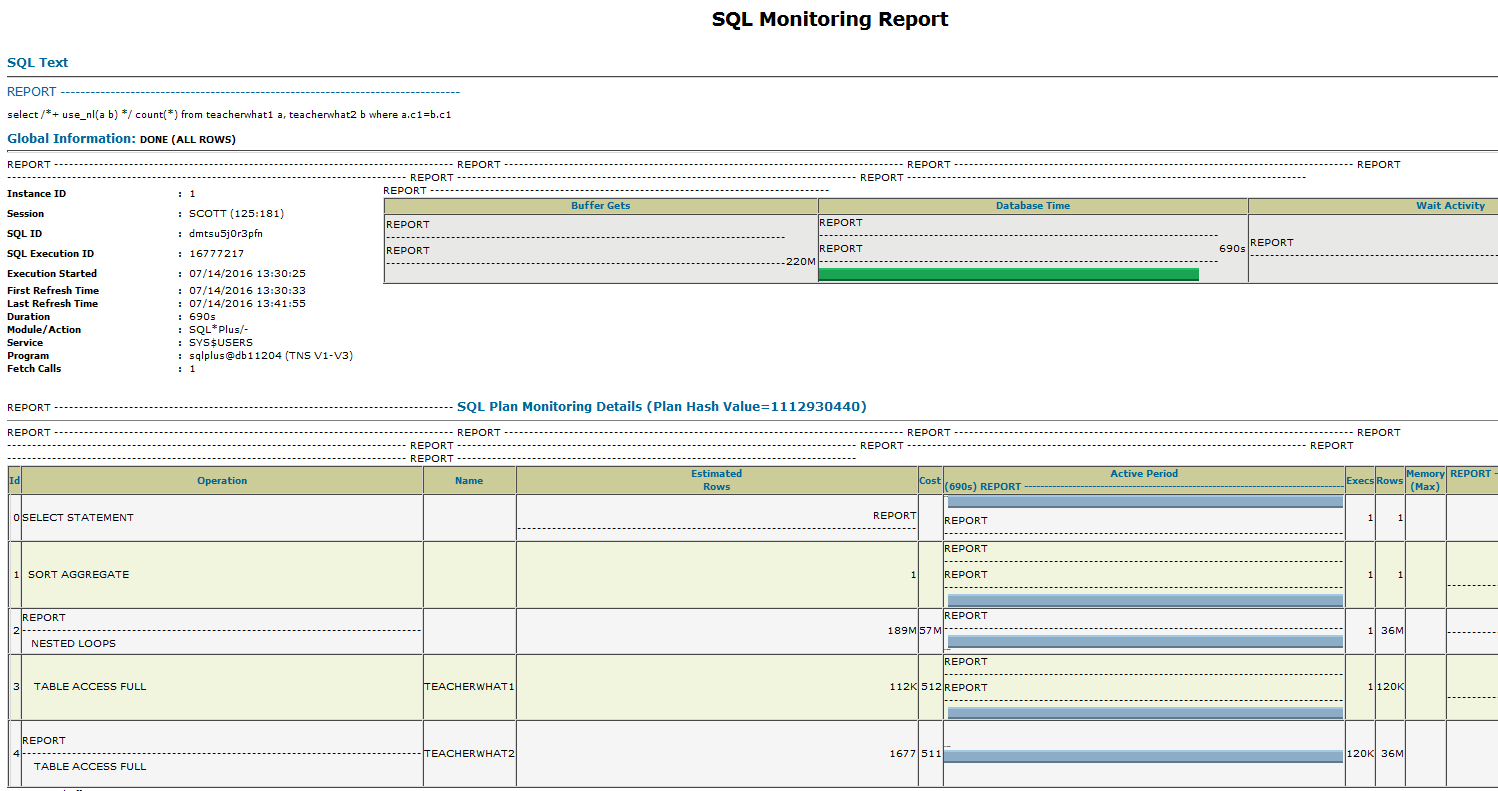















 195
195











 被折叠的 条评论
为什么被折叠?
被折叠的 条评论
为什么被折叠?










