环境:
Spring Framework 4.3.7.RELEASE
Servlet 3.1.0
JDK 1.8
创建maven webapp项目:maven-spring-webmvc 项目结构如下:
各文件代码如下:
pom.xml
<project xmlns="http://maven.apache.org/POM/4.0.0" xmlns:xsi="http://www.w3.org/2001/XMLSchema-instance"
xsi:schemaLocation="http://maven.apache.org/POM/4.0.0 http://maven.apache.org/maven-v4_0_0.xsd">
<modelVersion>4.0.0</modelVersion>
<groupId>com.pp</groupId>
<artifactId>maven-spring-webmvc</artifactId>
<packaging>war</packaging>
<version>1.0.0</version>
<name>maven-spring-webmvc</name>
<url>http://maven.apache.org</url>
<properties>
<project.build.sourceEncoding>UTF-8</project.build.sourceEncoding>
<maven.compiler.source>1.8</maven.compiler.source>
<maven.compiler.target>1.8</maven.compiler.target>
</properties>
<dependencies>
<dependency>
<groupId>javax.servlet</groupId>
<artifactId>javax.servlet-api</artifactId>
<version>3.1.0</version>
<scope>provided</scope>
</dependency>
<dependency>
<groupId>org.springframework</groupId>
<artifactId>spring-webmvc</artifactId>
<version>4.3.7.RELEASE</version>
</dependency>
</dependencies>
<build>
<plugins>
<!--
jetty的maven插件,配置这个插件之后,就可以直接在项目的跟目录执行mvn jetty:run来运行项目。
而无需把项目打成war扔到web容器中
-->
<plugin>
<groupId>org.eclipse.jetty</groupId>
<artifactId>jetty-maven-plugin</artifactId>
<version>9.4.2.v20170220</version>
<configuration>
<stopKey>foo</stopKey>
<stopPort>9999</stopPort>
<httpConnector>
<!-- jetty端口 -->
<port>9090</port>
</httpConnector>
<webApp>
<contextPath>/</contextPath>
</webApp>
</configuration>
</plugin>
<plugin>
<groupId>org.apache.maven.plugins</groupId>
<artifactId>maven-war-plugin</artifactId>
<version>3.0.0</version>
<configuration>
<!--
因为本例子没有用到web.xml,也没有创建web.xml,所以这里必须配置这个插件。
否则使用maven打包的时候会有问题
-->
<failOnMissingWebXml>false</failOnMissingWebXml>
</configuration>
</plugin>
</plugins>
</build>
</project>
package com.pp.web;
import org.springframework.context.annotation.ComponentScan;
import org.springframework.web.servlet.config.annotation.EnableWebMvc;
/**
* 启用mvc
*/
@EnableWebMvc
/**
* 设置componen的扫描包路径
*/
@ComponentScan("com.pp.web")
public class AppConfig {
}package com.pp.web;
import org.springframework.web.servlet.support.AbstractAnnotationConfigDispatcherServletInitializer;
/**
* 系统初始化入口
*/
public class AppDispatcherServletInitializer extends AbstractAnnotationConfigDispatcherServletInitializer {
/**
* 设置spring容器启动的入口
*/
@Override
protected Class<?>[] getRootConfigClasses() {
return new Class<?>[]{AppConfig.class};
}
@Override
protected Class<?>[] getServletConfigClasses() {
return null;
}
/**
* 设置DispatcherServlet的拦截路径
*/
@Override
protected String[] getServletMappings() {
return new String[]{"/"};
}
}
package com.pp.web;
import org.springframework.context.annotation.Configuration;
import org.springframework.web.servlet.config.annotation.ResourceHandlerRegistry;
import org.springframework.web.servlet.config.annotation.WebMvcConfigurerAdapter;
/**
* 定制mvc
*/
@Configuration
public class AppWebMvcConfigurer extends WebMvcConfigurerAdapter {
/**
* 配置静态资源的映射
*/
public void addResourceHandlers(ResourceHandlerRegistry registry) {
registry.addResourceHandler("/static/**").addResourceLocations("/static/");
}
}package com.pp.web.controller;
import org.springframework.web.bind.annotation.GetMapping;
import org.springframework.web.bind.annotation.RestController;
@RestController
public class IndexController {
@GetMapping("/index")
public String index(){
return "hello index";
}
}最后,在项目的跟目录执行mvn clean jetty:run 运行项目
访问
http://127.0.0.1:9090/index 访问controller
http://127.0.0.1:9090/static/list.html 访问静态资源








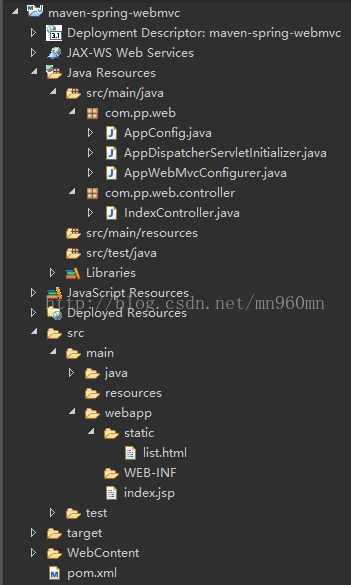













 2万+
2万+











 被折叠的 条评论
为什么被折叠?
被折叠的 条评论
为什么被折叠?








