这里以ubuntu为例。
直接以如下命令行安装可能会不成功,因为rvm.io站点有时会被墙:
curl -sSL https://get.rvm.io | bash -s stable
#或者
curl -L https://rvm.io | bash -s stable没关系,我们可以直接从git仓库里下载并安装RVM,首先本地新建文件夹rvm:
mkdir rvm
cd rvm然后依次执行如下命令:
# Install mpapis public key (might need `gpg2` and or `sudo`)
gpg --keyserver hkp://keys.gnupg.net --recv-keys 409B6B1796C275462A1703113804BB82D39DC0E3
# Download the installer
curl -O https://raw.githubusercontent.com/rvm/rvm/master/binscripts/rvm-installer
curl -O https://raw.githubusercontent.com/rvm/rvm/master/binscripts/rvm-installer.asc
# Verify the installer signature (might need `gpg2`), and if it validates...
gpg --verify rvm-installer.asc &&
# Run the installer
bash rvm-installer stable如果gpg –keyserver命令失败,用如下命令代替:
curl -sSL https://rvm.io/mpapis.asc | gpg --import -如果不出什么错误,RVM已经安装到系统上了,可以使用了。









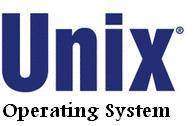














 174
174











 被折叠的 条评论
为什么被折叠?
被折叠的 条评论
为什么被折叠?










