1、鼠标事件:
<?xml version="1.0" encoding="utf-8"?>
<s:Application xmlns:fx="http://ns.adobe.com/mxml/2009"
xmlns:s="library://ns.adobe.com/flex/spark"
xmlns:mx="library://ns.adobe.com/flex/mx" minWidth="955" minHeight="600" initialize="iniApp()">
<fx:Declarations>
<!-- Place non-visual elements (e.g., services, value objects) here -->
</fx:Declarations>
<fx:Script>
<![CDATA[
import mx.controls.Alert;
import flash.events.MouseEvent;
import flash.events.EventDispatcher;
import com.events.NewEvent;
internal function iniApp():void
{
/**
//按钮1 鼠标点击
btn1.addEventListener(MouseEvent.CLICK,onClick);
//画布1 鼠标经过
cav1.addEventListener(MouseEvent.MOUSE_OVER,onMOver);
//按钮1鼠标点击 去掉画布1的鼠标经过事件
btn1.addEventListener(MouseEvent.CLICK,onRemove);
*/
/**
//查看当前组件的属性
cav1.addEventListener(MouseEvent.CLICK,onPress);
cav2.addEventListener(MouseEvent.CLICK,onPress);
btn2.addEventListener(MouseEvent.CLICK,onPress);
*/
btn2.addEventListener(MouseEvent.CLICK,onCk1,false,8);
btn2.addEventListener(MouseEvent.CLICK,onCk2,false,1);
btn2.addEventListener(MouseEvent.CLICK,onCk3,false,15);
}
internal function onClick(evt:MouseEvent):void
{
Alert.show("你点击了一下按钮","提示");
}
internal function onMOver(evt:MouseEvent):void
{
debug("鼠标经过画板");
}
internal function onPress(evt:MouseEvent):void
{
evt.stopImmediatePropagation();
//evt.stopPropagation();
//evt.preventDefault();
debug("是否冒泡:"+evt.bubbles);
debug("目标对象:"+evt.target);
debug("所处阶段:"+evt.eventPhase);
debug("当前对象:"+evt.currentTarget);
debug("---------");
}
internal function onCk1(evt:MouseEvent):void
{
debug("ck1");
}
internal function onCk2(evt:MouseEvent):void
{
debug("ck2");
}
internal function onCk3(evt:MouseEvent):void
{
debug("ck3");
}
internal function onRemove(evt:MouseEvent):void
{
cav1.removeEventListener(MouseEvent.MOUSE_OVER,onMOver);
}
internal function debug(msg:String):void{
txt.text+=msg+"\n";
}
]]>
</fx:Script>
<mx:Button x="63" y="33" label="点击我" fontSize="12" id="btn1" width="140"/>
<mx:Canvas x="288" y="10" width="306" height="116" backgroundAlpha="1.0" backgroundColor="#ABF99B" label="画布" id="cav1">
<mx:Canvas x="39" y="25" width="213" height="69" backgroundColor="#FA270B" id="cav2">
<mx:Button x="67" y="23" label="按钮2" id="btn2" fontSize="12" width="92" height="31"/>
</mx:Canvas>
</mx:Canvas>
<mx:TextArea x="22" y="179" width="563" height="193" id="txt" fontSize="12"/>
<mx:TextArea x="22" y="82" width="181" height="89" fontSize="12" text="1-捕获阶段
2-目标阶段
3-冒泡阶段
"/>
</s:Application>
<?xml version="1.0" encoding="utf-8"?>
<mx:Application xmlns:mx="http://www.adobe.com/2006/mxml" layout="absolute"
creationComplete="init()">
<mx:Script>
<![CDATA[
import mx.controls.Alert;
internal function init():void{
cav.addEventListener("testEvent",onShow);
btn.addEventListener("testEvent",onShow);
btn.addEventListener(MouseEvent.CLICK,onClick);
trace("1:addEventlistener");
}
internal function onClick(evt:MouseEvent):void{
Alert.show("bbb","sbbb");
if(evt.currentTarget==evt.target){
trace("2:dispatchEvent!");
btn.dispatchEvent(new Event("testEvent",true,false));
trace(this.toString());
}
}
public function onShow(evt:Event):void{
trace("3:onShow "+evt.type);
if (evt.currentTarget==evt.target){
Alert.show("触发了"+evt.currentTarget+"注册的:"+evt.type+"事件");
}
}
]]>
</mx:Script>
<mx:Canvas x="40" y="30" width="472" height="284" borderColor="#8317AB"
backgroundColor="#B246E9" id="cav" >
<mx:Button x="332" y="53" label="Button" id="btn" />
</mx:Canvas>
</mx:Application>
3、自定义事件:
<?xml version="1.0" encoding="utf-8"?>
<mx:Application xmlns:mx="http://www.adobe.com/2006/mxml" layout="absolute"
creationComplete="init()">
<mx:Script>
<![CDATA[
import com.events.NewEvent;
import mx.controls.Alert;
internal function init():void{
cav.addEventListener(NewEvent.NEWCLICK,onShow);
btn.addEventListener(MouseEvent.CLICK,onclick);
trace("1:addEventlistener");
}
internal function onclick(evt:MouseEvent):void{
//Alert.show("bbb","sbbb");
//if(evt.currentTarget==evt.target){
trace("2:dispatchEvent!");
cav.dispatchEvent(new NewEvent(NewEvent.NEWCLICK,"China"));
//}
}
public function onShow(evt:NewEvent):void{
trace("3:onShow "+evt.type);
Alert.show("触发了cav注册的:"+evt.type+"事件,通过事件对象传递的数据是:"+evt.data);
}
]]>
</mx:Script>
<mx:Canvas x="40" y="30" width="254" height="284" borderColor="#8317AB"
backgroundColor="#B246E9" id="cav" >
</mx:Canvas>
<mx:Button x="332" y="53" label="Button" id="btn" />
</mx:Application>
package com.events
{
import flash.events.Event;
public class NewEvent extends Event
{
public static const NEWCLICK:String="newevent";
public var data:String;
public function NewEvent(type:String,data:String)
{
this.data=data;
super(type, false, false);
}
}
}
<?xml version="1.0" encoding="utf-8"?>
<mx:Application xmlns:mx="http://www.adobe.com/2006/mxml" layout="absolute" xmlns:ns1="*">
<mx:Script>
<![CDATA[
import mx.controls.Alert;
import com.events.loginformEvent;
internal function login(evt:loginformEvent):void
{
if ((evt.name=="zhangsan") && (evt.password=="123")){
Alert.show("你已经成功登录!","提示");
}
else
{
Alert.show("输入信息有误!","提示");
}
}
// init(){
// loginform.addEventListener("loginEven",login);
// }
]]>
</mx:Script>
<ns1:LoginForm x="70.5" y="29" id="loginform" loginEvent="login(event)">
</ns1:LoginForm>
</mx:Application>
package com.events
{
import flash.events.Event;
public class loginformEvent extends Event
{
public var name:String="";
public var password:String="";
public function loginformEvent(type:String)
{
super(type, false, false);
}
}
}
<?xml version="1.0" encoding="utf-8"?>
<mx:Panel xmlns:mx="http://www.adobe.com/2006/mxml" layout="absolute" width="348" height="200" borderColor="#3CD5E3" title="登录表单" fontSize="12" fontWeight="bold">
<mx:Metadata>
[Event(name="loginEvent",type="com.events.loginformEvent")]
//[Event(name="loginEvent2", type="flash.events.Event")]
</mx:Metadata>
<mx:Script>
<![CDATA[
import com.events.loginformEvent;
internal function onClick(evt:MouseEvent):void{
var e:loginformEvent=new loginformEvent("loginEvent");
e.name=txt_name.text;
e.password=txt_pwd.text;
dispatchEvent(e);
}
]]>
</mx:Script>
<mx:Label x="42" y="33" text="用户名:" height="22" fontSize="12" fontWeight="bold"/>
<mx:Label x="42" y="76" text="密码:" fontSize="12" fontWeight="bold"/>
<mx:TextInput x="110" y="33" id="txt_name"/>
<mx:TextInput x="110" y="74" id="txt_pwd" displayAsPassword="true"/>
<mx:Button x="110" y="114" label="登录" id="btn_login" fontSize="12"
fontWeight="bold" width="69" click="onClick(event)"/>
</mx:Panel>








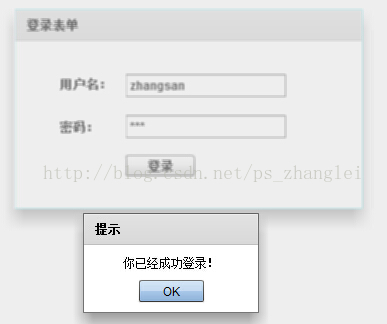













 2254
2254











 被折叠的 条评论
为什么被折叠?
被折叠的 条评论
为什么被折叠?








