Git常用命令——基本操作
Git命令总览
SwitchdeMacBook-Pro:git-tutorial switch$ git --help -a
usage: git [--version] [--help] [-C <path>] [-c name=value]
[--exec-path[=<path>]] [--html-path] [--man-path] [--info-path]
[-p | --paginate | --no-pager] [--no-replace-objects] [--bare]
[--git-dir=<path>] [--work-tree=<path>] [--namespace=<name>]
<command> [<args>]
available git commands in '/usr/local/Cellar/git/2.9.3/libexec/git-core'
add credential-store index-pack patch-id shortlog
add--interactive cvsexportcommit init prune show
am cvsimport init-db prune-packed show-branch
annotate cvsserver instaweb pull show-index
apply daemon interpret-trailers push show-ref
archimport describe log quiltimport stage
archive diff ls-files read-tree stash
bisect diff-files ls-remote rebase status
bisect--helper diff-index ls-tree receive-pack stripspace
blame diff-tree mailinfo reflog submodule
branch difftool mailsplit relink submodule--helper
bundle difftool--helper merge remote svn
cat-file fast-export merge-base remote-ext symbolic-ref
check-attr fast-import merge-file remote-fd tag
check-ignore fetch merge-index remote-ftp unpack-file
check-mailmap fetch-pack merge-octopus remote-ftps unpack-objects
check-ref-format filter-branch merge-one-file remote-http update-index
checkout fmt-merge-msg merge-ours remote-https update-ref
checkout-index for-each-ref merge-recursive remote-testsvn update-server-info
cherry format-patch merge-resolve repack upload-archive
cherry-pick fsck merge-subtree replace upload-pack
citool fsck-objects merge-tree request-pull var
clean gc mergetool rerere verify-commit
clone get-tar-commit-id mktag reset verify-pack
column grep mktree rev-list verify-tag
commit gui mv rev-parse web--browse
commit-tree gui--askpass name-rev revert whatchanged
config hash-object notes rm worktree
count-objects help p4 send-email write-tree
credential http-backend pack-objects send-pack
credential-cache http-fetch pack-redundant sh-i18n--envsubst
credential-cache--daemon http-push pack-refs shell
git commands available from elsewhere on your $PATH
credential-osxkeychain lfs subtree
'git help -a' and 'git help -g' list available subcommands and some
concept guides. See 'git help <command>' or 'git help <concept>'
to read about a specific subcommand or concept.
usage: git [--version] [--help] [-C <path>] [-c name=value]
[--exec-path[=<path>]] [--html-path] [--man-path] [--info-path]
[-p | --paginate | --no-pager] [--no-replace-objects] [--bare]
[--git-dir=<path>] [--work-tree=<path>] [--namespace=<name>]
<command> [<args>]
available git commands in '/usr/local/Cellar/git/2.9.3/libexec/git-core'
add credential-store index-pack patch-id shortlog
add--interactive cvsexportcommit init prune show
am cvsimport init-db prune-packed show-branch
annotate cvsserver instaweb pull show-index
apply daemon interpret-trailers push show-ref
archimport describe log quiltimport stage
archive diff ls-files read-tree stash
bisect diff-files ls-remote rebase status
bisect--helper diff-index ls-tree receive-pack stripspace
blame diff-tree mailinfo reflog submodule
branch difftool mailsplit relink submodule--helper
bundle difftool--helper merge remote svn
cat-file fast-export merge-base remote-ext symbolic-ref
check-attr fast-import merge-file remote-fd tag
check-ignore fetch merge-index remote-ftp unpack-file
check-mailmap fetch-pack merge-octopus remote-ftps unpack-objects
check-ref-format filter-branch merge-one-file remote-http update-index
checkout fmt-merge-msg merge-ours remote-https update-ref
checkout-index for-each-ref merge-recursive remote-testsvn update-server-info
cherry format-patch merge-resolve repack upload-archive
cherry-pick fsck merge-subtree replace upload-pack
citool fsck-objects merge-tree request-pull var
clean gc mergetool rerere verify-commit
clone get-tar-commit-id mktag reset verify-pack
column grep mktree rev-list verify-tag
commit gui mv rev-parse web--browse
commit-tree gui--askpass name-rev revert whatchanged
config hash-object notes rm worktree
count-objects help p4 send-email write-tree
credential http-backend pack-objects send-pack
credential-cache http-fetch pack-redundant sh-i18n--envsubst
credential-cache--daemon http-push pack-refs shell
git commands available from elsewhere on your $PATH
credential-osxkeychain lfs subtree
'git help -a' and 'git help -g' list available subcommands and some
concept guides. See 'git help <command>' or 'git help <concept>'
to read about a specific subcommand or concept.
SwitchdeMacBook-Pro:git-tutorial switch$
常用Git命令
SwitchdeMacBook-Pro:git-tutorial switch$ git
usage: git [--version] [--help] [-C <path>] [-c name=value]
[--exec-path[=<path>]] [--html-path] [--man-path] [--info-path]
[-p | --paginate | --no-pager] [--no-replace-objects] [--bare]
[--git-dir=<path>] [--work-tree=<path>] [--namespace=<name>]
<command> [<args>]
These are common Git commands used in various situations:
start a working area (see also: git help tutorial)
clone Clone a repository into a new directory
init Create an empty Git repository or reinitialize an existing one
work on the current change (see also: git help everyday)
add Add file contents to the index
mv Move or rename a file, a directory, or a symlink
reset Reset current HEAD to the specified state
rm Remove files from the working tree and from the index
examine the history and state (see also: git help revisions)
bisect Use binary search to find the commit that introduced a bug
grep Print lines matching a pattern
log Show commit logs
show Show various types of objects
status Show the working tree status
grow, mark and tweak your common history
branch List, create, or delete branches
checkout Switch branches or restore working tree files
commit Record changes to the repository
diff Show changes between commits, commit and working tree, etc
merge Join two or more development histories together
rebase Reapply commits on top of another base tip
tag Create, list, delete or verify a tag object signed with GPG
collaborate (see also: git help workflows)
fetch Download objects and refs from another repository
pull Fetch from and integrate with another repository or a local branch
push Update remote refs along with associated objects
'git help -a' and 'git help -g' list available subcommands and some
concept guides. See 'git help <command>' or 'git help <concept>'
to read about a specific subcommand or concept.
usage: git [--version] [--help] [-C <path>] [-c name=value]
[--exec-path[=<path>]] [--html-path] [--man-path] [--info-path]
[-p | --paginate | --no-pager] [--no-replace-objects] [--bare]
[--git-dir=<path>] [--work-tree=<path>] [--namespace=<name>]
<command> [<args>]
These are common Git commands used in various situations:
start a working area (see also: git help tutorial)
clone Clone a repository into a new directory
init Create an empty Git repository or reinitialize an existing one
work on the current change (see also: git help everyday)
add Add file contents to the index
mv Move or rename a file, a directory, or a symlink
reset Reset current HEAD to the specified state
rm Remove files from the working tree and from the index
examine the history and state (see also: git help revisions)
bisect Use binary search to find the commit that introduced a bug
grep Print lines matching a pattern
log Show commit logs
show Show various types of objects
status Show the working tree status
grow, mark and tweak your common history
branch List, create, or delete branches
checkout Switch branches or restore working tree files
commit Record changes to the repository
diff Show changes between commits, commit and working tree, etc
merge Join two or more development histories together
rebase Reapply commits on top of another base tip
tag Create, list, delete or verify a tag object signed with GPG
collaborate (see also: git help workflows)
fetch Download objects and refs from another repository
pull Fetch from and integrate with another repository or a local branch
push Update remote refs along with associated objects
'git help -a' and 'git help -g' list available subcommands and some
concept guides. See 'git help <command>' or 'git help <concept>'
to read about a specific subcommand or concept.
SwitchdeMacBook-Pro:git-tutorial switch$
基本操作
-
git config (配置)
- 用户配置
- git config --global user.name “Switch"
- git config --global user.email “q547550831@outlook.com"
- 配置级别
- --local[默认,高优先级]:只影响本仓库(会放在.git/config文件中)
- --global[中优先级]:影响到所有当前用户的git仓库(会放在~/.gitconfig文件中)
- --system[低优先级]:影响到全系统的git仓库(会放在/etc/gitconfig文件中)
- 配置别名
- git config --global alias.shortname <fullcommand> :(可以使用git short name来完成fullcommand的操作)
- 用户配置
-
git init(初始化仓库)
- git init [path]
- git init [path] --bare
SwitchdeMacBook-Pro:git-tutorial switch$ git init
Initialized empty Git repository in /Users/switch/Documents/git-tutorial/.git/
SwitchdeMacBook-Pro:git-tutorial switch$ ls .git/
HEAD config description hooks info objects refs
HEAD config description hooks info objects refs
SwitchdeMacBook-Pro:git-tutorial switch$
PS:.git文件夹中记录了该仓库的一切信息,非常重要。
SwitchdeMacBook-Pro:git-tutorial switch$ git status
On branch master
Initial commit
nothing to commit (create/copy files and use "git add" to track)
On branch master
Initial commit
nothing to commit (create/copy files and use "git add" to track)
SwitchdeMacBook-Pro:git-tutorial switch$
-
git status(查看状态变化,对状态的跟踪)
- 三对关系
- 未跟踪 <————>已跟踪
- 工作目录<————>暂存区
- 暂存区<————>提交区
- 两种状态
- 内容状态(工作目录<——>暂存区<——>提交区)
- 文件状态(未跟踪<——>已跟踪)
- 三对关系
SwitchdeMacBook-Pro:git-tutorial switch$ touch README.md
SwitchdeMacBook-Pro:git-tutorial switch$ git status
On branch master
Initial commit
Untracked files:
(use "git add <file>..." to include in what will be committed)
README.md
nothing added to commit but untracked files present (use "git add" to track)
SwitchdeMacBook-Pro:git-tutorial switch$ ls
README.md
SwitchdeMacBook-Pro:git-tutorial switch$ git status
On branch master
Initial commit
Untracked files:
(use "git add <file>..." to include in what will be committed)
README.md
nothing added to commit but untracked files present (use "git add" to track)
SwitchdeMacBook-Pro:git-tutorial switch$ ls
README.md
SwitchdeMacBook-Pro:git-tutorial switch$
PS:未跟踪状态。
-
git add(添加文件内容到暂存区,同时文件被跟踪,变成已跟踪状态)
SwitchdeMacBook-Pro:git-tutorial switch$ git add README.md
SwitchdeMacBook-Pro:git-tutorial switch$ git status
On branch master
Initial commit
Changes to be committed:
(use "git rm --cached <file>..." to unstage)
new file: README.md
SwitchdeMacBook-Pro:git-tutorial switch$ git status
On branch master
Initial commit
Changes to be committed:
(use "git rm --cached <file>..." to unstage)
new file: README.md
SwitchdeMacBook-Pro:git-tutorial switch$
PS:添加README.md内容到暂存区,变成已跟踪状态。
PS:可以使用git add 文件目录的形式对该文件批量添加,但是有时候里面有些文件,并不需要跟踪,那么这时候就可以通过配置.gitignore文件来忽略匹配文件(仅能作用于未跟踪文件)。
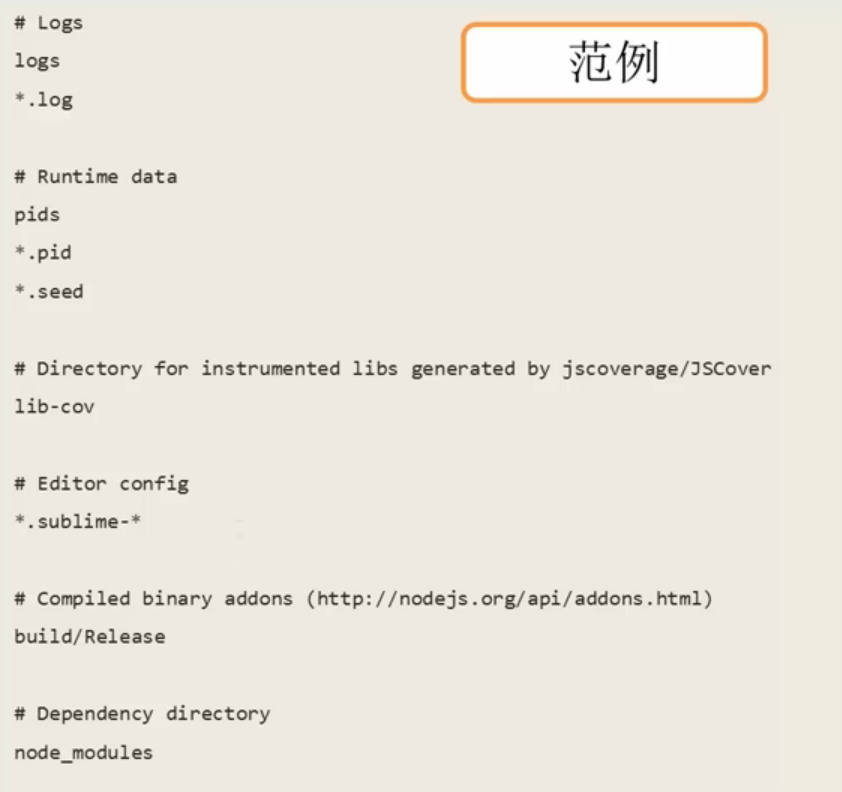
可以到
https://github.com/github/gitignore寻找gitignore的相应配置
-
git rm(从暂存区删除文件)
- git rm --cached :仅从暂存区删除
- git rm :从暂存区与工作目录删除
- git rm $(git ls-files --deleted):删除所有被跟踪,但是在工作目录被删除的文件
SwitchdeMacBook-Pro:git-tutorial switch$ vim README.md
SwitchdeMacBook-Pro:git-tutorial switch$ git status
On branch master
Initial commit
Changes to be committed:
(use "git rm --cached <file>..." to unstage)
new file: README.md
Changes not staged for commit:
(use "git add <file>..." to update what will be committed)
(use "git checkout -- <file>..." to discard changes in working directory)
modified: README.md
SwitchdeMacBook-Pro:git-tutorial switch$ git status
On branch master
Initial commit
Changes to be committed:
(use "git rm --cached <file>..." to unstage)
new file: README.md
Changes not staged for commit:
(use "git add <file>..." to update what will be committed)
(use "git checkout -- <file>..." to discard changes in working directory)
modified: README.md
SwitchdeMacBook-Pro:git-tutorial switch$
PS:修改了README.md文件之后,工作目录和暂存区同时存在着不同的README.md文件。
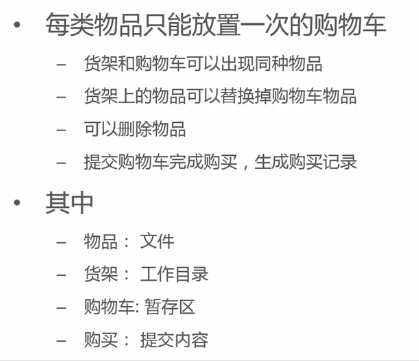
-
git commit(根据暂存区内容创建一个提交记录)
- git commit -m 注释 :可以加入注释,使用log命令可以查看
SwitchdeMacBook-Pro:git-tutorial switch$ git commit -m 'initial commit'
[master (root-commit) 53a1a79] initial commit
1 file changed, 0 insertions(+), 0 deletions(-)
create mode 100644 README.md
SwitchdeMacBook-Pro:git-tutorial switch$ git status
On branch master
Changes not staged for commit:
(use "git add <file>..." to update what will be committed)
(use "git checkout -- <file>..." to discard changes in working directory)
modified: README.md
no changes added to commit (use "git add" and/or "git commit -a")
[master (root-commit) 53a1a79] initial commit
1 file changed, 0 insertions(+), 0 deletions(-)
create mode 100644 README.md
SwitchdeMacBook-Pro:git-tutorial switch$ git status
On branch master
Changes not staged for commit:
(use "git add <file>..." to update what will be committed)
(use "git checkout -- <file>..." to discard changes in working directory)
modified: README.md
no changes added to commit (use "git add" and/or "git commit -a")
SwitchdeMacBook-Pro:git-tutorial switch$
PS:暂存区的文件提交到了提交区,形成一个提交历史。
-
- git commit -a -m 注释 :直接提交
SwitchdeMacBook-Pro:git-tutorial switch$ git commit -a -m 'full commit'
[master 4757e41] full commit
1 file changed, 1 insertion(+)
SwitchdeMacBook-Pro:git-tutorial switch$ git status
On branch master
[master 4757e41] full commit
1 file changed, 1 insertion(+)
SwitchdeMacBook-Pro:git-tutorial switch$ git status
On branch master
nothing to commit, working tree clean
SwitchdeMacBook-Pro:git-tutorial switch$
-
git log(查看提交历史信息)
默认log形式
SwitchdeMacBook-Pro:git-tutorial switch$ git log
commit 4757e417cb400c7cb6a45985ec5317fd51efaba4
Author: switch <q547550831@outlook.com>
Date: Wed Aug 17 21:21:34 2016 +0800
full commit
commit 53a1a79890c2675aab41afe78c320a34c6ea7284
Author: switch <q547550831@outlook.com>
Date: Wed Aug 17 21:15:58 2016 +0800
initial commit
commit 4757e417cb400c7cb6a45985ec5317fd51efaba4
Author: switch <q547550831@outlook.com>
Date: Wed Aug 17 21:21:34 2016 +0800
full commit
commit 53a1a79890c2675aab41afe78c320a34c6ea7284
Author: switch <q547550831@outlook.com>
Date: Wed Aug 17 21:15:58 2016 +0800
initial commit
SwitchdeMacBook-Pro:git-tutorial switch$
单行log形式
SwitchdeMacBook-Pro:git-tutorial switch$ git log --oneline
4757e41 full commit
53a1a79 initial commit
4757e41 full commit
53a1a79 initial commit
SwitchdeMacBook-Pro:git-tutorial switch$
图状log形式
SwitchdeMacBook-Pro:git-tutorial switch$ git log --graph
* commit 4757e417cb400c7cb6a45985ec5317fd51efaba4
| Author: switch <q547550831@outlook.com>
| Date: Wed Aug 17 21:21:34 2016 +0800
|
| full commit
|
* commit 53a1a79890c2675aab41afe78c320a34c6ea7284
Author: switch <q547550831@outlook.com>
Date: Wed Aug 17 21:15:58 2016 +0800
initial commit
* commit 4757e417cb400c7cb6a45985ec5317fd51efaba4
| Author: switch <q547550831@outlook.com>
| Date: Wed Aug 17 21:21:34 2016 +0800
|
| full commit
|
* commit 53a1a79890c2675aab41afe78c320a34c6ea7284
Author: switch <q547550831@outlook.com>
Date: Wed Aug 17 21:15:58 2016 +0800
initial commit
SwitchdeMacBook-Pro:git-tutorial switch$
图状单行log形式
SwitchdeMacBook-Pro:git-tutorial switch$ git log --graph --oneline
* 56fdf65 resolve
| \
| * 101fda8 next five
| * 31397de next four commit
* | 32dd26e three commit
|/
* 4757e41 full commit
* 53a1a79 initial commit
* 56fdf65 resolve
| \
| * 101fda8 next five
| * 31397de next four commit
* | 32dd26e three commit
|/
* 4757e41 full commit
* 53a1a79 initial commit
SwitchdeMacBook-Pro:git-tutorial switch$
-
git diff(显示不同版本差异)
- git diff :显示工作目录与缓存区的差异
- git diff --cached [<reference>] :暂存区与某次提交差异,默认为HEAD
- git diff <reference> :工作目录与某次提交的差异
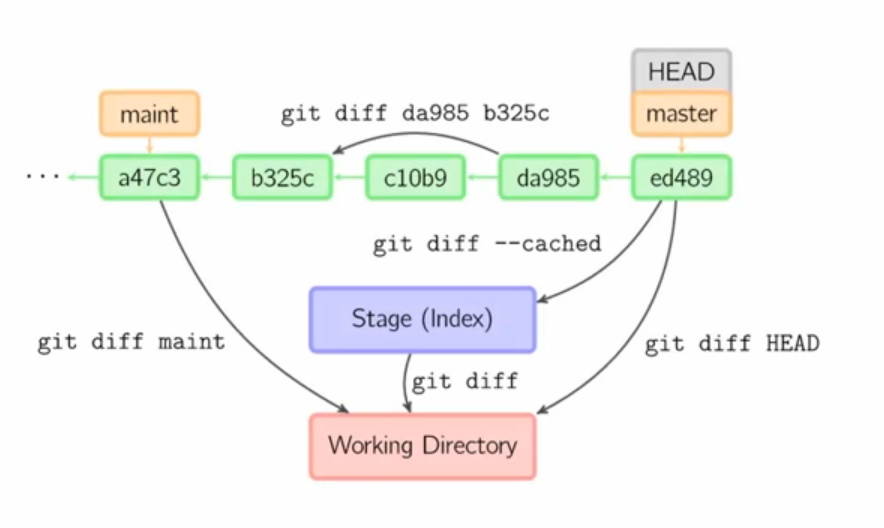
-
git checkout(将文件内容从暂存区赋值到工作目录)
- git checkout <file>:撤消本地修改
- git checkout HEAD <file>:将内容从上次提交复制到工作目录
-
git reset(将文件内容从上次提交复制到暂存区)
- git reset HEAD <file>:撤消暂存区修改
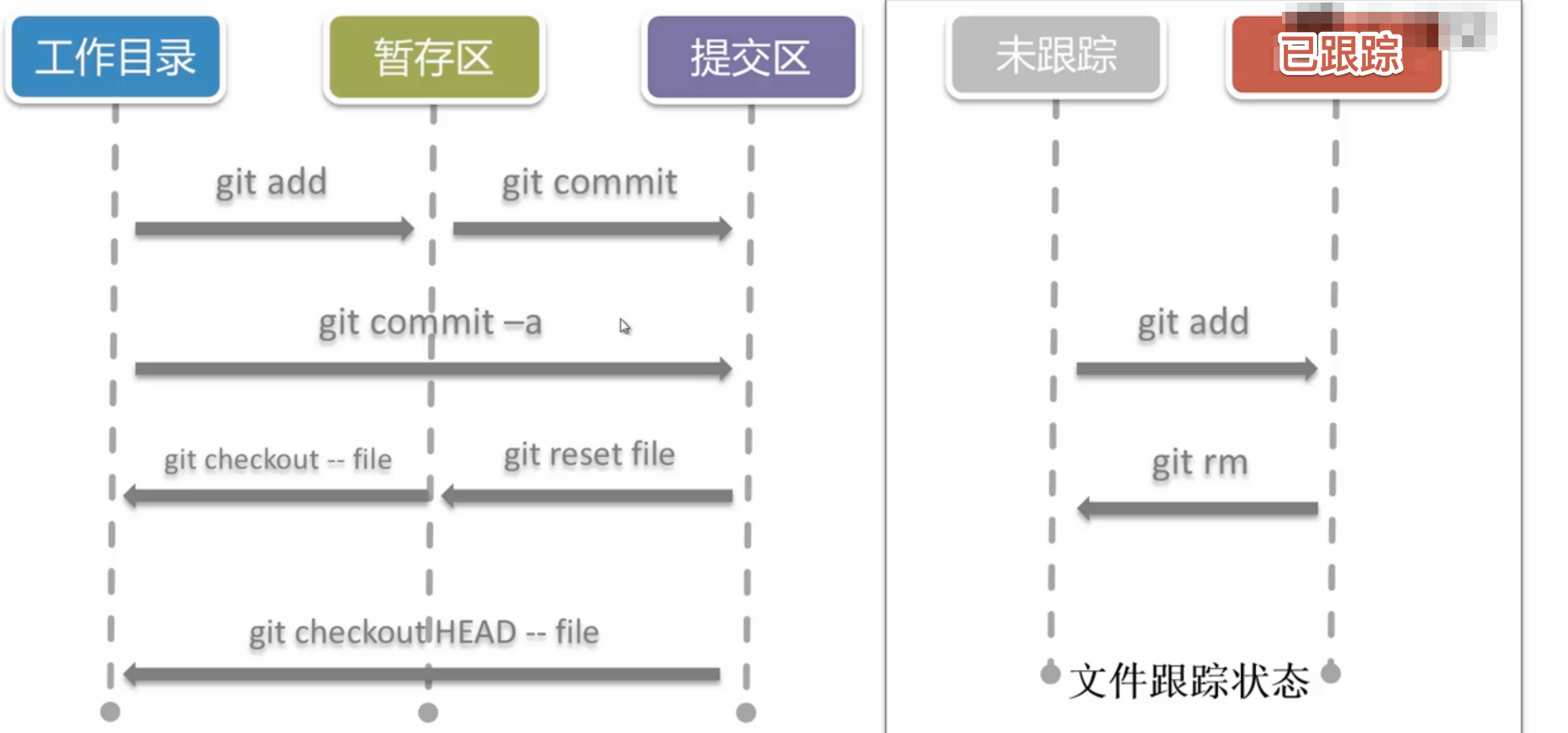
-------------参考《网易云课堂.Java Web开发入门》






















 194
194

 被折叠的 条评论
为什么被折叠?
被折叠的 条评论
为什么被折叠?








