前言
在上一篇Netty demo 中,了解了Netty中的客户端和服务端之间的通信。这篇则介绍Netty中的心跳。
之前在Mina 中心跳的使用是通过继承 KeepAliveMessageFactory 心跳工厂类而实现的。而在Netty中,提供IdleStateHandler 类,可以实现对三种心跳的检测,分别是readerIdleTime、writerIdleTime和allIdleTime。
三个的参数解释如下:
1)readerIdleTime:为读超时时间(即测试端一定时间内未接受到被测试端消息);
2)writerIdleTime:为写超时时间(即测试端一定时间内向被测试端发送消息)
3)allIdleTime:所有类型的超时时间;
所以在channelPipeline中加入IdleStateHandler,我们在handler中提示的是5秒读,所以我们服务端的配置的是:
ph.addLast(new IdleStateHandler(5, 0, 0, TimeUnit.SECONDS));因为服务端必须5秒接受一次心跳请求, 那么客户端的配置:
ph.addLast( new IdleStateHandler(0, 4, 0, TimeUnit.SECONDS));userEventTriggered是Netty 处理心跳超时事件,在IdleStateHandler设置超时时间,如果达到了,就会直接调用该方法。如果没有超时则不调用。我们重写该方法的话,就可以自行进行相关的业务逻辑处理了。
完整的代码如下:
服务端:
服务端与之前的demo相比没有什么变化。
import io.netty.bootstrap.ServerBootstrap;
import io.netty.channel.ChannelFuture;
import io.netty.channel.EventLoopGroup;
import io.netty.channel.nio.NioEventLoopGroup;
import io.netty.channel.socket.nio.NioServerSocketChannel;
/**
*
* Title: NettyServer
* Description: Netty服务端
* Version:1.0.0
* @author pancm
* @date 2017年10月8日
*/
public class NettyServer {
private static final int port = 9876; //设置服务端端口
private static EventLoopGroup group = new NioEventLoopGroup(); // 通过nio方式来接收连接和处理连接
private static ServerBootstrap b = new ServerBootstrap();
/**
* Netty创建全部都是实现自AbstractBootstrap。
* 客户端的是Bootstrap,服务端的则是 ServerBootstrap。
**/
public static void main(String[] args) throws InterruptedException {
try {
b.group(group);
b.channel(NioServerSocketChannel.class);
b.childHandler(new NettyServerFilter()); //设置过滤器
// 服务器绑定端口监听
ChannelFuture f = b.bind(port).sync();
System.out.println("服务端启动成功,端口是:"+port);
// 监听服务器关闭监听
f.channel().closeFuture().sync();
} finally {
group.shutdownGracefully(); //关闭EventLoopGroup,释放掉所有资源包括创建的线程
}
}
}服务端业务逻辑
业务逻辑这块,因为要重写userEventTriggered,所以继承ChannelInboundHandlerAdapter 。
import io.netty.channel.ChannelHandlerContext;
import io.netty.channel.ChannelInboundHandlerAdapter;
import io.netty.handler.timeout.IdleState;
import io.netty.handler.timeout.IdleStateEvent;
/**
*
* Title: HelloServerHandler
* Description: 服务端业务逻辑
* Version:1.0.0
* @author pancm
* @date 2017年10月8日
*/
public class NettyServerHandler extends ChannelInboundHandlerAdapter {
/** 空闲次数 */
private int idle_count =1;
/** 发送次数 */
private int count = 1;
/**
* 超时处理
* 如果5秒没有接受客户端的心跳,就触发;
* 如果超过两次,则直接关闭;
*/
@Override
public void userEventTriggered(ChannelHandlerContext ctx, Object obj) throws Exception {
if (obj instanceof IdleStateEvent) {
IdleStateEvent event = (IdleStateEvent) obj;
if (IdleState.READER_IDLE.equals(event.state())) { //如果读通道处于空闲状态,说明没有接收到心跳命令
System.out.println("已经5秒没有接收到客户端的信息了");
if (idle_count > 2) {
System.out.println("关闭这个不活跃的channel");
ctx.channel().close();
}
idle_count++;
}
} else {
super.userEventTriggered(ctx, obj);
}
}
/**
* 业务逻辑处理
*/
@Override
public void channelRead(ChannelHandlerContext ctx, Object msg) throws Exception {
System.out.println("第"+count+"次"+",服务端接受的消息:"+msg);
String message = (String) msg;
if ("hb_request".equals(message)) { //如果是心跳命令,则发送给客户端;否则什么都不做
ctx.write("服务端成功收到心跳信息");
ctx.flush();
}
count++;
}
/**
* 异常处理
*/
@Override
public void exceptionCaught(ChannelHandlerContext ctx, Throwable cause) throws Exception {
cause.printStackTrace();
ctx.close();
}
}服务端过滤器
这块增加了心跳的相关设置。
import io.netty.channel.ChannelInitializer;
import io.netty.channel.ChannelPipeline;
import io.netty.channel.socket.SocketChannel;
import io.netty.handler.codec.string.StringDecoder;
import io.netty.handler.codec.string.StringEncoder;
import io.netty.handler.timeout.IdleStateHandler;
import java.util.concurrent.TimeUnit;
/**
*
* Title: HelloServerInitializer
* Description: Netty 服务端过滤器
* Version:1.0.0
* @author pancm
* @date 2017年10月8日
*/
public class NettyServerFilter extends ChannelInitializer<SocketChannel> {
@Override
protected void initChannel(SocketChannel ch) throws Exception {
ChannelPipeline ph = ch.pipeline();
// 以("\n")为结尾分割的 解码器
// ph.addLast("framer", new DelimiterBasedFrameDecoder(8192, Delimiters.lineDelimiter()));
// 解码和编码,应和客户端一致
//入参说明: 读超时时间、写超时时间、所有类型的超时时间、时间格式
ph.addLast(new IdleStateHandler(5, 0, 0, TimeUnit.SECONDS));
ph.addLast("decoder", new StringDecoder());
ph.addLast("encoder", new StringEncoder());
ph.addLast("handler", new NettyServerHandler());// 服务端业务逻辑
}
}客户端
因为过滤器中没有使用DelimiterBasedFrameDecoder ,所以不必换行了。
import io.netty.bootstrap.Bootstrap;
import io.netty.channel.Channel;
import io.netty.channel.EventLoopGroup;
import io.netty.channel.nio.NioEventLoopGroup;
import io.netty.channel.socket.nio.NioSocketChannel;
import java.io.IOException;
/**
*
* Title: NettyClient
* Description: Netty客户端
* Version:1.0.0
* @author pancm
* @date 2017年10月8日
*/
public class NettyClient {
public static String host = "127.0.0.1"; //ip地址
public static int port = 9876; //端口
/// 通过nio方式来接收连接和处理连接
private static EventLoopGroup group = new NioEventLoopGroup();
private static Bootstrap b = new Bootstrap();
private static Channel ch;
/**
* Netty创建全部都是实现自AbstractBootstrap。
* 客户端的是Bootstrap,服务端的则是 ServerBootstrap。
**/
public static void main(String[] args) throws InterruptedException, IOException {
System.out.println("客户端成功启动...");
b.group(group);
b.channel(NioSocketChannel.class);
b.handler(new NettyClientFilter());
// 连接服务端
ch = b.connect(host, port).sync().channel();
star();
}
public static void star() throws IOException{
String str="Hello Netty";
ch.writeAndFlush(str);
// ch.writeAndFlush(str+ "\r\n");
System.out.println("客户端发送数据:"+str);
}
}客户端业务逻辑处理
简单的在userEventTriggered 做了下相应的逻辑处理。
import io.netty.buffer.ByteBuf;
import io.netty.buffer.Unpooled;
import io.netty.channel.ChannelHandlerContext;
import io.netty.channel.ChannelInboundHandlerAdapter;
import io.netty.handler.timeout.IdleState;
import io.netty.handler.timeout.IdleStateEvent;
import io.netty.util.CharsetUtil;
import java.util.Date;
/**
*
* Title: NettyClientHandler
* Description: 客户端业务逻辑实现
* Version:1.0.0
* @author pancm
* @date 2017年10月8日
*/
public class NettyClientHandler extends ChannelInboundHandlerAdapter {
/** 客户端请求的心跳命令 */
private static final ByteBuf HEARTBEAT_SEQUENCE = Unpooled.unreleasableBuffer(Unpooled.copiedBuffer("hb_request",
CharsetUtil.UTF_8));
/** 空闲次数 */
private int idle_count = 1;
/** 发送次数 */
private int count = 1;
/**循环次数 */
private int fcount = 1;
/**
* 建立连接时
*/
@Override
public void channelActive(ChannelHandlerContext ctx) throws Exception {
System.out.println("建立连接时:"+new Date());
ctx.fireChannelActive();
}
/**
* 关闭连接时
*/
@Override
public void channelInactive(ChannelHandlerContext ctx) throws Exception {
System.out.println("关闭连接时:"+new Date());
}
/**
* 心跳请求处理
* 每4秒发送一次心跳请求;
*
*/
@Override
public void userEventTriggered(ChannelHandlerContext ctx, Object obj) throws Exception {
System.out.println("循环请求的时间:"+new Date()+",次数"+fcount);
if (obj instanceof IdleStateEvent) {
IdleStateEvent event = (IdleStateEvent) obj;
if (IdleState.WRITER_IDLE.equals(event.state())) { //如果写通道处于空闲状态,就发送心跳命令
if(idle_count <= 3){ //设置发送次数
idle_count++;
ctx.channel().writeAndFlush(HEARTBEAT_SEQUENCE.duplicate());
}else{
System.out.println("不再发送心跳请求了!");
}
fcount++;
}
}
}
/**
* 业务逻辑处理
*/
@Override
public void channelRead(ChannelHandlerContext ctx, Object msg) throws Exception {
System.out.println("第"+count+"次"+",客户端接受的消息:"+msg);
count++;
}
}客户端过滤器
几乎和服务端一致,除了心跳相关设置。
import io.netty.channel.ChannelInitializer;
import io.netty.channel.ChannelPipeline;
import io.netty.channel.socket.SocketChannel;
import io.netty.handler.codec.string.StringDecoder;
import io.netty.handler.codec.string.StringEncoder;
import io.netty.handler.timeout.IdleStateHandler;
import java.util.concurrent.TimeUnit;
/**
*
* Title: NettyClientFilter
* Description: Netty客户端 过滤器
* Version:1.0.0
* @author pancm
* @date 2017年10月8日
*/
public class NettyClientFilter extends ChannelInitializer<SocketChannel> {
@Override
protected void initChannel(SocketChannel ch) throws Exception {
ChannelPipeline ph = ch.pipeline();
/*
* 解码和编码,应和服务端一致
* */
// ph.addLast("framer", new DelimiterBasedFrameDecoder(8192, Delimiters.lineDelimiter()));
//入参说明: 读超时时间、写超时时间、所有类型的超时时间、时间格式
//因为服务端设置的超时时间是5秒,所以设置4秒
ph.addLast( new IdleStateHandler(0, 4, 0, TimeUnit.SECONDS));
ph.addLast("decoder", new StringDecoder());
ph.addLast("encoder", new StringEncoder());
ph.addLast("handler", new NettyClientHandler()); //客户端的逻辑
}
}效果图:
服务端:
客户端
其它
本文只是个简单的心跳测试,所以在细节方面可能有所欠缺。 如有不妥,欢迎指出!
参考:http://blog.csdn.net/linuu/article/details/51404264
该项目我放在github上了,有兴趣的可以看看!https://github.com/xuwujing/Netty








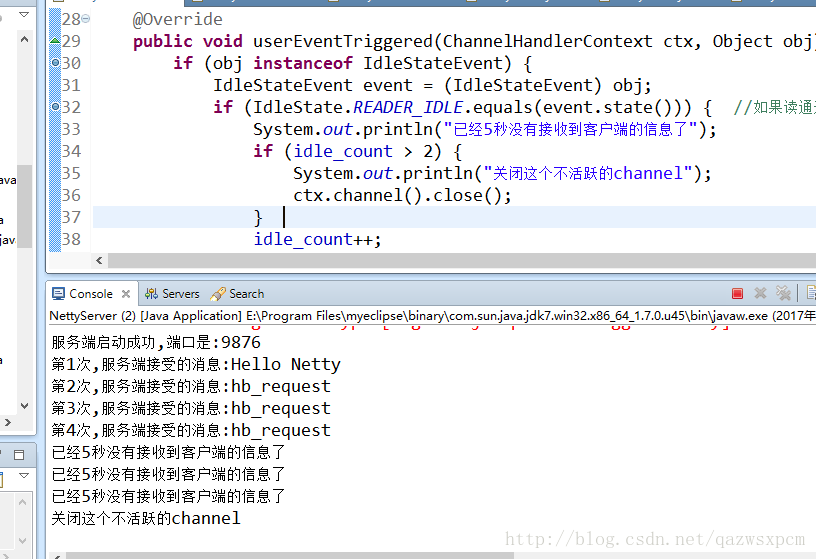
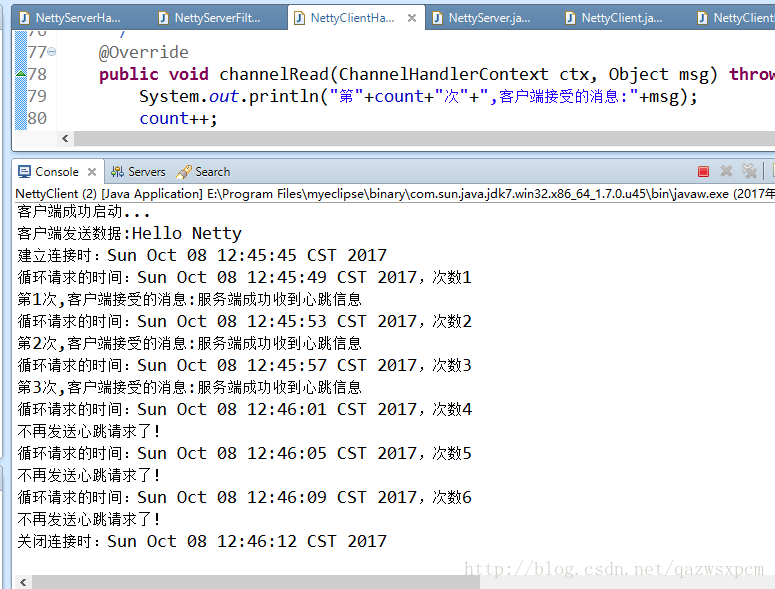














 340
340

 被折叠的 条评论
为什么被折叠?
被折叠的 条评论
为什么被折叠?








