在EmguCV中没有找到OpenCV中的对鼠标的调用的函数。
但是可以用WinFrom的属性来获得鼠标的按键和位置与移动。
EmguCV自带的ImageBox并不能这么用,因为无法使自带的滚轮缩放和拖拽缩放失效,所以无法正常的使用鼠标绘图在ImageBox中。
就使用WinFrom的带的PictureBox来做。
就是在放图片时要转换为Bitmap,EmguCV中已经封装了调用特别简单。
需要先添加事件,如下图:
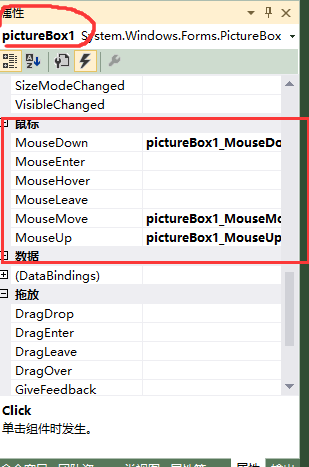
代码:
using System;
using System.Windows;
using System.Collections.Generic;
using System.ComponentModel;
using System.Data;
using System.Drawing;
using System.Linq;
using System.Text;
using System.Threading.Tasks;
using System.Windows.Forms;
using Emgu.CV;
using Emgu.CV.CvEnum;
using Emgu.CV.Structure;
using Emgu.CV.UI;
using Emgu.CV.Features2D;
using Emgu.CV.ML;
using Emgu.CV.Util;
using Emgu.Util;
using Emgu.CV.Face;
using Emgu.CV.VideoSurveillance;
using OpenTK;
using OpenTK.Graphics.OpenGL;
using OpenTK.Graphics;
using Emgu.CV.Stitching;
namespace EmguCVHist
{
public partial class Form1 : Form
{
bool mousedown = false;
int pre_x = 0, pre_y = 0;
int x = 0, y = 0;
Image<Bgr, byte> a;
public Form1()
{
InitializeComponent();
a = new Image<Bgr, byte>(800, 800, new Bgr(255, 255, 255));
pictureBox1.Image = a.Bitmap;
}
private void pictureBox1_MouseDown(object sender, MouseEventArgs e)
{
if (e.Button == MouseButtons.Left)
{
mousedown = true;
pre_x = e.X;
pre_y = e.Y;
}
}
private void pictureBox1_MouseMove(object sender, MouseEventArgs e)
{
if (mousedown == true)
{
x = e.X;
y = e.Y;
CvInvoke.Line(a, new Point(pre_x, pre_y), new Point(x, y), new MCvScalar(0, 0, 255), 2);
pre_x = x;
pre_y = y;
pictureBox1.Image = a.Bitmap;
}
}
private void pictureBox1_MouseUp(object sender, MouseEventArgs e)
{
if(e.Button==MouseButtons.Left)
mousedown = false;
}
}
}
效果图:








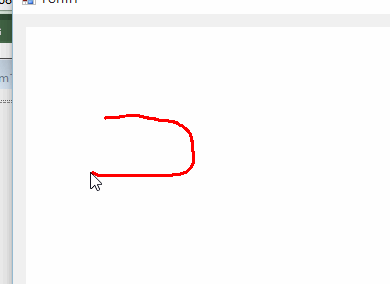















 1341
1341

 被折叠的 条评论
为什么被折叠?
被折叠的 条评论
为什么被折叠?










