前言
上一篇总结了css3动画的属性,就把先前做的小demo做了一遍,来加深一些css动画属性,这篇博客仅仅是加深自己的能力啦,大神越过喵过。不过,我是向着大神的心,一直努力的,相信以自己的风格节奏学习总有一天,我自认为达到大神级别。想想多木帅。纯属个人ni想,不过我的博客我做主,管它呢。bb多了,直接上上自己的技术分享。
实现思路----动画属性实现轮播图
1.html文档结构
文档结构是必须的,代码如下:
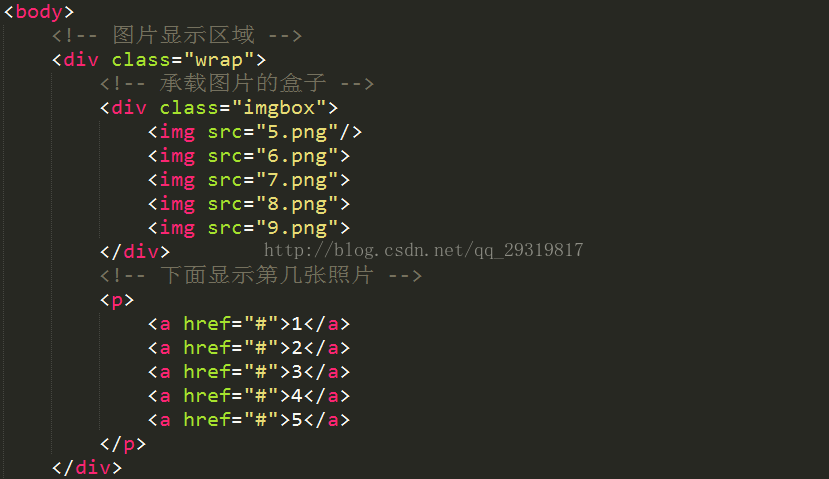
2.在包裹图片的元素,设置animation动画属性,在帧@keyframes使其改变该属性的margin-left从而实现轮播的效果
注意:动画的停留时间,和过渡时间
假如6照片,设置“1张照片”的过渡时间,一共有100帧,故每张停留的时间为100/7,留一张照片的帧来做过渡帧效果。
效果图如下:

实现代码如下:
<!DOCTYPE html>
<html>
<head>
<title>css3动画属性实现简单的轮播图</title>
<meta charset="utf-8"/>
<style type="text/css">
*{
margin:0;
padding:0;
}
/*图片显示区域*/
.wrap{
width: 500px;
height: 300px;
margin:20px auto;
position: relative;
overflow:hidden;
/*background-color: gray;*/ /*test color*/
}
/*承载图片的盒子 在其中设置animation动画属性*/
.imgbox{
width: 2500px;
height: 300px;
animation:imgbox 4s ease-in-out infinite forwards;
}
/*设置鼠标移动到图片上,动画处于暂停状态*/
.imgbox:hover{
animation-play-state: paused;
}
/*这里一共有5张照片,加上“2张照片”的过渡时间帧(30帧的过渡时间帧),共7张,来分享这动画的100帧*/
@keyframes imgbox{
0%,14%{
margin-left: 0;
}
21%,35%{
margin-left:-500px;
}
42%,56%{
margin-left:-1000px;
}
63%,77%{
margin-left:-1500px;
}
86%,to{
margin-left:-2000px;
}
}
/*这里一共有5张照片,加上“1张照片”的过渡时间帧(10帧的过渡时间帧),共7张,来分享这动画的100帧*/
@keyframes imgbox1{
0%,16%{
margin-left: 0;
}
18%,34%{
margin-left:-500px;
}
36%,52%{
margin-left: -1000px;
}
55%,71%{
margin-left: -1500px;
}
74%,to{
margin-left: -2000px;
}
}
.imgbox img{
width: 500px;
height: 300px;
float: left;
}
.wrap p{
width: 100%;
height: 30px;
background-color: rgba(0,0,0,.6);
position: absolute;
left: 0;
bottom:0;
text-align:center;
}
.wrap p a{
display: inline-block;
width: 20px;
height: 20px;
line-height: 20px;
border-radius:50%;
color:#fff;
text-decoration: none;
margin-top:5px;
margin-left: 5px;
background-color: gray;
}
/*实现照片转动时,下面p标签的a标签有相应变化*/
.wrap p a:nth-of-type(1){
animation:a1 4s infinite;
}
@keyframes a1{
0%,20%{
background-color: red;
}
21%,to{
background-color: gray;
}
}
.wrap p a:nth-of-type(2){
animation:a2 4s infinite;
}
@keyframes a2{
0%,20%{
background-color: gray;
}
21%,41%{
background-color: red;
}
42%,to{
background-color: gray;
}
}
.wrap p a:nth-of-type(3){
animation: a3 4s infinite;
}
@keyframes a3{
0%,41%{
background-color: gray;
}
42%,62%{
background-color: red;
}
63%,to{
background-color: gray;
}
}
.wrap p a:nth-of-type(4){
animation:a4 4s infinite;
}
@keyframes a4{
0%,62%{
background-color: gray;
}
63%,85%{
background-color: red;
}
86%,to{
background-color: gray;
}
}
.wrap p a:nth-of-type(5){
animation: a5 4s infinite;
}
@keyframes a5{
0%,85%{
background-color: gray;
}
86%,to{
background-color: red;
}
}
</style>
</head>
<body>
<!-- 图片显示区域 -->
<div class="wrap">
<!-- 承载图片的盒子 -->
<div class="imgbox">
<img src="5.png"/>
<img src="6.png">
<img src="7.png">
<img src="8.png">
<img src="9.png">
</div>
<!-- 下面显示第几张照片 -->
<p>
<a href="#">1</a>
<a href="#">2</a>
<a href="#">3</a>
<a href="#">4</a>
<a href="#">5</a>
</p>
</div>
</body>
</html>使用css属性待解决轮播效果问题
大神有空,热烈欢迎留言
1.鼠标移动到照片或者下面标识(如:“1”,“2”)时,使俩者都处于相应的停留状态
2.鼠标移动到下面的标识,则自动匹配该标识的照片
生活寄语
爱代码,爱上生活!























 5008
5008











 被折叠的 条评论
为什么被折叠?
被折叠的 条评论
为什么被折叠?








