我们一开始讲进程环境时,就有提到了。进程有 8 种方式使进程终止。
其中 5 种为正常终止,它们是:
(1)在 main 函数中执行 return
(2)调用 exit 函数,并不处理文件描述符,多进程
(3)调用 _exit 或 _Exit
(4)最后一个线程从其启动例程返回
(5)从最后一个线程调用 pthread_exit
异常终止有 3 种方式,它们是:
(6)调用 abort,产生 SIGABRT 信号
(7)进程接收到某些信号
(8)最后一个线程对“取消”请求做出响应
我们之前是讲过的,参看:C语言再学习 -- 关键字return和exit ()函数 接下来重点介绍 exit 和 wait 系列函数。
一、exit 系列函数
1、exit 函数
#include <stdlib.h>
void exit(int status)(1)函数功能
正常终止调用进程
(2)参数解析
status:进程退出码,相当于 main 函数的返回值。被终止的进程的父进程可以通过 wait 或 waitpid 函数,获取 status 参数的低 8 位,以了解导致该进程终止的具体原因。
exit(0)表示正常退出,exit(x)(x不为0)都表示异常退出,这个 x 是返回给操作系统(包括UNIX,Linux,和MS DOS)的,以供其他程序使用。
通常情况下,程序成功执行完一个操作正常退出的时候会带有值 EXIT_SUCCESS。在这里,EXIT_SUCCESS 是宏,它被定义为 0。如果程序中存在一种错误情况,当您退出程序时,会带有状态值EXIT_FAILURE,被定义为 1。
通常情况下,程序成功执行完一个操作正常退出的时候会带有值 EXIT_SUCCESS。在这里,EXIT_SUCCESS 是宏,它被定义为 0。如果程序中存在一种错误情况,当您退出程序时,会带有状态值EXIT_FAILURE,被定义为 1。
标准C中有 EXIT_SUCCESS 和 EXIT_FAILURE 两个宏,位于 /usr/include/stdlib.h中:
#define EXIT_FAILURE 1 /* Failing exit status. */
#define EXIT_SUCCESS 0 /* Successful exit status. */(3)示例说明
#include <stdio.h>
#include <stdlib.h>
int main ()
{
printf("程序开头....\n");
printf("退出程序....\n");
exit(0); //等同 return 0;
printf("程序结尾....\n");
return(0);
}
输出结果:
程序开头....
退出程序.... (4)进阶
exit 和 return 的区别,我就不再重复了,之前讲的够详细了。现在讲点新的知识点。
exit 函数在终止调用进程之前还会做三件收尾工作:
1》》调用实现通过 atexit 或 on_exit 函数注册的退出处理函数。
注册退出函数 atexit
#include <stdlib.h>
int atexit(void (*function)(void));
成功返回 0, 失败返回非 0
function 为退出处理函数指针,所指向的函数既无返回值亦无参数,在进程终止前被调用,为进程料理临终事宜。
函数解析:
注意 atexit 函数本身并不调用退出处理函数,而只是将 function 参数所表示的退出处理函数地址,保存(注册)在系统内核的某个地方(进程表项)。待到 exit 函数被调用或在 main 函数里执行 return 语句时,再由系统内核根据这些退出处理函数的地址来调用它们。此过程亦称回调。
ISO C规定,一个进程最多可登记32个终止处理函数,这些函数由 exit 按登记相反的顺序自动调用。如果同一函数登记多次,也会被调用多次。
示例说明:
#include <stdlib.h>
#include <stdio.h>
//所指向的函数既无返回值亦无参数
void my_exit1 (void)
{
printf ("first exit handler\n");
}
void my_exit2 (void)
{
printf ("second exit handler\n");
}
int main()
{
atexit (my_exit2);
atexit (my_exit1);
atexit (my_exit1); //回调顺序正好和注册顺序相反
printf ("main is done\n");
return 0; // 相当于exit(0)
}
输出结果:
main is done
first exit handler
first exit handler
second exit handler 注册退出函数 on_exit
#include <stdlib.h>
int on_exit(void (*function)(int , void *), void *arg);
成功返回 0,失败返回非 0
第一个参数:退出处理函数指针,所指向的函数无返回值但有两个参数。其中第一个参数来自传递给 exit 函数的 status 参数或在 main 函数里执行 return 语句的返回值,而第二个参数来自传递给 on_exit
函数的 arg 参数。该函数在进程终止前被调用,为进程料理临终事宜。
第二个参数:泛型指针,将作为第二个参数传递给 function 所指向的退出处理函数。
示例说明:
#include <stdlib.h>
#include <stdio.h>
//所指向的函数无返回值但有两个参数
void my_exit1 (int status, void *arg)
{
printf ("%s", (char*)arg);
printf ("status = %d\n", status);
}
void my_exit2 (int status, void *arg)
{
printf ("%s", (char*)arg);
}
int main()
{
on_exit (my_exit2, "second exit handler\n");
on_exit (my_exit1, "first exit handler\n");
on_exit (my_exit1, "first exit handler\n"); //回调顺序正好和注册顺序相反
printf ("main is done\n");
return 1; // 相当于exit(1)
}
输出结果:
main is done
first exit handler
status = 1
first exit handler
status = 1
second exit handler2》》冲刷并关闭所有仍处于打开状态的标准 I/O 流。
仍处于打开状态的标准 I/O 流,即缓冲 I/O。其特征就是对应每一个打开的文件,在内存中都有一片缓冲区。
每次读文件时,会连续读出若干条记录,这样在下次读文件时就可以直接从内存的缓冲区中读取;同样,每次写文件时,也仅仅是写入内存中的缓冲区,等满足了一定的条件(如达到一定数量或遇到特定字符等,最典型的就是咱们的vim中使用的:w命令),再将缓冲区中的内容一次性写入文件。
这种技术大大增加了文件读写的速度,但也给咱们的编程带来了一些麻烦。比如有些数据你认为已经被写入到文件中,实际上因为没有满足特定的条件,它们还只是被保存在缓冲区内,这时用 _exit() 函数直接将进程关闭掉,缓冲区中的数据就会丢失。因此,若想保证数据的完整性,最好使用 exit() 函数。
这种技术大大增加了文件读写的速度,但也给咱们的编程带来了一些麻烦。比如有些数据你认为已经被写入到文件中,实际上因为没有满足特定的条件,它们还只是被保存在缓冲区内,这时用 _exit() 函数直接将进程关闭掉,缓冲区中的数据就会丢失。因此,若想保证数据的完整性,最好使用 exit() 函数。
缓冲区之前讲过很多次了,参看:UNIX再学习 -- 标准I/O
举个例子:
//示例一
#include <stdio.h>
#include <stdlib.h>
int main (void)
{
printf ("111111111\n");
printf ("222222222"); //冲刷了缓冲区
exit (0);
}
输出结果:
111111111
222222222//示例二
#include <stdio.h>
#include <stdlib.h>
#include <unistd.h>
int main (void)
{
printf ("111111111\n");
printf ("222222222"); //缓冲区数据丢失
_exit (0);
}
输出结果:
111111111
使用 fflush() 冲刷缓冲:
#include <stdio.h>
#include <unistd.h>
int main (void)
{
printf ("11111111111111\n");
printf ("22222222222222");
fflush (stdout);
_exit (0);
}
输出结果:
11111111111111
222222222222223》》删除所有通过 tmpfile 函数创建的临时文件。
暂时不讲 tempfile 。感兴趣可自行 man tempfile 。
最后注意,exit 并不处理文件描述符、多进程(父进程和子进程)以及作业控制。
在 exit 函数的内部调用了更底层的系统调用函数 _exit,后者也可以被用户空间的代码直接调用,比如在用 vfork 函数创建的子进程里。

2、_exit/_Exit 函数
#include <unistd.h>
void _exit(int status);
#include <stdlib.h>
void _Exit(int status);
不返回
(1)函数功能
正常终止调用进程
(2)参数解析
status:进程退出码,相当于 main 函数的返回值。
(3)函数解析
_exit 是UC函数,_Exit 是标C函数。在UNIX系统中,两者是同义的,并不冲洗标准 I/O 流。
_exit 在终止调用进程之前也会做三件收尾工作,但与 exit 函数所做的不同。事实上,exit 函数在做完它那三件收尾工作之后紧接着就会调用 _exit 函数。
1》》关闭所有仍处于打开状态的文件描述符
2》》将调用进程的所有子进程托付给 init 进程收养
3》》向调用进程的父进程发送 SIGCHLD (17) 信号
从这三件收尾工作可以看出,它们所影响完全都是调用进程自己的资源,与其父进程没有任何关系。这对用 vfork 函数创建的子进程而言显得尤其重要。因为用 vfork 函数创建的子进程存在太多与其父进程共享的资源。如果在子进程里调用了 exit 函数或者在子进程的 main 函数里执行了 return 语句(这两者本质上是等价的),不仅销毁了子进程的资源,同时也销毁了父进程的资源,而父进程恰恰要在子进程终止以后从挂起中恢复运行,其后果可想而知。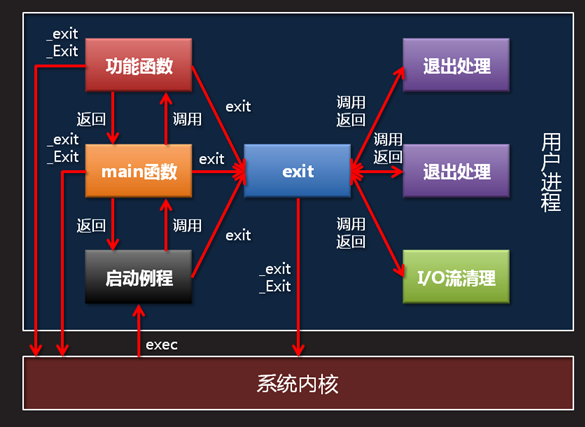
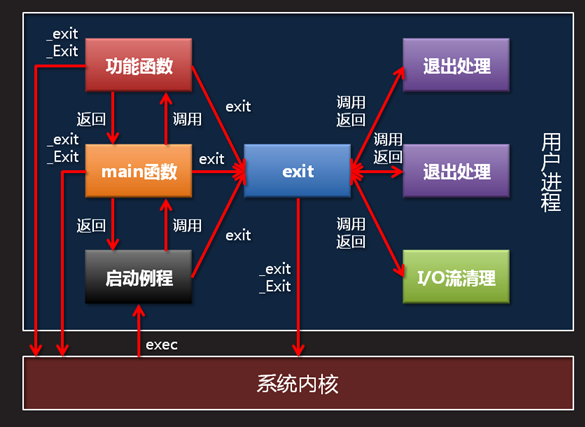
(4)示例说明
#include <stdio.h>
#include <stdlib.h>
#include <unistd.h>
#include <sys/types.h>
int main(void)
{
//使用vfork函数创建子进程
pid_t pid = vfork();
if(-1 == pid)
{
perror("vfork"),exit(-1);
}
if(0 == pid) //子进程
{
printf("子进程%d开始运行\n",getpid());
sleep(3);
printf("子进程结束\n");
//子进程不退出,则结果不可预知
_exit(0);//终止子进程
}
printf("父进程%d开始执行\n",getpid());
printf("父进程结束\n");
return 0;
}
输出结果:
子进程2762开始运行
子进程结束
父进程2761开始执行
父进程结束 3、pthread_exit 函数
不是今天的重点,等到讲完 线程回过头再详细讲它。
#include <pthread.h>
void pthread_exit(void *retval);
(1)函数功能
主要用于终止正在运行的线程,通过参数 retval 来带出线程的退出状态信息,在同一个进程中的其他线程可以通过调用 pthread_join 函数来获取退出状态信息。
(2)示例说明
#include <stdio.h>
#include <stdlib.h>
#include <pthread.h>
void* task(void* p)
{
static int i=0;
// int i=0;
for(i=0;i<=100;i++)
{
if(i==10)
{
pthread_exit((void*)&i);
}
printf("子进程中:i=%d\n",i);
}
}
int main()
{
//1.启动线程打印1~100之间的数
pthread_t tid;
pthread_create(&tid,NULL,task,NULL);
//2.等待子进程结束,并且获取返回值
int* pi=NULL;
pthread_join(tid,(void**)&pi);
printf("子线程中变量的值是:%d\n",*pi);
return 0;
}
编译:gcc test.c -pthread
输出结果:
子进程中:i=0
子进程中:i=1
子进程中:i=2
子进程中:i=3
子进程中:i=4
子进程中:i=5
子进程中:i=6
子进程中:i=7
子进程中:i=8
子进程中:i=9
子线程中变量的值是:10 二、wait 系列函数
下面我们来讲一下 wait 系列函数。
1、wait 函数
#include <sys/types.h>
#include <sys/wait.h>
pid_t wait(int *status);
成功返回所回收子进程的 PID,失败返回 -1(1)函数功能
(2)参数解析
status 是一个整型指针,如果 status 不是一个空指针,则终止进程的终止状态就存放在它所指向的单元内。如果不关心终止状态,则可将该参数指定为空指针。
(3)函数解析
1》》父进程在创建若干子进程以后调用 wait 函数
若所有子进程都在运行,则阻塞,直至有子进程终止。
若有一个子进程已终止,则返回该子进程的 PID 并通过 status 参数 (若非 NULL)输出其终止状态。
若没有需要等待的子进程,则返回 -1,置 error 为 ECHILD。
示例说明:
#include <stdio.h>
#include <unistd.h>
#include <stdlib.h>
#include <sys/wait.h>
#include <errno.h>
int main(void)
{
pid_t pid1;
if((pid1=fork())<0)
perror("fork");
if(pid1 == 0)
{
printf("这是子进程,pid1=%d,",getpid());
printf("父进程的pid1=%d\n",getppid());
_exit(0);
}
pid_t pid2;
if((pid2=fork())<0)
perror("fork");
if(pid2 == 0)
{
printf("这是子进程,pid2=%d,",getpid());
printf("父进程的pid2=%d\n",getppid());
_exit(0);
}
printf("这是父进程,pid=%d\n",getpid());
while (1)
{
pid_t pid = wait (NULL);
if (pid == -1)
{
if (errno != ECHILD)
{
perror ("wait");
exit (EXIT_FAILURE);
}
printf ("子进程都死光了\n");
break;
}
printf ("%d子进程终止\n", pid);
}
return 0;
}
输出结果:
这是父进程,pid=2944
这是子进程,pid1=2945,父进程的pid1=2944
2945子进程终止
这是子进程,pid2=2946,父进程的pid2=2944
2946子进程终止
子进程都死光了
示例解析:
如果不使用 wait ,父进程先于子进程终止,则子进程成为孤儿进程了。使用 wait 在于可挂起正在运行的父进程进入等待状态,直到有子进程终止。
思考,父进程使用 sleep 不是也可以保证子进程先被调度,避免产生孤儿进程么。
wait 和 sleep 有何区别,稍后会讲。
2》》如果一个子进程在 wait 函数套用之前,已经终止并处于僵尸状态,wait 函数会立即返回,并取得该子进程的终止状态,同时子进程僵尸消失。由此可见 wait 函数主要完成三个任务。
1、阻塞父进程的运行,直到子进程终止再继续,停等同步。
2、获取子进程的 PID 和终止状态,令父进程得知谁因何而死。
3、为子进程收尸,防止大量僵尸进程耗费系统资源。
以上三个任务中,即使前两个与具体需求无关,仅仅第三个也足以凸显 wait 函数的重要性,尤其是对那些多进程服务器型的应用而言。
僵尸进程的产生,上一篇有讲,参看:UNIX再学习 -- 函数 fork 和 vfork
下面简单用示例介绍一下僵尸进程:
#include <stdio.h>
#include <stdlib.h>
#include <unistd.h>
int main (void)
{
pid_t pid;
pid = fork ();
if (pid == -1)
perror ("fail to fork"), exit (1);
else if (pid == 0)
{
printf ("这是子进程 pid = %d", getpid ());
printf ("父进程的 ppid = %d\n", getppid ());
}
else
{
//while (1);
sleep (10);
printf ("这是父进程 ppid = %d\n", getpid ());
}
return 0;
}
实验:
在一个终端执行 ./a.out
# ./a.out
这是子进程 pid = 2868父进程的 ppid = 2867
(十秒后)
这是父进程 ppid = 2867
在另一个终端,查看进程信息
# ps -C a.out -o ppid,pid,stat,cmd
PPID PID STAT CMD
2366 2867 S+ ./a.out
2867 2868 Z+ [a.out] <defunct>
结论:
虽然,子进程已经结束,但是父进程仍未终止,没有回收子进程的退出状态,子进程即成为僵尸进程。
而父进程调用 wait,会终止子进程的僵尸态,示例说明:
#include <stdio.h>
#include <stdlib.h>
#include <unistd.h>
int main (void)
{
pid_t pid, pr;
pid = fork ();
if (pid == -1)
perror ("fail to fork"), exit (1);
else if (pid == 0)
{
printf ("这是子进程 pid = %d", getpid ());
printf ("父进程的 ppid = %d\n", getppid ());
}
else
{
pr = wait (NULL);
//while (1);
sleep (10); //可以保证子进程先被调度
printf ("这是父进程 ppid = %d\n", getpid ());
}
return 0;
}
实验:
在一个终端执行 ./a.out
# ./a.out
这是子进程 pid = 2889父进程的 ppid = 2888
(十秒后)
这是父进程 ppid = 2888
在另一个终端,查看进程信息
# ps -C a.out -o ppid,pid,stat,cmd
PPID PID STAT CMD
可以发现,确实子进程的僵尸态没有了。不过需要注意的是,wait 使用的位置。
上面有这样一句话,如果一个子进程在 wait 函数套用之前,已经终止并处于僵尸状态,所以说,子进程必须在 wait 函数套用之前结束。如果,wait 先于子进程,是没有效果的。
#include <stdio.h>
#include <stdlib.h>
#include <unistd.h>
int main (void)
{
pid_t pid, pr;
pr = wait (NULL);
pid = fork ();
if (pid == -1)
perror ("fail to fork"), exit (1);
else if (pid == 0)
{
printf ("这是子进程 pid = %d", getpid ());
printf ("父进程的 ppid = %d\n", getppid ());
}
else
{
//while (1);
sleep (10);
printf ("这是父进程 ppid = %d\n", getpid ());
}
return 0;
}
实验:
在一个终端执行 ./a.out
# ./a.out
这是子进程 pid = 2932父进程的 ppid = 2931
(十秒后)
这是父进程 ppid = 2931
在另一个终端,查看进程信息
# ps -C a.out -o ppid,pid,stat,cmd
PPID PID STAT CMD
2366 2931 S+ ./a.out
2931 2932 Z+ [a.out] <defunct>
再有一个,上述例子中都是使用的 wait (NULL),如果参数非 NULL,则可以输出子进程终止状态。
#include <stdio.h>
#include <stdlib.h>
#include <unistd.h>
int main (void)
{
pid_t pid, pr;
int status = 0;
pid = fork ();
if (pid == -1)
perror ("fail to fork"), exit (1);
else if (pid == 0)
{
printf ("这是子进程 pid = %d", getpid ());
printf ("父进程的 ppid = %d\n", getppid ());
_exit (100);
}
else
{
int status = 0;
pr = wait (&status);
//while (1);
sleep (10); //可以保证子进程先被调度
printf ("这是父进程 ppid = %d\n", getpid ());
printf ("status = %d, pr = %d\n", status, pr);
}
return 0;
}
输出结果:
这是子进程 pid = 3078父进程的 ppid = 3077
这是父进程 ppid = 3077
status = 25600, pr = 3078
子进程异常退出(_exit (100)),通过 wait 函数参数 status 获得终止状态。
3》》子进程的终止状态通过 wait 函数的 status 参数输出给该函数调用者。<sys/wait.h> 头文件提供了几个辅助分析进程终止状态的工具宏。
查看: /usr/include/i386-linux-gnu/sys/wait.h
/* This will define all the `__W*' macros. */
# include <bits/waitstatus.h>
# define WEXITSTATUS(status) __WEXITSTATUS (__WAIT_INT (status))
# define WTERMSIG(status) __WTERMSIG (__WAIT_INT (status))
# define WSTOPSIG(status) __WSTOPSIG (__WAIT_INT (status))
# define WIFEXITED(status) __WIFEXITED (__WAIT_INT (status))
# define WIFSIGNALED(status) __WIFSIGNALED (__WAIT_INT (status))
# define WIFSTOPPED(status) __WIFSTOPPED (__WAIT_INT (status))
参看:WAIT(2)
WIFEXITED (status) (常用)
判断子进程是否正常终止,是则为真。
WIEXITSTATUS (status) (常用)
获取子进程调用 exit、_exit、Exit 函数时所传入的参数或者 main 函数中 return 语句返回值的低 8 位。
WIFSIGNALED (status)
判断子进程是否异常终止,是则为真
WTERMSIG (status)
宏获取导致子进程异常终止的信号。
WIFSTOPPED (status)
判断当前暂停子进程是否返回,是则为真。
WSTOPSIG (status)
获取使子进程暂停的信号。
示例说明:
#include <sys/types.h>
#include <sys/wait.h>
#include <unistd.h>
#include <stdio.h>
#include <stdlib.h>
int main (void)
{
int status;
pid_t pc,pr;
pc = fork();
if (pc < 0)
printf("error ocurred!\n");
else if(pc == 0)
{
printf("This is child process with pid of %d\n",getpid());
exit (3);
}
else
{
pr = wait(&status);
printf ("status = %d\n", status);
printf ("status >> 8 = %d\n", status >> 8);
if(WIFEXITED(status))
{
printf("The child process %d exit normally.\n",pr);
printf("The WEXITSTATUS return code is %d.\n",WEXITSTATUS(status));
printf("The WIFEXITED return code is %d.\n",WIFEXITED(status));
}
else
printf("The child process %d exit abnormally.\n",pr);
}
return 0;
}
输出结果:
This is child process with pid of 3370
status = 768
status >> 8 = 3
The child process 3370 exit normally.
The WEXITSTATUS return code is 3.
The WIFEXITED return code is 1.
示例解析:
通过示例可以看出 wait 返回子进程 ID;WEXITSTATUS (status) 返回 exit (3) 参数 3;子进程正常终止,WIFEXITED 为真。
思考:其中的我添加打印了 status 的值为 768,以及status >> 8 的值为 3,啥意思? status 到底是什么?
我们上面说了,status 是一个整型指针,如果 status 不是一个空指针,则终止进程的终止状态就存放在它所指向的单元内。那终止状态是什么,怎么表示的?
再有,获取子进程调用 exit、_exit、Exit 函数时所传入的参数或者 main 函数中 return 语句返回值的低 8 位
这句话就说明了,
status 是
exit、_exit、Exit 函数时所传入的参数或者 main 函数中 return 语句返回值的
低 8 位。
那么 低 8 位、高 8 位 又是怎么回事?
下面开始讲解下:
参看:wait函数返回值总结
exit、wait、WEXITSTATUS 中的 status 关系
(1)exit 函数参数 status 为整型,称为终止状态(或退出状态,exit status)。
参看:Exit Status
查看 /linux-2.6.37.1/kernel/exit.c
SYSCALL_DEFINE1(exit, int, error_code)
{
do_exit((error_code&0xff)<<8);
}
查看函数NORET_TYPE void do_exit(long code)
有 tsk->exit_code = code;
所以子进程的返回值就是这么确定的,它的低8位为零,次低8位为真正退出码。
(2)wait 函数参数 status 为整型指针。
高8位 记录进程调用exit退出的状态(正常退出);
低8位 记录进程接受到的信号 (非正常退出)
。
如果正常退出(exit) ---高8位是退出状态号,低8位是0
如果非正常退出(signal)----高八位是0,低8位是siganl id
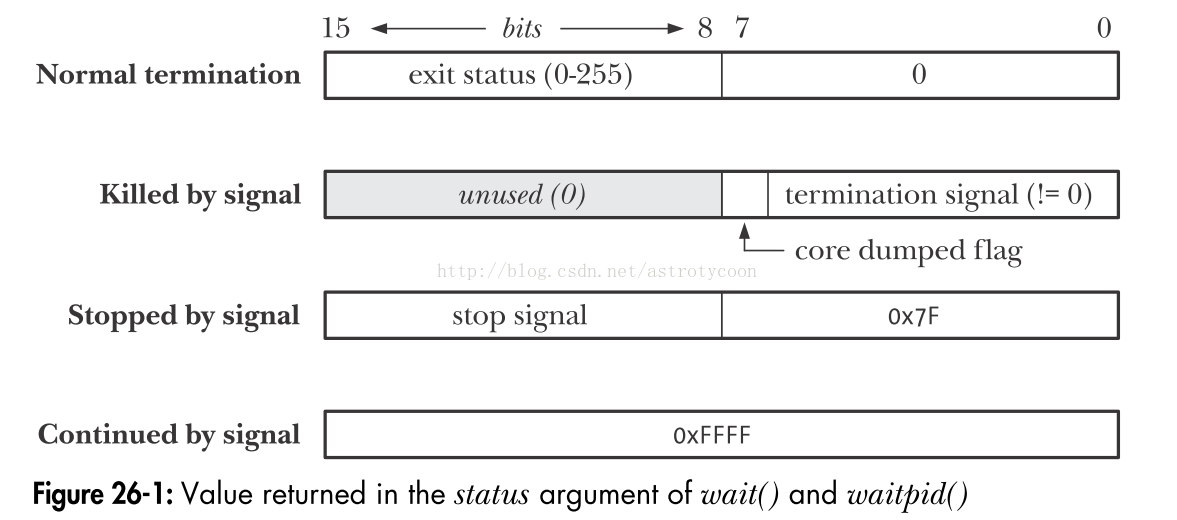
(3)再查看 /usr/include/i386-linux-gnu/bits/waitstatus.h 获得 __WEXITSTATUS(status) 定义。
/* Everything extant so far uses these same bits. */
/* If WIFEXITED(STATUS), the low-order 8 bits of the status. */
#define __WEXITSTATUS(status) (((status) & 0xff00) >> 8)
/* If WIFSIGNALED(STATUS), the terminating signal. */
#define __WTERMSIG(status) ((status) & 0x7f)
/* If WIFSTOPPED(STATUS), the signal that stopped the child. */
#define __WSTOPSIG(status) __WEXITSTATUS(status)
/* Nonzero if STATUS indicates normal termination. */
#define __WIFEXITED(status) (__WTERMSIG(status) == 0)
/* Nonzero if STATUS indicates termination by a signal. */
#define __WIFSIGNALED(status) \
(((signed char) (((status) & 0x7f) + 1) >> 1) > 0)
/* Nonzero if STATUS indicates the child is stopped. */
#define __WIFSTOPPED(status) (((status) & 0xff) == 0x7f)
/* Nonzero if STATUS indicates the child continued after a stop. We only
define this if <bits/waitflags.h> provides the WCONTINUED flag bit. */
#ifdef WCONTINUED
# define __WIFCONTINUED(status) ((status) == __W_CONTINUED)
#endif
/* Nonzero if STATUS indicates the child dumped core. */
#define __WCOREDUMP(status) ((status) & __WCOREFLAG)
总结一下:
wait 参数整型指针 (int *status)
,
高8位记录进程调用 exit 退出的状态(即exit 的参数status)(正常退出);低8位 记录进程接受到的信号 (非正常退出)
。WEXITSTATUS 返回值为((status) & 0xff00) >> 8,即 exit 退出状态。
简单点来表示就是: exit (3) --> wait (&(3<<8 ))--> WEXITSTATUS (3<<8) = ((3<<8)&0xff) >>8 = 3
2、waitpid 函数
#include <sys/types.h>
#include <sys/wait.h>
pid_t waitpid(pid_t pid, int *status, int options);
成功返回所回收子进程的 PID 或 0,失败返回 -1(1)函数功能
等待并回收任意或特定子进程
(2)参数解析
第一个参数:进程号,可取以下值。
pid < -1 等待并回收特定进程组(由 pid标识)的任意子进程
pid == -1 等待并回收任意子进程,相当于 wait 函数 (掌握)
pid == 0 等待并回收与调用进程同进程组的任意子进程
pid > 0 等待并回收特定子进程(由pid标识) (掌握)
第二个参数:输出子进程的终止状态,可置 NULL
第三个参数:选项,可取以下值 (默认给 0 即可)
0 阻塞模式,若所等子进程仍在运行,则阻塞,直至其终止。 (掌握)
WNOHANG 非阻塞模式,若所等子进程仍在运行,则返回 0 (掌握)
WCONTINUED 若实现支持作业控制,那么由 pid 指定的任一子进程在停止后已经继续,但其装填尚未报告,则返回其状态。
WUNTRACED 若某实现支持作业控制,而由 pid 指定的任一子进程已处于停止状态,并且其状态自停止以来还未报告过,则返回其状态。WIFSTOPPED 宏确定返回值是否对应于一个停止的子进程。
(3)函数解析
1》》回收特定子进程
事实上,无论一个进程是正常终止还是异常终止,都会通过系统内核向其父进程发送 SIGCHLD (17)信号。父进程可以忽略该信号,也可以提供一个针对该信号的处理函数,在信号处理函数中以异步的方式回收子进程。这样做不仅流程简单,而且僵尸的存货时间短,回收效率高。
其中 error 等于 ECHILD 表示没有需要等待的子进程。
示例说明:
#include <stdio.h>
#include <unistd.h>
#include <stdlib.h>
#include <sys/wait.h>
#include <errno.h>
int main (void)
{
pid_t pid;
if ((pid = fork ()) < 0)
perror ("fork"), exit (1);
else if (pid == 0)
{
printf ("这是子进程 pid = %d\n", getpid ());
printf ("父进程的 pid = %d\n", getppid ());
exit (0);
}
else
printf ("这是父进程 pid = %d\n", getpid ());
//回收特定子进程
pid = waitpid (pid, NULL, 0);
if (pid == -1)
{
if (errno != ECHILD)
perror ("waitpid"), exit (1);
}
else
printf ("%d子进程终止\n", pid);
printf ("%d父进程终止\n", getpid ());
return 0;
}
输出结果:
这是父进程 pid = 2892
这是子进程 pid = 2893
父进程的 pid = 2892
2893子进程终止
2892父进程终止
2》》非阻塞模式回收所有子进程
waitpid函数以非阻塞模式运行时,可以等待并回收所有子进程,等待的同时做空闲处理。
示例说明:
#include <stdio.h>
#include <unistd.h>
#include <stdlib.h>
#include <sys/wait.h>
#include <errno.h>
int main (void)
{
pid_t pid1;
if ((pid1 = fork ()) < 0)
perror ("fork"), exit (1);
if (pid1 == 0)
{
printf ("这是子进程pid1 = %d", getpid ());
printf ("父进程pid1 = %d\n", getppid ());
exit (0);
}
pid_t pid2;
if ((pid2 = fork ()) < 0)
perror ("fork"), exit (1);
if (pid2 == 0)
{
printf ("这是子进程pid2 = %d", getpid ());
printf ("父进程pid2 = %d\n", getppid ());
exit (0);
}
//sleep (2);
printf ("这是父进程pid = %d\n", getpid ());
while (1)
{
pid_t pid = waitpid (-1, NULL, WNOHANG);
if (pid == -1)
{
if (errno != ECHILD)
perror ("waitpid"), exit (1);
printf ("子进程都死光了\n");
break;
}
if (pid)
printf ("%d子进程终止\n", pid);
else
printf ("在这里进行空闲处理\n");、
//表示所等子进程仍在运行,此时父进程出现空闲时间,可在这里进行空闲处理。
}
return 0;
}
输出结果:
这是父进程pid = 3029
在这里进行空闲处理
在这里进行空闲处理
....
在这里进行空闲处理
在这里进行空闲处理
这是子进程pid2 = 3031父进程pid2 = 3029
这是子进程pid1 = 3030父进程pid1 = 3029
在这里进行空闲处理
3031子进程终止
3030子进程终止
子进程都死光了
3》》通过 WUNTRACED 和 WCONTINUED 支持作业控制 (了解)
这是两个常数,可以用"|"运算符把它们连接起来使用,比如:
ret=waitpid(-1,NULL,WNOHANG | WUNTRACED);
ret=waitpid(-1,NULL,WNOHANG | WUNTRACED);
4》》使用2次 fork 避免僵尸进程
如果一个进程 fork 一个子进程,但不要它等待子进程终止,也不希望子进程处于僵尸状态直到父进程终止,实现这一要求的诀窍是调用 fork 两次。
#include <stdio.h>
#include <sys/wait.h>
#include <stdlib.h>
int main(void)
{
pid_t pid;
if((pid = fork()) < 0)
perror("fork"), exit (1);
else if(pid == 0)
{
if((pid = fork()) < 0)
perror("fork"), exit (1);
else if(pid > 0)
exit(0);
else
{
sleep(2);
printf("second child,parent pid = %d\n",getppid());
exit(0);
}
}
if(waitpid(pid,NULL,0) != pid) //回收第一次fork的子进程,但是第二个没有回收
perror("waitpid"), exit (1);
return 0;
}
输出结果:
second child,parent pid = 13、wait 和 waitpid 函数区别
(1)在一个子进程终止前,wait 使其调用者阻塞,而 waitpid 有一选项 WNOHANG ,可使调用者不阻塞。
(2)waitpid 并不等待在其调用之后的第一个终止子进程,它有若干个选项,可以控制它所等待的进程。
(说的是 waitpid 第一个参数选项,如等待特定的子进程)
(3)waitpid 通过 WUNTRACED 和 WCONTINUED 支持作业控制。
(4)wait(&status) 等同于 waitpid(-1, &status, 0);
4、wait 与 sleep 区别
我们上面简单提到了一下两者都可以避免产生孤儿进程。但是有什么区别呢,下面我们简单介绍下。
讲之前先说一下优先级,if (pid = fork () < 0) 对不对?
答案是错误的。 '<' 的优先级 高于 '=',所有应该是加括号
if ((pid = fork ()) < 0)
(1)使用 wait 函数,避免孤儿进程
#include <stdio.h>
#include <unistd.h>
#include <stdlib.h>
int main (void)
{
pid_t pid, pr;
if ((pid = fork ()) < 0)
perror ("fork"), exit (1);
else if (pid == 0)
{
sleep (3);
printf ("这是子进程 pid = %d", getpid ());
printf ("父进程的 ppid = %d\n", getppid ());
exit (0);
}
else
{
pr = wait (NULL);
printf ("这是父进程 ppid = %d\n", getpid ());
}
return 0;
}
输出结果:
这是子进程 pid = 3603父进程的 ppid = 3602
这是父进程 ppid = 3602
(2)使用 sleep,避免孤儿进程
#include <stdio.h>
#include <unistd.h>
#include <stdlib.h>
int main (void)
{
pid_t pid;
if ((pid = fork ()) < 0)
perror ("fork"), exit (1);
else if (pid == 0)
{
sleep (3);
printf ("这是子进程 pid = %d", getpid ());
printf ("父进程的 ppid = %d\n", getppid ());
exit (0);
}
else
{
sleep (5);
printf ("这是父进程 ppid = %d\n", getpid ());
}
return 0;
}
输出结果:
这是子进程 pid = 3611父进程的 ppid = 3610
这是父进程 ppid = 3610
wait 等待 3 秒然后,同时输出结果。而 sleep 先等待 3 秒,打印子进程,然后再等待 2 秒打印父进程。
所以说,sleep 是休眠指定时间,到时间继续往下执行。而 wait 是等待,需要被触发才能继续往下执行。
所以说,sleep 是休眠指定时间,到时间继续往下执行。而 wait 是等待,需要被触发才能继续往下执行。
当然,wait 还有其他功能,是 sleep 没有的。上面讲的很清楚了,就不一一说明了。
这里只是简单提一句,等讲到线程、Linux部分,可以继续深入探讨。
三、总结
第八章东西有点多,一章拆成了几篇文章来写,看的节奏有点慢。最近也有点分心了,周末出去玩没问题,但是占用休息和本来用来学习的时间用在修图上,这就不该了。收起玩心,抓紧时间复习吧!
























 1282
1282











 被折叠的 条评论
为什么被折叠?
被折叠的 条评论
为什么被折叠?










