android5.0之Vector Drawables(矢量图)
效果图:
在res/drawable/目录下创建heart.xml,文件内容:
<?xml version="1.0" encoding="utf-8"?>
<vector xmlns:android="http://schemas.android.com/apk/res/android"
android:width="256dp"
android:height="256dp"
android:viewportHeight="32"
android:viewportWidth="32">
<path
android:fillColor="#f00"
android:pathData="M20.5,9.5
c-1.955,0,-3.83,1.268,-4.5,3
c-0.67,-1.732,-2.547,-3,-4.5,-3
C8.957,9.5,7,11.432,7,14
c0,3.53,3.793,6.257,9,11.5
c5.207,-5.242,9,-7.97,9,-11.5
C25,11.432,23.043,9.5,20.5,9.5z" />
</vector>
pathData有5个参数(为了便于阅读,我在不同的参数之间用空格分割,但是空格并不是必须的,注意逗号不是参数分割符)。第一个参数值是M100,100,表示将当前的绘制点移动到100, 100的位置(大写字母M表示我们使用的是绝对坐标,我们可以使用小写字母m来表示相对坐标,这个规则适用于所有参数)。这将当前的位置定位到了正方形绘制区域的左上角
指定控件使用
<ImageView
android:layout_width="256dp"
android:layout_height="256dp"
android:background="@drawable/heart" />VectorDrawable动画:
方式一:
效果图:
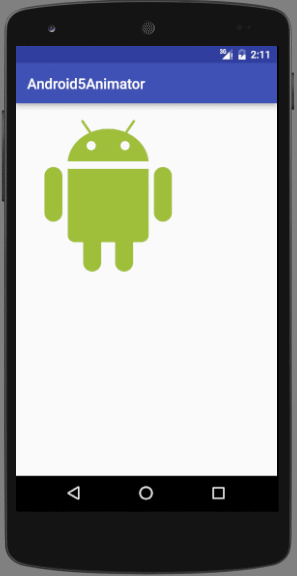
在res/drawable目录下创建一个vector_drawable.xml
<?xml version="1.0" encoding="utf-8"?>
<vector xmlns:android="http://schemas.android.com/apk/res/android"
android:viewportWidth="500"
android:viewportHeight="500"
android:width="500px"
android:height="500px">
<group android:name="android">
<group android:name="head_eyes">
<path
android:name="head"
android:fillColor="#9FBF3B"
android:pathData="M301.314,83.298l20.159-29.272c1.197-1.74,0.899-4.024-0.666-5.104c-1.563-1.074-3.805-0.543-4.993,1.199L294.863,80.53c-13.807-5.439-29.139-8.47-45.299-8.47c-16.16,0-31.496,3.028-45.302,8.47l-20.948-30.41c-1.201-1.74-3.439-2.273-5.003-1.199c-1.564,1.077-1.861,3.362-0.664,5.104l20.166,29.272c-32.063,14.916-54.548,43.26-57.413,76.34h218.316C355.861,126.557,333.375,98.214,301.314,83.298" />
<path
android:name="left_eye"
android:fillColor="#FFFFFF"
android:pathData="M203.956,129.438c-6.673,0-12.08-5.407-12.08-12.079c0-6.671,5.404-12.08,12.08-12.08c6.668,0,12.073,5.407,12.073,12.08C216.03,124.03,210.624,129.438,203.956,129.438" />
<path
android:name="right_eye"
android:fillColor="#FFFFFF"
android:pathData="M295.161,129.438c-6.668,0-12.074-5.407-12.074-12.079c0-6.673,5.406-12.08,12.074-12.08c6.675,0,12.079,5.409,12.079,12.08C307.24,124.03,301.834,129.438,295.161,129.438" />
</group>
<group android:name="arms">
<path
android:name="left_arm"
android:fillColor="#9FBF3B"
android:pathData="M126.383,297.598c0,13.45-10.904,24.354-24.355,24.354l0,0c-13.45,0-24.354-10.904-24.354-24.354V199.09c0-13.45,10.904-24.354,24.354-24.354l0,0c13.451,0,24.355,10.904,24.355,24.354V297.598z" />
<path
android:name="right_arm"
android:fillColor="#9FBF3B"
android:pathData="M372.734,297.598c0,13.45,10.903,24.354,24.354,24.354l0,0c13.45,0,24.354-10.904,24.354-24.354V199.09c0-13.45-10.904-24.354-24.354-24.354l0,0c-13.451,0-24.354,10.904-24.354,24.354V297.598z" />
</group>
<path
android:name="body"
android:fillColor="#9FBF3B"
android:pathData="M140.396,175.489v177.915c0,10.566,8.566,19.133,19.135,19.133h22.633v54.744c0,13.451,10.903,24.354,24.354,24.354c13.451,0,24.355-10.903,24.355-24.354v-54.744h37.371v54.744c0,13.451,10.902,24.354,24.354,24.354s24.354-10.903,24.354-24.354v-54.744h22.633c10.569,0,19.137-8.562,19.137-19.133V175.489H140.396z" />
</group>
</vector>在res/drawable目录下创建vector_animator.xml
<?xml version="1.0" encoding="utf-8"?>
<animated-vector xmlns:android="http://schemas.android.com/apk/res/android"
android:drawable="@drawable/vector_drawable">
<target
android:name="head_eyes"
android:animation="@animator/shrug" />
<target
android:name="arms"
android:animation="@animator/shrug" />
</animated-vector>在res/aninator目录下创建shrug.xml动画
<?xml version="1.0" encoding="utf-8"?>
<set xmlns:android="http://schemas.android.com/apk/res/android">
<objectAnimator
android:propertyName="translateY"
android:valueType="floatType"
android:valueFrom="0"
android:valueTo="-10"
android:repeatMode="reverse"
android:repeatCount="infinite"
android:duration="250" />
</set>在控件中使用:
<ImageView
android:id="@+id/iv"
android:layout_width="256dp"
android:layout_height="256dp"
android:background="@drawable/vector_animtor" />在java代码中执行动画:
public class MainActivity extends AppCompatActivity {
@Override
protected void onCreate(Bundle savedInstanceState) {
super.onCreate(savedInstanceState);
setContentView(R.layout.activity_main);
final ImageView imageView = (ImageView) findViewById(R.id.iv);
imageView.setOnClickListener(new View.OnClickListener() {
@Override
public void onClick(View v) {
Drawable drawable = v.getBackground();
if (drawable instanceof Animatable) {
((Animatable) drawable).start();
}
}
});
}
}方式二:
效果图:
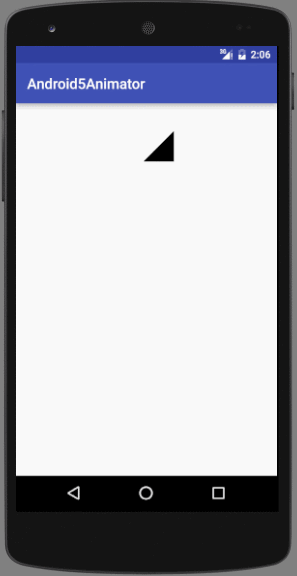
创建另外一个vector_drawable1.xml和vector_animator1.xml。
vector_drawable.xml
<vector xmlns:android="http://schemas.android.com/apk/res/android"
android:height="64dp"
android:width="64dp"
android:viewportHeight="600"
android:viewportWidth="600">
<group
android:name="rotationGroup"
android:pivotX="300.0"
android:pivotY="300.0"
android:rotation="45.0" >
<path
android:name="path"
android:fillColor="#000000"
android:pathData="M300,70 l 0,-70 70,70 0,0 -70,70z" />
</group>
</vector>vector_aniator.xml
<?xml version="1.0" encoding="utf-8"?>
<animated-vector xmlns:android="http://schemas.android.com/apk/res/android"
android:drawable="@drawable/vector_drawable1">
<target
android:name="rotationGroup"
android:animation="@animator/rotation" />
<target
android:name="path"
android:animation="@animator/path" />
</animated-vector>rotation.xml动画和path.xml动画
rotation.xml
<objectAnimator xmlns:android="http://schemas.android.com/apk/res/android"
android:duration="6000"
android:propertyName="rotation"
android:valueFrom="0"
android:valueTo="360" />path.xml
<set xmlns:android="http://schemas.android.com/apk/res/android">
<objectAnimator
android:duration="3000"
android:propertyName="pathData"
android:valueFrom="M300,70 l 0,-70 70,70 0,0 -70,70z"
android:valueTo="M300,70 l 0,-70 70,0 0,140 -70,0 z"
android:valueType="pathType" />
</set>在控件中使用:
<ImageView
android:id="@+id/iv"
android:layout_width="256dp"
android:layout_height="256dp"
android:background="@drawable/vector_animtor1" />在java代码中执行动画:
public class MainActivity extends AppCompatActivity {
@Override
protected void onCreate(Bundle savedInstanceState) {
super.onCreate(savedInstanceState);
setContentView(R.layout.activity_main);
final ImageView imageView = (ImageView) findViewById(R.id.iv);
imageView.setOnClickListener(new View.OnClickListener() {
@Override
public void onClick(View v) {
Drawable drawable = v.getBackground();
if (drawable instanceof Animatable) {
((Animatable) drawable).start();
}
}
});
}
}







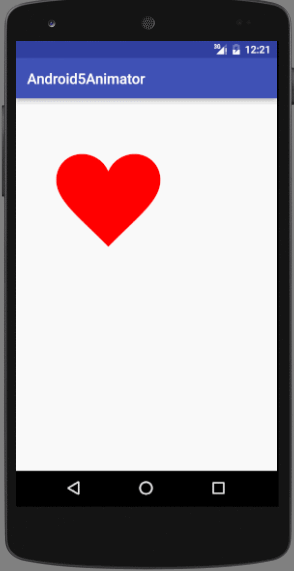














 419
419

 被折叠的 条评论
为什么被折叠?
被折叠的 条评论
为什么被折叠?








