效果图:
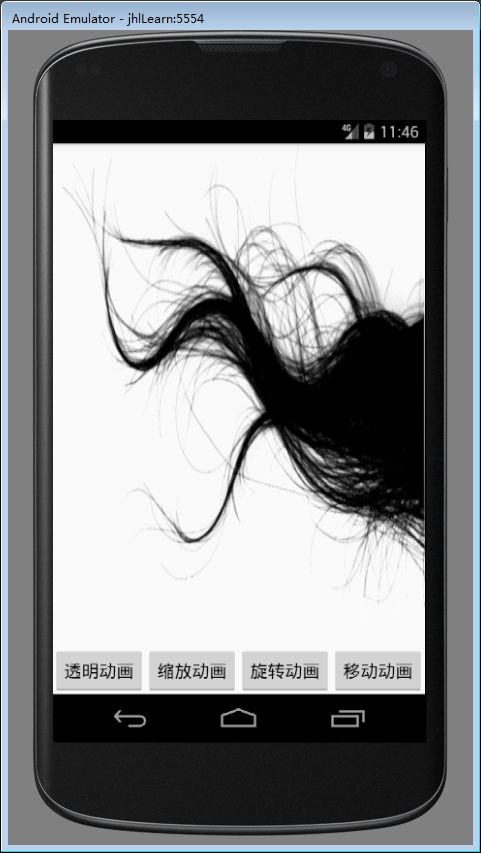
补间动画重点内容是可以对View进行一系列的动画操作,包括淡入淡出、缩放、平移、旋转四种。
下面的每个动画效果都可以设置一个Interpolator,所以给代码之前这里先讲一下 Interpolator(插值) 被用来修饰动画效果,定义动画的变化率,可以使存在的动画效果accelerated(加速),decelerated(减速),repeated(重复),bounced(弹跳)等。
它可以插入以下值:
AccelerateDecelerateInterpolator 在动画开始与结束的地方速率改变比较慢,在中间的时候加速
AccelerateInterpolator 在动画开始的地方速率改变比较慢,然后开始加速
AnticipateInterpolator 开始的时候向后然后向前甩
AnticipateOvershootInterpolator 开始的时候向后然后向前甩一定值后返回最后的值
BounceInterpolator 动画结束的时候弹起
CycleInterpolator 动画循环播放特定的次数,速率改变沿着正弦曲线
DecelerateInterpolator 在动画开始的地方快然后慢
LinearInterpolator 以常量速率改变
OvershootInterpolator 向前甩一定值后再回到原来位置
代码如下:
activity_main:
<LinearLayout xmlns:android="http://schemas.android.com/apk/res/android"
xmlns:tools="http://schemas.android.com/tools"
android:layout_width="match_parent"
android:layout_height="match_parent"
android:orientation="vertical" >
<ImageView
android:id="@+id/iv_image"
android:layout_width="match_parent"
android:layout_height="0dp"
android:layout_weight="1"
android:background="@drawable/seven"/>
<LinearLayout
android:layout_width="match_parent"
android:layout_height="wrap_content"
android:orientation="horizontal" >
<Button
android:layout_width="0dp"
android:layout_height="wrap_content"
android:layout_weight="1"
android:onClick="alpha_anim"
android:text="透明动画" />
<Button
android:layout_width="0dp"
android:layout_height="wrap_content"
android:layout_weight="1"
android:onClick="scale_anim"
android:text="缩放动画" />
<Button
android:layout_width="0dp"
android:layout_height="wrap_content"
android:layout_weight="1"
android:onClick="rotate_anim"
android:text="旋转动画" />
<Button
android:layout_width="0dp"
android:layout_height="wrap_content"
android:layout_weight="1"
android:onClick="translate_anim"
android:text="移动动画" />
</LinearLayout>
</LinearLayout>
res/anim/alpha_anim.xml (透明动画)
<?xml version="1.0" encoding="utf-8"?>
<alpha xmlns:android="http://schemas.android.com/apk/res/android"
android:duration="5000"
android:fromAlpha="1.0"
android:interpolator="@android:anim/linear_interpolator"
android:toAlpha="0.1" >
<!-- fromAlpha:设置起始的透明度 -->
<!-- toAlpha:设置结束的透明度 -->
</alpha>
res/anim/rotate_anim.xml (旋转动画)
<?xml version="1.0" encoding="utf-8"?>
<rotate xmlns:android="http://schemas.android.com/apk/res/android"
android:fromDegrees="0.0"
android:pivotX="50%"
android:pivotY="50%"
android:interpolator="@android:anim/cycle_interpolator"
android:toDegrees="180"
android:duration="5000" >
<!-- fromDegrees:设置起始的旋转角度 -->
<!-- toDegrees:设置结束的旋转角度 -->
</rotate>
res/anim/scale_anim.xml (缩放动画)
<?xml version="1.0" encoding="utf-8"?>
<scale xmlns:android="http://schemas.android.com/apk/res/android"
android:pivotX="50%"
android:pivotY="50%"
android:fromXScale="1.0"
android:toXScale="0.1"
android:fromYScale="1.0"
android:toYScale="0.1"
android:duration="5000"
android:fillAfter="true" >
<!--android:pivotX 設置縮放的x軸坐標 -->
<!--android:pivotY 設置縮放的y軸坐標 -->
<!--android:fromXScale 設置縮放的x軸的起始大小 -->
<!--android:toXScale 設置縮放的x軸的最終大小 -->
<!--android:fromYScale 設置縮放的y軸的起始大小 -->
<!--android:fromYScale 設置縮放的x軸的最終大小 -->
</scale>
res/anim/translate_anim.xml (位移动画)
<?xml version="1.0" encoding="utf-8"?>
<translate xmlns:android="http://schemas.android.com/apk/res/android"
android:fromXDelta="10%"
android:fromYDelta="10%"
android:toXDelta="80%"
android:toYDelta="80%"
android:duration="5000"
android:fillAfter="true"
>
<!--android:fromXDelta 設置位移起始的x軸坐標 -->
<!--android:fromYDelta 設置位移起始的y軸坐標 -->
<!--android:toXDelta 設置位移结束的x軸坐标 -->
<!--android:toYDelta 設置位移结束的Y軸坐标 -->
</translate>
MainActivity
import android.os.Bundle;
import android.app.Activity;
import android.view.View;
import android.view.animation.AlphaAnimation;
import android.view.animation.Animation;
import android.view.animation.Animation.AnimationListener;
import android.view.animation.AnimationUtils;
import android.view.animation.CycleInterpolator;
import android.view.animation.LinearInterpolator;
import android.view.animation.RotateAnimation;
import android.view.animation.ScaleAnimation;
import android.view.animation.TranslateAnimation;
import android.widget.ImageView;
public class MainActivity extends Activity {
ImageView iv_image;
@Override
protected void onCreate(Bundle savedInstanceState) {
super.onCreate(savedInstanceState);
setContentView(R.layout.activity_main);
iv_image = (ImageView) findViewById(R.id.iv_image);
}
public void alpha_anim(View view) {
//加载动画
Animation animation = AnimationUtils.loadAnimation(this,
R.anim.alpha_anim);
// 表示动画播放结束后,是否保存最后的状态
animation.setFillAfter(true);
animation.setAnimationListener(animationListener);
iv_image.startAnimation(animation);
}
private AnimationListener animationListener = new AnimationListener() {
//动画开始时做的事情
@Override
public void onAnimationStart(Animation animation) {
// TODO Auto-generated method stub
}
//替换该动画
@Override
public void onAnimationRepeat(Animation animation) {
// TODO Auto-generated method stub
}
//动画结束时可以做的事情
@Override
public void onAnimationEnd(Animation animation) {
// TODO Auto-generated method stub
rotate_anim(iv_image);
}
};
/**
* 通过java代码实现透明动画的效果
* */
public void alpha_java(View v) {
AlphaAnimation animation = new AlphaAnimation(0.0f, 1.0f);
animation.setDuration(3000);
animation.setFillAfter(true);
animation.setInterpolator(new LinearInterpolator());
iv_image.startAnimation(animation);
}
public void scale_anim(View view) {
scale_xml();
// scale_java();
}
/**
* 通过xml代码实现缩放动画的效果
* */
public void scale_xml() {
Animation animation = AnimationUtils.loadAnimation(this,
R.anim.scale_anim);
animation.setInterpolator(new CycleInterpolator(1.0f));
iv_image.startAnimation(animation);
}
/**
* 通过java代码实现缩放动画的效果
* */
public void scale_java() {
ScaleAnimation animation = new ScaleAnimation(1.0f, 0.1f, 1.0f, 0.1f,
iv_image.getWidth() / 2, iv_image.getHeight() / 2);
animation.setDuration(5000);
animation.setInterpolator(new LinearInterpolator());
animation.setFillAfter(true);
iv_image.startAnimation(animation);
}
public void rotate_anim(View view) {
rotate_xml();
// rotate_java();
}
/**
* 通过xml代码实现旋轉动画的效果
* */
public void rotate_xml() {
Animation animation = AnimationUtils.loadAnimation(this,
R.anim.rotate_anim);
animation.setFillAfter(true);
iv_image.startAnimation(animation);
}
/**
* 通过java代码实现旋轉动画的效果
* */
public void rotate_java() {
RotateAnimation animation = new RotateAnimation(0.0f, 720.0f,
iv_image.getWidth() / 2, iv_image.getHeight() / 2);
animation.setDuration(5000);
// 保存結束后的狀態
animation.setFillAfter(true);
animation.setInterpolator(new LinearInterpolator());
iv_image.startAnimation(animation);
}
public void translate_anim(View view) {
Animation animation = AnimationUtils.loadAnimation(this,
R.anim.translate_anim);
animation.setInterpolator(new LinearInterpolator());
iv_image.startAnimation(animation);
}
/**
* 通过xml代码实现位移动画的效果
* */
public void translate_xml() {
Animation animation = AnimationUtils.loadAnimation(this,
R.anim.translate_anim);
animation.setInterpolator(new LinearInterpolator());
iv_image.startAnimation(animation);
}
/**
* 通过java代码实现位移动画的效果
* */
public void translate_java() {
TranslateAnimation animation = new TranslateAnimation(
iv_image.getWidth() / 2, iv_image.getWidth() / 5,
iv_image.getWidth() / 2, iv_image.getWidth() / 5);
animation.setDuration(5000);
animation.setFillAfter(true);
animation.setInterpolator(new LinearInterpolator());
iv_image.startAnimation(animation);
}
}
此动画从java与xml两方面进行了实现,还是比较详细的,不会的小伙伴赶快敲起来吧






















 715
715











 被折叠的 条评论
为什么被折叠?
被折叠的 条评论
为什么被折叠?










