根据从前面的学习,初步学会了基本的自定义控件的方法,就开始学习者写一下自定义进度条玩哇
下面是效果图
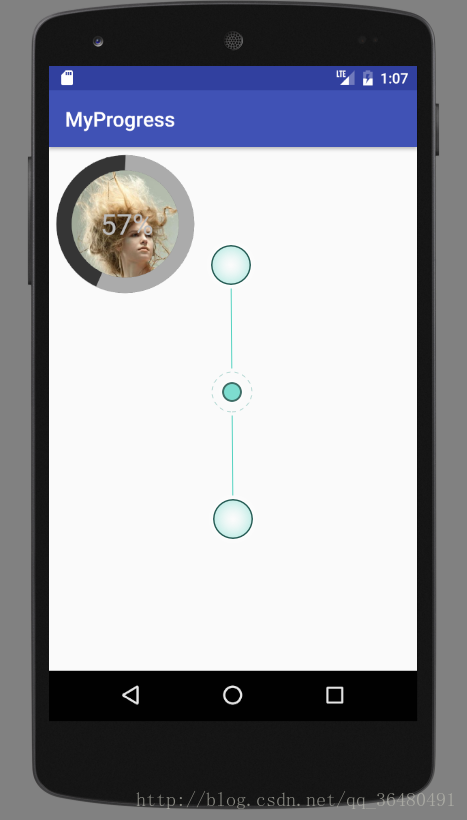
下面的是代码部分
首先自定义属性
<declare-styleable name="LoadView">
<attr name="loadWidth" format="dimension">20</attr>
<attr name="loadColor" format="color">0xffababab</attr>
<attr name="loadBackgroundColor" format="color">0xff343434</attr>
<attr name="backgroundColor" format="color">0xff565656</attr>
<attr name="textColor" format="color">0xffbcbcbc</attr>
<attr name="radius" format="dimension">60</attr>
<attr name="loadTextSize" format="dimension">28</attr>
</declare-styleable>下面是自定义V进度条代码
import android.content.Context;
import android.content.res.TypedArray;
import android.graphics.Bitmap;
import android.graphics.BitmapFactory;
import android.graphics.Canvas;
import android.graphics.Paint;
import android.graphics.Rect;
import android.graphics.RectF;
import android.util.AttributeSet;
import android.util.TypedValue;
import android.widget.ProgressBar;
/**
* Created by Andream on 2017/11/4.
* 自定义动感加载图
*/
public class LoadView extends ProgressBar{
private final int RADIUS=60;
private final int LOAD_WIDTH=20;
private final int TEXT_SIZE=28;
private final int LOAD_COLOR=0xffababab;
private final int LOAD_BACKGROUND_COLOR=0xff343434;
private final int BACKGROUND_COLOR=0xff565656;
private final int TEXT_COLOR=0xffbcbcbc;
private float loadWidth=dp2sp(LOAD_WIDTH);
private float radius=dp2sp(RADIUS);
private int textSize=sp2dp(TEXT_SIZE);
private int loadColor=LOAD_COLOR;
private int loadBackgroundColor=LOAD_BACKGROUND_COLOR;
private int backgroundColor=BACKGROUND_COLOR;
private int textColor=TEXT_COLOR;
private Paint mPaint;
private RectF oval;
private Rect rect;
private Bitmap mTarget,mBmp;
public LoadView(Context context) {
this(context,null);
}
public LoadView(Context context, AttributeSet attrs) {
this(context, attrs,0);
}
public LoadView(Context context, AttributeSet attrs, int defStyleAttr) {
super(context, attrs, defStyleAttr);
obtainStyledAttrs(attrs);
mPaint = new Paint();
mPaint.setAntiAlias(true);
oval=new RectF();
rect = new Rect();
}
/**
* 获取自定义属性
* @param attrs attrs
*/
private void obtainStyledAttrs(AttributeSet attrs) {
TypedArray ta = getContext().obtainStyledAttributes(attrs, R.styleable.LoadView);
loadWidth = (int) ta.getDimension(R.styleable.LoadView_loadWidth, loadWidth);
loadColor = (int) ta.getDimension(R.styleable.LoadView_loadColor, loadColor);
backgroundColor = (int) ta.getDimension(R.styleable.LoadView_backgroundColor, backgroundColor);
loadBackgroundColor = (int) ta.getDimension(R.styleable.LoadView_loadBackgroundColor, loadBackgroundColor);
textColor = (int) ta.getDimension(R.styleable.LoadView_textColor, textColor);
radius = (int) ta.getDimension(R.styleable.LoadView_radius, radius);
textSize = (int) ta.getDimension(R.styleable.LoadView_loadTextSize, textSize);
ta.recycle();
}
/**
* dp2sp
* @param dpVal sp
* @return dp
*/
private int dp2sp(int dpVal) {
return (int) TypedValue.applyDimension(TypedValue.COMPLEX_UNIT_DIP, dpVal, getResources().getDisplayMetrics());
}
/**
* sp2dp
* @param spVal dp
* @return sp
*/
private int sp2dp(int spVal) {
return (int) TypedValue.applyDimension(TypedValue.COMPLEX_UNIT_SP, spVal, getResources().getDisplayMetrics());
}
@Override
protected synchronized void onMeasure(int widthMeasureSpec, int heightMeasureSpec) {
int widthMode = MeasureSpec.getMode(widthMeasureSpec);
int heightMode = MeasureSpec.getMode(heightMeasureSpec);
if (widthMode != MeasureSpec.EXACTLY) {
int widthSize = (int) (radius*2f+loadWidth*2f + getPaddingLeft() + getPaddingRight());
widthMeasureSpec = MeasureSpec.makeMeasureSpec(widthSize, MeasureSpec.EXACTLY);
}
if (heightMode != MeasureSpec.EXACTLY) {
int heightSize = (int) (radius*2f+loadWidth*2f + getPaddingTop() + getPaddingBottom());
heightMeasureSpec = MeasureSpec.makeMeasureSpec(heightSize, MeasureSpec.EXACTLY);
}
super.onMeasure(widthMeasureSpec, heightMeasureSpec);
}
@Override
protected synchronized void onDraw(Canvas canvas) {
canvas.save();
float mWidth=getWidth();
float mHeight=getHeight();
mPaint.setColor(backgroundColor);
mPaint.setStyle(Paint.Style.FILL);
canvas.drawCircle(mWidth/2f,mHeight/2,radius,mPaint);
//绘画图片
oval.set(mWidth / 2 - radius, mWidth / 2 - radius, mHeight / 2
+ radius, mHeight / 2+ radius);//用于定义的圆弧的形状和大小的界限
mBmp= BitmapFactory.decodeResource(getResources(),R.mipmap.mytest);
//canvas.drawBitmap(bitmap,new Rect(0,0,bitmap.getWidth(),bitmap.getHeight()),oval,mPaint);
if(mTarget == null){
mTarget = Bitmap.createScaledBitmap(mBmp, (int) (radius*2+loadWidth), (int) (radius*2+loadWidth), false);
}
if(mTarget!=mBmp){
mBmp.recycle();
}
Bitmap target = Bitmap.createBitmap(mTarget, 0, 0, mTarget.getWidth(), mTarget.getHeight());
float sx = mWidth/2f - target.getWidth() / 2;
float sy = mHeight/2f- target.getHeight() / 2;
canvas.drawBitmap(target, sx, sy, mPaint);
mPaint.setColor(textColor);
mPaint.setTextSize(textSize);
String progressText= getProgress()+"%";
mPaint.getTextBounds(progressText, 0, progressText.length(), rect);//获取文字宽高
canvas.drawText(progressText,mWidth/2f-rect.width()/2f,mHeight/2f+rect.height()/2f,mPaint);
mPaint.setColor(loadBackgroundColor);
mPaint.setStyle(Paint.Style.STROKE);
mPaint.setStrokeWidth(loadWidth);
canvas.drawArc(oval, 0, 360, false, mPaint); //根据进度画圆弧
mPaint.setColor(loadColor);
canvas.drawArc(oval, 270, (getProgress()*3.6f), false, mPaint); //根据进度画圆弧
canvas.restore();
}
}
这就是全部的了,是不是感觉很简单




















 1053
1053











 被折叠的 条评论
为什么被折叠?
被折叠的 条评论
为什么被折叠?








